HP Deskjet 350c driver and firmware
Drivers and firmware downloads for this Hewlett-Packard item

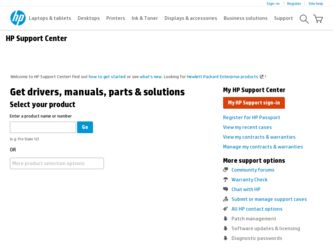
Related HP Deskjet 350c Manual Pages
Download the free PDF manual for HP Deskjet 350c and other HP manuals at ManualOwl.com
HP DeskJet 350 Printer - (English) User's Guide - Page 2
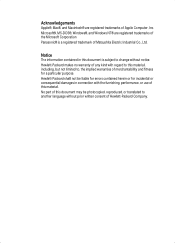
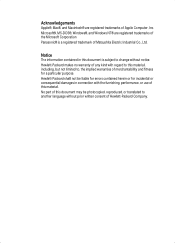
Acknowledgements
Apple®, Mac®, and Macintosh® are registered trademarks of Apple Computer, Inc. Microsoft®, MS-DOS®, Windows®, and Windows NT® are ...of merchantability and fitness for a particular purpose. Hewlett-Packard shall not be liable for errors contained herein or for incidental or consequential damages in connection with the furnishing, performance,...
HP DeskJet 350 Printer - (English) User's Guide - Page 4
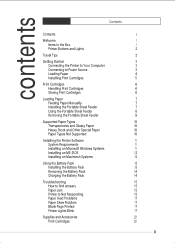
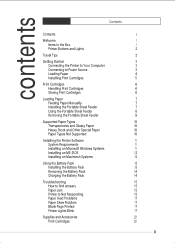
contents
Contents
Contents
Welcome Items in the Box Printer Buttons and Lights
Travel Tips
Getting Started Connecting the Printer to Your Computer Connecting to Power Source Loading Paper Installing Print Cartridges
Print Cartridges Handling Print Cartridges Storing Print Cartridges
Loading Paper Feeding Paper Manually Installing the Portable Sheet Feeder Using the Portable Sheet Feeder Removing...
HP DeskJet 350 Printer - (English) User's Guide - Page 6


... best performance from your printer and the latest printer information, refer to:
• HP website at http:\\www.hp.com\go\dj350 • this User's Guide • the on-screen help
Items in the Box
HP DeskJet 350 series printer
HP Customer Care Guide and Setup Roadmap
Portable sheet feeder
Power adapter
Starter CD
Print cartridges and storage container
CBi
IR Adapter and Ni-MH...
HP DeskJet 350 Printer - (English) User's Guide - Page 10
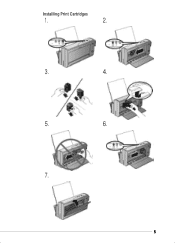
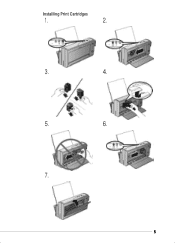
Installing Print Cartridges
1.
2.
3.
4.
5.
6.
7.
5
HP DeskJet 350 Printer - (English) User's Guide - Page 15
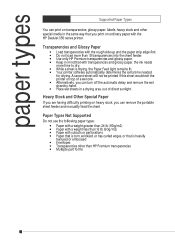
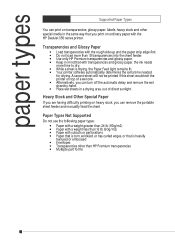
...HP DeskJet 350 series printer.
Transparencies and Glossy Paper
• Load transparencies with the rough side up and the paper strip edge first. • Do not load...printer software automatically determines the extra time needed
for drying. A second sheet will not be printed if this sheet would exit the printer...portable sheet feeder and manually feed the sheet.
Paper Types Not Supported
Do not use ...
HP DeskJet 350 Printer - (English) User's Guide - Page 16
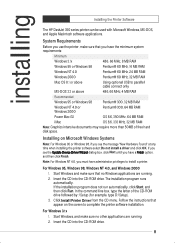
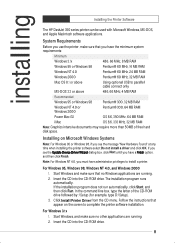
... then click Run. In the command line box, type the letter of the CD-ROM drive followed by :\Setup (for example, type D:\Setup).
3. Click Install Printer Driver from the CD menu. Follow the instructions that appear on the screen to complete the printer software installation.
For Windows 3.1x 1. Start Windows, and make sure no other applications are running. 2. Insert the CD into the...
HP DeskJet 350 Printer - (English) User's Guide - Page 17


... is connected directly to the parallel port of your computer. (The DJPMenu software requires this.)
2. Insert the installation floppy disk into drive A. 3. At the MS-DOS prompt (A:\>) type INSTALL, and press ENTER.
4. Follow the instructions that appear on the screen to complete the printer software installation.
5. To run the DJPMenu software, type C:\DESKJET\DJPMENU at the MS-DOS prompt.
Note...
HP DeskJet 350 Printer - (English) User's Guide - Page 18
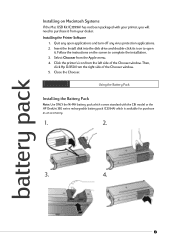
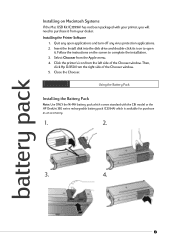
battery pack
Installing on Macintosh Systems
If the Mac USB Kit (C3399A) has not been packaged with your printer, you will need to purchase it from your dealer.
Installing the Printer Software 1. Quit any open applications and turn off any virus protection applications. 2. Insert the Install disk into the disk drive and double-click its icon to open it. Follow the instructions on...
HP DeskJet 350 Printer - (English) User's Guide - Page 20
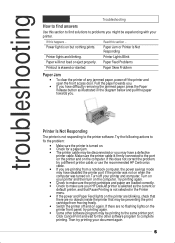
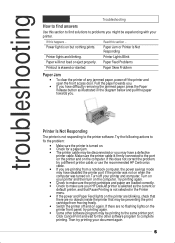
... computer, the power savings mode may have disabled the printer port if the printer was not on when the computer was turned on. Turn off your printer and computer. Turn on your printer and then turn on the computer. Try printing again. • Check to make sure the print cartridges and paper are loaded correctly. • Check to make sure your HP DeskJet printer...
HP DeskJet 350 Printer - (English) User's Guide - Page 21
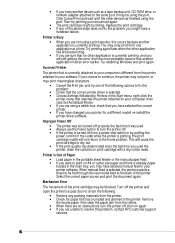
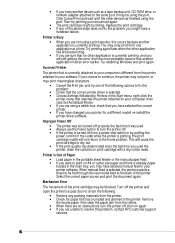
... Start menu, right-click the
printer name that matches the printer attached to your computer, then click Set As Default Printer. • If you are using a switch box, check that you have selected the correct printer. • If you have changed your printer for a different model, re-install the printer driver software. Improper Power Off • The printer was not turned off properly...
HP DeskJet 350 Printer - (English) User's Guide - Page 28
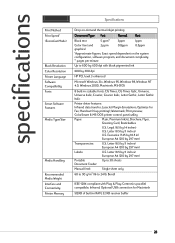
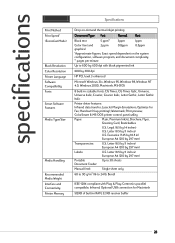
... Italic, Courier, Courier Italic, Letter Gothic, Letter Gothic Italic
Printer driver features: Infrared data transfer; LaserJet Margin Emulations; Optimize for Fax; Handout (N-up printing); Watermark; Print preview; ColorSmart II; MS-DOS printer control panel utility
Paper:
Plain, Premium InkJet, Brochure, Flyer, Greeting Card, Restickables
U.S. Legal (8.5 by 14 inches) U.S. Letter (8.5 by 11...
HP DeskJet 350 Printer - (English) User's Guide - Page 29
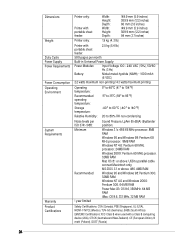
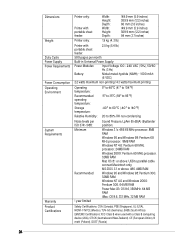
... RAM Windows 95 and Windows 98: Pentium 300, 32MB RAM Windows NT 4.0 and Windows 2000: Pentium 300, 64 MB RAM Power Mac G3: OS 8.6, 350MHz, 64 MB RAM iMac: OS 8.6, 333 MHz, 32 MB RAM
Safety Certifications: CSA (Canada), PSB (Singapore), UL (USA), NOM1-Y-NYCE (Mexico), TUV-GS (Germany), SABS (South Africa) EMI/EMC Certifications: FCC Class B when used with a Class B computing device...
HP DeskJet 350 Printer - (English) User's Guide - Page 30


Minimum Margins
The printer does not print to the edge of the page. When you set margins in your software, make sure the margins are not less than the minimum shown in the...) 4.2 mm (A4)
Black and color printing
0.25 inch (U.S. Letter, U.S. Legal, and U.S. Executive)
3.6 mm (A4)
Your software might also have additional restrictions. Refer to your software
manual for more information.
25
HP DeskJet 350 Printer - (English) User's Guide - Page 31


... not operating properly and these suggestions do not solve your problem, try using one of the following support services to obtain assistance.
Toolbox
Note: The Toolbox is only available if you installed the printer driver through SETUP.EXE. The Troubleshooting tab in this program provides easy step-by-step solutions to common printing problems. You should...
HP DeskJet 350 Printer - (English) User's Guide - Page 33


...Guide. 2. Use only a grounded electrical outlet when connecting this product to a
power source. If you do not know whether the outlet is grounded, check with a qualified electrician. 3. Observe all warnings and instructions marked on the product. 4. Unplug this product from wall outlets before cleaning. 5. Do not install... radio/TV technician.
Power Cord Statement
The power cord cannot be repaired....
HP DeskJet 350 Printer - (English) User's Guide - Page 35
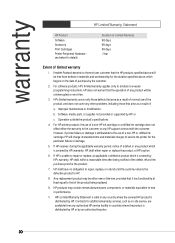
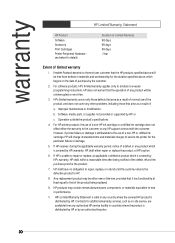
... error free.
3. HP's limited warranty covers only those defects that arise as a result of normal use of the product, and does not cover any other problems, including those that arise as a result of:
a. Improper maintenance or modification;
b. Software, media, parts, or supplies not provided or supported by HP; or
c. Operation outside the product's specifications.
4. For HP printer...
HP DeskJet 350 Printer - (English) User's Guide - Page 37
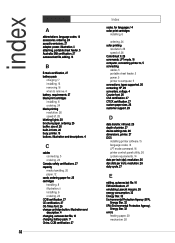
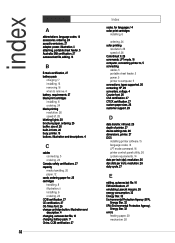
..., 5 printer to computer, 5 connections, types supported, 26 contacting HP, 29 converters, voltage, 4 Courier font, 26 CSA certification, 27 CTICK certification, 27 custom paper sizes, 26 customer support, 29
D
data transfer, infrared, 26 depth of printer, 27 device settings tab, 26 dimensions, printer, 27 DOS
installing printer software, 15 language codes, 14 LPT mode command, 16 printer control...
HP DeskJet 350 Printer - (English) User's Guide - Page 38
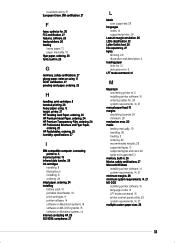
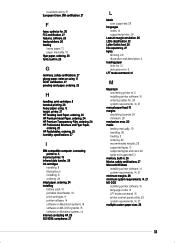
...paper feed, 10 margins
emulating LaserJet, 26 minimum, 28 mechanism error, 20 media feeding manually, 10 handling, 26 loading, 5 ordering, 24 recommended weights, 26 supported types, 13 supported types and sizes, 26 types not supported, 13 memory, built in, 26 Mexico, safety certifications, 27 Microsoft Windows installing printer software, 14 system requirements, 14, 27 minimum margins, 28 minimum...
HP DeskJet 350 Printer - (English) User's Guide - Page 39
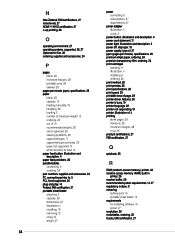
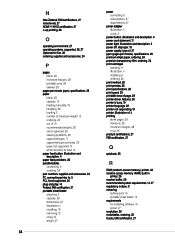
..., 27 PSB certification, 27
Q
quicksets, 26
R
RAM (random-access memory), printer, 26 random-access memory (RAM), built in
printer, 26 receiver buffer, 26 recommended system requirements, 14, 27 regulatory notices, 31 removing
battery pack, 16 portable sheet feeder, 12 requirements for installing software, 14 power, 27 resolution, 26 restickables, ordering, 25 Russia, EMI certification...
HP DeskJet 350 Printer - (English) User's Guide - Page 40
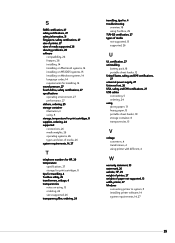
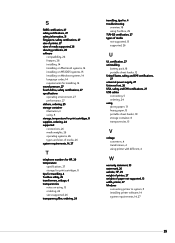
... paper, 13 heavy paper, 13 portable sheet feeder, 10 storage container, 8 transparencies, 13
V
voltage converters, 4 transformers, 4 using printer with different, 4
W
warranty statement, 33 watermark, 26 website, HP, 29 weight of printer, 27 weights of paper not supported, 13 width, printer, 27 Windows
connecting printer to system, 5 installing printer software, 14 system requirements, 14, 27
35
