HP Deskjet 3600 driver and firmware
Drivers and firmware downloads for this Hewlett-Packard item

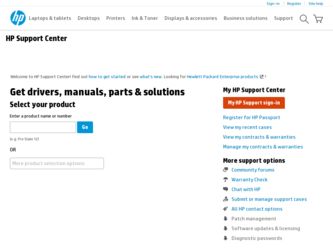
Related HP Deskjet 3600 Manual Pages
Download the free PDF manual for HP Deskjet 3600 and other HP manuals at ManualOwl.com
HP Deskjet 3600 Series printer - (English) User Guide - Page 3


...subject to change without notice. Hewlett-Packard (HP) makes no warranty of any kind with ...errors or for incidental or consequential damages in connection with the furnishing, performance, or use of this material. All rights reserved. Reproduction, adaptation...MS, MS-DOS, Windows, and XP are registered trademarks of Microsoft Corporation. TrueType is a U.S. trademark of Apple Computer, Inc. Adobe and...
HP Deskjet 3600 Series printer - (English) User Guide - Page 4
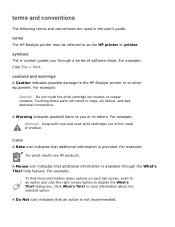
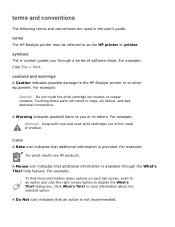
...guide.
terms
The HP Deskjet printer may be referred to as the HP printer or printer.
symbols
The > symbol guides you through a series of software steps. For example: Click File > Print.
cautions and warnings
A Caution indicates possible damage to the HP Deskjet printer...tab screen, point to an option and click the right mouse button to display the What's This? dialog box. Click What's This? to view ...
HP Deskjet 3600 Series printer - (English) User Guide - Page 6
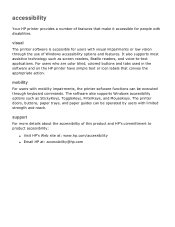
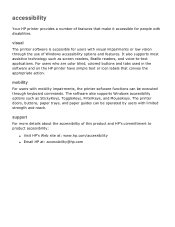
... and on the HP printer have simple text or icon labels that convey the appropriate action.
mobility
For users with mobility impairments, the printer software functions can be executed through keyboard commands. The software also supports Windows accessibility options such as StickyKeys, ToggleKeys, FilterKeys, and MouseKeys. The printer doors, buttons, paper trays, and paper guides can be operated...
HP Deskjet 3600 Series printer - (English) User Guide - Page 7
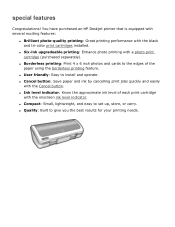
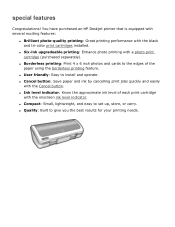
...! You have purchased an HP Deskjet printer that is equipped with several exciting features:
q Brilliant photo-quality printing: Great printing performance with the black and tri-color print cartridges installed.
q Six-ink upgradeable printing: Enhance photo printing with a photo print cartridge (purchased separately).
q Borderless printing: Print 4 x 6 inch photos and cards to the edges of the...
HP Deskjet 3600 Series printer - (English) User Guide - Page 8
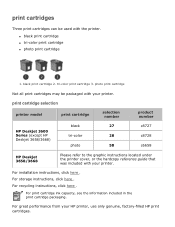
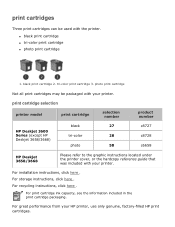
...
selection number
black
27
HP Deskjet 3600
Series (except HP
tri-color
28
Deskjet 3658/3668)
photo
58
product number
c8727
c8728
c6658
HP Deskjet 3658/3668
Please refer to the graphic instructions located under the printer cover, or the hardcopy reference guide that was included with your printer.
For installation instructions, click here . For storage instructions, click here . For...
HP Deskjet 3600 Series printer - (English) User Guide - Page 12
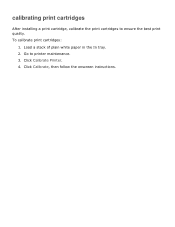
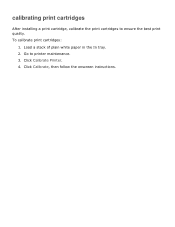
calibrating print cartridges
After installing a print cartridge, calibrate the print cartridges to ensure the best print quality. To calibrate print cartridges:
1. Load a stack of plain white paper in the In tray. 2. Go to printer maintenance. 3. Click Calibrate Printer. 4. Click Calibrate, then follow the onscreen instructions.
HP Deskjet 3600 Series printer - (English) User Guide - Page 14
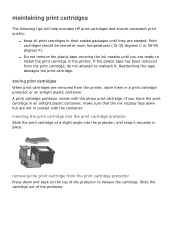
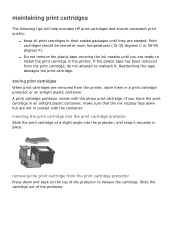
...HP print cartridges and ensure consistent print quality:
q Keep all print cartridges in their sealed packages until they are needed. Print cartridges should be stored at room temperatures (15-35 degrees C or 59-95 degrees F).
q Do not remove the plastic tape covering the ink nozzles until you are ready to install... the print cartridge in the printer. If the plastic tape...
HP Deskjet 3600 Series printer - (English) User Guide - Page 16


...printing
Borderless printing lets you print to the edges of photographs and certain card sizes. The printer prints borderless photos measuring 4 x 6 inches or less. When you print... paper without tear-off tabs, A6 cards, and greeting cards, the printout is borderless on three sides with a border on the bottom.
selecting image size
Open the file in a software application and assign the image size. ...
HP Deskjet 3600 Series printer - (English) User Guide - Page 18


print settings
The printer is controlled by software installed on your computer. Use the printer software, known as the printer driver, to change the print settings for a document. To change the print settings, open the Printer Properties dialog box.
displaying the printer properties dialog box
Follow these steps to display the Printer Properties dialog box: 1. Open the file you want to print. 2. ...
HP Deskjet 3600 Series printer - (English) User Guide - Page 28


... hp Digital Photography button.
using the hp digital photography options dialog box
Use the hp Digital Photography Options dialog box to set these options:
1. Red Eye Removal: Click On to remove or reduce red-eye from the photograph.
2. Contrast Enhancement: Adjust contrast to preference. Click Automatic to allow the printer driver to automatically balance the contrast.
3. Digital Flash: Lighten...
HP Deskjet 3600 Series printer - (English) User Guide - Page 29
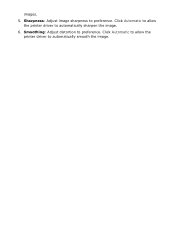
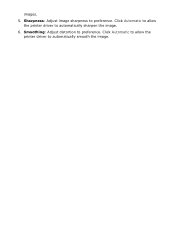
images.
5. Sharpness: Adjust image sharpness to preference. Click Automatic to allow the printer driver to automatically sharpen the image.
6. Smoothing: Adjust distortion to preference. Click Automatic to allow the printer driver to automatically smooth the image.
HP Deskjet 3600 Series printer - (English) User Guide - Page 37
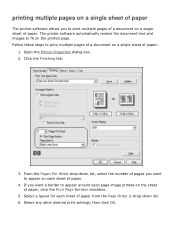
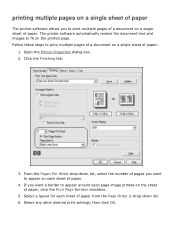
printing multiple pages on a single sheet of paper
The printer software allows you to print multiple pages of a document on a single sheet of paper. The printer software automatically resizes the document text and images to fit on the printed page. Follow these steps to print ... for each sheet of paper from the Page Order Is drop-down list. 6. Select any other desired print settings, then click OK.
HP Deskjet 3600 Series printer - (English) User Guide - Page 48
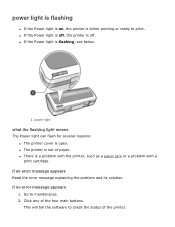
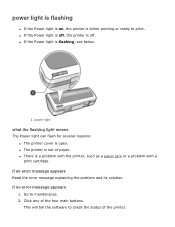
..., the printer is off. q If the Power light is flashing, see below.
1. power light
what the flashing light means
The Power light can flash for several reasons: q The printer cover is open. q The printer is out of paper. q There is a problem with the printer, such as a paper jam or a problem with a print cartridge.
if an error message appears
Read the error message...
HP Deskjet 3600 Series printer - (English) User Guide - Page 51
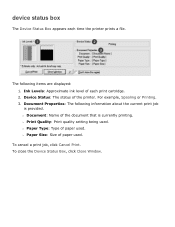
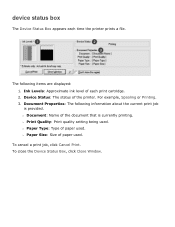
... following items are displayed: 1. Ink Levels: Approximate ink level of each print cartridge. 2. Device Status: The status of the printer. For example, Spooling or Printing. 3. Document Properties: The following information about the current print job is provided. r Document: Name of the document that is currently printing. r Print Quality: Print quality setting being used. r Paper...
HP Deskjet 3600 Series printer - (English) User Guide - Page 61


... initiated when a print cartridge is removed from the cradle.
For instructions on removing a print cartridge, click here.
ink-backup mode output
Printing in ink-backup mode slows the printer and affects the quality of printouts.
when only this print cartridge is installed...
the result is...
black print cartridge
Colors are printed as grayscale...
HP Deskjet 3600 Series printer - (English) User Guide - Page 62
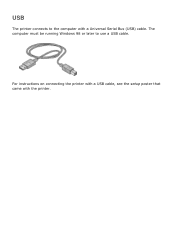
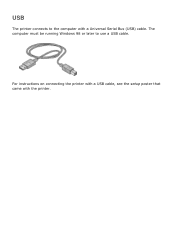
USB
The printer connects to the computer with a Universal Serial Bus (USB) cable. The computer must be running Windows 98 or later to use a USB cable.
For instructions on connecting the printer with a USB cable, see the setup poster that came with the printer.
HP Deskjet 3600 Series printer - (English) User Guide - Page 64
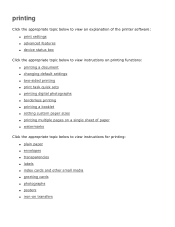
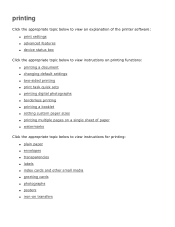
...to view an explanation of the printer software: q print settings q advanced features q device status box
Click the appropriate topic below to view instructions on printing functions: q printing a document q changing default settings q two-sided printing q print task quick sets q printing digital photographs q borderless printing q printing a booklet q setting custom paper sizes q printing multiple...
HP Deskjet 3600 Series printer - (English) User Guide - Page 78


... error message 'there was an error writing to USB port' appears
The printer may not be receiving correct data from another USB device or USB hub. Connect the printer directly to the USB port on the computer.
the error message 'there was an error writing to LPT1' appears
If the printer is connected to the computer with a USB cable, the cable may not have been attached before installing the software...
HP Deskjet 3600 Series printer - (English) User Guide - Page 84


...:
q A digital camera that supports Exif Print q Exif Print-enabled photo software q HP Deskjet printer software that supports Exif Print q Windows 98, 2000, Me, or XP
Follow these steps to print Exif Print-enhanced photographs: 1. Open the file you want to print using Exif Print-enabled photo software. 2. Open the Printer Properties dialog box, then select the following:
tab
setting
Paper...
HP Deskjet 3600 Series printer - (English) User Guide - Page 107


...Low Memory Mode. 4. Print the document.
printer driver is outdated
An outdated printer driver may be installed. For information about updating the printer driver, click here.
computer does not meet system requirements
If your computer does not have enough RAM or a large amount of free space on the hard drive, the printer processing time will be longer.
1. Verify that the computer's hard disk space...
