HP Deskjet 400 driver and firmware
Drivers and firmware downloads for this Hewlett-Packard item

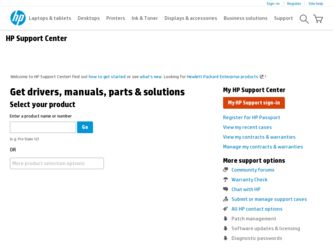
Related HP Deskjet 400 Manual Pages
Download the free PDF manual for HP Deskjet 400 and other HP manuals at ManualOwl.com
(US)DeskJet 400 Series User's Guide - C2642-90043 - Page 2


...Hewlett-Packard shall not be liable for errors contained herein or for incidental or consequential ...Printer Features 1 STEP 1: Connecting the Power Adapter 2 STEP 2: Connecting the Parallel Cable 2 STEP 3: Loading Paper 2 STEP 4: Installing a Print Cartridge 3 STEP 5: Installing the Printer Software 3-4 Getting Help 4
2 Getting the Most Out of Your Printer
Loading Other Size Paper 5 Loading...
(US)DeskJet 400 Series User's Guide - C2642-90043 - Page 5
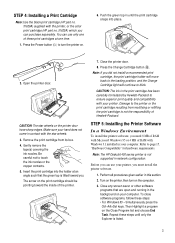
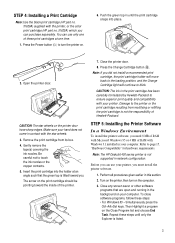
...the Printer Software
In a Windows Environment
To install the printer software, you need 8 MB of RAM with Microsoft Windows 95 or 4 MB of RAM with Windows 3.1 installed in your computer. Refer to page 15, "Hardware Compatibility" for hardware requirements.
Note: The HP DeskJet 400 series printer is not supported in network configuration.
Before you can use your printer, you must install the printer...
(US)DeskJet 400 Series User's Guide - C2642-90043 - Page 6
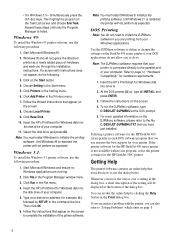
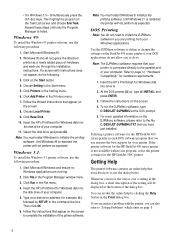
... directly to the parallel port of your computer. Refer to page 14, "Hardware Compatibility" for hardware requirements.
1. Insert the HP's PrintSmart for Windows disk into drive A.
2. At the DOS prompt (A:\>), type A:\INSTALL and press ENTER.
3. Follow the instructions on the screen.
4. To run the DJPMenu software, type C:\DESKJET\DJPMENU at the DOS prompt.
5. For more updated information on the...
(US)DeskJet 400 Series User's Guide - C2642-90043 - Page 15
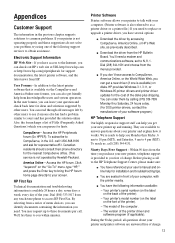
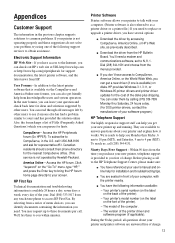
...printer to talk with your computer. (Printer software is also referred to as a printer driver or a printer file.) If you need to replace or upgrade a printer driver, you have several options:
s Download the driver by accessing CompuServe, America Online, or HP's Web site, as previously described.
s Download the driver from the HP Bulletin Board. You'll need a modem and communications software, set...
(US)DeskJet 400 Series User's Guide - C2642-90043 - Page 17


... DOS 3.3 and above 8 MB RAM for Windows 95 4 MB RAM for Windows 3.1x 10 MB of free hard disk space
DOS Environment 8088 processor and above DOS 3.3 and above
Software Compatibility Microsoft Windows 95 or 3.1x DOS (with DeskJet 500C driver compatible)
Recommended Printable Weight Paper: [Auto feed] 60 to 90 g/m2 (16 to 24 lb) [Manual feed] 60 to 135...
(US)DeskJet 400 Series User's Guide - C2642-90043 - Page 22
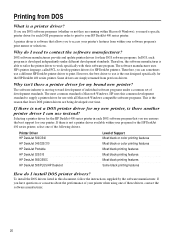
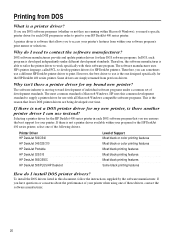
.../HP DeskJet
Level of Support Most black or color printing features Most black or color printing features Most black printing features Most black printing features Most black printing features Some black printing features
How do I install DOS printer drivers?
To install the DOS drivers listed in this document, follow the instructions supplied by the software manufacturer. If you have questions...
Solutions Guide - Page 8


... Specifications 1-21
Chapter 2
Installation and Configuration Items Included 2-2 Connecting Power to the Printer 2-3
Connecting the Printer to a Power Adapter 2-3 Centronics Parallel Pinout Information 2-4 Connecting the Interface Cable and Establishing Communication 2-5 Installing Windows Printer Drivers 2-7 Configuring the Printer 2-8
Configuration Options with the...
Solutions Guide - Page 9


...II Technology 3-11
Chapter 4
Printer Drivers Windows Printer Drivers 4-2 Microsoft's Printer Drivers for Windows 4-2 Hewlett-Packard's Printer Drivers for Windows 4-2 Printer Driver Features and Capabilities 4-3
HP DeskJet 400 Printer Driver for Windows 4-3 Minimum Configuration for Hewlett-Packard's Printer Drivers 4-4 Common Windows Printer Driver Problems 4-5 Composite Black Ink...
Solutions Guide - Page 16
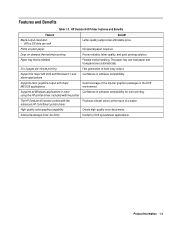
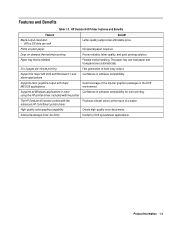
...
Good coverage of the top-tier graphics packages in the DOS environment.
Supports all Windows applications in color
Confidence in software compatibility for color printing.
using the HP printer driver, included with the printer
The HP DeskJet 400 printer comes with the enhanced HP ColorSmart printer driver
Produces vibrant colors at the touch of a button.
High-quality color graphics...
Solutions Guide - Page 42
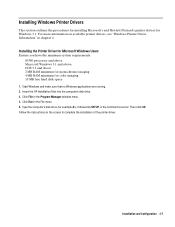
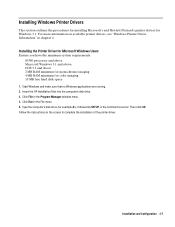
... are running. 2. Insert the HP Installation Disk into the computer's disk drive. 3. Click File in the Program Manager window menu. 4. Click Run in the File menu. 5. Type the computer's disk drive (for example A:\), followed by SETUP, in the Command Line box. Then click OK. Follow the instructions on the screen to complete the installation of the printer driver.
Installation and Configuration...
Solutions Guide - Page 58


... Contents
Section Title
Page
Windows Printer Drivers 4-2 Microsoft's Printer Drivers for Windows 4-2 Hewlett-Packard's Printer Drivers for Windows 4-2 Printer Driver Features and Capabilities 4-3
HP DeskJet 400 Printer Driver for Windows 4-3 Minimum Configuration for Hewlett-Packard's Printer Drivers 4-4 Common Windows Printer Driver Problems 4-5 Composite Black Ink 4-5 Increasing...
Solutions Guide - Page 59
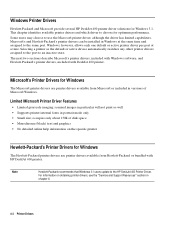
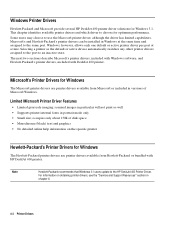
...the specific printer
Hewlett-Packard's Printer Drivers for Windows
The Hewlett-Packard printer drivers are printer drivers available from Hewlett-Packard or bundled with HP DeskJet 400 printer.
Note
Hewlett-Packard recommends that Windows 3.1 users update to the HP DeskJet 400 Printer Driver.
For information on obtaining printer drivers, see the "Service and Support Resources" section in...
Solutions Guide - Page 60
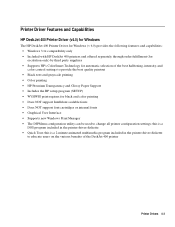
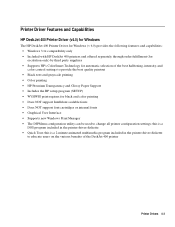
... Driver for Windows (v 6.0) provides the following features and capabilities: • Windows 3.1x compatibility only • Included with HP DeskJet 400 printers and offered separately through order fulfillment (for escalation only) by third party suppliers • Supports HP's ColorSmart Technology for automatic selection of the best halftoning, intensity, and color control settings...
Solutions Guide - Page 61
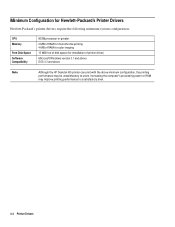
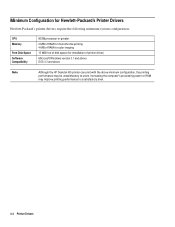
... the following minimum system configuration:
CPU Memory
Free Disk Space Software Compatibility
80386 processor or greater
2 MB of RAM for monochrome printing 4 MB of RAM for color imaging
10 MB free of disk space (for installation of printer driver)
Microsoft Windows version 3.1 and above DOS 3.3 and above
Note
Although the HP DeskJet 400 printer can print with the above minimum con...
Solutions Guide - Page 63
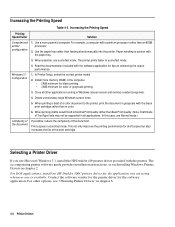
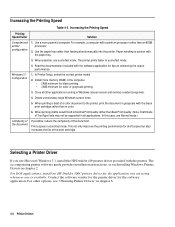
... for draft copies but also increases the life of the print cartridge.
Selecting a Printer Driver
If you use Microsoft Windows 3.1, install the HP DeskJet 400 printer driver provided with the printer. The accompanying printer software guide provides installation instructions, or see Installing Windows Printer Drivers in chapter 2.
For DOS applications, install an HP DeskJet 500C printer driver for...
Solutions Guide - Page 70
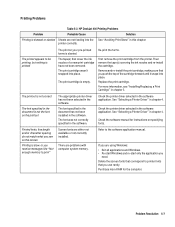
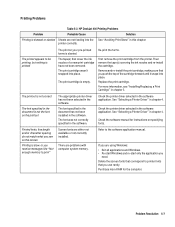
... or not correctly installed.
There are problems with computer system memory.
Refer to the software application manual.
If you are using Windows: • Exit all applications and Windows. • Re-start Windows and re-start only the application you
need. Delete the screen fonts that correspond to printer fonts that you use rarely. Purchase more RAM for the computer.
Problem Resolution 5-7
Solutions Guide - Page 103
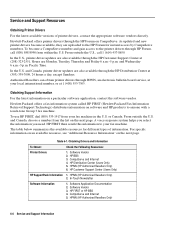
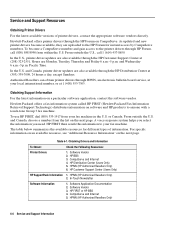
Service and Support Resources
Obtaining Printer Drivers
For the latest available versions of printer drivers, contact the appropriate software vendors directly.
Hewlett-Packard offers printer drivers through the HP Forum on CompuServe. As updated and new printer drivers become available, they are uploaded to the HP Forum for instant access by CompuServe members. To become a CompuServe member and ...
Solutions Guide - Page 119
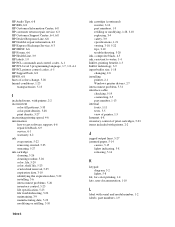
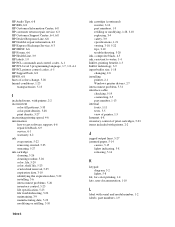
...6-8 HP BBS, 6-8 HP Customer Information Center, 6-8 HP customer return repair service, 6-3 HP Customer Support Center, 6-4, 6-8 HP Dealer Response Line, 6-8 HP DeskJet repair information, 6-9 HP Express Exchange Service, 6-3 HP FIRST, 6-6 HP Forum, 6-6 HP Health Line, 3-9 HP labels, 1-9 HP PCL commands and control codes, A-1 HP PCL Level 3 programming language, 1-7, 1-8, A-1 HP PCL printer control...
Solutions Guide - Page 122


..., 5-17
printable area, 1-19, 1-19 printer
buffer size, 1-18 buttons and lights, 3-2 carriage, 1-5 command set, 1-17 commands and control codes, A-1 configuring, 2-8 connecting power, 2-3 default settings, 2-9 demo page, 5-5 description, 1-2 does not pick up sheets fed by hand, 5-13 environmental specifications, 1-16 error code, 6-9 firmware revision, 5-5 interface specifications, 1-13 internal...
Solutions Guide - Page 123


... of printer instructions, 6-4 return repair service, 6-3 returning a power adapter with a printer, 6-5 a printer for service, 6-4 revision of firmware, 5-5 rigid stock, 5-25 routine maintenance, 3-9
S
safety of print cartridge, 3-9 Material Safety Data Sheet, 3-9
safety specifications, 1-17 saving settings, 2-9 scale, linear, 1-2 scheduled maintenance, 3-21 selecting
a printer driver, 4-6 printer...
