HP Deskjet 450 - Mobile Printer driver and firmware
Drivers and firmware downloads for this Hewlett-Packard item

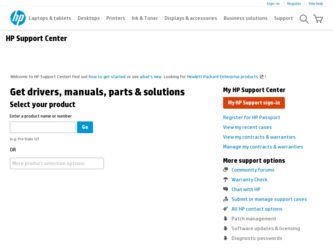
Related HP Deskjet 450 Manual Pages
Download the free PDF manual for HP Deskjet 450 and other HP manuals at ManualOwl.com
HP Deskjet 450 - Bluetooth Printing Guide - Page 62


...Bluetooth wireless
Bluetooth device address 49 Bluetooth device name 49 bonding 52 discovery 48 range 47 bonding 52 reset 58 BtPrint-hp print instructions 35
c
Compaq iPAQ H3870 print instructions 21
configure bluetooth settings dialog box 56
d
discovery 48 Documents To Go® 31 driver update
installing 7
e
encryption required 51
f
factory defaults resetting to 58
h
HCRP connecting the printer...
HP Deskjet 450 mobile printer - (English) User Guide - Page 3


... tips 1-12
Installing Software
Installing the printer driver (Windows and Macintosh 2-1 Installing software for PDAs 2-5
For Palm OS 2-5 To install the HP Deskjet 450 PDA Guide 2-6 Printing from mobile phones 2-6 Installing other software 2-6
Printing
Printer features (Windows and Macintosh 3-1 Printing from notebooks and desktops (Windows 3-2
To change print settings for the current...
HP Deskjet 450 mobile printer - (English) User Guide - Page 5


...printer problems. This guide is available as a PDF file and as a Microsoft® HTML Help (CHM) file on the Starter CD. (To view the CHM file, your computer must be running Microsoft Windows and Internet Explorer version 4.01 or later. If your computer does not meet these requirements, use the PDF version.)
HP Deskjet 450 Personal Digital Assistant (PDA) Guide - Provides PDA printing instructions...
HP Deskjet 450 mobile printer - (English) User Guide - Page 17


... be installed on your computer to allow you to take full advantage of the printer features.
If you do not have access to a CD-ROM drive, you can download the printer software from the Internet at http://www.hp.com/support/dj450. You can also download any updates to the printer software from this website.
For information about using the printer driver or changing the printer driver settings, see...
HP Deskjet 450 mobile printer - (English) User Guide - Page 18
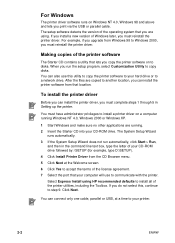
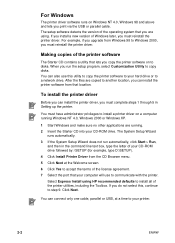
...the printer software to your hard drive or to a network drive. After the files are copied to another location, you can install the printer software from that location.
To install the printer driver
Before you can install the printer driver, you must complete steps 1 through 5 in Setting up the printer.
You must have administrator privileges to install a printer driver on a computer running Windows...
HP Deskjet 450 mobile printer - (English) User Guide - Page 19
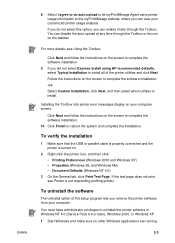
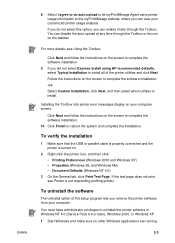
... select which utilities to install.
Installing the Toolbox lets printer error messages display on your computer screen.
Click Next and follow the instructions on the screen to complete the software installation. 10 Click Finish to reboot the system and complete the installation.
To verify the installation
1 Make sure that the USB or parallel cable is properly connected and the printer is turned on...
HP Deskjet 450 mobile printer - (English) User Guide - Page 23


... printer driver features, printer settings, and how to perform printer tasks. The printer provides the flexibility of four different connectivity options: USB, parallel, infrared and Bluetooth. Refer to the table at the beginning of Installing Software for details. You can also print images with Digital Print Order Format (DPOF) settings from your digital camera via a CompactFlash card.
To load...
HP Deskjet 450 mobile printer - (English) User Guide - Page 24


...the HP Digital Photography feature to enhance the look of your printed pictures. You can adjust contrast enhancement, digital flash, SmartFocus, sharpness, and smoothing settings to meet your printing needs. This dialog box is accessible in Best and Normal modes.
Printing from notebooks and desktops (Windows)
From Windows, you can print via USB, parallel, infrared and Bluetooth. The printer driver...
HP Deskjet 450 mobile printer - (English) User Guide - Page 32


... of the media is squarely against the alignment guide. Adjust the paper guide until it fits snugly against the left edge of the media.
1 3 2
*Glossy side
Printing cards
For PDA printing instructions, refer to the documentation that comes with your PDA printing software.
For Windows
1 Open the printer driver. 2 On the Setup tab, select the paper type you are...
HP Deskjet 450 mobile printer - (English) User Guide - Page 33
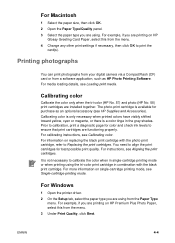
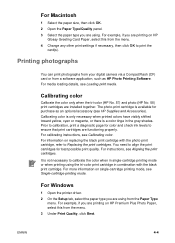
...settings if necessary, then click OK to print the
card(s).
Printing photographs
You can print photographs from your digital camera via a CompactFlash (CF) card or from a software application, such as HP Photo Printing Software. For media loading details, see Loading... possible print quality. For instructions, see Aligning the print ...mode.
For Windows
1 Open the printer driver. 2 On the Setup tab, select ...
HP Deskjet 450 mobile printer - (English) User Guide - Page 36
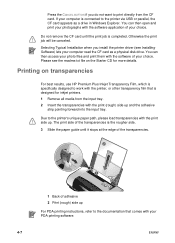
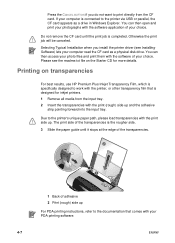
... CF card appears as a drive in Windows Explorer. You can then open and print your photographs with the software application of your choice.
Do not remove the CF card until the print job is completed. Otherwise the print job will be canceled.
Selecting Typical Installation when you install the printer driver (see Installing Software) lets your computer read the CF card as a physical disk drive...
HP Deskjet 450 mobile printer - (English) User Guide - Page 40


... the Toolbox during printer driver installation. For instructions, see Installing the printer driver (Windows and Macintosh). You can enable and disable myPrintMileage Agent at any time from the Toolbox or the quick menu on the taskbar. In order to use myPrintMileage website and myPrintMileage Agent, you must have:
The Toolbox installed. An Internet connection. An active Windows USB or parallel bi...
HP Deskjet 450 mobile printer - (English) User Guide - Page 51
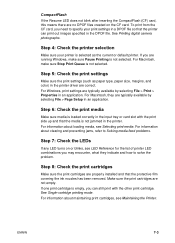
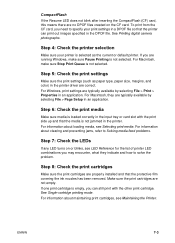
... color) in the printer driver are correct. For Windows, print settings are typically available by selecting File > Print > Properties in an application. For Macintosh, they are typically available by selecting File > Page Setup in an application.
Step 6: Check the print media
Make sure media is loaded correctly in the input tray or card slot with the print...
HP Deskjet 450 - User Guide - Page 6
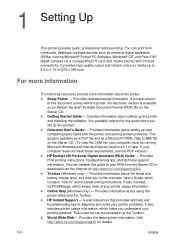
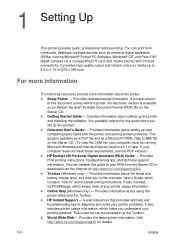
...printer problems. This guide is available as a PDF file and as a Microsoft® HTML Help (CHM) file on the Starter CD. (To view the CHM file, your computer must be running Microsoft Windows and Internet Explorer version 4.01 or later. If your computer does not meet these requirements, use the PDF version.) HP Deskjet 450 Personal Digital Assistant (PDA) Guide - Provides PDA printing instructions...
HP Deskjet 450 - User Guide - Page 14


...-hp Nokia series 60 mobile phones (camera phones) - Mobile printing application for Nokia series 60 imaging
phones
Printing from CompactFlash™ cards (Type I) using Digital Print Order Format (DPOF) files is also supported. See Printing digital camera photographs.
Installing the printer driver (Windows and Macintosh)
Printer driver software lets a computer communicate with the printer...
HP Deskjet 450 - User Guide - Page 15


...://www.hp.com/support/dj450. You can also download any updates to the printer software from this website. For information about using the printer driver or changing the printer driver settings, see Printing from notebooks and desktops (Windows).
For Windows
The printer driver software runs on Windows NT 4.0, Windows 98 and above and lets you print via the USB or parallel cable. The setup software...
HP Deskjet 450 - User Guide - Page 16
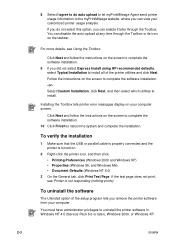
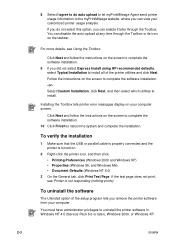
... select which utilities to install.
Installing the Toolbox lets printer error messages display on your computer screen.
Click Next and follow the instructions on the screen to complete the software installation. 10 Click Finish to reboot the system and complete the installation.
To verify the installation
1 Make sure that the USB or parallel cable is properly connected and the printer is turned on...
HP Deskjet 450 - User Guide - Page 21
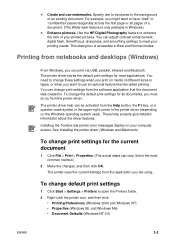
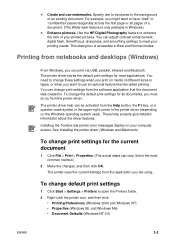
...the HP Digital Photography feature to enhance the look of your printed pictures. You can adjust contrast enhancement, digital flash, SmartFocus, sharpness, and smoothing settings to meet your printing needs. This dialog box is accessible in Best and Normal modes.
Printing from notebooks and desktops (Windows)
From Windows, you can print via USB, parallel, infrared and Bluetooth. The printer driver...
HP Deskjet 450 - User Guide - Page 31


... of the media is squarely against the alignment guide. Adjust the paper guide until it fits snugly against the left edge of the media.
1 3 2
*Glossy side
Printing cards
For PDA printing instructions, refer to the documentation that comes with your PDA printing software.
For Windows
1 Open the printer driver. 2 On the Setup tab, select the paper type you are...
HP Deskjet 450 - User Guide - Page 50


... color) in the printer driver are correct. For Windows, print settings are typically available by selecting File > Print > Properties in an application. For Macintosh, they are typically available by selecting File > Page Setup in an application.
Step 6: Check the print media
Make sure media is loaded correctly in the input tray or card slot with the print...
