HP Deskjet 610/612c driver and firmware
Drivers and firmware downloads for this Hewlett-Packard item

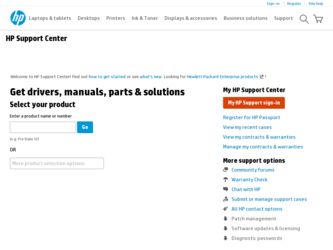
Related HP Deskjet 610/612c Manual Pages
Download the free PDF manual for HP Deskjet 610/612c and other HP manuals at ManualOwl.com
(English) Online Manual - Not Orderable - Page 1
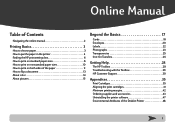
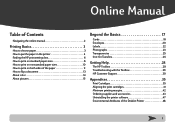
... Labels 22 Photographs 23 Transparencies 25 Iron-On Transfers 26
Getting Help 28
The HP Toolbox 28 Troubleshooting with the Toolbox 29 HP Customer Support 30
Appendices 35
Print Cartridges 35 Aligning the print cartridges 41 Minimum printing margins 42 Ordering supplies and accessories 43 Uninstalling the printer software 47 Environmental Attributes of the DeskJet Printer 48
1
(English) Online Manual - Not Orderable - Page 6
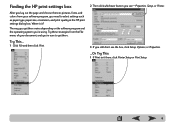
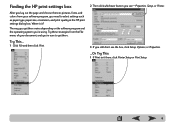
...software program, you need to select settings such as paper type, paper size, orientation, and print quality in the HP print settings dialog box. Where it is?
The way you get there varies depending on the software....
2 Then click whichever button you see-Properties, Setup, or Printer.
3 If you still don't see the box, click Setup, Options, or Properties.
...Or Try This
1 If Print isn't there, click...
(English) Online Manual - Not Orderable - Page 8
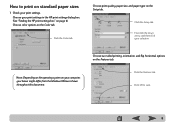
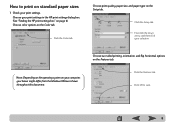
... "Finding the HP print settings box" on page 6.) Choose color options on the Color tab.
Click the Color tab.
Choose print quality, paper size, and paper type on the Setup tab.
Click the Setup tab.
First click the down arrow, and then click your selection.
Note: Depending on the operating system on your computer, your...
(English) Online Manual - Not Orderable - Page 9
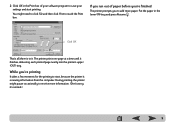
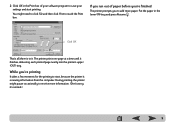
...software program to save your settings and start printing.
You might need to click File and then click Print to reach the Print box.
If you run out of paper before you're finished
The printer... the printer's upper (OUT) tray.
While you're printing
It takes a few moments for the printing to start, because the printer is receiving information from the computer. During printing, the printer might ...
(English) Online Manual - Not Orderable - Page 14
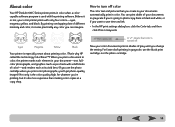
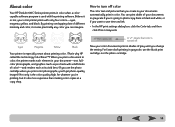
About color
Your HP DeskJet 610C Series printer prints in color when a colorcapable software program is used with the printing software. Believe it or not, your color printer prints with only four colors... expensive than making color copies at a copy shop.
A "" means that color is turned off.
Now your color documents print in shades of gray until you change the setting. For faster draft printing...
(English) Online Manual - Not Orderable - Page 15
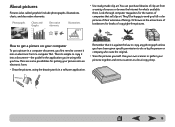
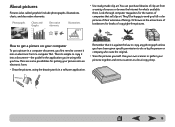
... convert it into an electronic form (a computer file). Then it's simple to copy it into a document-the guide for the application you're using tells you how. Here are some possibilities for getting your pictures into an electronic form:
• Draw the pictures, using the drawing tools in a software application.
• Use ready-made...
(English) Online Manual - Not Orderable - Page 30
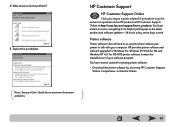
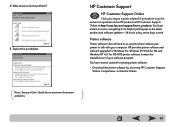
... to as a printer driver) allows your printer to talk with your computer. HP provides printer software and software upgrades for Windows 3.1x, Windows 95, Windows 98, and Windows NT 4.0. For MS-DOS printer software, contact the manufacturer of your software program.
You have several options for getting printer software:
• Download the printer software by accessing HP Customer Support Online...
(English) Online Manual - Not Orderable - Page 31
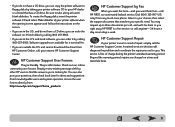
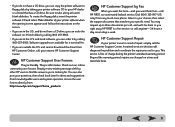
... drive, you can order the software on 3.5 inch disks by calling (661) 257-5565.
• If you are in the U. S. and need software, you can order it by calling (661) 257-5565. Software upgrades are available for a nominal fee.
• If you are outside the U.S. and cannot download the driver from HP Customer Online, call your nearest HP Customer Support Center.
HP...
(English) Online Manual - Not Orderable - Page 33
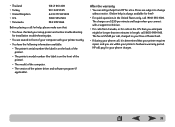
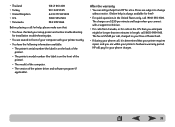
... for installation troubleshooting tips.
• You are seated in front of your computer with your printer nearby. • You have the following information available:
- The printer's serial number (the label is on the back of the printer).
- The printer's model number (the label is on the front of the printer).
- The model of the computer. - The version of the printer driver and software...
(English) Online Manual - Not Orderable - Page 47
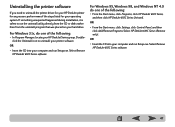
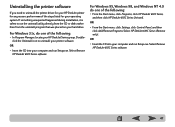
... your printer software.
OR
• Insert the CD into your computer and run Setup.exe. Select Remove HP DeskJet 610C Series software.
For Windows 95, Windows 98, and Windows NT 4.0 do one of the following:
• From the Start menu, click Programs, click HP DeskJet 610C Series, and then click HP DeskJet 610C Series Uninstall.
OR
• From the Start menu, click Settings, click Control Panel...
DeskJet 610C Series Printer - (English) Users Guide Correction Page - Page 1
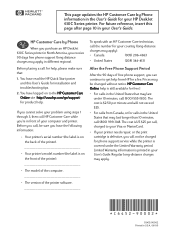
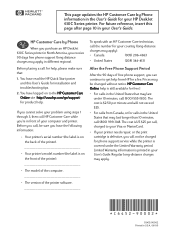
This page updates the HP Customer Care by Phone information in the User's Guide for your HP DeskJet 610C Series printer. For future reference, insert this page after page 10 in your User's Guide.
HP Customer Care by Phone
When you purchase an HP DeskJet 610C Series printer in North America, you receive 90 days free phone support (long distance charges may apply in different regions...
(English International) User's Guide - C6450-90002 - Page 2
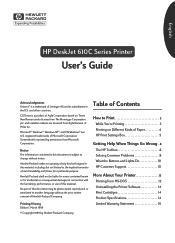
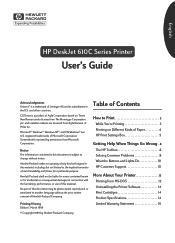
...HP DeskJet 610C Series Printer
User's Guide...174;, Windows®, Windows NT®, and MS Windows®... be liable for errors contained herein or for...HP Print Settings Box 5
Getting Help When Things Go Wrong . 8
The HP Toolbox 8 Solving Common Problems 8 What the Buttons and Lights Do 10 HP Customer Support 10
More About Your Printer 13
Printing from MS-DOS 13 Uninstalling the Printer Software...
(English International) User's Guide - C6450-90002 - Page 9
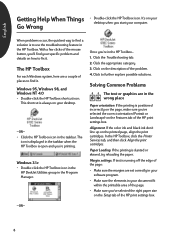
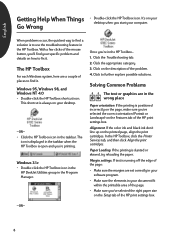
... print cartridges. In the HP Toolbox, click the Printer Services tab, and then click Align the print cartridges.
Paper Loading. If the printing is slanted or skewed, try reloading the paper.
Margin settings. If text is running off the edge of the page:
• Make sure the margins are set correctly in your software program.
• Make...
(English International) User's Guide - C6450-90002 - Page 10
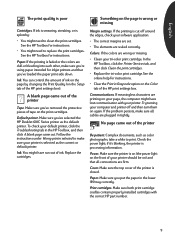
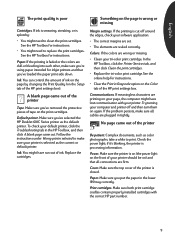
... can control the amount of ink on the page by changing the Print Quality (on the Setup tab of the HP print settings box).
A blank page came out of the printer
Tape. Make sure you've removed the protective pieces of tape on the print cartridges.
Default printer. Make sure you've selected the HP DeskJet 610C Series printer...
(English International) User's Guide - C6450-90002 - Page 11
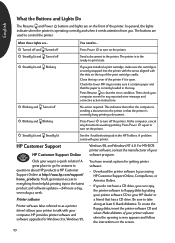
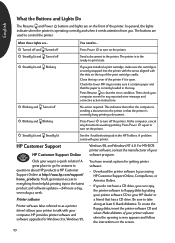
... printer driver) allows your printer to talk with your computer. HP provides printer software and software upgrades for Windows 3.1x, Windows 95,
You have several options for getting printer software:
• Download the printer software by accessing HP Customer Support Online, CompuServe, or America Online.
• If you do not have a CD drive, you can copy the printer software to floppy disks...
(English International) User's Guide - C6450-90002 - Page 12
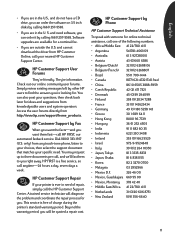
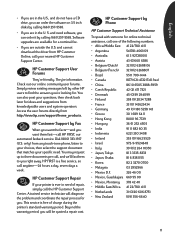
... drive, you can order the software on 3.5 inch disks by calling (661) 257-5565.
• If you are in the U. S. and need software, you can order it by calling (661) 257-5565. Software upgrades are available for a nominal fee.
• If you are outside the U.S. and cannot download the driver from HP Customer Online, call your nearest HP Customer Support Center.
HP...
(English International) User's Guide - C6450-90002 - Page 13
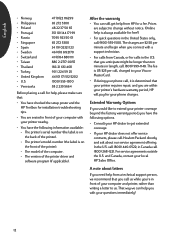
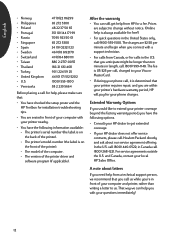
... for installation troubleshooting tips.
• You are seated in front of your computer with your printer nearby.
• You have the following information available: - The printer's serial number (the label is on the back of the printer). - The printer's model number (the label is on the front of the printer). - The model of the computer. - The version of the printer driver and software...
(English International) User's Guide - C6450-90002 - Page 14
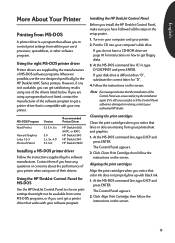
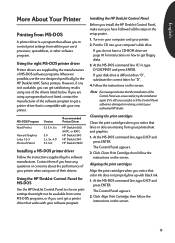
... if you can't get a printer driver that works with your software program.
Installing the HP DeskJet Control Panel
Before you install the HP DeskJet Control Panel, make sure you have followed all the steps in the setup poster. 1. Turn on your computer and your printer. 2. Put the CD into your computer's disk drive.
If you do not have a CD-ROM drive see page 10 for instructions on how to get...
(English International) User's Guide - C6450-90002 - Page 15
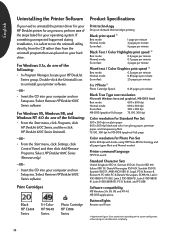
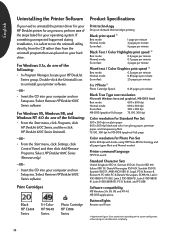
...your printer software.
-OR-
• Insert the CD into your computer and run Setup.exe. Select Remove HP DeskJet 610C Series software.
For Windows 95, Windows 98, and Windows NT 4.0 do one of the following:
• From the Start menu, click Programs, click HP DeskJet 610C Series, and then click HP DeskJet 610C Series Uninstall.
-OR-
• From the Start menu, click Settings, click Control Panel...
(English International) User's Guide - C6450-90002 - Page 17
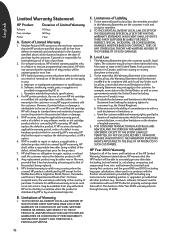
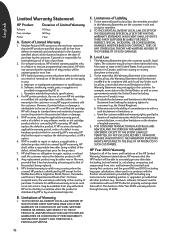
... 1999 and 2000, including leap year calculations, when used in accordance with the Product documentation provided by HP (including any instructions for installing patches or upgrades), provided that all other products (e.g., hardware, software, firmware) used in combination with such HP Product(s) properly exchange date data with it. The duration of the Year 2000 warranty extends through January...
