HP Deskjet 640/642c driver and firmware
Drivers and firmware downloads for this Hewlett-Packard item

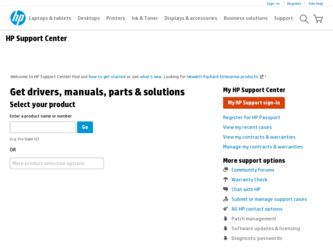
Related HP Deskjet 640/642c Manual Pages
Download the free PDF manual for HP Deskjet 640/642c and other HP manuals at ManualOwl.com
(English) Macintosh Connect * Users Guide - Page 7


... to operate your printer. For more information: • Use the Quick Start Poster for installation. • Turn on balloon help in the Help menu. Move your cursor over any print
setting to view an explanation. • Visit the HP web site at http://www.hp.com/support/home_products for the
latest product information, troubleshooting, and printer software updates.
vii
(English) Macintosh Connect * Users Guide - Page 12


... printer, you must have installed the printer
and printer software as described on the Quick Start Poster.
Choosing Your Printer
If you haven't already selected your HP DeskJet as the default printer in the Chooser, you should do so now. To select your printer using a USB connection: 1 Make sure the computer and printer are turned on, and your printer is
connected to your computer with a USB cable...
(English) Macintosh Connect * Users Guide - Page 40


... need to replace your CD player.
3 If other CD's work but the printer software CD doesn't, you may have a damaged CD. You can download the printer software from the HP Customer Care web site: www.hp.com/support/home_products
4 If you don't have Web access, contact HP Customer Care. See page 43, to locate the phone number nearest you.
5 Go to...
(English) Macintosh Connect * Users Guide - Page 43


... less than 100 MB of free space on your computer's hard drive can mean longer processing times.
Close all unnecessary software programs.
Check the printer driver you are using. Be sure to check the HP web site at http:// www.hp.com/support/home_products for the most recent software updates.
Be patient. Large, complex documents containing graphics or photographs print...
(English) Macintosh Connect * Users Guide - Page 49


... for those non-urgent questions.
Printer Softwar e
Printer software (also referred to as a printer driver) allows your printer to talk with your computer. HP provides several options for getting printer softwar e updates:
• Download the printer software by accessing the HP
Customer Care Online web site. See "HP Customer Care Online" on this page for the addresses of the HP web sites.
•...
(English) Macintosh Connect * Users Guide - Page 63


... 1999 and 2000, including leap year calculations, when used in accordance with the Product documentation provided by HP (including any instructions for installing patches or upgrades), provided that all other products (e.g. hardware, software, firmware) used in combination with such HP Product(s) properly exchange date data with it. The duration of the Year 2000 warranty extends through January...
(English) Macintosh Connect * Users Guide - Page 64


... ColorSync 11
computer, controlling from 1, 5
connections USB 5
customer support 42
D
default printer 5 delete a print job 13 desktop printing 6 dimensions 52
draft mode 10, 52
print speed 52 drivers, see printer software duty cycle 52
E
energy usage 52 envelopes
choosing 53 metric sizes 53 minimum margins 54 printing single 17 printing stack 18 environment, operating 52
F
fax printing, problems...
(English) Macintosh Connect * Users Guide - Page 65


... vi selecting default 5 setting up vi software 42 software updates 42 specifications 52 status 6 weight 52 printer software downloading 42 problems installing 33 updates printing book 24
business cards 19-20 cards 16-20
envelopes, single 17 envelopes, stack 18 faxes 36 from the desktop 6
greeting cards 16-20 index cards 19-20
iron-on transfers 23 labels 21 over a network vi
quality 29, 40
stop...
(English) Macintosh Connect * Users Guide - Page 66


... 2, 53
troubleshooting, see problems true type text resolution 52 two-sided printing 24
U
updates for software 42 urgent print requests 13 USB connection 5 user's guide, ordering 45
Utility window 25, 26, 29, 30, 31
W
warranty extensions 44 statement 56
web site vii
web sites 33, 36, 45, 47
weight paper 53 printer 52 recommended media 53
59
(English) Windows Connect * Reference Manual - Page 1
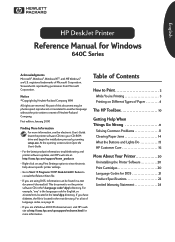
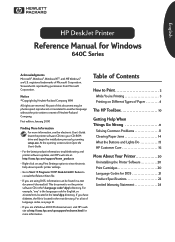
... electronic User's Guide. Insert the printer software CD into your CD-ROM drive and begin the installation process by running setup.exe. At the opening screen select Open the User's Guide.
• For the latest product information, troubleshooting, and printer software updates, visit HP's web site at: http://www.hp.com/support/home_products
• Right-click on any Print Settings option to view...
(English) Windows Connect * Reference Manual - Page 11
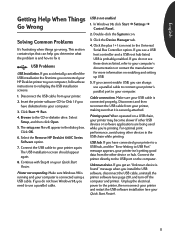
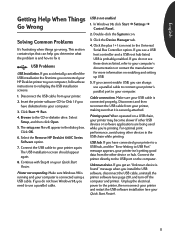
...accidentally cancelled the USB installation the first time you connected your HP DeskJet printer to your computer, follow these instructions to redisplay the USB installation screens:
1. Disconnect the USB cable from your printer. 2. Insert the printer software CD (or Disk 1 if you
have diskettes) into your computer. 3. Click Start Run. 4. Browse to the CD or diskette drive. Select
Setup, and then...
(English) Windows Connect * Reference Manual - Page 17
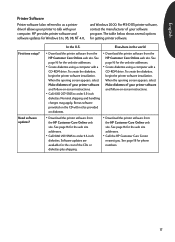
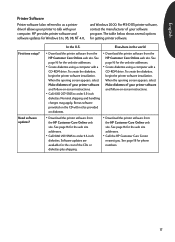
English
Printer Software
Printer software (also referred to as a printer driver) allows your printer to talk with your computer. HP provides printer software and software updates for Windows 3.1x, 95, 98, NT 4.0,
and Windows 2000. For MS-DOS printer software, contact the manufacturer of your software program. The table below shows several options for getting printer software.
First time setup?
...
(English) Windows Connect * Reference Manual - Page 20
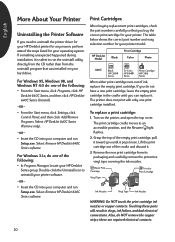
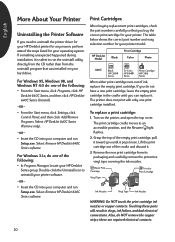
... Settings, click
Control Panel, and then click Add/Remove Programs. Select HP DeskJet 640C Series (Remove only).
-OR- • Insert the CD into your computer and run
Setup.exe. Select Remove HP DeskJet 640C Series software.
For Windows 3.1x, do one of the following: • In Program Manager, locate your HP DeskJet
Series group. Double-click the Uninstall icon to uninstall your printer software...
(English) Windows Connect * Reference Manual - Page 24
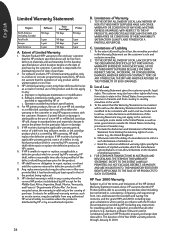
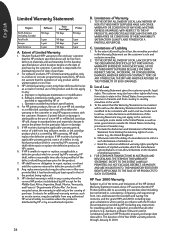
... 1999 and 2000, including leap year calculations, when used in accordance with the Product documentation provided by HP (including any instructions for installing patches or upgrades), provided that all other products (e.g., hardware, software, firmware) used in combination with such HP Product(s) properly exchange date data with it. The duration of the Year 2000 warranty extends through January...
(English) Windows Connect * Users Guide - Page 9


... your new HP DeskJet printer, you must install the printer software on the computer from which you will print. Your printer software is located on the CD included with your printer.
From time to time, Hewlett-Packard provides updated printer software. Go to "Printer Software" on page 50 for information on obtaining updated printer software.
Before You Begin
1 Make sure the computer is fully set up...
(English) Windows Connect * Users Guide - Page 10
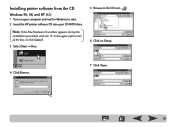
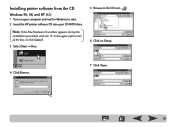
... on your computer and wait for Windows to start. 2 Insert the HP printer software CD into your CD-ROM drive.
Note: If the New Hardware Found box appears during the
installation procedure, click the "X" in the upper-right corner of the box, or click Cancel.
3 Select Start ¥ Run.
5 Browse to the CD icon . 6 Click on Setup.
4 Click Browse...
(English) Windows Connect * Users Guide - Page 11
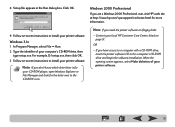
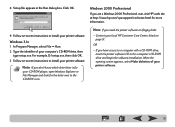
... your computer's CD-ROM drive, then type setup.exe. For example, D:\setup.exe, then click OK.
3 Follow on-screen instructions to install your printer software.
Note: If you don't know which drive letter is for
your CD-ROM player, open Windows Explorer or File Manager and look for the letter next to the CD-ROM icon.
Note: If you need the printer software on floppy disks:
•...
(English) Windows Connect * Users Guide - Page 20


... screen for installing the HP DeskJet printer software appears. Click Next, and follow the on-screen instructions.
The driver file is installed on your computer.
8 When you are notified that installation of the USB software is completed, click Finish.
If something goes wrong with the printer software installation, go to "If you have problems installing" on page 12.
Windows 2000 Professional...
(English) Windows Connect * Users Guide - Page 23


... the taskbar, select Start ¥ Settings ¥ Control Panel.
Then click Add/Remove Programs and select HP DeskJet 640C Series (Remove only).
For Windows 3.1x:
Perform one of the following:
• Insert the printer software disk (either Disk 1 or your CD) into
your computer and run Setup.exe. Select the option to Remove HP DeskJet 640C Series Software.
OR
• In the Program Manager...
(English) Windows Connect * Users Guide - Page 50
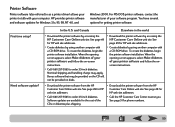
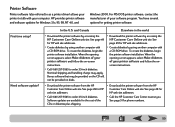
... for getting printer software:
First time setup? Need software update?
In the U.S. and Canada
Elsewhere in the world
• Download the printer software by accessing the
HP Customer Care Online web site. See page 49 for HP web site addresses.
• Create diskettes by using another computer with
a CD-ROM drive. To create the diskettes, begin the printer software installation. When the...
