HP Deskjet 660 driver and firmware
Drivers and firmware downloads for this Hewlett-Packard item

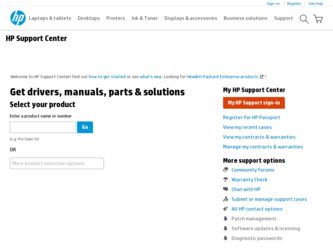
Related HP Deskjet 660 Manual Pages
Download the free PDF manual for HP Deskjet 660 and other HP manuals at ManualOwl.com
DeskWriter 660 User's Guide - Not Orderable - Page 1
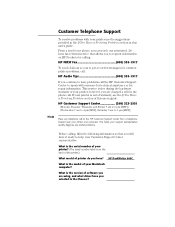
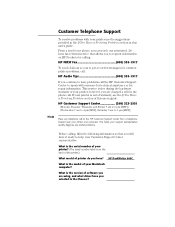
... ready to help your Customer Support Center representative:
What is the serial number of your printer? (The serial number label is on the back of the printer.)
What model of printer do you have? HP DeskWriter 660C
What is the model of your Macintosh computer?
What is the version of software you are using, and what driver have you selected in...
DeskWriter 660 User's Guide - Not Orderable - Page 3
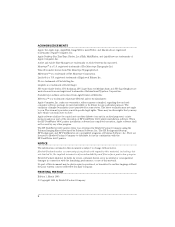
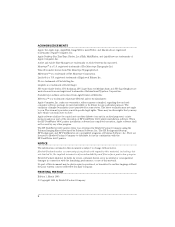
... to state. Apple software shall not be copied onto another diskette (except for archival purposes) or into memory unless as part of the execution of HP DeskWriter 660C printer installation software. When the HP DeskWriter 660C printer installation software has completed execution, Apple software shall not be used by any other program. The HP DeskWriter 660C printer driver was developed by Hewlett...
DeskWriter 660 User's Guide - Not Orderable - Page 4


...Power Module 10 Loading Standard Size Paper 11 Installing the Print Cartridges 13 Verifying the Printer is Working 16 Installing the Printer Software 17
SECTION 2
USING THE PRINTER SOFTWARE
The Software Provided for Your Printer 23 Printing Features 24 About Printing in Color 25 Other Printing Options 26 Using the HP PrintMonitor 27 Using the Online Help 28 Updating the Printer Software...
DeskWriter 660 User's Guide - Not Orderable - Page 6


...! First Time Setup includes all the information you need to get your printer set up and ready to print. Setting up your HP DeskWriter 660C printer includes the following steps:
Unpacking your printer Connecting your printer to your computer Loading paper in your printer Installing the print cartridges Verifying the printer is working Installing the printer software Aligning the...
DeskWriter 660 User's Guide - Not Orderable - Page 21


SECTION ONE
Verifying the Printer is Working
Before installing the printer software, make sure your printer is set up and working properly by performing a printer self-test. 1. To print a one-page self-test pattern, with the computer turned on and printer's power light lit, press and hold down the resume button a few seconds. 2. When the printer begins to print, release the resume...
DeskWriter 660 User's Guide - Not Orderable - Page 22


... Series printer software, you need:
• A computer with a 68020 (or faster) processor with a hard disk drive with at least 7.5 MB of free disk space (1.5 MB for the printer drivers and 6.0 MB for the fonts). If you have less than 7.5 MB of free disk space, your software may not install properly.
• Macintosh system software version 7 or later.
• At least 4 MB of system memory.
N OT...
DeskWriter 660 User's Guide - Not Orderable - Page 23
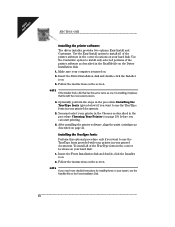
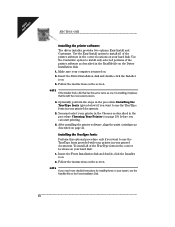
... option to install all of the printer software in the correct locations on your hard disk. Use the Customize option to install only selected portions of the printer software as described in the ReadMe file on the Driver Installation disk. 1. Make sure your computer is turned on. 2. Insert the Driver Installation disk and double-click the Installer icon. 3. Follow the instructions on the...
DeskWriter 660 User's Guide - Not Orderable - Page 25
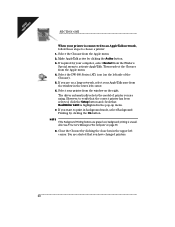
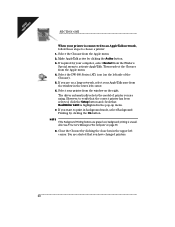
... Chooser). 5. If you are on a large network, select your AppleTalk zone from the window in the lower left corner. 6. Select your printer from the window on the right. The driver automatically selects the model of printer you are using. However, to verify that the correct printer has been selected, click the Setup button and check that DeskWriter 660C...
DeskWriter 660 User's Guide - Not Orderable - Page 26


... close box in the upper left corner. You are alerted that you have changed printers.
Aligning the Print Cartridges 1. From within your software application, choose Page Setup...
from the File menu to display the Page Setup dialog box. 2. Click Service to display the Service dialog box. 3. Click the Start button next to Align Print Cartridges. 4. Click the Align...
DeskWriter 660 User's Guide - Not Orderable - Page 28


SECTION TWO
USING THE PRINTER SOFTWARE
The Software Provided for Your Printer
The features provided with your printer software include: • Laser-quality text and graphics printing in portrait and
landscape orientations • A printer driver for the HP DeskWriter 660C printer • TrueType and Adobe Type Manager scalable typeface support • Many TrueType fonts • ColorSmart ...
DeskWriter 660 User's Guide - Not Orderable - Page 29


... installing the printer software and choosing the HP DeskWriter 660C printer as described in Section 1, you are ready to start printing from your software applications. You select general print settings, such as the paper size and type, the page orientation, and so forth, from within the software application by choosing Page Setup from the File menu to display the Page Setup...
DeskWriter 660 User's Guide - Not Orderable - Page 33


... with your printer software: one on the Driver Installation disk, and one on the Fonts Installation disk. See these files to get late breaking information on your printer software and for more detailed information that is not included in this booklet. These files can be printed.
Updating the Printer Software
HP periodically provides updates of the printer software. These updates may...
DeskWriter 660 User's Guide - Not Orderable - Page 58


...power button twice. Then resend the document.
The printer is improperly connected to the computer. Make sure the printer cable is firmly connected to the printer and the computer.
Your software is not properly set up for the printer. Follow the instructions in your software application's manual for setting up the software to work with the printer.
The printer... installed in the printer....
DeskWriter 660 User's Guide - Not Orderable - Page 65


... are open and running in the background. Restart the computer. Reinstall the printer software using the installation instructions in Section 1.
The printer icon does not appear in the Chooser.
The printer software did not install correctly. Make sure the printer driver is installed within the Extensions folder in the System Folder.
The network printer icon appears in the Chooser, but no names...
DeskWriter 660 User's Guide - Not Orderable - Page 74


... necessary, reinstall the printer driver using the installation instructions in Section 1.
The print settings in your software application are incorrect. Make sure the print settings in your software application are set as desired.
Printout contains garbled or strange text characters or contains distorted graphic images.
The printer failed or the computer-to-printer connection failed. Turn off...
DeskWriter 660 User's Guide - Not Orderable - Page 77


... to the fax of your choice within minutes.
Electronic Information Services
For 24-hour access to information over your modem:
• HP Download Service - Our electronic download service is available 7 days a week, 24 hours a day for your convenient access to HP printer drivers, product information, and troubleshooting hints. Call (208) 344-1691. Set your communications software to N,8,1.
•...
DeskWriter 660 User's Guide - Not Orderable - Page 94


... 29, 31 graphics distorted 69 grayscale printing 25
H
halftoning patterns 24 hardware repair 73 help
See also customer support online 28 home position 15 HP AppleTalk connector 85 HP Audio Tips 72 HP ColorSmart 25 HP Customer Support 72 HP Download Service 72 HP FIRST Fax 72 HP PrintMonitor 27 error message 59 HP SupportPack 73
I
I/O interface 81 illegible printout 69 IN tray
advance/eject...
DeskWriter 660 User's Guide - Not Orderable - Page 95


... 63 inkjet print method 81 installing cables 7-9 power module 10 print cartridges 13 printer software 17-19 TrueType fonts 19 intensity 24 interface cables connecting 7-9 ordering 85, 87 interface connector 8 interface port 8-9 Internet 72 italic fonts 81
J-L
jammed paper 57 Japanese Hagaki postcards 81 labels
adding 46 advance/eject errors 57 guidelines 30 loading 41 removing 46 selecting 32...
DeskWriter 660 User's Guide - Not Orderable - Page 96
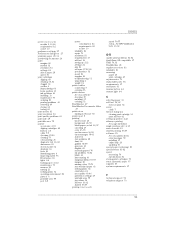
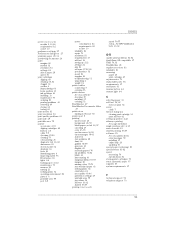
... 16, 62
does not print 62 serial
cable 7 Service dialog box
cleaning print cartridge 50 print self-test 62 setting up printer 2-22 sideways printing See page orientation single envelope slot 4, 38 sizes of media 81 slanted printing 66-67 software 23 See also printer driver error messages 59 installing 17 online help 28 updating 73 special paper (ordering) 85 specifications...
DeskWriter 660 User's Guide - Not Orderable - Page 97
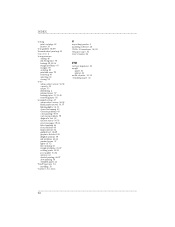
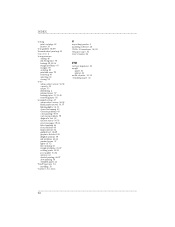
... 32 trays
advance/eject errors 56-58 capacity 81 empty 55 identifying 4 jammed paper 57 loading paper 11, 33-43 removing paper 46 troubleshooting 47
advance/eject errors 56-58 blank paper... fonts 81
installing 18 typeface See fonts
U
unpacking printer 2 updating software 28 US No. 10 envelopes 38, 81 US paper sizes 81 User's Guides 86
V-W
vertical alignment 81 weight
paper 81 printer 81 width ...
