HP Deskjet 890c driver and firmware
Drivers and firmware downloads for this Hewlett-Packard item

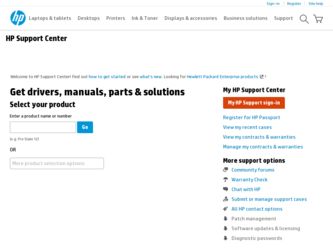
Related HP Deskjet 890c Manual Pages
Download the free PDF manual for HP Deskjet 890c and other HP manuals at ManualOwl.com
HP DeskJet 890C Printer Professional Series User's Guide (English) - C5876-90025 - Page 2


...licensed from Agfa Division of Miles, Inc. TrueType™ is a U.S. trademark of Apple Computer, Inc. Windows® is a registered trademark of Microsoft Corporation in the U.S. and other countries. IBM&#... and fitness for a particular purpose.
Hewlett-Packard shall not be liable for errors contained herein or for incidental or consequential damages in connection with the furnishing, performance...
HP DeskJet 890C Printer Professional Series User's Guide (English) - C5876-90025 - Page 3


...Using Paper 4 Replacing and Maintaining Print Cartridges 6 Using Your Printer Software 8 Sharing Your Printer on a Network 10 Printing from DOS Software Programs 14
Section 2 - Support
Troubleshooting 16 Customer Support 20 Ordering Parts and Accessories 23
Section 3 - Specifications
Specifications 25 Additional Symbol Sets and Fonts 28 Regulatory Notice 29 Declaration of Conformity 30
HP DeskJet 890C Printer Professional Series User's Guide (English) - C5876-90025 - Page 6


..., index cards, transparencies, envelopes and labels, and will print on 100% recycled papers that comply with DIN 19 309. For best results, use HP Premium Inkjet Paper, HP Premium or HP Deluxe Photo Paper, and HP Premium Transparency Film.
Basic Steps for Loading All Types of Media
1 Adjust the print settings in your software program and the HP DeskJet 890C printer driver to...
HP DeskJet 890C Printer Professional Series User's Guide (English) - C5876-90025 - Page 8
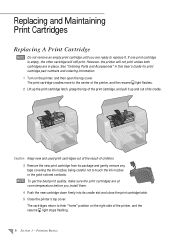
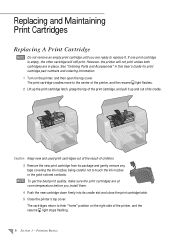
... Guide for print cartridge part numbers and ordering information.
1 Turn on the printer, and then open the top cover. The print cartridge cradles move to the center of the printer, and the resume light flashes.... at room temperature before you install them.
4 Push the new cartridge down firmly into its cradle slot and close the print cartridge latch. 5 Close the printer's top cover.
The cartridges ...
HP DeskJet 890C Printer Professional Series User's Guide (English) - C5876-90025 - Page 9
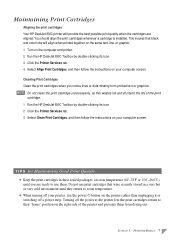
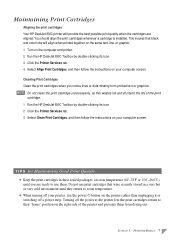
... whenever a cartridge is installed. This insures that black and color inks will align when printed together on the same text, line, or graphic. 1 Turn on the computer and printer. 2 Run the HP DeskJet 890C Toolbox by double-clicking its icon. 3 Click the Printer Services tab. 4 Select Align Print Cartridges, and then follow the instructions on your computer screen. Cleaning Print...
HP DeskJet 890C Printer Professional Series User's Guide (English) - C5876-90025 - Page 10
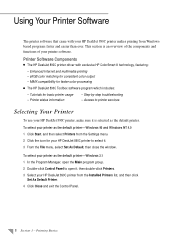
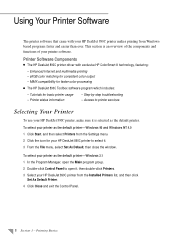
... for your HP DeskJet 890C printer to select it. 3 From the File menu, select Set As Default, then close the window.
To select your printer as the default printer-Windows 3.1 1 In the Program Manager, open the Main program group. 2 Double-click Control Panel to open it, then double-click Printers. 3 Select your HP DeskJet 890C printer from the Installed Printers list, and then click
Set As Default...
HP DeskJet 890C Printer Professional Series User's Guide (English) - C5876-90025 - Page 11
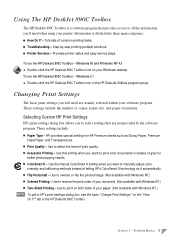
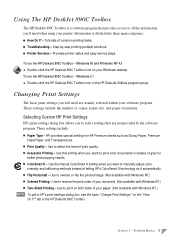
...NT 4.0 x Double-click the HP DeskJet 890C Toolbox icon on your Windows desktop. To run the HP DeskJet 890C Toolbox - Windows 3.1 x Double-click the HP DeskJet 890C Toolbox icon in the HP DeskJet Utilities program group.
Changing Print Settings
The basic print settings you will need are usually selected within your software program. These settings include the number of copies, paper size, and paper...
HP DeskJet 890C Printer Professional Series User's Guide (English) - C5876-90025 - Page 12
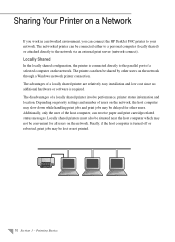
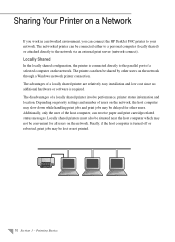
...you can connect the HP DeskJet 890C printer to your network. The networked printer can be connected either to a personal computer (locally shared) or attached directly to the network via an external print server (network-connect).
Locally Shared
In the locally shared configuration, the printer is connected directly to the parallel port of a selected computer on the network. The printer can then be...
HP DeskJet 890C Printer Professional Series User's Guide (English) - C5876-90025 - Page 13
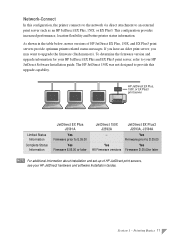
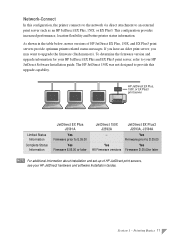
..., and EX Plus3 print servers provide optimum printer-related status messages. If you have an older print server, you may want to upgrade the firmware (flash memory). To determine the firmware version and upgrade information for your HP JetDirect EX Plus and EX Plus3 print server, refer to your HP JetDirect Software Installation guide. The HP JetDirect 150X was not designed to provide this...
HP DeskJet 890C Printer Professional Series User's Guide (English) - C5876-90025 - Page 14
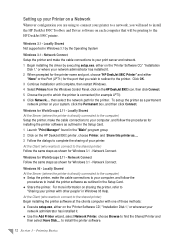
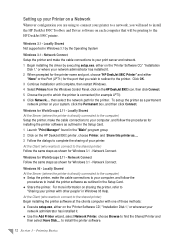
...supported in Windows 3.1 by the Operating System
Windows 3.1 - Network Connect Setup the printer and make the cable connections to your print server and network. 1 Begin installing the driver by executing setup.exe, either on the "Printer Software CD," "Installation
Disk 1," or where your network administrator has installed it. 2 When prompted for the printer name and port, choose "HP DeskJet 890C...
HP DeskJet 890C Printer Professional Series User's Guide (English) - C5876-90025 - Page 15
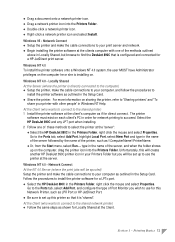
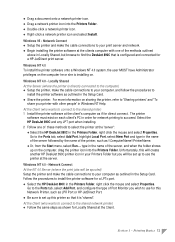
... HP DeskJet 890C printer icon in your Printers Folder but you will be set up to use the printer at the server.
Windows NT 4.0 - Network Connect At the NT 4.0 Server (where the print jobs will be spooled) Setup the printer and make the cable connections to your computer as outlined in the Setup Card. Follow the procedures to install the printer software for a LPTx port. x Select the HP DeskJet 890C...
HP DeskJet 890C Printer Professional Series User's Guide (English) - C5876-90025 - Page 16
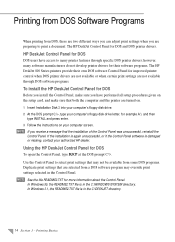
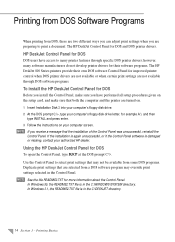
...through DOS software programs.
To install the HP DeskJet Control Panel for DOS
Before you install the Control Panel, make sure you have performed all setup procedures given on the setup card, and make sure that both the computer and the printer are turned on. 1 Insert Installation Disk 3 into your computer's floppy disk drive. 2 At the DOS prompt C:\>, type your computer's floppy disk drive letter...
HP DeskJet 890C Printer Professional Series User's Guide (English) - C5876-90025 - Page 17


... their recommended printer drivers. If you do not use any of these programs, contact the manufacturer of the software program you are using to obtain a compatible printer driver.
DOS Software Program WordPerfect Harvard Graphics Lotus 1-2-3 MS Word
Version 5.1, 5.1+, 6x 3.0 2x, 3x, 4.0 5.5, 6.0
Recommended Printer Driver HP DeskJet 600, 660C or 850C HP DeskJet 540 HP DeskJet 540 HP DeskJet 560C...
HP DeskJet 890C Printer Professional Series User's Guide (English) - C5876-90025 - Page 18
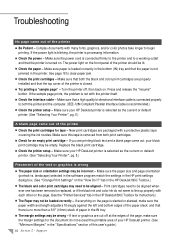
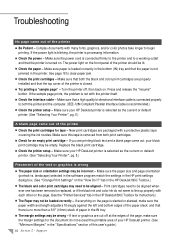
... black ink and color ink do not seem to line up properly with each other on the page. (See the "Printer Services" tab in the HP DeskJet 890C Toolbox for instructions.)
s The Paper may not be loaded correctly - If everything on the page is slanted or skewed, make sure the paper width and length adjusters fit snugly...
HP DeskJet 890C Printer Professional Series User's Guide (English) - C5876-90025 - Page 22
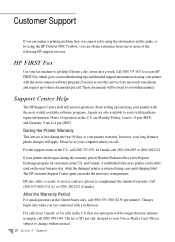
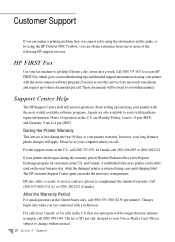
... support information on using your printer with the most common software programs.You may access this service from any touch tone phone and request up to three documents per call. These documents will be faxed to you within minutes.
Support Center Help
The HP Support Center staff will answer questions about setting up and using your printer with the most widely available software...
HP DeskJet 890C Printer Professional Series User's Guide (English) - C5876-90025 - Page 23
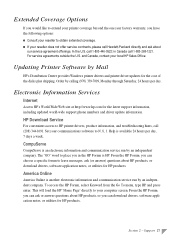
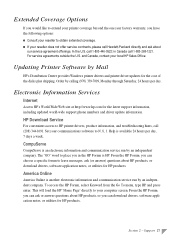
...day.
Electronic Information Services
Internet
Access HP's World-Wide Web site at http://www.hp.com for the latest support information, including updated world-wide support phone numbers and driver update information.
HP Download Service
For convenient access to HP printer drivers, product information, and troubleshooting hints, call (208) 344-1691. Set your communications software to N, 8, 1. Help...
HP DeskJet 890C Printer Professional Series User's Guide (English) - C5876-90025 - Page 26


... Windows/DOS I/O Interface Cables
HP IEEE-1284 Compliant Parallel Interface Cable (with one 1284-A connector for the computer port and one 1284-B connector for the printer port) 2-meter length 3-meter length Print Cartridges Black Inkjet Print Cartridge Color Inkjet Print Cartridge Media HP Premium InkJet Paper (U.S. Letter, 200 sheets) HP Premium InkJet Paper (European A4, 200 sheets) HP...
HP DeskJet 890C Printer Professional Series User's Guide (English) - C5876-90025 - Page 28


... REt II
DOS (graphics) Full-page 75, 150, 300 dpi
Printer Command Language HP PCL Level 3
Character Sets PC-8, PC-8 Danish/Norwegian, PC Turkish, PC-850, PC852, .... Windows 3.1: Latin 1, Latin 2, Latin 5. Cyrillic/Arabic optional ROM: C4602A-002 Hebrew/Greek optional ROM: C4602A-003
Software Compatibility Windows 3.1, Windows '95, Windows NT 4.0 (Windows NT 3.51 supported with Microsoft driver). ...
HP DeskJet 890C Printer Professional Series User's Guide (English) - C5876-90025 - Page 29


...Cards: up to 30 cards OUT tray capacity: up to 50 sheets Labels: up to 25 sheets
Buttons/Lights Resume and Power
DOS/Windows I/O Interface Centronics parallel, IEEE 1284 compliant with 1284-B receptacle (ECP, Compatibility Mode, Nibble Mode)
Printer Memory 0.5MB of built-in RAM...to 95˚F), 20 to 80% RH noncondensing
Storage temperature: -40˚ to 60˚C (-40˚F to 140˚...
HP DeskJet 890C Printer Professional Series User's Guide (English) - C5876-90025 - Page 30
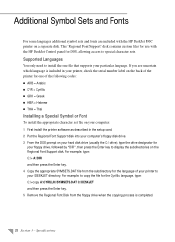
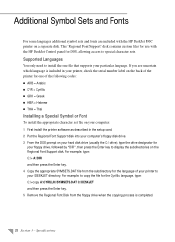
...set file on your computer: 1 First install the printer software as described in the setup card. 2 Put the Regional Font Support disk into your computer's floppy disk drive. 3 From the DOS prompt on your hard disk drive (usually the C:\ drive), type the drive designator for
your floppy drive, followed by "DIR", then press the Enter key to display the subdirectories on the Regional Font Support disk...
