HP Deskjet 9600 driver and firmware
Drivers and firmware downloads for this Hewlett-Packard item

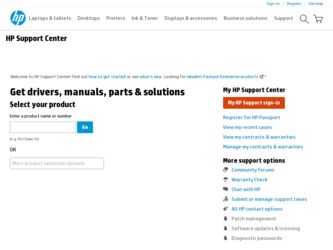
Related HP Deskjet 9600 Manual Pages
Download the free PDF manual for HP Deskjet 9600 and other HP manuals at ManualOwl.com
HP Deskjet 9600 - Getting Started Guide - Page 1


hp deskjet 9650•9670•9680
Getting Started Guide Guide de mise en marche Leitfaden zur Inbetriebnahme Beknopte handleiding Guida introduttiva
𫨰ûàdG AóH π«dO
before setup
• Windows: Install the printer software first. Only connect the USB or parallel cable when prompted.
• Network and Mac OS: Connect the printer before ...
HP Deskjet 9600 - User Guide - Page 4


... computer (clients 2-9 Connecting directly using a USB cable (Mac OS 2-10 To share the printer on a peer-to-peer network (Mac OS 2-10 Connecting to a network 2-11 To install the printer driver on the PC or server (Windows 2-11 To install the printer driver on a client 2-12 To add a network port to the printer 2-12 Connecting to a network (Mac OS 2-13
Uninstalling the printer software...
HP Deskjet 9600 - User Guide - Page 8
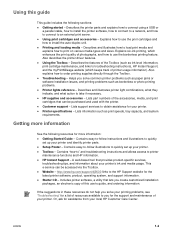
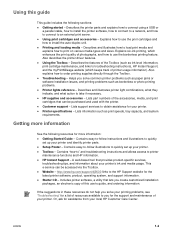
... and media usage. This e-service can be accessed via the Toolbox. Website - http://www.hp.com/support/dj9600 links to the HP Support website for the latest printer software, product, operating system, and support information. Starter CD - Includes printer software, a utility that lets you create customized installation packages, an electronic copy of this user's guide, and ordering information.
If...
HP Deskjet 9600 - User Guide - Page 13
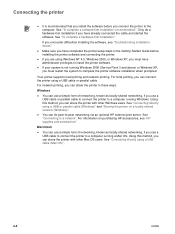
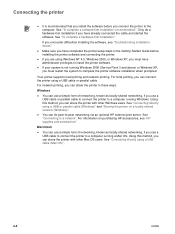
... privileges to install the printer software. If your system is not running Windows 2000 (Service Pack 3 and above) or Windows XP, you must restart the system to complete the printer software installation when prompted.
Your printer supports local printing and network printing. For local printing, you can connect the printer using a USB cable or parallel cable. For network printing, you...
HP Deskjet 9600 - User Guide - Page 14
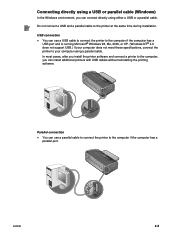
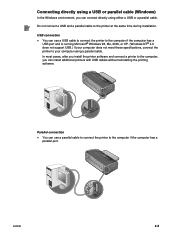
... the computer has a USB port and is running Microsoft® Windows 98, Me, 2000, or XP. (Windows NT® 4.0 does not support USB.) If your computer does not meet these specifications, connect the printer to your computer using a parallel cable. In most cases, after you install the printer software and connect a printer to the computer, you can install additional printers with USB cables without...
HP Deskjet 9600 - User Guide - Page 15
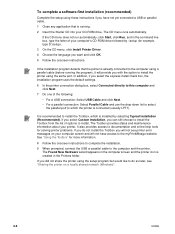
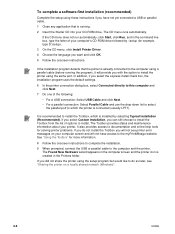
... line box, type the letter of your computer's CD-ROM drive followed by :\setup (for example, type D:\setup).
3 On the CD menu, click Install Printer Driver.
4 Choose the language you want and click OK.
5 Follow the onscreen instructions.
If the installation program detects that the printer is already connected to the computer using a parallel cable (before running the program), it will provide...
HP Deskjet 9600 - User Guide - Page 16
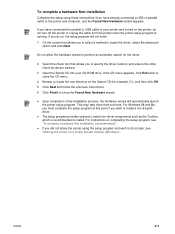
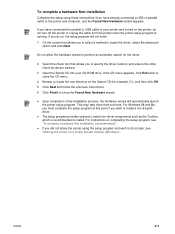
... at this point if you wish to install a non-English driver. The setup program provides options to install non-driver components such as the Toolbox, which is recommended to install. For instructions on completing the setup program, see "To complete a software-first installation (recommended)". If you did not share the printer using the setup program and wish to do so later, see...
HP Deskjet 9600 - User Guide - Page 18
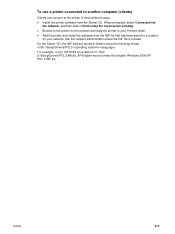
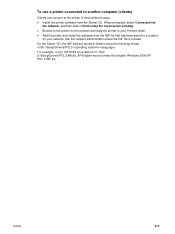
... Printers folder.
Add the printer and install the software from the INF file that has been saved to a location on your network. Ask the network administrator where the INF file is located.
On the Starter CD, the INF files are stored in folders using the following format: :\Setup\Drivers\PCL3\\.
For example, if your CD-ROM drive letter is D:, then D:\Setup\Drivers...
HP Deskjet 9600 - User Guide - Page 19
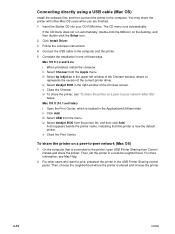
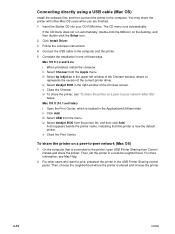
... the onscreen instructions.
4 Connect the USB cable to the computer and the printer.
5 Complete the installation in one of these ways.
Mac OS 9.1.x and 9.2.x
i When prompted, restart the computer. ii Select Chooser from the Apple menu. iii Select hp inkjet xx in the upper-left window of the Chooser window, where xx
represents the version of the current printer driver. iv Select deskjet 9600 in the...
HP Deskjet 9600 - User Guide - Page 20


... external print server first, then connect the printer to the network and install the printer software on the computer that will send print jobs directly to the network printer.
1 After setting up the HP Jetdirect external print server, start Windows and make sure no Windows applications are running.
2 Insert the Starter CD into your CD-ROM drive. The CD menu runs automatically.
If the...
HP Deskjet 9600 - User Guide - Page 21
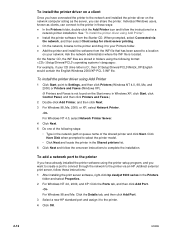
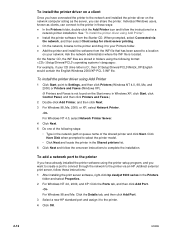
... onscreen instructions to complete the installation.
To add a network port to the printer
If you have already installed the printer software using the printer setup program, and you want to create a port to connect through the network to the printer via an HP Jetdirect external print server, follow these instructions:
1 After installing the print server software, right-click hp deskjet 9600 series...
HP Deskjet 9600 - User Guide - Page 22
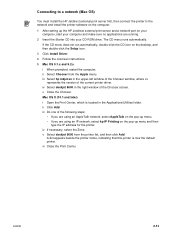
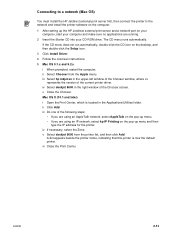
Connecting to a network (Mac OS)
You must install the HP Jetdirect external print server first, then connect the printer to the network and install the printer software on the computer.
1 After setting up the HP Jetdirect external print server and a network port on your computer, start your computer and make sure no applications are running.
2 Insert the Starter CD into your CD-ROM drive. The CD ...
HP Deskjet 9600 - User Guide - Page 23


...Click Start, point to Programs, hp deskjet 9600 series, and then click Uninstall
hp deskjet 9600 series. 3 Follow the onscreen instructions to remove the printer software. Alternatively, uninstall the software through Add/Remove Programs: 1 Make sure no Windows applications are running. 2 Open Control Panel. 3 Double-click Add/Remove Programs. 4 Select hp deskjet 9600 series. 5 Follow the onscreen...
HP Deskjet 9600 - User Guide - Page 24
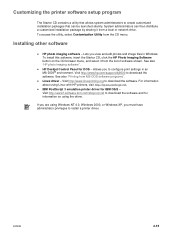
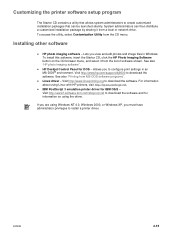
.... See also "HP photo imaging software". HP Deskjet Control Panel for DOS - Allows you to configure print settings in an MS-DOS® environment. Visit http://www.hp.com/support/dj9600 to download the software. See also "Printing from MS-DOS software programs". Linux driver - Visit http://www.linuxprinting.org to download the software. For information about using Linux with HP printers, visit http...
HP Deskjet 9600 - User Guide - Page 72


... firmware version number.
Access the HP Instant Support website for support services and troubleshooting tips. You must have Internet access to perform this operation.
Register your printer online. You must have Internet access to perform this operation.
Display help for performing common printer tasks.
View help for solutions to common printer problems such as paper jams or software installation...
HP Deskjet 9600 - User Guide - Page 79
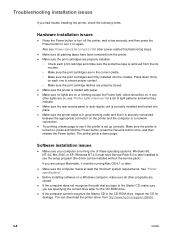
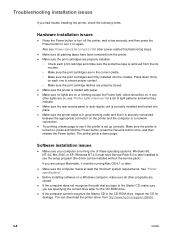
... Resume button once, and then release the Power button. The printer prints a demo page.
Software installation issues
Make sure your computer is running one of these operating systems: Windows 98, NT 4.0, Me, 2000, or XP. Windows NT 4.0 must have Service Pack 6.0 or later installed to use the setup program (the driver can be installed without the service pack). If you are using a Macintosh...
HP Deskjet 9600 - User Guide - Page 86
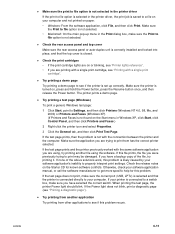
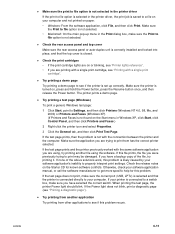
... print settings. Check the release notes on the Starter CD for known software conflicts. Otherwise, check your software application manual, or call the software manufacturer to get more specific help for this problem.
If the test page does not print, make sure the correct port (USB, LPTx) is selected and that the printer is connected directly to your computer...
HP Deskjet 9600 - User Guide - Page 113
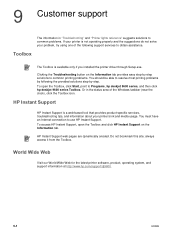
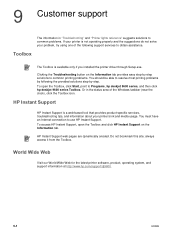
... hp deskjet 9600 series, and then click hp deskjet 9600 series Toolbox. Or in the status area of the Windows taskbar (near the clock), click the Toolbox icon.
HP Instant Support
HP Instant Support is a web-based tool that provides product-specific services, troubleshooting tips, and information about your printer's ink and media usage. You must have an Internet connection to use HP Instant Support...
HP Deskjet 9600 - User Guide - Page 122
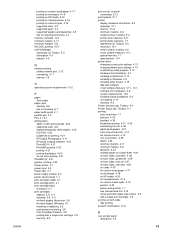
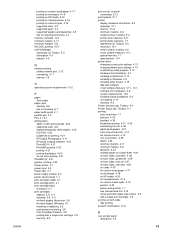
... 5-2 resolution 10-1 serial number, locating 9-2 smart software features 4-11 special features 1-1 specifications 10-1 printer driver changing current print settings 4-13 changing default print settings 4-10 customizing setup program 2-15 hardware-first installation 2-7 installing in Macintosh 2-10 installing in Windows 2-5 installing other drivers 2-15 See also software smart software features...
HP Deskjet 9600 - User Guide - Page 123
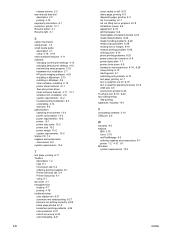
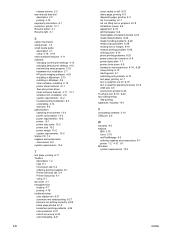
...manual feed slot
description 2-2 printing 4-14 regulatory information A-1 resolution, printer 10-1 Resume button 2-1 Resume light 2-1
S
safety information setup poster 1-2 small media guide
description 2-1 using 4-18, 4-19 smart software features 4-11 software changing current print settings 4-13 changing default print settings 4-10 customizing setup program 2-15 hardware-first installation 2-7 HP...
