HP Deskjet 960c driver and firmware
Drivers and firmware downloads for this Hewlett-Packard item

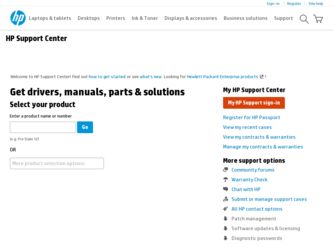
Related HP Deskjet 960c Manual Pages
Download the free PDF manual for HP Deskjet 960c and other HP manuals at ManualOwl.com
HP DeskJet 990C, 980C, and 960C series - (English) Quick Reference Guide for Windows and Macintosh - Page 3


... guide
hp deskjet 990c/980c/960c series
table of contents
introducing the hp deskjet printer 1 print cartridges 2 printer cables 2 software updates 2
finding information 3 viewing quick help 4
Windows 95, 98, Me, 2000, and NT 4.0 users 4 Macintosh users 5 viewing printer information in Windows 3.1x and DOS 6 Windows 3.1x users 6 DOS users 6 contacting hp customer care 7 hp's support...
HP DeskJet 990C, 980C, and 960C series - (English) Quick Reference Guide for Windows and Macintosh - Page 6


... A USB-compliant interface cable which is used with both Macintosh systems and Windows 98, Me, and 2000 systems
software updates
Printer software, also called the printer driver, communicates your print requests to the printer. Use either of the following methods to obtain copies and updates of the printer software:
• Download the printer software from HP's Website.
• Phone HP customer...
HP DeskJet 990C, 980C, and 960C series - (English) Quick Reference Guide for Windows and Macintosh - Page 7
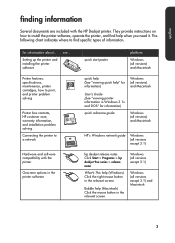
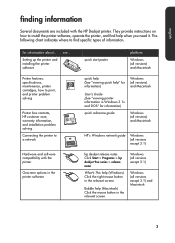
... included with the HP Deskjet printer. They provide instructions on how to install the printer software, operate the printer, and find help when you need it. The following chart indicates where to find specific types of information.
for information about...
Setting up the printer and installing the printer software
see...
Printer features, specifications, maintenance, printer cartridges, how to...
HP DeskJet 990C, 980C, and 960C series - (English) Quick Reference Guide for Windows and Macintosh - Page 8
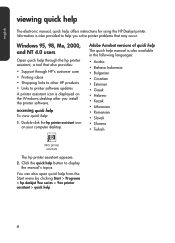
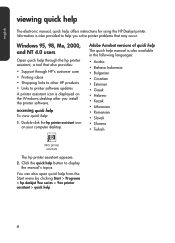
...ideas • Shopping links to other HP products • Links to printer software updates A printer assistant icon is displayed on the Windows desktop after you install the printer software.
accessing quick help To view quick help:
1. Double-click the hp printer assistant icon on your computer desktop.
Adobe Acrobat versions of quick help The quick help manual is also available in the following...
HP DeskJet 990C, 980C, and 960C series - (English) Quick Reference Guide for Windows and Macintosh - Page 10
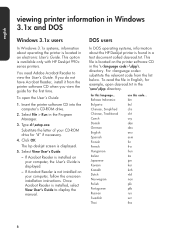
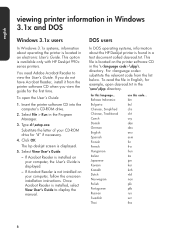
... printer software CD into the computer's CD-ROM drive.
2. Select File > Run in the Program Manager.
3. Type d:\setup.exe.
Substitute the letter of your CD-ROM drive for "d" if necessary.
4. Click OK.
The hp deskjet screen is displayed.
5. Select View User's Guide.
- If Acrobat Reader is installed on your computer, the User's Guide is displayed.
- If Acrobat Reader is not installed on your computer...
HP DeskJet 990C, 980C, and 960C series - (English) Quick Reference Guide for Windows and Macintosh - Page 16
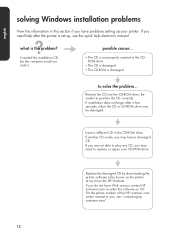
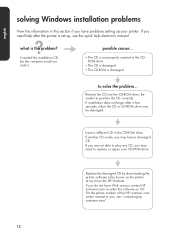
..., you may need to replace or repair your CD-ROM drive.
Replace the damaged CD by downloading the printer software (also known as the printer driver) from the HP Website.
If you do not have Web access, contact HP customer care to order the software on CD. For the phone number of the HP customer care center nearest to you, see "contacting...
HP DeskJet 990C, 980C, and 960C series - (English) Quick Reference Guide for Windows and Macintosh - Page 17
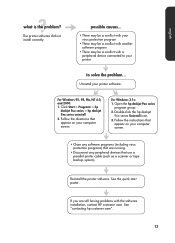
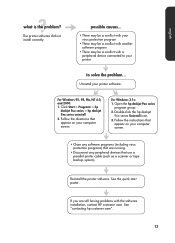
... appear on your computer screen.
For Windows 3.1x: 1. Open the hp deskjet 9xx series
program group.
2. Double-click the hp deskjet 9xx series Uninstall icon.
3. Follow the instructions that appear on your computer screen.
• Close any software programs (including virus protection programs) that are running.
• Disconnect any peripheral devices that use a parallel printer cable (such as...
HP DeskJet 990C, 980C, and 960C series - (English) Quick Reference Guide for Windows and Macintosh - Page 20


.... The Open screen is displayed.
2. Select the following path to locate the hpzuci01.dll file: c:\Program Files\Hewlett-Packard\hpz\ glue.
3. Click OK. The Copying Files... screen reappears with the correct path and file name inserted in the Copy files from... field.
4. Click OK. 5. Select Install hp deskjet 9xx series printer software.
The hp deskjet 9xx installer screen appears. 6. Click Next...
HP DeskJet 990C, 980C, and 960C series - (English) Quick Reference Guide for Windows and Macintosh - Page 22


... BY LOCAL LAW, EXCEPT FOR THE OBLIGATIONS SPECIFICALLY SET FORTH IN THIS WARRANTY STATEMENT, IN NO EVENT WILL HP OR ITS THIRD PARTY SUPPLIERS BE LIABLE FOR DIRECT...Product documentation provided by HP (including any instructions for installing patches or upgrades), provided that all other products (e.g. hardware, software, firmware) used in combination with such HP Product(s) properly exchange ...
HP DeskJet 990C, 980C, and 960C series - (English) Quick Reference Guide for Windows and Macintosh - Page 24


... 3 HP printer assistant 4
I installation troubleshooting 12
M Macintosh bubble help 3
N network guide, Windows 3
P phone support 9, 10 print cartridges 1, 2, 3 printer 15 printer box contents 1 printer cable 2, 14, 15 printer features 3 printer repair 11 printer software 1, 2, 3, 5 printer specifications 3 printer, connecting to network 3 printer, setting up 3
Q quick help manual 3, 4, 5, 6 quick...
HP Deskjet 9xx series - (English) Quick Help - Page 13
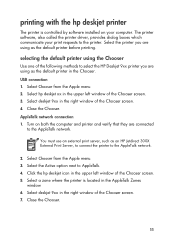
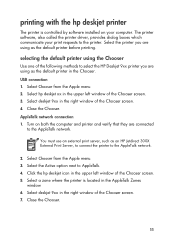
... the hp deskjet printer
The printer is controlled by software installed on your computer. The printer software, also called the printer driver, provides dialog boxes which communicate your print requests to the printer. Select the printer you are using as the default printer before printing.
selecting the default printer using the Chooser
Use one of the following methods to select the HP Deskjet...
HP Deskjet 9xx series - (English) Quick Help - Page 73
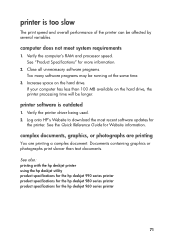
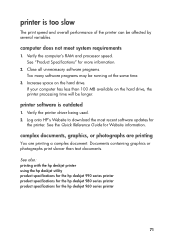
... time.
3. Increase space on the hard drive. If your computer has less than 100 MB available on the hard drive, the printer processing time will be longer.
printer software is outdated
1. Verify the printer driver being used. 2. Log onto HP's Website to download the most recent software updates for
the printer. See the Quick Reference Guide for Website information.
complex documents, graphics, or...
HP Deskjet 990C, 980C, and 960C Printers - (Multiple Languages) Quick Reference Guide - Page 4


... guide
hp deskjet 990c/980c/960c series
table of contents
introducing the hp deskjet printer 1 print cartridges 2 printer cables 2 software updates 2
finding information 3 viewing quick help 4
Windows 95, 98, Me, 2000, and NT 4.0 users 4 Macintosh users 5 viewing printer information in Windows 3.1x and DOS 6 Windows 3.1x users 6 DOS users 6 contacting hp customer care 7 hp's support...
HP Deskjet 990C, 980C, and 960C Printers - (Multiple Languages) Quick Reference Guide - Page 7
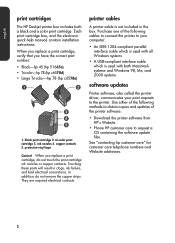
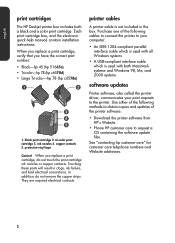
... A USB-compliant interface cable which is used with both Macintosh systems and Windows 98, Me, and 2000 systems
software updates
Printer software, also called the printer driver, communicates your print requests to the printer. Use either of the following methods to obtain copies and updates of the printer software:
• Download the printer software from HP's Website.
• Phone HP customer...
HP Deskjet 990C, 980C, and 960C Printers - (Multiple Languages) Quick Reference Guide - Page 9
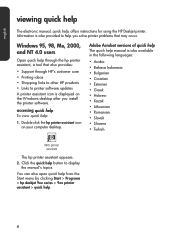
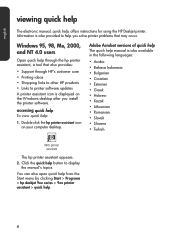
...ideas • Shopping links to other HP products • Links to printer software updates A printer assistant icon is displayed on the Windows desktop after you install the printer software.
accessing quick help To view quick help:
1. Double-click the hp printer assistant icon on your computer desktop.
Adobe Acrobat versions of quick help The quick help manual is also available in the following...
HP Deskjet 990C, 980C, and 960C Printers - (Multiple Languages) Quick Reference Guide - Page 17
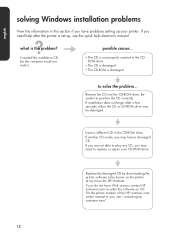
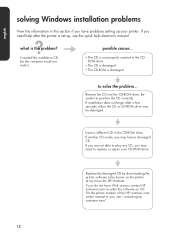
..., you may need to replace or repair your CD-ROM drive.
Replace the damaged CD by downloading the printer software (also known as the printer driver) from the HP Website.
If you do not have Web access, contact HP customer care to order the software on CD. For the phone number of the HP customer care center nearest to you, see "contacting...
HP Deskjet 990C, 980C, and 960C Printers - (Multiple Languages) Quick Reference Guide - Page 18
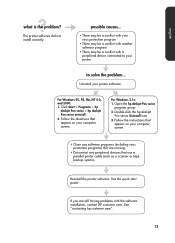
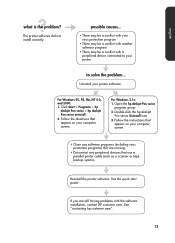
... appear on your computer screen.
For Windows 3.1x: 1. Open the hp deskjet 9xx series
program group.
2. Double-click the hp deskjet 9xx series Uninstall icon.
3. Follow the instructions that appear on your computer screen.
• Close any software programs (including virus protection programs) that are running.
• Disconnect any peripheral devices that use a parallel printer cable (such as...
HP Deskjet 990C, 980C, and 960C Printers - (Multiple Languages) Quick Reference Guide - Page 21
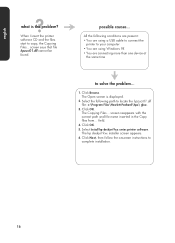
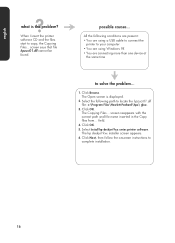
.... The Open screen is displayed.
2. Select the following path to locate the hpzuci01.dll file: c:\Program Files\Hewlett-Packard\hpz\ glue.
3. Click OK. The Copying Files... screen reappears with the correct path and file name inserted in the Copy files from... field.
4. Click OK. 5. Select Install hp deskjet 9xx series printer software.
The hp deskjet 9xx installer screen appears. 6. Click Next...
HP Deskjet 990C, 980C, and 960C Printers - (Multiple Languages) Quick Reference Guide - Page 23


... BY LOCAL LAW, EXCEPT FOR THE OBLIGATIONS SPECIFICALLY SET FORTH IN THIS WARRANTY STATEMENT, IN NO EVENT WILL HP OR ITS THIRD PARTY SUPPLIERS BE LIABLE FOR DIRECT...Product documentation provided by HP (including any instructions for installing patches or upgrades), provided that all other products (e.g. hardware, software, firmware) used in combination with such HP Product(s) properly exchange ...
HP Deskjet 990C, 980C, and 960C Printers - (Multiple Languages) Quick Reference Guide - Page 25


... 3 HP printer assistant 4
I installation troubleshooting 12
M Macintosh bubble help 3
N network guide, Windows 3
P phone support 9, 10 print cartridges 1, 2, 3 printer 15 printer box contents 1 printer cable 2, 14, 15 printer features 3 printer repair 11 printer software 1, 2, 3, 5 printer specifications 3 printer, connecting to network 3 printer, setting up 3
Q quick help manual 3, 4, 5, 6 quick...
