HP Deskpro /M Desktop PC 586/66M driver and firmware
Drivers and firmware downloads for this Hewlett-Packard item


Related HP Deskpro /M Desktop PC 586/66M Manual Pages
Download the free PDF manual for HP Deskpro /M Desktop PC 586/66M and other HP manuals at ManualOwl.com
Deskpro Personal Computers Service Reference Guide - Page 5


... over a Network 1-1 1.2.2 Installing or Upgrading Device Drivers 1-2 1.2.3 Creating an Emergency Repair Diskette 1-2 1.2.4 Using the Emergency Repair Diskette 1-2 1.3 Registering the Computer 1-3 1.4 Compaq Software ...1-3
chapter 2 Setup Utilities and Diagnostic Features
2.1. Computer Setup Utilities 2-1 2.1.1 Using Computer Setup Utilities 2-2 2.1.2 Computer Setup Menu 2-3
2.2 Computer...
Deskpro Personal Computers Service Reference Guide - Page 10


...✎ This capability does not imply the grant of a site license for Microsoft Windows
NT Workstation and should only be used to install the operating system on computers for which the appropriate software license has already been obtained.
This installation method should be used to deploy Windows NT using a distribution share point over a network connection.
Deskpro Service Reference Guide 1-1
Deskpro Personal Computers Service Reference Guide - Page 11


... or Upgrading Device Drivers
To install hardware devices such as a printer, a display adapter, or network adapter after the Windows NT installation is completed, Windows NT needs access to the appropriate software drivers for the devices.
The I386 directory and its subdirectories provide the Compaq-specific integration of Windows NT for the computer model and include device drivers supported by...
Deskpro Personal Computers Service Reference Guide - Page 12


... following Compaq software will also be installed at that time on selected models: „Computer Setup Utilities and diagnostic features „Compaq Support Software including device drivers „Online Compaq Safety & Comfort Guide „Intelligent Manageability „Enhanced Compaq Insight Personal Edition (Diagnostics for Windows) „DMI Support „Power Management with energy...
Deskpro Personal Computers Service Reference Guide - Page 24
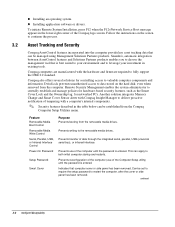
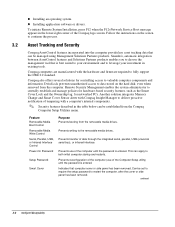
...
Computer Setup Utilities menu.
Feature Removable Media Boot Control Removable Media Write Control Serial, Parallel, USB, or Infrared Interface Control Power-On Password
Setup Password
Smart Cover
Purpose Prevents booting from the removable media drives.
Prevents writing to the removable media drives.
Prevents transfer of data through the integrated serial, parallel, USB (universal serial bus...
Deskpro Personal Computers Service Reference Guide - Page 29
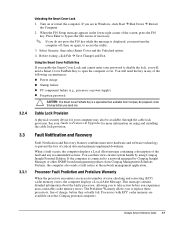
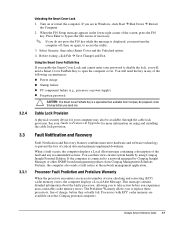
... before you need one.
Cable Lock Provision
A physical security device for your computer may also be available, through the cable lock provision. See your Guide to Features & Upgrades for more information on using and installing the cable lock provision.
Fault Notification and Recovery
Fault Notification and Recovery features combine innovative hardware and software technology to prevent the loss...
Deskpro Personal Computers Service Reference Guide - Page 31


...the Support Software CD or on the Compaq World Wide Web site at www.compaq.com.
Remote ROM Flash
Your computer comes with reprogrammable flash ROM (read only memory). By establishing a setup password in Security Management, you can protect the ROM from being unintentionally updated or overwritten. This is important to ensure computer operating integrity. Should you need or want to upgrade your ROM...
Deskpro Personal Computers Service Reference Guide - Page 36
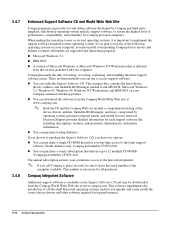
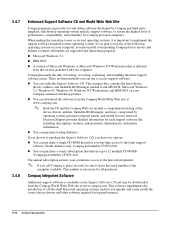
... that is different from the version included with your computer
Compaq has made the task of locating, accessing, evaluating, and installing the latest support software easier. There are three methods you can use to access support software:
„You can order the Support Software CD. This compact disc contains the latest device drivers, utilities, and flashable ROM images needed to run MS...
Deskpro Personal Computers Service Reference Guide - Page 63


... is properly connected to an external
power source and the wall outlet is active.
2. A PCI or ISA card that has been installed is defective. Remove any expansion card that was just installed.
3. Reseat drive power, data, and power supply cables.
Computer appears locked up and won't turn off when the power button is pressed.
Software control of the power button may not be functional. Press...
Deskpro Personal Computers Service Reference Guide - Page 67


... the device is listed within Computer Setup. If it is listed, the probable cause is a driver problem. If it is not listed, the probable cause is a hardware problem.
3. Check drive jumper settings. If the drive is a secondary drive that has just been installed on the same controller as the primary drive, verify that the jumpers for both drives are set correctly.
Nonsystem disk message...
Deskpro Personal Computers Service Reference Guide - Page 72


... and that the other end of the cable is securely attached to the correct device.
3. The network controller is defective. Replace the network controller or system board.
Cannot connect to the network server when attempting Remote System Installation.
The network controller is not configured properly. Run Computer Setup and modify the Embedded NIC Settings.
Deskpro Service Reference Guide F-11
Deskpro Personal Computers Service Reference Guide - Page 77


... Windows NT, installing, 1-1
Microsoft Windows, installing, 1-1
N
network service boot, 3-2
O
operating system, installing, 1-1
P
password delete, 3-5 establish, 3-3 power-on, 3-4 setup, 3-3
power button, dual state, 3-13 Power Management, 3-13 prefailure warranty, 3-7 protecting software, 2-9
R
registering the computer, 1-3 remote
ROM flash, 3-9 Security Management, 3-12 System Installation...
Using Network Communications Compaq Deskpro Family of Personal Computers - Page 8
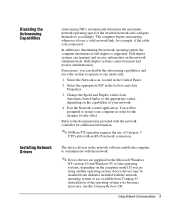
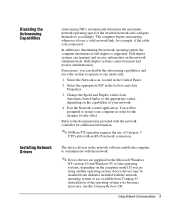
...the documentation provided with the network controller for additional information.
100Base-TX operation requires the use of Category 5
UTP cable with an RJ-45 network connection.
The device drivers in the network software enable the computer to communicate with the network.
Device drivers are supplied for the Microsoft Windows
NT version 4.0 and Windows 95 or later operating systems, depending...
Compaq Deskpro Family of Personal Computers, Compaq Deskpro Workstations, Compaq Professional Workstations, Compaq Armada Notebo - Page 50
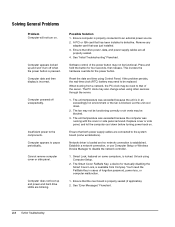
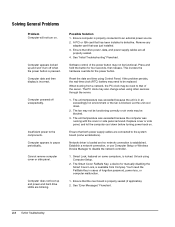
... both power supply cables are connected to the system board (some workstations).
Network driver is loaded and no network connection is established. Establish a network connection, or use Computer Setup or Windows Device Manager to disable the network controller.
1. Smart Lock, featured on some computers, is locked. Unlock using Computer Setup.
2. The Smart Cover FailSafe Key, a device for manually...
Compaq Deskpro Family of Personal Computers, Compaq Deskpro Workstations, Compaq Professional Workstations, Compaq Armada Notebo - Page 53
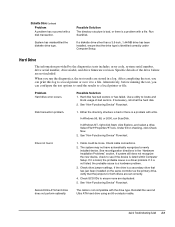
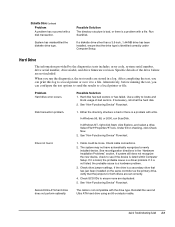
... the device is listed within Computer Setup. If it is listed, the probable cause is a driver problem. If it is not listed, the probable cause is a hardware problem.
3. Check drive jumper settings. If the drive is a secondary drive that has just been installed on the same controller as the primary drive, verify that the jumpers for both drives are set correctly.
4. Check SCSI IDs...
Compaq Deskpro Family of Personal Computers, Compaq Deskpro Workstations, Compaq Professional Workstations, Compaq Armada Notebo - Page 60


... correct device.
3. The network controller is defective. Replace the network controller or system board.
Cannot connect to the network server when attempting Remote System Installation.
The network controller is not configured properly. Run Computer Setup and modify the Embedded NIC Settings.
System Setup utility reports unprogrammed EPROM.
1. Boot the workstation without the network drivers...
Getting Started Evo Desktop Family Evo Workstation Family Deskpro Workstations - Page 3


Contents
1
Software Setup
Installing the Operating System 1-1
File System Format 1-2
Converting to NTFS 1-2
Desktop Icon 1-2
Installing or Upgrading Device Drivers 1-3
Customizing the Monitor Display 1-3
Turning Off Your Computer 1-4
Protecting Your Software 1-4
Restoring Your Software 1-4
Using the Compaq Reference Library CD 1-5
Getting Help 1-5
2
Basic Troubleshooting...
Getting Started Evo Desktop Family Evo Workstation Family Deskpro Workstations - Page 7
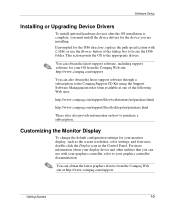
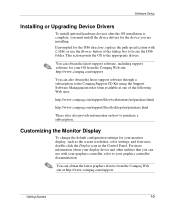
....compaq.com/support/files/desktops/us/purchase.html
These sites also provide information on how to purchase a subscription.
Customizing the Monitor Display
To change the default configuration settings for your monitor display, such as the screen resolution, color settings, and font sizes, double-click the Display icon in the Control Panel. For more information about your display driver and other...
Getting Started Evo Desktop Family Evo Workstation Family Deskpro Workstations - Page 17


... the cover or access panel removed.
Replace cover or access panel, and let the computer cool down before attempting to turn on power to the computer.
Computer appears to pause periodically.
Network driver is loaded and no network connection is established.
Establish a network connection, or use Computer Setup or Windows Device Manager to disable the network controller.
Getting Started
2-7
Getting Started Evo Desktop Family Evo Workstation Family Deskpro Workstations - Page 19


...
SCSI drivers were not installed on the system prior to the Windows NT installation.
Solution
Install the SCSI drivers on your system first, then install WindowsNT.
To download SCSI drivers for your Compaq system, visit the Compaq Web site at http:\\www.compaq.com/support.
For information on installing SCSI drivers, see the Troubleshooting Guide Appendix E, "Installing SCSI Drivers for Windows...
