HP Deskpro ap250 driver and firmware
Drivers and firmware downloads for this Hewlett-Packard item

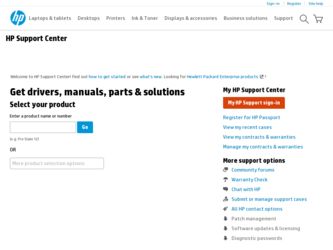
Related HP Deskpro ap250 Manual Pages
Download the free PDF manual for HP Deskpro ap250 and other HP manuals at ManualOwl.com
Safety and Regulatory Information Desktops, Thin Clients, and Personal Workstations - Page 5


...5 For Use in Norway 5 Power Cord Set Requirements 5 Japanese Power Cord Requirements 5 Pinch Hazard ...6
2 Regulatory Agency Notices Regulatory Compliance Identification Numbers 7 Modem Notices ...7 Telecommunications Device Approvals 7 U.S. Modem Statements ...8 Canadian Modem Statements 9 Japanese Modem Statements 9 New Zealand Modem Statements 9 Voice Support ...10 TV Antenna Connectors...
Safety and Regulatory Information Desktops, Thin Clients, and Personal Workstations - Page 6


... ...12 Cables ...12 Declaration of Conformity for Products Marked with the FCC Logo (United States only) ...13 Products with Wireless LAN Devices 13
Australia Telecom Statement 13 Brazilian Notice ...14 Canadian Notice ...14 Avis Canadien ...15 European Union Regulatory Notice 16
Products with 2.4-GHz Wireless LAN Devices 17 France 17
European Telephone Network Declaration (European...
Safety and Regulatory Information Desktops, Thin Clients, and Personal Workstations - Page 7


... your computer from the AC power outlet.
Always disconnect the modem cord from the telephone system before installing or removing your computer cover.
Do not operate the computer with the cover removed.
For your safety, always unplug the computer from its power source and from any telecommunications systems (such as telephone lines), networks, or modems before performing any service procedures...
Safety and Regulatory Information Desktops, Thin Clients, and Personal Workstations - Page 14


... line, ensure that the installation of this HP equipment does not disable your alarm equipment. If you have questions about what will disable alarm equipment, consult your telephone company or a qualified installer.
The Telephone Consumer Protection Act of 1991 makes it unlawful for any person to use a computer or other electronic device, including a fax machine, to send...
Compaq Deskpro Workstation AP250 Hardware Reference Guide - Page 4


... the PCI and ISA Expansion Slots 2-16 Installing an Expansion Board 2-17 Removing an Expansion Board 2-18 Identifying the AGP Graphics Controller Expansion Slot 2-19 Installing and Removing an AGP Graphics Controller 2-20 Installing a Processor ...2-21 Attaching the Heatsink to the Processor 2-21 Installing the Processor/Heatsink Assembly 2-24
Index ...I-1
Compaq Deskpro Workstation AP250...
Compaq Deskpro Workstation AP250 Hardware Reference Guide - Page 5


...
Standard Configuration .eatures
The Compaq™ Deskpro™ Workstation AP250 workstation is a minitower system that can be easily converted to a desktop. .eatures may vary depending on your model. .or a complete listing of the hardware and software installed in your workstation, run the INSPECT utility described in the Troubleshooting Guide.
Compaq Deskpro Workstation AP250 Hardware Reference...
Compaq Deskpro Workstation AP250 Hardware Reference Guide - Page 15
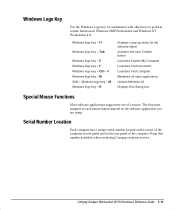
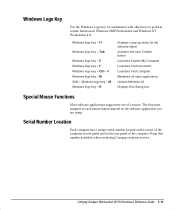
... software applications support the use of a mouse. The functions assigned to each mouse button depend on the software application you are using.
Serial Number Location
Each computer has a unique serial number located on the corner of the computer access panel and on the rear panel of the computer. Keep this number available when contacting Compaq customer service.
Compaq Deskpro Workstation AP250...
Compaq Deskpro Workstation AP250 Hardware Reference Guide - Page 16


... panel and the front bezel. It also explains how to install the following hardware: s Memory s Drives s Expansion boards s Processors
✎ Compaq recommends that you finish the setup procedures for
the preinstalled software before you install any optional hardware or third-party devices that were not included with your workstation.
Compaq Deskpro Workstation AP250 Hardware Reference Guide 2-1
Compaq Deskpro Workstation AP250 Hardware Reference Guide - Page 17
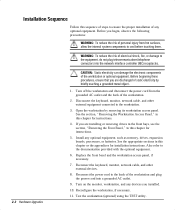
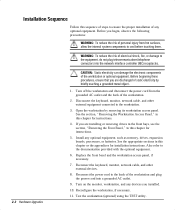
...memory, drives, expansion boards, processors, or batteries. See the appropriate sections in this chapter or the appendices for installation instructions. Also refer to the documentation provided with the optional equipment.
6. Replace the front bezel and the workstation access panel, if necessary.
7. Reconnect the keyboard, monitor, network cable, and other external devices.
8. Reconnect the power...
Compaq Deskpro Workstation AP250 Hardware Reference Guide - Page 20


... Memory
The Compaq Deskpro Workstation AP250 workstation supports Error Checking and Correcting (ECC) Direct Rambus inline memory modules (RIMMs). Additional RIMMs are available to upgrade the memory. A maximum of 32 count Direct RDRAM devices is supported on each Direct Rambus memory channel. Continuity RIMMs (CRIMMs) must populate any empty slots.
Guidelines for RIMM Installation
When installing...
Compaq Deskpro Workstation AP250 Hardware Reference Guide - Page 21
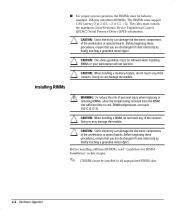
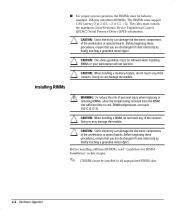
... industrystandard, 168-pin, unbuffered RIMMs. The RIMMs must support CAS Latency 2 or 3 (CL = 2 or CL = 3). They also must contain the mandatory Joint Electronic Device Engineering Council (JEDEC) Serial Presence Detect (SPD) information.
CAUTION: Static electricity can damage the electronic components of the workstation or optional boards. Before beginning these procedures, ensure that you are...
Compaq Deskpro Workstation AP250 Hardware Reference Guide - Page 23
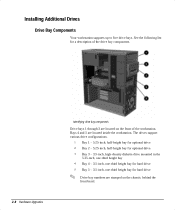
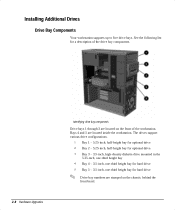
Installing Additional Drives
Drive Bay Components
Your workstation supports up to five drive bays. See the following list for a description of the drive bay components.
2-8 Hardware Upgrades
Identifying drive bay components
Drive bays 1 through 3 are located on the front of the workstation. Bays 4 and 5 are located inside the workstation. The drives support various drive configurations.
1 Bay 1 ...
Compaq Deskpro Workstation AP250 Hardware Reference Guide - Page 25


... is properly oriented.
Installing a Drive
Installing a Hard Drive into a 3.5-inch Drive Bay
✎ Compaq does not support mixing IDE and SCSI hard drives in
the same system. If you are replacing a hard drive in bay 4 or bay 5, it should be of the same type. To install a hard drive in a 3.5-inch drive bay: 1. Turn off the workstation and disconnect the power cord from the...
Compaq Deskpro Workstation AP250 Hardware Reference Guide - Page 27


... it into the front of the drive cage. The drivelock automatically secures the adapter when it snaps into place.
✎ The primary 3.5-inch diskette drive should only be installed
into bay 3, which is the bottom bay in the minitower configuration and the top bay in the desktop configuration.
2-12 Hardware Upgrades
Aligning the guide screws and installing a 3.5-inch drive
Compaq Deskpro Workstation AP250 Hardware Reference Guide - Page 31
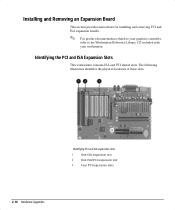
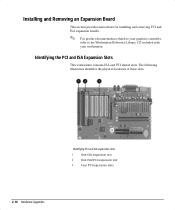
... and Removing an Expansion Board
This section provides instructions for installing and removing PCI and ISA expansion boards.
✎ .or product documentation related to your graphics controller,
refer to the Workstation Reference Library CD included with your workstation.
Identifying the PCI and ISA Expansion Slots
This workstation contains ISA and PCI shared slots. The following illustration...
Compaq Deskpro Workstation AP250 Hardware Reference Guide - Page 33


... press the board firmly into place. When installing an expansion board, press firmly on the board so that the whole connector seats properly in the expansion board slot.
Installing an expansion board 5. Replace the screw at the side of the expansion slot. 6. Replace the workstation access panel. 7. Connect external cables to the installed board, if necessary. 8. Plug the power cord back...
Compaq Deskpro Workstation AP250 Hardware Reference Guide - Page 35


... sure to engage the card guide.
Installing an AGP graphics controller To remove the AGP graphics controller, remove the metal slot screw, hold the board at each end, and then pull up. Be sure to replace the metal slot screw and cover. See “ Removing an Expansion Board” in this chapter for more information.
2-20 Hardware Upgrades
Compaq Deskpro Workstation AP250 Hardware Reference Guide - Page 36
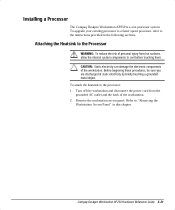
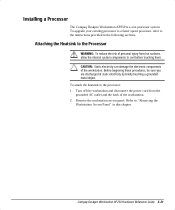
Installing a Processor
The Compaq Deskpro Workstation AP250 is a one-processor system. To upgrade your existing processor to a faster speed processor, refer to the instructions provided in the following sections.
Attaching the Heatsink to the Processor
! WARNING: To reduce the risk of personal injury from hot surfaces, allow the internal system components to cool before touching them. CAUTION: ...
Compaq Deskpro Workstation AP250 Hardware Reference Guide - Page 39
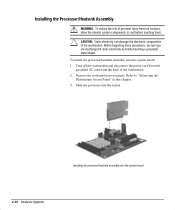
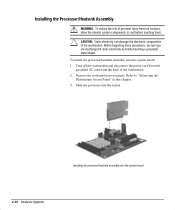
... system board: 1. Turn off the workstation and disconnect the power cord from the
grounded AC outlet and the back of the workstation. 2. Remove the workstation access panel. Refer to “ Removing the
Workstation Access Panel” in this chapter. 3. Slide the processor into the socket.
Installing the processor/heatsink assembly onto the system board
2-24 Hardware Upgrades
Compaq Deskpro Workstation AP250 Hardware Reference Guide - Page 74


... guidelines RIMMs,
2-5 CRIMMs (Continuity RIMMs), 2-5
D
desktop configuration, 1-5, 1-8 drivelock, 1-8 drives
connecting cables, 2-13 installing optional 3.5-inch, 2-
12 illustrated, 2-12 installing optional, guidelines, 2-8 removing, 2-14
E
expansion board full length board card guide, 2-20
expansion slot identifying PCI, 2-16
external SCSI connector, 1-3
INDEX
.
front bezel proper handling...
