HP Elite 7000 - Microtower PC driver and firmware
Drivers and firmware downloads for this Hewlett-Packard item

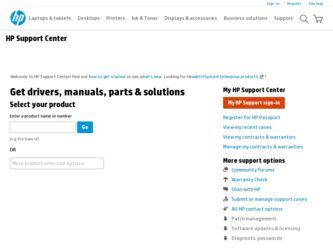
Related HP Elite 7000 Manual Pages
Download the free PDF manual for HP Elite 7000 and other HP manuals at ManualOwl.com
End User License Agreement - Page 1


... the HP Product.
RIGHTS IN THE SOFTWARE
the right to distribute the Software
PRODUCT ARE OFFERED ONLY Product. You may load the Software
ON THE CONDITION THAT YOU Product into Your Computer's
AGREE TO ALL TERMS AND
temporary memory (RAM) for
CONDITIONS OF THIS EULA. BY purposes of using the Software
INSTALLING, COPYING,
Product.
DOWNLOADING, OR
b. Storage. You may copy the
OTHERWISE...
End User License Agreement - Page 2


entirely by the terms and conditions of such license.
f. Recovery Solution. Any software recovery solution provided with/for your HP Product, whether in the form of a hard disk drive-based solution, an external media-based recovery solution (e.g. floppy disk, CD or DVD) or an equivalent solution delivered in any other form, may only be used for restoring the hard...
Downgrading Microsoft Windows Vista OS Business on HP Business Desktop FAQs - Page 3
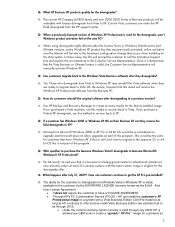
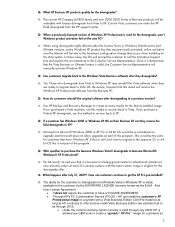
... OS. Be aware, however that this install will remove the Windows XP Professional software from the Business PC.
Q: How do customers reinstall the original software after downgrading to a previous version?
A: Use HP Backup and Recovery Manager to create recovery media for the factory-installed image. If you purchased a Vista machine, use this media to recover back to Vista. If you purchase...
Testing on HP Business Desktop PCs - Page 3


... sub-systems: - Microprocessors and chipsets, including cache memory, interrupts, and timers - System memory - PCI/PCI-X/AGP/PCI Express Graphics subsystems - Hard Drive and Removable Storage interfaces - Network Interface Cards and modems - Parallel, Serial, and USB 1.0/2.0 ports, Bluetooth, and Firewire - Power Management - Cardbus/PCMCIA
Software Image Development
Software Image Development is...
Illustrated Parts & Service Map: HP Elite 7000 MT Series PCs - Page 3
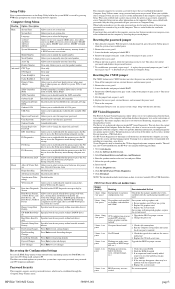
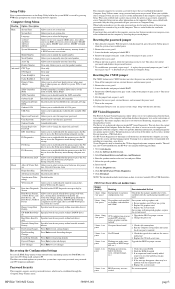
... with integrated graphics, replace the system board.
3 short, 1 long, 3 sec pause
CPU configuration error or invalid CPU detected before graphics card initialized.
1. Upgrade the BIOS to proper version. 2. Change the processor.
1 short, 1 sec No optical drive found. pause
1. Check cable connections. 2. Run the Computer Setup utility and ensure
the device port is enabled.
2 short, 1 sec No CD...
Quick Setup & Getting Started Guide - Page 7


...
Quick Setup & Getting Started Installing and Customizing the Software 1 Installing the Windows Operating System 1 Downloading Microsoft Windows Updates 2 Installing or Upgrading Device Drivers (Windows systems) ......... 2 Customizing the Monitor Display (Windows systems 3 Launching Windows XP from Windows 7 3 Accessing Disk Image (ISO) Files 3 Setting up Red Hat Enterprise Linux (HP...
Quick Setup & Getting Started Guide - Page 10
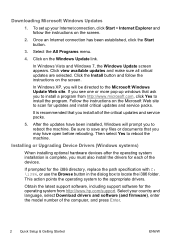
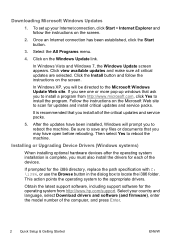
... scan for updates and install critical updates and service packs.
It is recommended that you install all of the critical updates and service packs.
5. After the updates have been installed, Windows will prompt you to reboot the machine. Be sure to save any files or documents that you may have open before rebooting. Then select Yes to reboot the machine.
Installing or Upgrading Device Drivers...
Quick Setup & Getting Started Guide - Page 15
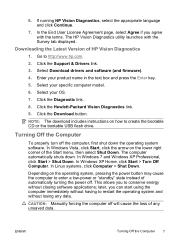
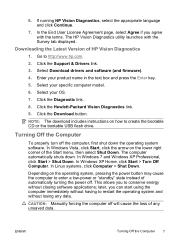
... Vision Diagnostics utility launches with the Survey tab displayed.
Downloading the Latest Version of HP Vision Diagnostics
1. Go to http://www.hp.com.
2. Click the Support & Drivers link.
3. Select Download drivers and software (and firmware).
4. Enter your product name in the text box and press the Enter key.
5. Select your specific computer model.
6. Select your OS.
7. Click the Diagnostic link...
Quick Setup & Getting Started Guide - Page 17
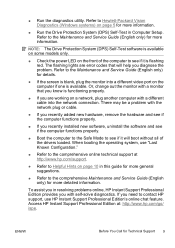
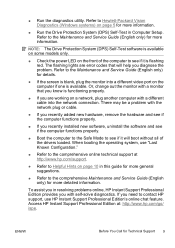
... (DPS) Self-Test in Computer Setup. Refer to the Maintenance and Service Guide (English only) for more information.
NOTE: The Drive Protection System (DPS) Self-Test software is available on some models only.
● Check the power LED on the front of the computer to see if it is flashing red. The flashing lights are error codes that will help you...
Quick Setup & Getting Started Guide - Page 18
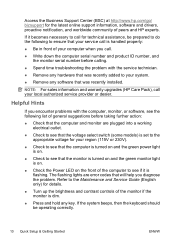
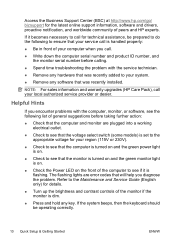
... light is on.
● Check the Power LED on the front of the computer to see if it is flashing. The flashing lights are error codes that will help you diagnose the problem. Refer to the Maintenance and Service Guide (English only) for details.
● Turn up the brightness and contrast controls of the monitor if the monitor...
Quick Setup & Getting Started Guide - Page 21
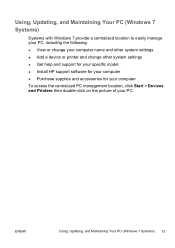
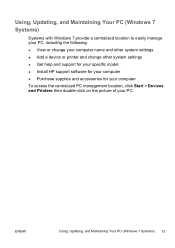
..., Updating, and Maintaining Your PC (Windows 7 Systems)
Systems with Windows 7 provide a centralized location to easily manage your PC, including the following: ● View or change your computer name and other system settings ● Add a device or printer and change other system settings ● Get help and support for your specific model ● Install HP support software for your computer...
Maintenance & Service Guide: HP Elite 7000 MT Series PCs - Page 5


... ...2 Downloading Microsoft Windows Updates 2 Installing or Upgrading Device Drivers (Windows systems 2 Accessing Disk Image (ISO) Files ...3 Protecting the Software ...3
2 Product Features Standard Configuration Features ...4 Serviceability Features ...4 Front Panel Components ...5 Media Card Reader Components ...6 Rear Panel Components ...7
3 Computer Setup (F10) Utility Computer Setup (F10...
Maintenance & Service Guide: HP Elite 7000 MT Series PCs - Page 10


... on the hard drive, the installation process could take up to 60 minutes.
If your computer was not shipped with a Microsoft operating system, some portions of this documentation do not apply. Additional information is available in online help after you install the operating system.
Downloading Microsoft Windows Updates
1. To set up your Internet connection, click Start > Internet Explorer and...
Maintenance & Service Guide: HP Elite 7000 MT Series PCs - Page 25


...from the storage device used to save it. NOTE: To exit HP Vision Diagnostics, click the Exit Diagnostics button at the bottom of the screen. Be sure to remove the USB flash drive or CD from the optical drive.
Downloading the Latest Version of HP Vision Diagnostics
1. Go to http://www.hp.com. 2. Click the Software & Drivers link. 3. Select Download drivers and software (and firmware). 4. Enter your...
Maintenance & Service Guide: HP Elite 7000 MT Series PCs - Page 89
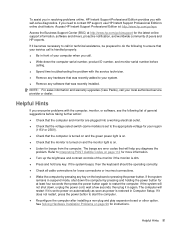
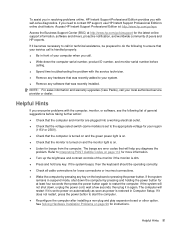
... in again. The computer will restart if it is set to power on automatically as soon as power is restored in Computer Setup. If it does not restart, press the power button to start the computer. ● Reconfigure the computer after installing a non-plug and play expansion board or other option. See Solving Hardware Installation Problems on page 99 for instructions.
Helpful Hints...
Maintenance & Service Guide: HP Elite 7000 MT Series PCs - Page 114
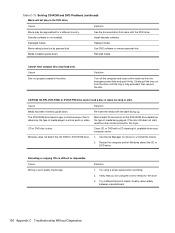
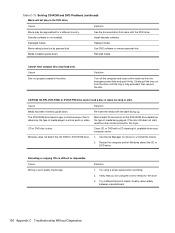
... dirty.
Clean CD or DVD with a CD cleaning kit, available from most computer stores.
Windows does not detect the CD-ROM or DVD-ROM drive. 1. Use Device Manager to remove or uninstall the device.
2. Restart the computer and let Windows detect the CD or DVD driver.
Recording or copying CDs is difficult or impossible. Cause Wrong or poor quality media type.
Solution...
Maintenance & Service Guide: HP Elite 7000 MT Series PCs - Page 119


... and conditions.
Computer will not continue after HP logo screen has appeared.
Cause
Solution
System files may be damaged.
Scan hard drive for errors.
"Illegal Operation has Occurred" error message is displayed.
Cause
Solution
Software being used is not Microsoft-certified for your version Verify that the software is certified by Microsoft for your version
of Windows.
of Windows (see...
Troubleshooting Guide - HP Elite 7000 MT Series PCs - Page 11


... from the storage device used to save it.
NOTE: To exit HP Vision Field Diagnostics, click the Exit Diagnostics button at the bottom of the screen. Be sure to remove the USB flash drive or CD from the optical drive.
Downloading the Latest Version of HP Vision Field Diagnostics
1. Go to http://www.hp.com.
2. Click the Software & Drivers link.
3. Select Download drivers and software (and firmware...
Troubleshooting Guide - HP Elite 7000 MT Series PCs - Page 13


... is set to power on automatically as soon as power is restored in Computer Setup. If it does not restart, press the power button to start the computer.
● Reconfigure the computer after installing a non-plug and play expansion board or other option. See Solving Hardware Installation Problems on page 25 for instructions.
● Be sure that all the needed device drivers have been installed...
Troubleshooting Guide - HP Elite 7000 MT Series PCs - Page 44


... and conditions.
Computer will not continue after HP logo screen has appeared.
Cause
Solution
System files may be damaged.
Scan hard drive for errors.
"Illegal Operation has Occurred" error message is displayed.
Cause
Solution
Software being used is not Microsoft-certified for your version Verify that the software is certified by Microsoft for your version
of Windows.
of Windows (see...
