HP EliteBook 2560p driver and firmware
Drivers and firmware downloads for this Hewlett-Packard item

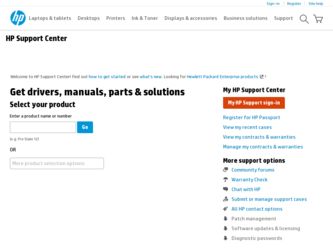
Related HP EliteBook 2560p Manual Pages
Download the free PDF manual for HP EliteBook 2560p and other HP manuals at ManualOwl.com
Installing SATA Drivers on HP EliteBook Notebook PCs - Page 1
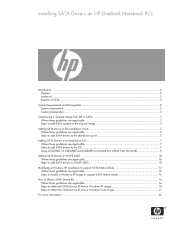
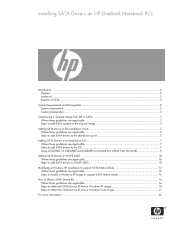
... 2005 10 Where these guidelines are applicable 10 Steps to add SATA drivers to WinPE 2005 10
Modifying a Windows XP installation to support SATA Native Mode 12 Where these guidelines are applicable 12 Steps to modify a Windows XP image to support SATA Native Mode 12
How to Obtain SATA Device IDs ...14 Where these guidelines are applicable 14 Steps to obtain...
Installing SATA Drivers on HP EliteBook Notebook PCs - Page 2
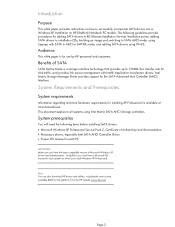
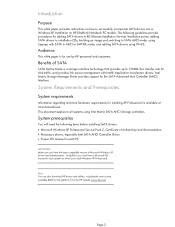
... to 150MB/Sec transfer rate for disk traffic, and provides link power management with Intel® Application Accelerator drivers. Intel Matrix Storage Manager Driver provides support for the SATA Advanced Host Controller (AHCI) Interface.
System Requirements and Prerequisites
System requirements
Information regarding minimum hardware requirements for installing XP Professional is available at www...
Installing SATA Drivers on HP EliteBook Notebook PCs - Page 3


... unstable installation.
This section provides guidelines for customers who need to add SATA support to a sysprep image. Sysprep images with no SATA support will display a blue screen and reboot very quickly in an infinite loop. Adding SATA drivers to the image will allow XP to access the disk and finish booting.
Note: PCI IDs for current HP desktop and workstation Intel SATA controllers are...
Installing SATA Drivers on HP EliteBook Notebook PCs - Page 4
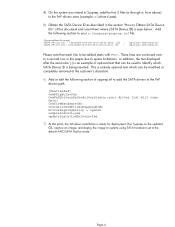
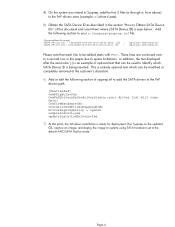
... the SATA drivers to the PnP
drivers path. [Unattended] OemSkipEula=Yes OemPnPDriversPath=drivers\sata; ConfirmHardware=No OverwriteOemFilesOnupgrade=No DriverSigningPolicy = Ignore oempreinstall=yes updateInstalledDrivers=Yes 7) At this point, the Windows installation is ready for deployment. Run Sysprep on the updated OS, capture an image, and deploy the image to systems using SATA hardware set...
Installing SATA Drivers on HP EliteBook Notebook PCs - Page 5


... order can result in an unsuccessful or unstable installation.
This section provides guidelines for customers who need to add SATA support to a Remote Installation Service distribution point.
Steps to add SATA drivers to the distribution point
1) Download and save the "Intel Matrix Storage Manager" softpaq that is available for your platform at www.hp.com.
2) Unpack all the files from the...
Installing SATA Drivers on HP EliteBook Notebook PCs - Page 6


..." [SATA Device ID...] = "iaStor"
[SCSI.Load] iaStor = iaStor.sys,4
[SCSI] iaStor = "Intel(R) 82801 SATA RAID/AHCI Controller (ICH5,6,7)"
10) Save the file and exit notepad.
11) Open any other .sif file(s) in the path: RemoteInstall\Setup\\Images\\i386\xxxx.sif with notepad
12) In these files, under the section [Unattended], add the following lines: OemPreinstall=yes OemPnPDriversPath=drivers\sata...
Installing SATA Drivers on HP EliteBook Notebook PCs - Page 7


... provides guidelines for customers who need to add SATA support by creating a custom Windows XP Service Pack 2 Installation CD.
Steps to add SATA drivers to the CD
1) Copy all the directories and files from the Windows XP CD to a temporary folder (these guidelines will use c:\xpcd)
2) Download and save the "Intel Matrix Storage Manager" softpaq that is available for your platform...
Installing SATA Drivers on HP EliteBook Notebook PCs - Page 8


... Device ID...] = "iaStor"
[SCSI.Load] iaStor = iaStor.sys,4
[SCSI] iaStor = "Intel(R) 82801 SATA RAID/AHCI Controller (ICH5,6,7)"
12) Save the file and exit notepad. 13) Extract the files from c:\xpcd\support\tools\deploy.cab to c:\deploytools 14) Create a new winnt.sif:
a. Execute setupmgr.exe (extracted from deploy.cab in step 13). b. Select "Create new answer file" c. Select "Unattended Setup...
Installing SATA Drivers on HP EliteBook Notebook PCs - Page 9
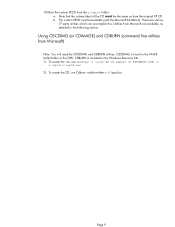
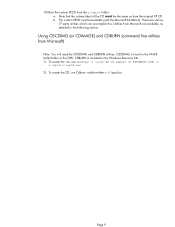
...)
Note: You will need the OSCDIMG and CDBURN utilities. OSCDIMG is found in the WinPE toolkit folder or the OPK. CDBURN is included in the Windows Resource Kits. 1) To create the .iso, use oscdimg -l -b ETFSBOOT.COM -n
c:\xpcd c:\xpcd.iso 2) To create the CD, use Cdburn c:\xpcd.iso
Page...
Installing SATA Drivers on HP EliteBook Notebook PCs - Page 10


... order can result in an unsuccessful or unstable installation.
This section provides guidelines for customers who need to add SATA support to a WinPE ISO or DOK.
Steps to add SATA drivers to WinPE 2005
1) Create the WinPE folder (these guidelines will use c:\winpe)
2) Download and save the "Intel Matrix Storage Manager" softpaq that is available for your...
Installing SATA Drivers on HP EliteBook Notebook PCs - Page 12


... the drivers for SATA AHCI to the image, and re-enabling SATA native mode in F10 setup.
Steps to modify a Windows XP image to support SATA Native Mode
1) Enter F10 Setup, and go to System Configuration/Device Configurations/SATA Native Mode to Disable.
2) Install Windows XP Service Pack 2 in whatever manner is typical for your organization.
3) Download and save the "Intel Matrix Storage Manager...
Installing SATA Drivers on HP EliteBook Notebook PCs - Page 13
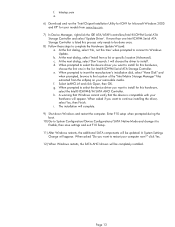
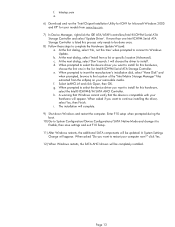
f. txtsetup.oem a. 6) Download and run the "Intel Chipset Installation Utility for ICH9 for Microsoft Windows 2000 and XP" for your models from www.hp.com. 7) In Device Manager, right-click the IDE ATA/ATAPI controllers/Intel ® ICH9M Serial ATA Storage Controller and select 'Update Driver'. If more than one Intel ICH9M Serial ATA Storage Controller is listed this process only needs to be done...
Installing SATA Drivers on HP EliteBook Notebook PCs - Page 14
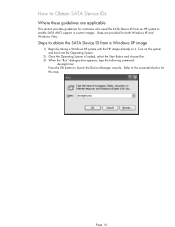
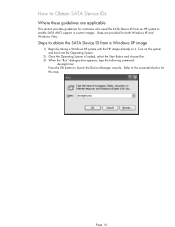
...
This section provides guidelines for customers who need the SATA Device ID from an HP system to enable SATA AHCI support in custom images. Steps are provided for both Windows XP and Windows Vista.
Steps to obtain the SATA Device ID from a Windows XP image
1) Begin by taking a Windows XP system with the HP image already on it. Turn on the system...
Installing SATA Drivers on HP EliteBook Notebook PCs - Page 15


4) When the Device Manager Console opens, scroll down to locate & expand the category for IDE ATA/ATAPI controllers as seen in the screenshot below:
5) Double click on the listed SATA AHCI Controller to bring up the device's property window.
Page 15
Installing SATA Drivers on HP EliteBook Notebook PCs - Page 16


6) In the device property window, select the Details tab and choose "Hardware Ids" from the drop-down menu as seen in the screenshot below. The Device ID needed from the list is the one with the simple Class Code Hardware ID (identified with a "CC" string in the name). In
the example below, the Device ID needed is PCI\VEN_8086&DEV_2929&CC_0106.
Page 16
Installing SATA Drivers on HP EliteBook Notebook PCs - Page 17
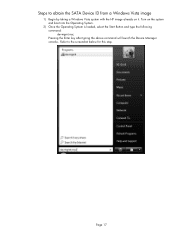
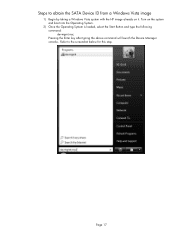
Steps to obtain the SATA Device ID from a Windows Vista image
1) Begin by taking a Windows Vista system with the HP image already on it. Turn on the system and boot into the Operating System.
2) Once the Operating System is loaded, select the Start Button and type the following command: devmgmt.msc Pressing the Enter key after typing...
HP ProtectTools Security Software 2010 - Page 6


...Full Restore
Security software components for HP ProtectTools
The modular architecture of the HP ProtectTools Security Manager enables add-on components to be selectively installed by the end...for HP ProtectTools • C entral Management for HP ProtectTools • Device Access M anager for HP ProtectTools • Drive Encryption for HP ProtectTools • Embedded Security for HP ProtectTools...
HP ProtectTools Security Software 2010 - Page 18
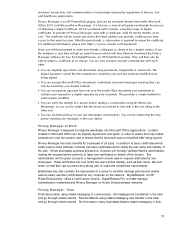
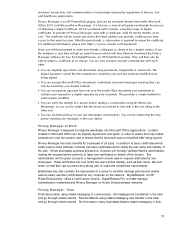
...download the Privacy Manager software for free from DigitalPersona, an HP ProtectTools partner. They will then also be able to obtain a certificate at no charge. You are now set up to securely communicate with each other:
• You can digitally sign emails and documents using passwords, fingerprints or smartcards. The digital...any computer on the network. DigitalPersona, an HP ProtectTools partner,...
HP ProtectTools Security Software 2010 - Page 24
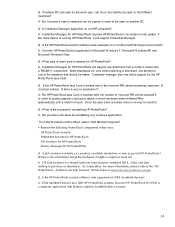
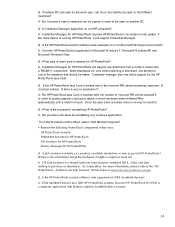
... work on? A. HP Disk Sanitizer is a feature built into every business notebook BIO S, 2 0 0 6 and later. . . nothing to purchase or download. . . it' s simply there. For more information, please refer to the " HP ProtectTools - Firmware Security Features" W hite Paper at www. hp. com/ products/ security.
Q. Is the HP ProtectTools security software suite supported on iPAQ handheld devices? A. iPAQ...
2009 HP business notebook PC F10 Setup overview - Page 2


...; 6450 • 6440 • 4720 • 4520 • 4420 • 4320 • 2740 • 2540
New Features
• Microphone diasble
• Intel Anti Theft
• HP QuickWeb
Features
HP F10 Setup provides access to the impressive set of features support by HPs ROM BIOS (Read Only Memory Basic Input/Ouput System). The BIOS is the set of routines that enable a computer
2
