HP Envy 13-1104tx driver and firmware
Drivers and firmware downloads for this Hewlett-Packard item


Related HP Envy 13-1104tx Manual Pages
Download the free PDF manual for HP Envy 13-1104tx and other HP manuals at ManualOwl.com
HP Notebook Hard Drives & Solid State Drives Identifying, Preventing, Diagnosing and Recovering from Drive Failures Care and Mai - Page 1


... Recovering from Drive Failures 2 Introduction ...2 Symptoms of Hard Drive (HDD) Performance Issues 2 Hard Drive / Solid State Drive Troubleshooting Flowchart 4 Hard Drive & Solid State Drive Diagnostics 5 Advanced Diagnostics - Unified Extensible Firmware Interface (UEFI 5 HP 3D Drive Guard ...5 Firmware & Product Updates ...6 Intel Matrix Storage Technology driver 6 Installing SATA drivers...
HP Notebook Hard Drives & Solid State Drives Identifying, Preventing, Diagnosing and Recovering from Drive Failures Care and Mai - Page 2


... measures include enhanced hard drive diagnostics, Intel Storage Matrix Technology, HP 3D drive guard, firmware updates, and more. The following sections explain how to identify and possibly prevent hard drive (HDD) and Solid State Drive (SSD) failures.
Symptoms of Hard Drive Issues
The symptoms of hard drive issues can be traced to connector issues, shock events, software issues, and more. The...
HP Notebook Hard Drives & Solid State Drives Identifying, Preventing, Diagnosing and Recovering from Drive Failures Care and Mai - Page 4


... Diagnostics?
YES
Does the drive fail the Diagnostic test?
NO
Extensive/Long Diagnostic Test will run
YES
Does the drive fail the
Diagnostic test?
NO
Verify Intel Matrix Storage and 3D Drive Guard drivers are installed on
image and latest firmware for product model installed
Drive does not need to be Replaced (look to OS,
Software, or other hardware problems...
HP Notebook Hard Drives & Solid State Drives Identifying, Preventing, Diagnosing and Recovering from Drive Failures Care and Mai - Page 5


... of damage. Download the latest HP 3D Drive Guard driver under the Solutions section from the "Download Drivers & Software" website for your product and OS: http://www8.hp.com/us/en/support-drivers.html
Note: The 3D Drive Guard is not needed for SSD drives, but it does not harm or in any way damage an SSD if installed.
Firmware & Product Updates
It is important...
HP Notebook Hard Drives & Solid State Drives Identifying, Preventing, Diagnosing and Recovering from Drive Failures Care and Mai - Page 6


... Serial ATA hard disk drives. Updates to the Intel Matrix Storage Manager driver are released to address known issues. The latest device driver versions address multiple known issues that could affect hard disk drive performance and reliability. To download the latest version of the Intel Matrix Storage Technology driver: http://www8.hp.com/us/en/support-drivers.html
Installing SATA drivers
SATA...
HP Notebook Hard Drives & Solid State Drives Identifying, Preventing, Diagnosing and Recovering from Drive Failures Care and Mai - Page 7


... is important to have the latest BIOS, firmware, and driver enhancements for your computer. Check www.hp.com for the latest releases.
Install and maintain a virus protection program to prevent failures due to viruses. Whenever possible, adjust the power management settings (power schemes) in the Control Panel to
permit the hard drive to turn off when it is unused...
HP ENVY 13 User Guide - Windows 7 - Page 8


... 59 Sharing optical drives ...59 External devices ...60 Using a USB device ...60 Connecting a USB device 60 Removing a USB device 61 Using Digital Media Slot cards 61 Inserting a digital card 62 Removing a digital card 62
8 Security Protecting the computer ...64 Using passwords ...64 Setting passwords in Windows 65 Setting passwords in Setup Utility 65 Administrator password 66 Managing...
HP ENVY 13 User Guide - Windows 7 - Page 9


...default settings in Setup Utility 71 Exiting Setup Utility ...72 Setup Utility Menus ...72 Main menu ...72 Security menu ...72 System Configuration menu 72 Diagnostics menu ...73 Updating the BIOS ...73 Updating the BIOS ...73
Determining the BIOS version 74 Downloading a BIOS update 74
Appendix B Backup and recovery Creating recovery discs ...76 Backing up your information ...77 Using Windows...
HP ENVY 13 User Guide - Windows 7 - Page 20


... the Windows® Product Key. You may need the Product Key to update or troubleshoot the operating system. This certificate is affixed to the bottom of the computer. ● Regulatory label-Provides regulatory information about the computer. The regulatory label is affixed inside the battery bay. ● Wireless certification label(s)-Provide information about optional wireless devices and...
HP ENVY 13 User Guide - Windows 7 - Page 23


... one or more network drivers on your computer are installed and one or more network devices are connected to the network.
Indicates that one or more of your network drivers are installed, all network devices or all wireless devices are disabled in Windows Control Panel, and no network devices are connected to a wired network.
Indicates that one or more of your network drivers are installed, one or...
HP ENVY 13 User Guide - Windows 7 - Page 30
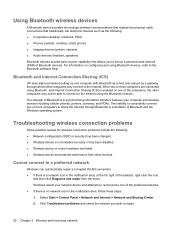
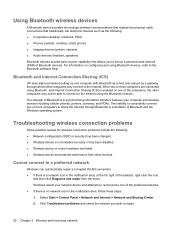
...Imaging devices (printer, camera) ● Audio devices (headset, speakers) Bluetooth devices provide peer-to-peer capability that allows you to set up a personal area network (PAN) of Bluetooth devices. For information on configuring and using Bluetooth devices, refer to the Bluetooth software Help.
Bluetooth and Internet Connection Sharing (ICS)
HP does not recommend setting up one computer with...
HP ENVY 13 User Guide - Windows 7 - Page 31
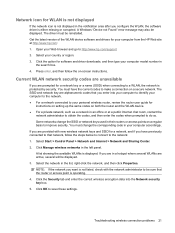
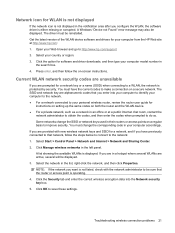
... corrupted. A Windows "Device not Found" error message may also be displayed. The driver must be reinstalled. Get the latest version of the WLAN device software and drivers for your computer from the HP Web site at http://www.hp.com: 1. Open your Web browser and go to http://www.hp.com/support. 2. Select your country or region. 3. Click the option for software and driver downloads, and then...
HP ENVY 13 User Guide - Windows 7 - Page 42


... the following tips: ● Be sure that the device cable has a 4-conductor connector that supports both audio-out
(headphone) and audio-in (microphone). ● Be sure that the device cable is securely connected to the correct jack on your computer. ● Be sure to install any drivers required by the external device.
NOTE: A driver is a required program that acts like a translator between...
HP ENVY 13 User Guide - Windows 7 - Page 78


...● Run Windows Update as soon as possible after you set up your computer. Use the update link at
Start > All Programs > Windows Update. ● Run Windows Update monthly thereafter. ● Obtain updates to Windows and other Microsoft® programs, as they are released, from the
Microsoft Web site and through the updates link in Help and Support.
Installing an optional security cable
NOTE...
HP ENVY 13 User Guide - Windows 7 - Page 83
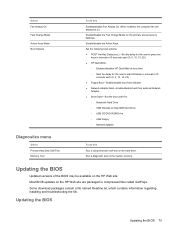
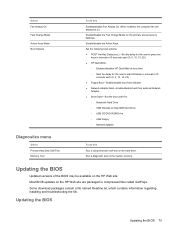
...9702; USB Diskette on Key/USB Hard Drive ◦ USB CD/DVD ROM Drive ◦ USB Floppy ◦ Network adapter
Diagnostics menu
Select Primary Hard Disk Self Test Memory Test
To do this Run a comprehensive self-test on the hard drive. Run a diagnostic test on the system memory.
Updating the BIOS
Updated versions of the BIOS may be available on the HP Web site. Most BIOS updates on the HP Web...
HP ENVY 13 User Guide - Windows 7 - Page 84
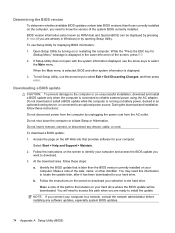
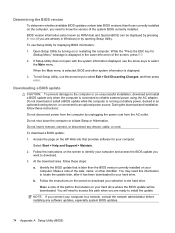
... device, cable, or cord. To download a BIOS update: 1. Access the page on the HP Web site that provides software for your computer:
Select Start > Help and Support > Maintain. 2. Follow the instructions on the screen to identify your computer and access the BIOS update you
want to download. 3. At the download area, follow these steps:
a. Identify the BIOS update that is later than the BIOS version...
HP ENVY 13 User Guide - Windows 7 - Page 85
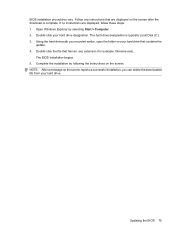
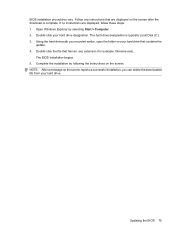
... > Computer. 2. Double-click your hard drive designation. The hard drive designation is typically Local Disk (C:). 3. Using the hard drive path you recorded earlier, open the folder on your hard drive that contains the
update. 4. Double-click the file that has an .exe extension (for example, filename.exe).
The BIOS installation begins. 5. Complete the installation by following the instructions on...
HP ENVY 13 User Guide - Windows 7 - Page 89
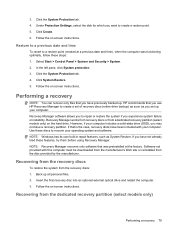
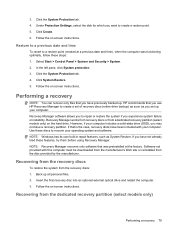
... System Protection tab. 4. Click System Restore. 5. Follow the on-screen instructions.
Performing a recovery
NOTE: You can recover only files that you have previously backed up. HP recommends that you use HP Recovery Manager to create a set of recovery discs (entire drive backup) as soon as you set up your computer. Recovery Manager software allows you to repair or restore the system if you...
HP ENVY 13 User Guide - Windows 7 - Page 91
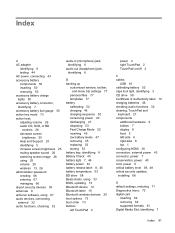
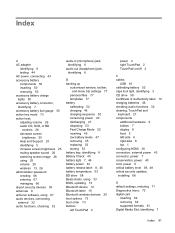
... release latch 8, 45 battery temperature 53 BD drive 58 Beats Audio, using 33 BIOS, updating 73 Bluetooth device 12 Bluetooth label 10 Bluetooth wireless devices 20 boot options 73 boot order 73 buttons left TouchPad 2
power 4 right TouchPad 2 TouchPad on/off 2
C cables
USB 61 calibrating battery 52 caps lock light, identifying 3 CD drive 58 Certificate of Authenticity label 10 charging batteries...
HP ENVY 13 User Guide - Windows 7 - Page 93
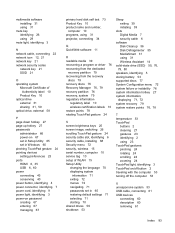
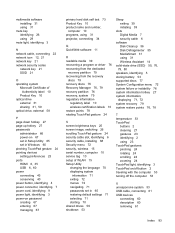
..., wireless 15 serial number, computer 10 service tag 10 setup of WLAN 15 Setup Utility
changing the language 70 displaying system
information 71 exiting 72 menus 72 navigating 71 passwords set in 65 restoring default settings 71 selecting 71 starting 70 shared drives 59 shutdown 53
Sleep exiting 39 initiating 39
slots Digital Media 7 security cable 6
software Disk Cleanup 56 Disk Defragmenter...
