HP Envy 15-1114tx driver and firmware
Drivers and firmware downloads for this Hewlett-Packard item


Related HP Envy 15-1114tx Manual Pages
Download the free PDF manual for HP Envy 15-1114tx and other HP manuals at ManualOwl.com
HP ENVY 15 User Guide - Windows 7 - Page 8


... device 64 Removing an eSATA device 64 Using Digital Media Slot cards 65 Inserting a digital card 65 Removing a digital card 66
8 Memory modules Adding or replacing a memory module in single-slot models 68 Adding or replacing a memory module in double-slot models 71
9 Security Protecting the computer ...75 Using passwords ...76 Setting passwords in Windows 76 Setting passwords in Setup...
HP ENVY 15 User Guide - Windows 7 - Page 9
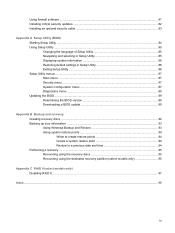
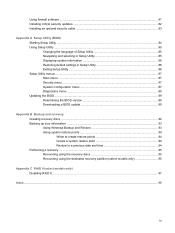
... software ...81 Installing critical security updates ...82 Installing an optional security cable ...83
Appendix A Setup Utility (BIOS) Starting Setup Utility ...84 Using Setup Utility ...85 Changing the language of Setup Utility 85 Navigating and selecting in Setup Utility 85 Displaying system information 86 Restoring default settings in Setup Utility 86 Exiting Setup Utility ...86 Setup...
HP ENVY 15 User Guide - Windows 7 - Page 21
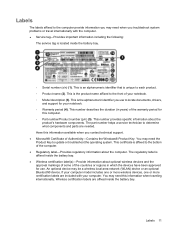
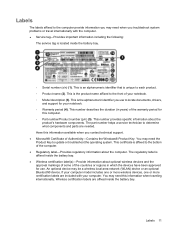
... the Windows® Product Key. You may need the Product Key to update or troubleshoot the operating system. This certificate is affixed to the bottom of the computer. ● Regulatory label-Provides regulatory information about the computer. The regulatory label is affixed inside the battery bay. ● Wireless certification label(s)-Provide information about optional wireless devices and...
HP ENVY 15 User Guide - Windows 7 - Page 24


... one or more network drivers on your computer are installed and one or more network devices are connected to the network.
Indicates that one or more of your network drivers are installed, all network devices or all wireless devices are disabled in Windows Control Panel, and no network devices are connected to a wired network.
Indicates that one or more of your network drivers are installed, one or...
HP ENVY 15 User Guide - Windows 7 - Page 30
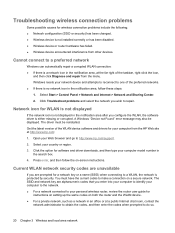
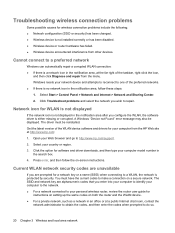
... corrupted. A Windows "Device not Found" error message may also be displayed. The driver must be reinstalled. Get the latest version of the WLAN device software and drivers for your computer from the HP Web site at http://www.hp.com: 1. Open your Web browser and go to http://www.hp.com/support. 2. Select your country or region. 3. Click the option for software and driver downloads, and then...
HP ENVY 15 User Guide - Windows 7 - Page 41


...) to one of the USB ports on your
computer. NOTE: For additional information on external optical drives, refer to Using external drives on page 60. NOTE: Select computer models ship with an external optical drive. ● Share the optical drive that is connected to another computer on your network. NOTE: You must have a network set up in order to share an optical drive. For additional information...
HP ENVY 15 User Guide - Windows 7 - Page 42
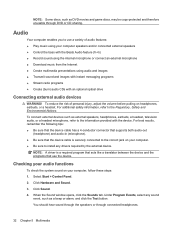
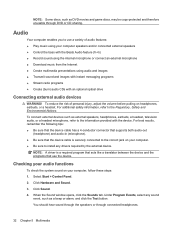
... the following tips: ● Be sure that the device cable has a 4-conductor connector that supports both audio-out
(headphone) and audio-in (microphone). ● Be sure that the device cable is securely connected to the correct jack on your computer. ● Be sure to install any drivers required by the external device.
NOTE: A driver is a required program that acts like a translator between...
HP ENVY 15 User Guide - Windows 7 - Page 92
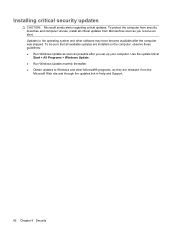
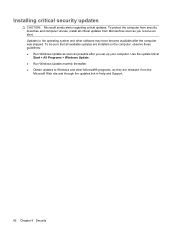
... and other software may have become available after the computer was shipped. To be sure that all available updates are installed on the computer, observe these guidelines: ● Run Windows Update as soon as possible after you set up your computer. Use the update link at
Start > All Programs > Windows Update. ● Run Windows Update monthly thereafter. ● Obtain updates to Windows and...
HP ENVY 15 User Guide - Windows 7 - Page 99
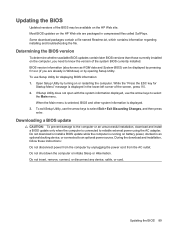
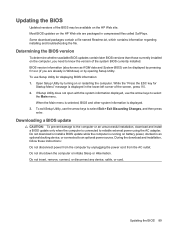
...BIOS version
To determine whether available BIOS updates contain later BIOS versions than those currently installed on the computer, you need to know the version of the system BIOS currently installed. BIOS version information (also known as ROM date and System BIOS) can be displayed by pressing fn+esc (if you are already in Windows) or by opening Setup Utility. To use Setup Utility for displaying...
HP ENVY 15 User Guide - Windows 7 - Page 100
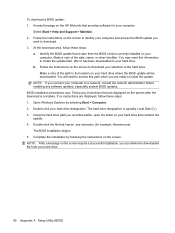
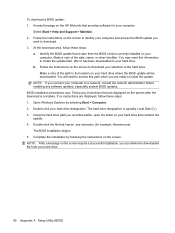
To download a BIOS update: 1. Access the page on the HP Web site that provides software for your computer:
Select Start > Help and Support > Maintain. 2. Follow the instructions on the screen to identify your computer and access the BIOS update you
want to download. 3. At the download area, follow these steps:
a. Identify the BIOS update that is later than the BIOS version currently installed on ...
HP ENVY 15 User Guide - Windows 7 - Page 105
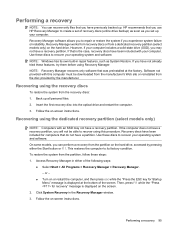
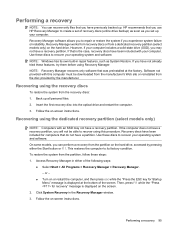
.... Software not provided with this computer must be downloaded from the manufacturer's Web site or reinstalled from the disc provided by the manufacturer.
Recovering using the recovery discs
To restore the system from the recovery discs: 1. Back up all personal files. 2. Insert the first recovery disc into the optical drive and restart the computer. 3. Follow the on-screen instructions.
Recovering...
HP ENVY 15 User Guide - Windows 7 - Page 108
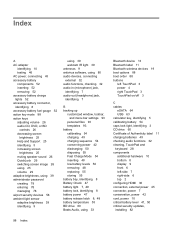
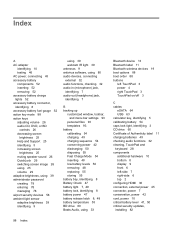
... battery light 7, 49 battery lock, identifying 8 battery power 47 battery release latch 8, 48 battery temperature 55 BD drive 60 Beats Audio, using 33
Bluetooth device 13 Bluetooth label 11 Bluetooth wireless devices 19 boot options 88 boot order 88 buttons
left TouchPad 3 power 4 right TouchPad 3 TouchPad on/off 3
C cables
eSATA 64 USB 63 calculator key, identifying 5 calibrating battery 54 caps...
HP ENVY 15 User Guide - Windows 7 - Page 110


... 87 security, wireless 16 serial number, computer 11 service tag 11 setup of WLAN 16 Setup Utility
changing the language 85 displaying system
information 86 exiting 86 menus 87 navigating 85 passwords set in 77 restoring default settings 86 selecting 85 starting 84 shared drives 31 shutdown 56 Sleep exiting 41 initiating 41 slots Digital Media 6 memory 67 security cable 6 software Disk Cleanup 58...
HP Notebook Hard Drives & Solid State Drives Identifying, Preventing, Diagnosing and Recovering from Drive Failures Care and Mai - Page 1


... Recovering from Drive Failures 2 Introduction ...2 Symptoms of Hard Drive (HDD) Performance Issues 2 Hard Drive / Solid State Drive Troubleshooting Flowchart 4 Hard Drive & Solid State Drive Diagnostics 5 Advanced Diagnostics - Unified Extensible Firmware Interface (UEFI 5 HP 3D Drive Guard ...5 Firmware & Product Updates ...6 Intel Matrix Storage Technology driver 6 Installing SATA drivers...
HP Notebook Hard Drives & Solid State Drives Identifying, Preventing, Diagnosing and Recovering from Drive Failures Care and Mai - Page 2


... measures include enhanced hard drive diagnostics, Intel Storage Matrix Technology, HP 3D drive guard, firmware updates, and more. The following sections explain how to identify and possibly prevent hard drive (HDD) and Solid State Drive (SSD) failures.
Symptoms of Hard Drive Issues
The symptoms of hard drive issues can be traced to connector issues, shock events, software issues, and more. The...
HP Notebook Hard Drives & Solid State Drives Identifying, Preventing, Diagnosing and Recovering from Drive Failures Care and Mai - Page 4


... Diagnostics?
YES
Does the drive fail the Diagnostic test?
NO
Extensive/Long Diagnostic Test will run
YES
Does the drive fail the
Diagnostic test?
NO
Verify Intel Matrix Storage and 3D Drive Guard drivers are installed on
image and latest firmware for product model installed
Drive does not need to be Replaced (look to OS,
Software, or other hardware problems...
HP Notebook Hard Drives & Solid State Drives Identifying, Preventing, Diagnosing and Recovering from Drive Failures Care and Mai - Page 5


... of damage. Download the latest HP 3D Drive Guard driver under the Solutions section from the "Download Drivers & Software" website for your product and OS: http://www8.hp.com/us/en/support-drivers.html
Note: The 3D Drive Guard is not needed for SSD drives, but it does not harm or in any way damage an SSD if installed.
Firmware & Product Updates
It is important...
HP Notebook Hard Drives & Solid State Drives Identifying, Preventing, Diagnosing and Recovering from Drive Failures Care and Mai - Page 6


... Serial ATA hard disk drives. Updates to the Intel Matrix Storage Manager driver are released to address known issues. The latest device driver versions address multiple known issues that could affect hard disk drive performance and reliability. To download the latest version of the Intel Matrix Storage Technology driver: http://www8.hp.com/us/en/support-drivers.html
Installing SATA drivers
SATA...
HP Notebook Hard Drives & Solid State Drives Identifying, Preventing, Diagnosing and Recovering from Drive Failures Care and Mai - Page 7


... is important to have the latest BIOS, firmware, and driver enhancements for your computer. Check www.hp.com for the latest releases.
Install and maintain a virus protection program to prevent failures due to viruses. Whenever possible, adjust the power management settings (power schemes) in the Control Panel to
permit the hard drive to turn off when it is unused...
Preparing Advanced Format hard drives for Microsoft Windows installations on HP Business Notebook PCs and desktop PCs - White Pa - Page 4
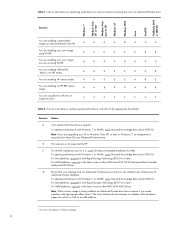
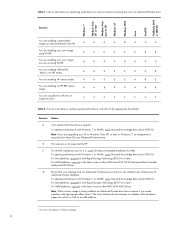
...is not supported by HP.
C
For WinPE installations prior to 3.0, install Windows Automated Installation Kit (AIK).
To optimize performance with Windows 7 or WinPE, apply Microsoft Knowledge Base article 982018.
For Intel platforms, upgrade to Intel Rapid Storage Technology (RST) 9.6 or later.
For AMD platforms, upgrade to the latest version of the AMD Serial ATA (SATA) Advanced Host Controller...
