HP Evo Workstation w8000 driver and firmware
Drivers and firmware downloads for this Hewlett-Packard item

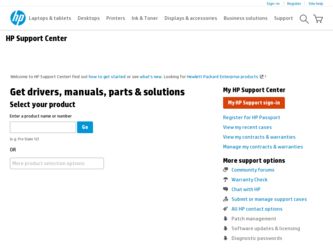
Related HP Evo Workstation w8000 Manual Pages
Download the free PDF manual for HP Evo Workstation w8000 and other HP manuals at ManualOwl.com
Safety and Regulatory Information Desktops, Thin Clients, and Personal Workstations - Page 5


...5 For Use in Norway 5 Power Cord Set Requirements 5 Japanese Power Cord Requirements 5 Pinch Hazard ...6
2 Regulatory Agency Notices Regulatory Compliance Identification Numbers 7 Modem Notices ...7 Telecommunications Device Approvals 7 U.S. Modem Statements ...8 Canadian Modem Statements 9 Japanese Modem Statements 9 New Zealand Modem Statements 9 Voice Support ...10 TV Antenna Connectors...
Safety and Regulatory Information Desktops, Thin Clients, and Personal Workstations - Page 6


... ...12 Cables ...12 Declaration of Conformity for Products Marked with the FCC Logo (United States only) ...13 Products with Wireless LAN Devices 13
Australia Telecom Statement 13 Brazilian Notice ...14 Canadian Notice ...14 Avis Canadien ...15 European Union Regulatory Notice 16
Products with 2.4-GHz Wireless LAN Devices 17 France 17
European Telephone Network Declaration (European...
Safety and Regulatory Information Desktops, Thin Clients, and Personal Workstations - Page 14


... line, ensure that the installation of this HP equipment does not disable your alarm equipment. If you have questions about what will disable alarm equipment, consult your telephone company or a qualified installer.
The Telephone Consumer Protection Act of 1991 makes it unlawful for any person to use a computer or other electronic device, including a fax machine, to send...
Microsoft Windows 98 Second Edition (SE) and Windows NT Workstation 4.0 Retirement - Page 1


... By ABG Software Marketing Compaq Computer Corporation
CONTENTS
Introduction 3 Changes in Microsoft Operating System life cycle 3 OS Migration Recommendation3 Customer Options 4 Frequently Asked Questions... 5
16MA-0402A-WWEN
...
Microsoft Windows 98 Second Edition (SE) and Windows NT Workstation 4.0 Retirement
Microsoft® recently announced changes in the distribution and support policies...
Microsoft Windows 98 Second Edition (SE) and Windows NT Workstation 4.0 Retirement - Page 3
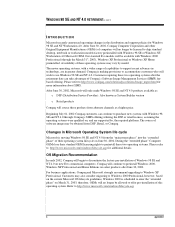
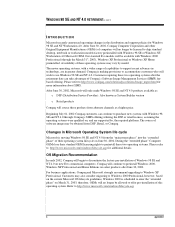
... in the distribution and support policies for Windows 98 SE and NT Workstation 4.0. After June 30, 2002, Compaq Computer Corporation and other Original Equipment Manufacturers (OEMs) of computers will no longer be licensed to ship standard desktop, notebook or workstation models factory preinstalled with Windows 98 SE or Windows NT Workstation 4.0 Microsoft OEM. Our standard Evo models will be...
Microsoft Windows 98 Second Edition (SE) and Windows NT Workstation 4.0 Retirement - Page 4
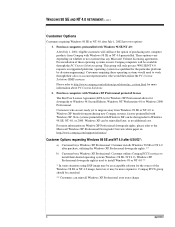
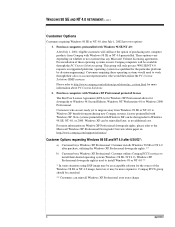
...PC Custom Solutions SIMS services.
Please refer to http://www.compaq.com/solutions/pcsolutions/pc_custom.html for more information about PC Custom Solutions.
2. Purchase computers with Windows XP Professional preinstall license
The End User License Agreement (EULA) for Windows XP Professional allows for downgrade to Windows 98 Second Edition, Windows NT Workstation 4.0 or Windows 2000 Professional...
Microsoft Windows 98 Second Edition (SE) and Windows NT Workstation 4.0 Retirement - Page 5
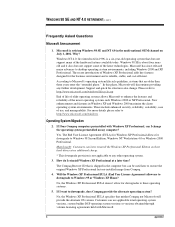
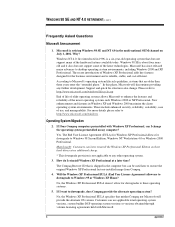
..., can I change the operating system preinstalled on my computer?
Yes. The End User License Agreement (EULA) for Windows XP Professional allows for downgrade to Windows 98 Second Edition, Windows NT Workstation 4.0 or Windows 2000 Professional.
Main benefit: Customers can later reinstall the Windows XP Professional Edition on their hard drives at no additional charge.
* This downgrade provision is...
Microsoft Windows 98 Second Edition (SE) and Windows NT Workstation 4.0 Retirement - Page 6
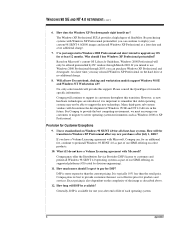
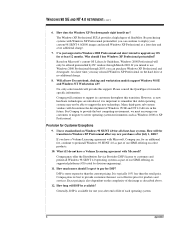
... March 2003. If you intend to use Windows 2000 Professional through 2003, you can purchase Windows XP Professional and downgrade. At a later time, you may reinstall Windows XP Professional on the hard drive at no additional charge.
8. Will all new Evo notebook, desktop and workstation models support Windows 98 SE and Windows NT Workstation 4.0?
No, only select models will provide this...
Microsoft Windows 98 Second Edition (SE) and Windows NT Workstation 4.0 Retirement - Page 7
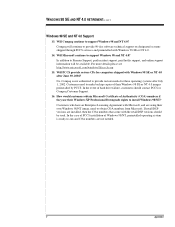
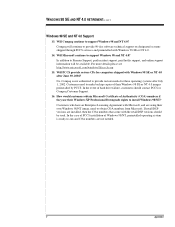
... and NT 4.0?
Compaq will continue to provide 90-day software technical support on designated systems shipped through PCCS services and preinstalled with Windows 98 SE or NT 4.0.
14. Will Microsoft continue to support Windows 98 and NT 4.0?
In addition to Premier Support, paid incident support, paid hotfix support, and online support information will be available. For more details please see...
Hyper-Threading Technology, New Feature of Intel Xeon Processor - Page 3


... in Compaq Evo Workstations W6000 and W8000.
The performance of the system is directly related to Instructions Per Clock (IPC). The two ways to increase system performance today are the following.
• The operating system (OS) of multi-processor (MP) system configurations, such as Microsoft Windows NT, Windows 2000, Windows XP and any later OS that supports MP, take...
Hyper-Threading Technology, New Feature of Intel Xeon Processor - Page 8


... Compaq Evo Workstations W6000 and W8000.
Preliminary Steps
Before enabling or disabling the Hyper-Threading technology, perform these preliminary steps:
1. Check the firmware version at the boot up screen in the lower left corner to ensure that version v01.12 is installed.
Note: If the firmware version is earlier than v01.12, then it is possible that the CPU in...
Hyper-Threading Technology, New Feature of Intel Xeon Processor - Page 11


... two categories:
Office Productivity: • Dragon Naturally Speaking Preferred Version 5 • McAfee Virus Scan 5.13 • Microsoft Access 2000 • Microsoft Excel 2000
2 Intel is working to provide Hyper-Threading development tool for software optimization and multi-threaded code that tune for NetBurst microarchitecture processors with Hyper-Threading Technology
167T-0202A-WWEN
Hyper-Threading Technology, New Feature of Intel Xeon Processor - Page 14


.../GPC Application Performance Characterization (SPECapc) project group offers performance results and free downloads for a benchmark based on Pro/ENGINEER 2000i² (ProE 2000i²). However, the results for SPECapc for Pro/E 2000i² cannot be compared to those of previous versions of the benchmark. The model used in the benchmark is a realistic...
Hyper-Threading Technology, New Feature of Intel Xeon Processor - Page 16


... the composite score.
You must have a 3D graphics display device recognized by Pro/E 2000i² in order to run the benchmark. A fully licensed, released version of Pro/E 2000i² is required. If a floating license is used, the workstation's network must be configured as documented in the Pro/ installation guide.
Analysis
ProE 2002i2 is not a multi-threaded application...
Hyper-Threading Technology, New Feature of Intel Xeon Processor - Page 18


...Processor White Paper
18
o In-place assembly activation
o In-place part activation
o Modification of a model
o Update...the results show that the SolidEdge V10 CPU and graphics tests are computation intensive and will benefit from the ...Benchmark on Windows XP
5
4.5
4.68
4
Lower is better
3.5
3.14
3
2.5
2.16 2 1.82
1.5
1
1.92 1.64
1.381.32
0.5
0
Enable Disable
Overall 1.82 2.16
CPU 1.64 ...
Hyper-Threading Technology, New Feature of Intel Xeon Processor - Page 28


... is not included here since it is similar to the Windows 2000 procedure.
Follow these steps to verify which version of the HAL has been installed on your system:
1. At the Desktop screen, right click on My Computer and move the mouse to the Properties bar. See Figure 28.
Figure 28:
1. Click with the left...
Hyper-Threading Technology, New Feature of Intel Xeon Processor - Page 29


Hyper-Threading Technology, New Feature of Intel Xeon Processor White Paper
29
Figure 29:
3. Click on the Hardware tab and Device Manager button to bring up the Device Manager window. See Figure 30.
Figure 30:
4. Double click on the Computer Icon. If you see "ACPI Multiprocessor PC" is installed, then the system is ready.
167T-0202A-WWEN
Hyper-Threading Technology, New Feature of Intel Xeon Processor - Page 30


... to the Desktop.
If you see "ACPI Uniprocessor PC," then follow this procedure: 1. Right click on ACPI Uniprocessor PC and click on the Properties bar to bring up the ACPI
Uniprocessor PC Properties window. See Figure 31.
Figure 31:
2. Click on the Driver tab and select Update Driver button to bring up the Upgrade Device Driver Wizard window. See...
Hyper-Threading Technology, New Feature of Intel Xeon Processor - Page 32


Hyper-Threading Technology, New Feature of Intel Xeon Processor White Paper
32
Figure 34:
5. Highlight ACPI Multiprocessor PC and click Next. See Figure 35.
Figure 35:
3. The Upgrade Device Driver Wizard window prompts you that the new device is ready to install; in this case, it is the ACPI Multiprocessor PC kernel. Click the Next button to continue.
167T-0202A-WWEN
Hyper-Threading Technology, New Feature of Intel Xeon Processor - Page 33
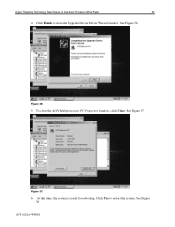
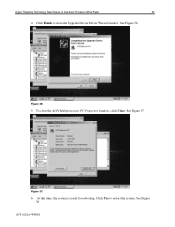
Hyper-Threading Technology, New Feature of Intel Xeon Processor White Paper
33
4. Click Finish to close the Upgrade Device Driver Wizard window. See Figure 36.
Figure 36:
5. To close the ACPI Multiprocessor PC Properties window, click Close. See Figure 37.
Figure 37:
6. At this time, the system is ready for rebooting. Click Yes to restart the system. See Figure 38.
167T-0202A-WWEN
