HP Evo n1010v - Notebook PC driver and firmware
Drivers and firmware downloads for this Hewlett-Packard item

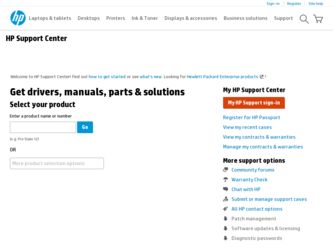
Related HP Evo n1010v Manual Pages
Download the free PDF manual for HP Evo n1010v and other HP manuals at ManualOwl.com
Worldwide Limited Warranty and Technical Support - 1 year - Page 5


...: - Product serial number, model name, and model number - Applicable error messages - Add-on options - Operating system - Third-party hardware or software - Detailed questions ■ To post questions to Technical Support professionals or to download software files, refer to: - Compaq Support Forum: http://forum.compaq.com - Email address: support@compaq.com - Downloadable Compaq software: www...
Maintenance and Service Guide - Page 41


...while Windows is running, replace the OS CD with the Driver Recovery CD. If autorun is not enabled, select Start > Run. Then type D:\SWSETUP\APPINSTL\SETUP.EXE (assuming "D:" is your drive designation), and then press enter. 9. Follow the on-screen instructions for installing the drivers. 10. After the drivers have been installed, the application software may be installed.
Service Manual
Removal...
Maintenance and Service Guide - Page 89


... select Change Settings in the Connect window to define your connection settings. 7. When the process completes, press the power button to reset the notebook.
BIOS updates are available from the HP Business Support Web site http://www.hp.com/go/bizsupport. Installation utilities and instructions for creating a BIOS floppy disk are provided with the updates.
Service Manual
Removal and Replacement...
Maintenance and Service Guide - Page 103
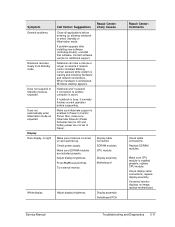
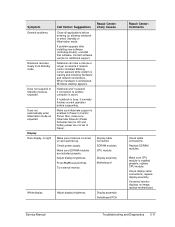
... new software (including drivers), uninstall that software. Contact software vendor for additional support.
Notebook can take a minute or longer to resume if network card is installed. Blinking cursor appears while system is loading and checking hardware and network connections. When hardware is reinitialized, Windows desktop appears.
Notebook won't suspend if connection to another computer is...
Windows XP SP1 on Compaq Evo Notebooks - Page 1


... Anomalies 4 UPDATES IN SP1 6 INSTALLATION GUIDE 6 System Requirements 6 Check and Upgrade BIOS......... 6 Using the Integrated Installation Method to Install Windows XP and Service Pack 1 8 Software Delivery 9 Frequently Asked Questions ... 10 References 10
Microsoft Windows XP Service Pack 1 on Compaq Evo Notebooks
Abstract: This document focuses on the testing and support provided by...
Windows XP SP1 on Compaq Evo Notebooks - Page 6
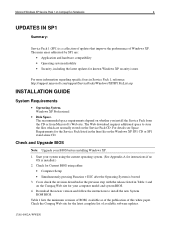
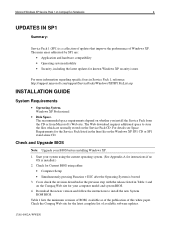
... Space Requirements for the Service Pack listed in the htm file on the Windows XP SP1 CD or SP1 stand alone CD.
Check and Upgrade BIOS
Note: Upgrade your BIOS before installing Windows XP.
1. Start your system using the current operating system. (See Appendix A for instructions if no OS is installed.)
2. Check for Current BIOS using either: • Computer Setup • Simultaneously pressing...
Windows XP SP1 on Compaq Evo Notebooks - Page 9
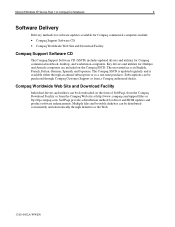
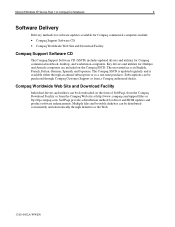
... Windows XP Service Pack 1 on Compaq Evo Notebooks
9
Software Delivery
Delivery methods for software updates available for Compaq commercial computers include:
• Compaq Support Software CD • Compaq Worldwide Web Site and Download Facility
Compaq Support Software CD
The Compaq Support Software CD (SSCD) includes updated drivers and utilities for Compaq commercial notebook, desktop...
Evo Notebook N600c Software Overview - Page 3


... image include: • New audio and video drivers for the ESS Allegro audio and ATI graphics chipset • Updated MultiBay drivers to support enhanced swapping capabilities with Windows 98 • Updated DVD movie playback software • Support for
• Evo Notebook N600c Mobile Intel Pentium III 1.06 GHz and 866 MHz models • Evo Notebook N400c Mobile Intel Pentium III 850 MHz...
Evo Notebook N600c Software Overview - Page 8
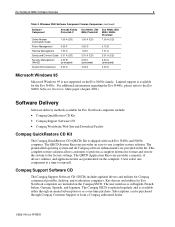
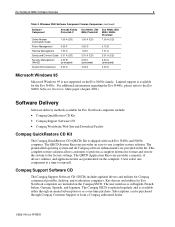
Evo Notebook N600c Software Overview
8
Table 3. Windows 2000 Software Component Version Comparison (continued)
Software Component
Armada Family Preinstall-C
Online Modem Commands Guide
1.00 A (CD)
Power Management
4.00 F
Remote Management
1.00 C
Safety and Comfort Guide 5.01 A (CD)
Security Management (Win32)
2.30 B (preloaded)
System Enhancements 3.00 A
Evo N400c (700 MHz) ...
Evo Notebook N600c Software Overview - Page 9


... the integrated audio hardware Enables internal modem and modem/NIC combination devices and supports Intel PCI NIC that is used in select Armada docking station models Provides support for MultiBay devices in the computer and docking base Enables the integrated network adapter on ArmadaStation I and II Allows users to customize power requirements of the computer to maximize battery life and set up...
Evo Notebook N600c Software Overview - Page 16
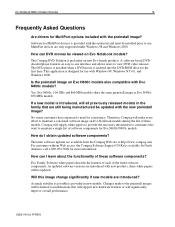
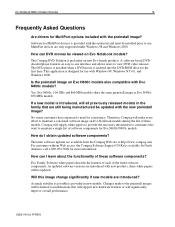
... drivers for MultiPort options included with the preinstall image?
Software for MultiPort devices is provided with the option kit and must be installed prior to use. MultiPort devices are only supported under Windows 98 and Windows 2000.
How can DVD movies be viewed on Evo Notebook models?
The Compaq DVD Solution is preloaded on new Evo family products. A software-based DVD decoder/player...
Compaq Evo Notebook N1010v Series and Compaq Presario 1100 Series Reference Guide - Page 5


... software does not include updates and upgrades which may be available from Hewlett-Packard under a separate support agreement. EXPORT CLAUSE. Customer agrees not to export or re-export the software or any copy or adaptation in violation of the U.S. Export Administration regulations or other applicable regulation. U.S. GOVERNMENT RESTRICTED RIGHTS. Use, duplication, or disclosure is subject to HP...
Compaq Evo Notebook N1010v Series and Compaq Presario 1100 Series Reference Guide - Page 8


... 94 Audio Problems...94 CD-ROM and DVD Problems 95 Display Problems 97 Hard Disk Drive Problems 98 Heat Problems ...99 Infrared Problems 99 Keyboard and Pointing Device Problems 100 LAN Problems ...101 Memory Problems 102 Modem Problems 103 PC Card (PCMCIA) Problems 105 Performance Problems 106 Port Replicator Problems 107 Power and Battery Problems 108 Printing Problems 110 Serial...
Compaq Evo Notebook N1010v Series and Compaq Presario 1100 Series Reference Guide - Page 117


... these locations: • On your computer's hard drive under C:\hp\Drivers. • On the QuickRestore System Recovery CD under \hp\Drivers. • On the Compaq Consumer Support Web site (www.compaq.com/consumersupport).
This Web site contains the latest updates of software drivers for different operating systems.
CAUTION
To recover the factory installation of your hard disk
You can use the...
Compaq Evo Notebook N1010v Series and Compaq Presario 1100 Series Reference Guide - Page 118


... download and install BIOS updates. Because a BIOS update replaces the previous version, you must follow these instructions exactly, or you risk damaging your computer. The BIOS update process resets the configuration settings in the BIOS Setup utility, except for the PC Identification and BIOS passwords. 1. In Windows, exit any programs that are running. 2. Remove any PC Cards. 3. If the computer...
Compaq Evo Notebook N1010v Series and Compaq Presario 1100 Series Reference Guide - Page 119


... click Change Settings in the Connect window to define your connection settings. 8. When the process is complete, reset the computer by inserting the tip of a ballpoint pen into the reset button on the bottom of the computer. BIOS updates are also available from the Compaq Consumer Support Web site (www.compaq.com/consumersupport).
To update Windows drivers
Updated versions of the drivers for your...
Compaq Evo Notebook N1010v Series and Compaq Presario 1100 Series Reference Guide - Page 152
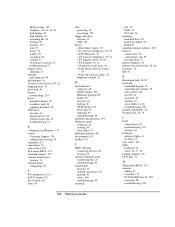
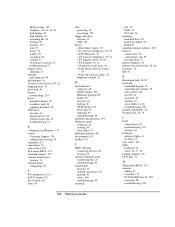
... 29 drive lock, 40 drivers downloading, 124 drives hard drive holder, 90 hard drive lock, 40 replacing hard disk, 89 DVD drive location, 14 playing movies, 36 setting region code, 36 troubleshooting, 95
E
e-Diagtools for Windows, 117 e-mail
Consumer Support, 126 sending and receiving, 59 encryption, 62 ergonomics, 19 euro symbol, 101 Exit menu (BIOS), 121 extended memory, 119 external monitor port...
Compaq Evo Notebook N1010v Series and Compaq Presario 1100 Series Reference Guide - Page 154
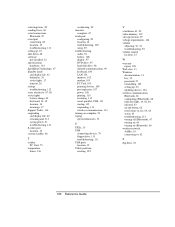
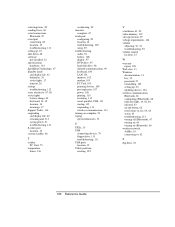
... using, 29 troubleshooting audio, 94 battery, 108 display, 97 DVD drive, 95 hard disk drive, 98 infrared communications, 99 keyboard, 100 LAN, 101 memory, 102 modem, 103 PC Card, 105 pointing devices, 100 port replicator, 107 power, 108 printing, 110 resuming, 113 serial, parallel, USB, 111 startup, 112 suspending, 113 wireless communication, 113 turning on computer, 23 typing special characters...
Compaq Evo Notebook N1010v Series and Compaq Presario 1100 Series Startup Guide - Page 5


... software does not include updates and upgrades which may be available from Hewlett-Packard under a separate support agreement. EXPORT CLAUSE. Customer agrees not to export or re-export the software or any copy or adaptation in violation of the U.S. Export Administration regulations or other applicable regulation. U.S. GOVERNMENT RESTRICTED RIGHTS. Use, duplication, or disclosure is subject to HP...
Compaq Evo Notebook N1010v Series and Compaq Presario 1100 Series Startup Guide - Page 47


... these locations: • On your computer's hard drive under C:\hp\Drivers. • On the QuickRestore System Recovery CD under \hp\Drivers. • On the Compaq Consumer Support Web site (www.compaq.com/consumersupport).
This Web site contains the latest updates of software drivers for different operating systems.
CAUTION
To recover the factory installation of your hard disk
You can use the...
