HP G3000 - Notebook PC driver and firmware
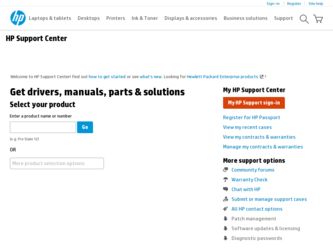
Related HP G3000 Manual Pages
Download the free PDF manual for HP G3000 and other HP manuals at ManualOwl.com
End User License Agreement - Page 1


... the HP Product.
RIGHTS IN THE SOFTWARE
the right to distribute the Software
PRODUCT ARE OFFERED ONLY Product. You may load the Software
ON THE CONDITION THAT YOU Product into Your Computer's
AGREE TO ALL TERMS AND
temporary memory (RAM) for
CONDITIONS OF THIS EULA. BY purposes of using the Software
INSTALLING, COPYING,
Product.
DOWNLOADING, OR
b. Storage. You may copy the
OTHERWISE...
End User License Agreement - Page 2


entirely by the terms and conditions of such license.
f. Recovery Solution. Any software recovery solution provided with/for your HP Product, whether in the form of a hard disk drive-based solution, an external media-based recovery solution (e.g. floppy disk, CD or DVD) or an equivalent solution delivered in any other form, may only be used for restoring the hard...
HP G3000 Notebook PC and Compaq Presario C300 Notebook PC - Maintenance and Service Guide - Page 208


... at the factory is accidentally erased or is damaged, the Application and Driver Recovery tool allows you to reinstall it.
✎ Software not provided with this computer must be reinstalled from the disc provided by the manufacturer or downloaded from the manufacturer's Web site.
✎ Before reinstalling the program, be sure it is fully uninstalled...
HP G3000 Notebook PC and Compaq Presario C300 Notebook PC - Maintenance and Service Guide - Page 209


... System Restore and driver roll-back capabilities. If you have not already tried these features, try them before using PC Recovery.
✎ PC Recovery only recovers software that was preinstalled at the factory. Software not provided with this computer must be reinstalled from the disc provided by the manufacturer or downloaded from the manufacturer's Web site.
Maintenance and Service Guide
B-7
Bluetooth for Windows XP - Page 6
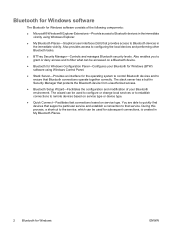
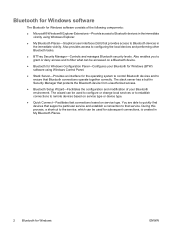
... to remote devices based on service type or device type.
● Quick Connect-Facilitates fast connections based on service type. You are able to quickly find devices that support a particular service and establish a connection to that service. During this process, a shortcut to the service, which can be used for subsequent connections, is created in My Bluetooth Places.
2 Bluetooth for Windows...
Bluetooth for Windows XP - Page 7
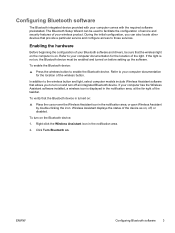
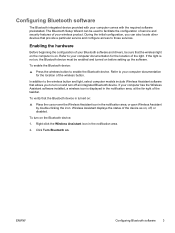
... to those services.
Enabling the hardware
Before beginning the configuration of your Bluetooth software and drivers, be sure that the wireless light on the computer is on. Refer to your computer documentation for the location of the light. If the light is not on, the Bluetooth device must be enabled and turned on before setting up the software.
To...
Bluetooth for Windows XP - Page 11
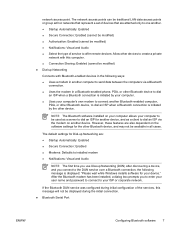
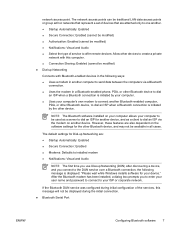
... wait while Windows installs software for your device." After the Bluetooth modem has been installed, a dialog box prompts you to enter your user name and password to connect to your ISP or corporate network.
If the Bluetooth DUN service was configured during initial configuration of the services, this message will not be displayed during the initial connection.
● Bluetooth Serial Port
ENWW...
Security - Windows XP - Page 3


... in Windows ...3 Using QuickLock ...3 Setting passwords in Setup Utility ...3 Administrator password ...4 Managing an administrator password 4 Entering an administrator password 4 Power-on password ...4 Managing a power-on password 5 Entering a power-on password 5
3 Using antivirus software
4 Using firewall software
5 Installing critical security updates
6 Installing an optional security cable...
Security - Windows XP - Page 5


... be able to deter software attacks or prevent the computer from being mishandled or stolen.
Computer risk
Security feature
Unauthorized use of the computer
● QuickLock
● Power-on password
Computer viruses Unauthorized access to data
Norton Internet Security software ● Firewall software
● Windows updates
Unauthorized access to Setup Utility, BIOS settings, and other...
Security - Windows XP - Page 12
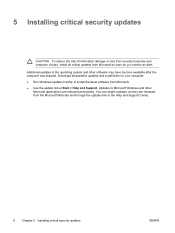
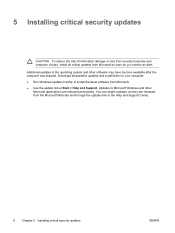
... to the operating system and other software may have become available after the computer was shipped. Download all available updates and install them on your computer: ● Run Windows Update monthly to install the latest software from Microsoft. ● Use the update link at Start > Help and Support. Updates to Microsoft Windows and other Microsoft applications are released periodically...
Software Update, Backup and Recovery - Windows XP - Page 5
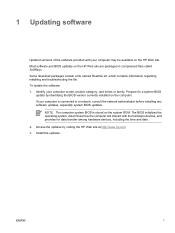
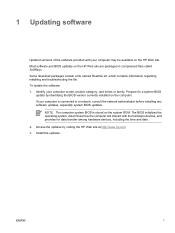
... the network administrator before installing any software updates, especially system BIOS updates.
NOTE The computer system BIOS is stored on the system ROM. The BIOS initializes the operating system, determines how the computer will interact with the hardware devices, and provides for data transfer among hardware devices, including the time and date. 2. Access the updates by visiting the HP Web...
Software Update, Backup and Recovery - Windows XP - Page 6
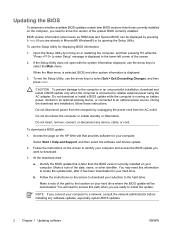
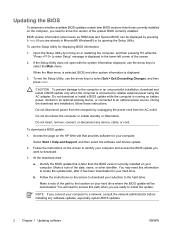
... BIOS update:
1. Access the page on the HP Web site that provides software for your computer:
Select Start > Help and Support, and then select the software and drivers update.
2. Follow the instructions on the screen to identify your computer and access the BIOS update you want to download.
3. At the download area:
a. Identify the BIOS update that is later than the BIOS version currently installed...
Software Update, Backup and Recovery - Windows XP - Page 7
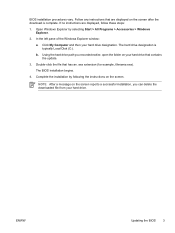
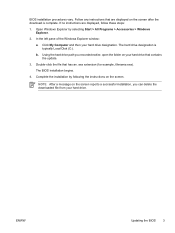
... My Computer and then your hard drive designation. The hard drive designation is typically Local Disk (C:).
b. Using the hard drive path you recorded earlier, open the folder on your hard drive that contains the update.
3. Double-click the file that has an .exe extension (for example, filename.exe).
The BIOS installation begins.
4. Complete the installation by following the instructions on the...
Software Update, Backup and Recovery - Windows XP - Page 8
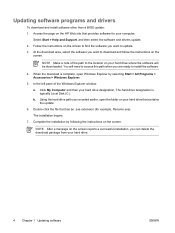
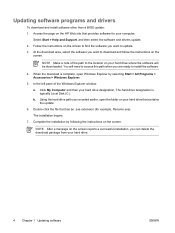
Updating software programs and drivers
To download and install software other than a BIOS update: 1. Access the page on the HP Web site that provides software for your computer:
Select Start > Help and Support, and then select the software and drivers update. 2. Follow the instructions on the screen to find the software you want to update. 3. At the download area, select the software you want to ...
Software Update, Backup and Recovery - Windows XP - Page 13
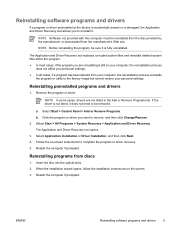
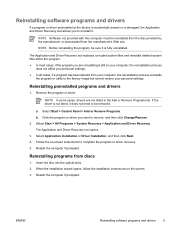
... or Driver Installation, and then click Next. 4. Follow the on-screen instructions to complete the program or driver recovery. 5. Restart the computer if prompted.
Reinstalling programs from discs
1. Insert the disc into the optical drive. 2. When the installation wizard opens, follow the installation instructions on the screen. 3. Restart the computer if prompted.
ENWW
Reinstalling software...
Software Update, Backup and Recovery - Windows XP - Page 14
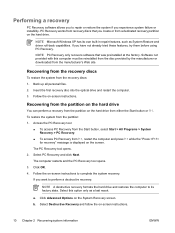
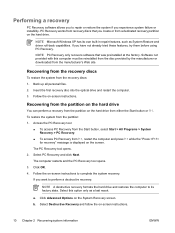
.... Software not provided with this computer must be reinstalled from the disc provided by the manufacturer or downloaded from the manufacturer's Web site.
Recovering from the recovery discs
To restore the system from the recovery discs: 1. Back up all personal files. 2. Insert the first recovery disc into the optical drive and restart the computer. 3. Follow the on-screen instructions.
Recovering...
Routine Care - Page 9


... is a free service that allows you to receive instant e-mail notification about product updates, software drivers, and creative ideas to help you get more out of the computer. ● Create a backup strategy. A virus or an electrical outage could damage or destroy your information. Back up your files onto a CD-RW, DVD+RW, or USB drive to protect...
Troubleshooting - Page 10
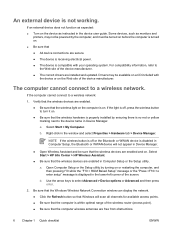
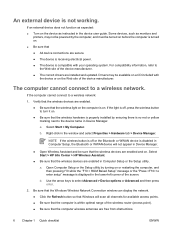
...; The device is receiving electrical power. ● The device is compatible with your operating system. For compatibility information, refer to
the Web site of the device manufacturer. ● The correct drivers are installed and updated. Drivers may be available on a CD included with
the device or on the Web site of the device manufacturer.
The computer cannot connect to a wireless network.
If...
Notebook PC User Guide - Page 25
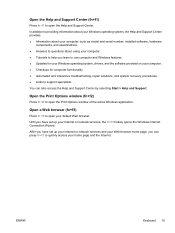
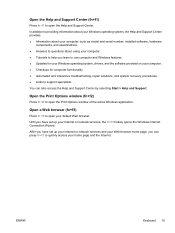
..., the Help and Support Center provides ● Information about your computer, such as model and serial number, installed software, hardware
components, and specifications. ● Answers to questions about using your computer. ● Tutorials to help you learn to use computer and Windows features. ● Updates for your Windows operating system, drivers, and the software provided on your...
Notebook PC User Guide - Page 85
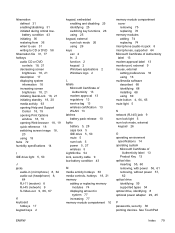
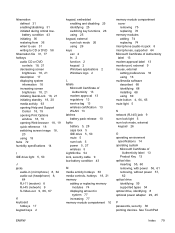
... 13
modem approval 13 regulatory 13 service tag 13 wireless certification 13 WLAN 13 latches battery pack release 10 lights battery 5, 28 caps lock 5 IDE drive 5, 50 mute 5 num lock 5 power 5, 27 wireless 5 LightScribe 54 lock, security cable 9 low-battery condition 43
M media activity hotkeys 63 media controls, hotkeys 18, 21 memory
adding or replacing memory modules 74
displaying amount...

