HP G60 120US - Turion X2 2 GHz driver and firmware
Drivers and firmware downloads for this Hewlett-Packard item


Related HP G60 120US Manual Pages
Download the free PDF manual for HP G60 120US and other HP manuals at ManualOwl.com
Software Update, Backup, and Recovery - Windows Vista - Page 1


Software Update, Backup, and Recovery
User Guide
Software Update, Backup, and Recovery - Windows Vista - Page 2


... is subject to change without notice. The only warranties for HP products and services are set forth in the express warranty statements accompanying such products and services. Nothing herein should be construed as constituting an additional warranty. HP shall not be liable for technical or editorial errors or omissions contained herein.
First Edition: January 2007
Document...
Software Update, Backup, and Recovery - Windows Vista - Page 3


... software Updating the BIOS ...2 Updating software programs and drivers 4
2 Recovering system information Backing up your information ...6 When to back up ...6 Back up suggestions ...6 Using system restore points ...7 When to create restore points 7 Create a system restore point 7 Restore to a previous date and time 7 Creating recovery discs ...8 Reinstalling software programs and drivers...
Software Update, Backup, and Recovery - Windows Vista - Page 5
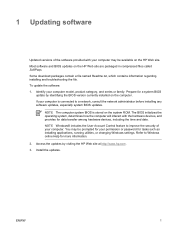
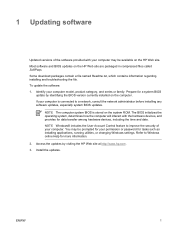
...BIOS
update by identifying the BIOS version currently installed on the computer. If your computer is connected to a network, consult the network administrator before installing any software updates, especially system BIOS updates.
NOTE The computer system BIOS is stored on the system ROM. The BIOS initializes the operating system, determines how the computer will interact with the hardware devices...
Software Update, Backup, and Recovery - Windows Vista - Page 6
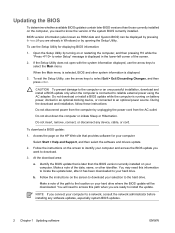
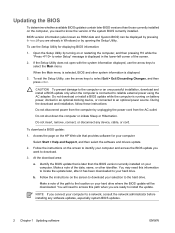
... any device, cable, or cord.
To download a BIOS update:
1. Access the page on the HP Web site that provides software for your computer:
Select Start > Help and Support, and then select the software and drivers update.
2. Follow the instructions on the screen to identify your computer and access the BIOS update you want to download.
3. At the download area:
a. Identify the BIOS update that...
Software Update, Backup, and Recovery - Windows Vista - Page 7


BIOS installation procedures vary. Follow any instructions that are displayed on the screen after the download is complete. If no instructions are displayed, follow these steps:
1. Open Windows Explorer by selecting Start > Computer.
2. Double-click your hard drive designation. The hard drive designation is typically Local Disk (C:).
3. Using the hard drive path you recorded earlier, open the ...
Software Update, Backup, and Recovery - Windows Vista - Page 8


Updating software programs and drivers
To download and install software other than a BIOS update: 1. Access the page on the HP Web site that provides software for your computer:
Select Start > Help and Support, and then select the software and drivers update. 2. Follow the instructions on the screen to find the software you want to update. 3. At the download area, select the software you want to ...
Software Update, Backup, and Recovery - Windows Vista - Page 9
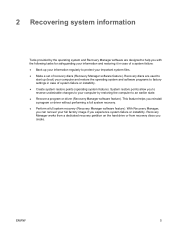
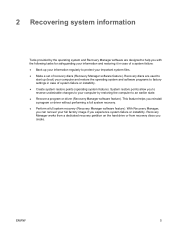
...restore the operating system and software programs to factory settings in case of system failure or instability. ● Create system restore points (operating system feature). System restore points allow you to reverse undesirable changes to your computer by restoring the computer to an earlier state. ● Recover a program or driver (Recovery Manager software feature). This feature helps you...
Software Update, Backup, and Recovery - Windows Vista - Page 10


... to back up
● On a regularly scheduled basis.
NOTE Set reminders to back up your information periodically.
● Before the computer is repaired or restored. ● Before you add or modify hardware or software.
Back up suggestions
● Create system restore points using the Windows System Restore feature. ● Store personal files in the...
Software Update, Backup, and Recovery - Windows Vista - Page 11


... drive at a specific point in time. You can then recover back ...disk for which you want to create a restore point. 5. Click Create.
The System Protection window opens. 6. Follow the on-screen instructions.
Restore to a previous date and time
To revert to a restore point (created at a previous date and time), when the computer was functioning optimally, follow these steps: 1. Select Start > Control...
Software Update, Backup, and Recovery - Windows Vista - Page 12
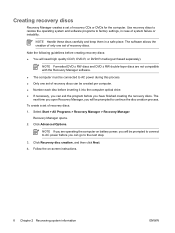
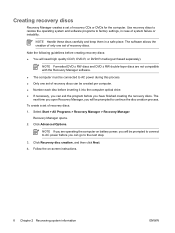
... DVD ± RW double-layer discs are not compatible with the Recovery Manager software.
● The computer must be connected to AC power during this process. ● Only one set of recovery discs can be created per computer. ● Number each disc before inserting it into the computer optical drive. ● If necessary, you can exit the program before you...
Software Update, Backup, and Recovery - Windows Vista - Page 13
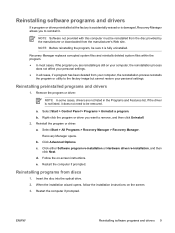
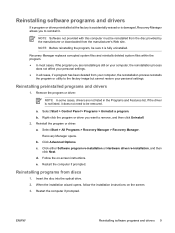
... > All Programs > Recovery Manager > Recovery Manager.
Recovery Manager opens. b. Click Advanced Options. c. Click either Software program re-installation or Hardware driver re-installation, and then
click Next. d. Follow the on-screen instructions. e. Restart the computer if prompted.
Reinstalling programs from discs
1. Insert the disc into the optical drive. 2. When the installation wizard opens...
Software Update, Backup, and Recovery - Windows Vista - Page 14
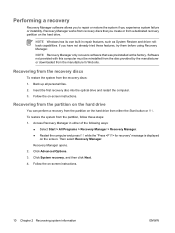
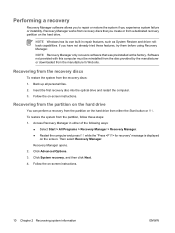
... by the manufacturer or downloaded from the manufacturer's Web site.
Recovering from the recovery discs
To restore the system from the recovery discs: 1. Back up all personal files. 2. Insert the first recovery disc into the optical drive and restart the computer. 3. Follow the on-screen instructions.
Recovering from the partition on the hard drive
You can perform a recovery from the partition on...
Software Update, Backup, and Recovery - Windows Vista - Page 15
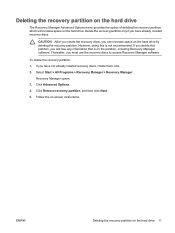
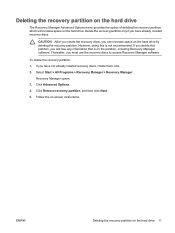
... Manager software.
To delete the recovery partition:
1. If you have not already created recovery discs, create them now.
2. Select Start > All Programs > Recovery Manager > Recovery Manager.
Recovery Manager opens.
3. Click Advanced Options.
4. Click Remove recovery partition, and then click Next.
5. Follow the on-screen instructions.
ENWW
Deleting the recovery partition on the hard drive 11
Software Update, Backup, and Recovery - Windows Vista - Page 16
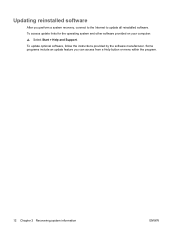
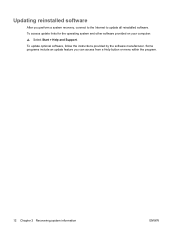
...
After you perform a system recovery, connect to the Internet to update all reinstalled software. To access update links for the operating system and other software provided on your computer: ▲ Select Start > Help and Support. To update optional software, follow the instructions provided by the software manufacturer. Some programs include an update feature you can access from a Help button...
Software Update, Backup, and Recovery - Windows Vista - Page 17


Index
B backup 6 BIOS, updating 2 D drivers, reinstalling 9 R recovery discs 8 recovery partition, deleting 11 recovery, system 5, 10 restore points 7 S software
reinstalling 9 safeguarding information 5 updating 1, 4, 12 system recovery 5, 10 system restore points 7 U updates, software 1
ENWW
Index 13
