HP G62-100 - Notebook PC driver and firmware
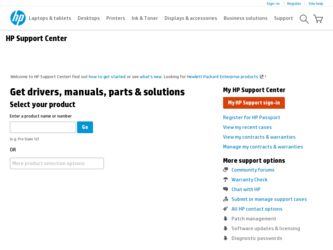
Related HP G62-100 Manual Pages
Download the free PDF manual for HP G62-100 and other HP manuals at ManualOwl.com
End User License Agreement - Page 1


... the HP Product.
RIGHTS IN THE SOFTWARE
the right to distribute the Software
PRODUCT ARE OFFERED ONLY Product. You may load the Software
ON THE CONDITION THAT YOU Product into Your Computer's
AGREE TO ALL TERMS AND
temporary memory (RAM) for
CONDITIONS OF THIS EULA. BY purposes of using the Software
INSTALLING, COPYING,
Product.
DOWNLOADING, OR
b. Storage. You may copy the
OTHERWISE...
End User License Agreement - Page 2


entirely by the terms and conditions of such license.
f. Recovery Solution. Any software recovery solution provided with/for your HP Product, whether in the form of a hard disk drive-based solution, an external media-based recovery solution (e.g. floppy disk, CD or DVD) or an equivalent solution delivered in any other form, may only be used for restoring the hard...
Compaq Presario CQ62 Notebook PC and HP G62 Notebook PC - Maintenance and Service Guide - Page 101
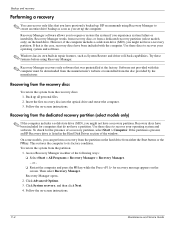
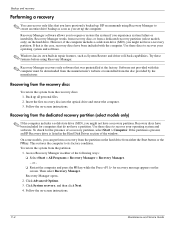
...), you might not have a recovery partition. Recovery discs have been included for computers that do not have a partition. Use these discs to recover your operating system and software. To check for the presence of a recovery partition, select Start > Computer. If the partition is present, an HP Recovery drive is listed in the Hard Disk Drives section of the window.
On some models, you...
Notebook PC User Guide - Windows 7 - Page 9


... computer ...89 Using passwords ...90 Setting passwords in Windows 90 Setting passwords in Setup Utility 90 Administrator password 91 Managing an administrator password 91 Entering an administrator password 91 Power-on password 92 Managing a power-on password 92 Entering a power-on password 92 Using antivirus software ...93 Using firewall software ...93 Installing critical security updates...
Notebook PC User Guide - Windows 7 - Page 24


... one or more network drivers are installed, but no wireless connections are available (or all wireless network devices are turned off by the wireless action key [f12] or HP Wireless Assistant).
Using the wireless controls
You can control the wireless devices in your computer using these features:
● The wireless action key (f12) ● HP Wireless Assistant software ● Operating system...
Notebook PC User Guide - Windows 7 - Page 30
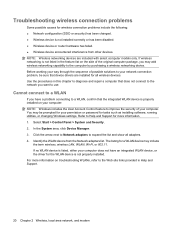
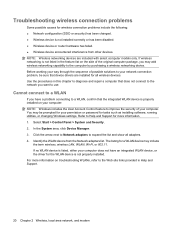
... improve the security of your computer. You may be prompted for your permission or password for tasks such as installing software, running utilities, or changing Windows settings. Refer to Help and Support for more information. 1. Select Start > Control Panel > System and Security. 2. In the System area, click Device Manager. 3. Click the arrow next to Network adapters to expand the list and...
Notebook PC User Guide - Windows 7 - Page 31
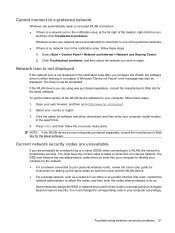
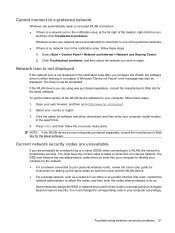
.... A Windows "Device not Found" error message may also be displayed. The driver must be reinstalled. If the WLAN device you are using was purchased separately, consult the manufacturer's Web site for the latest software. To get the latest version of the WLAN device software for your computer, follow these steps: 1. Open your web browser, and then go to http://www.hp.com/support...
Notebook PC User Guide - Windows 7 - Page 48
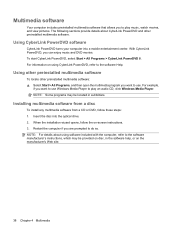
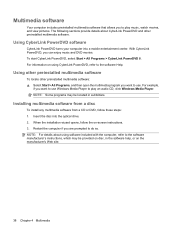
... want to use Windows Media Player to play an audio CD, click Windows Media Player. NOTE: Some programs may be located in subfolders.
Installing multimedia software from a disc
To install any multimedia software from a CD or DVD, follow these steps: 1. Insert the disc into the optical drive. 2. When the installation wizard opens, follow the on-screen instructions. 3. Restart the computer if you are...
Notebook PC User Guide - Windows 7 - Page 80
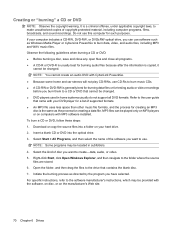
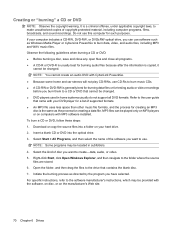
... laws, to make unauthorized copies of copyright-protected material, including computer programs, films, broadcasts, and sound recordings. Do not use this computer for such purposes. If your computer includes a CD-RW, DVD-RW, or DVD±RW optical drive, you can use software such as Windows Media Player or CyberLink Power2Go to burn data, video, and audio files, including MP3 and...
Notebook PC User Guide - Windows 7 - Page 84
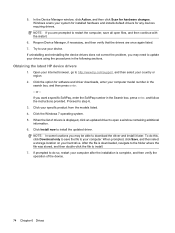
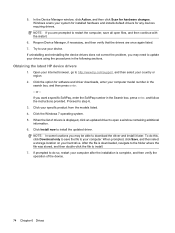
... list of drivers is displayed, click an updated driver to open a window containing additional
information. 6. Click Install now to install the updated driver.
NOTE: In some locations you may be able to download the driver and install it later. To do this, click Download only to save the file to your computer. When prompted, click Save, and then select a storage location on your hard drive. After...
Notebook PC User Guide - Windows 7 - Page 85
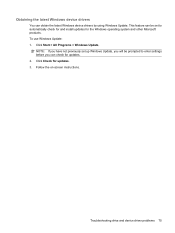
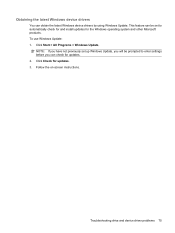
... and install updates for the Windows operating system and other Microsoft products. To use Windows Update: 1. Click Start > All Programs > Windows Update.
NOTE: If you have not previously set up Windows Update, you will be prompted to enter settings before you can check for updates. 2. Click Check for updates. 3. Follow the on-screen instructions.
Troubleshooting drive and device driver problems...
Notebook PC User Guide - Windows 7 - Page 104
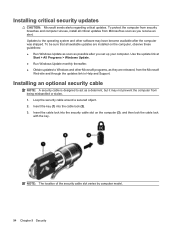
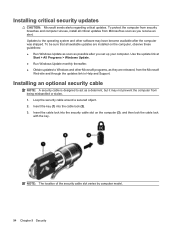
... and other software may have become available after the computer was shipped. To be sure that all available updates are installed on the computer, observe these guidelines: ● Run Windows Update as soon as possible after you set up your computer. Use the update link at
Start > All Programs > Windows Update. ● Run Windows Update monthly thereafter. ● Obtain updates to Windows and...
Notebook PC User Guide - Windows 7 - Page 110
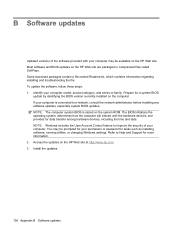
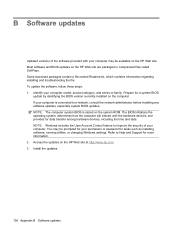
... devices, including the time and date. NOTE: Windows includes the User Account Control feature to improve the security of your computer. You may be prompted for your permission or password for tasks such as installing software, running utilities, or changing Windows settings. Refer to Help and Support for more information. 2. Access the updates on the HP Web site at http://www.hp.com. 3. Install...
Notebook PC User Guide - Windows 7 - Page 111
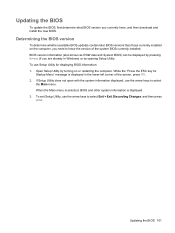
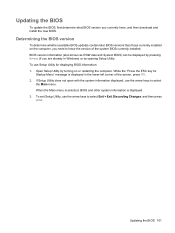
..., and then download and install the new BIOS.
Determining the BIOS version
To determine whether available BIOS updates contain later BIOS versions than those currently installed on the computer, you need to know the version of the system BIOS currently installed. BIOS version information (also known as ROM date and System BIOS) can be displayed by pressing fn+esc (if you are already in Windows) or...
Notebook PC User Guide - Windows 7 - Page 112
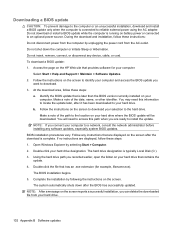
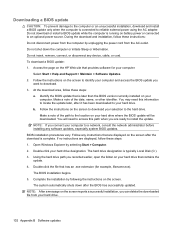
... system BIOS updates. BIOS installation procedures vary. Follow any instructions that are displayed on the screen after the download is complete. If no instructions are displayed, follow these steps: 1. Open Windows Explorer by selecting Start > Computer. 2. Double-click your hard drive designation. The hard drive designation is typically Local Disk (C:). 3. Using the hard drive path you recorded...
Notebook PC User Guide - Windows 7 - Page 113
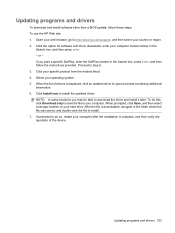
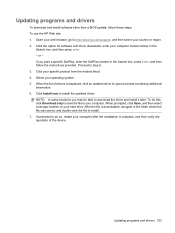
... list of drivers is displayed, click an updated driver to open a window containing additional information. 6. Click Install now to install the updated driver. NOTE: In some locations you may be able to download the driver and install it later. To do this, click Download only to save the file to your computer. When prompted, click Save, and then select a storage location on your hard drive. After...
Notebook PC User Guide - Windows 7 - Page 119
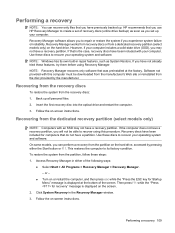
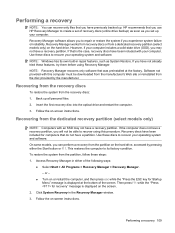
Performing a recovery
NOTE: You can recover only files that you have previously backed up. HP recommends that you use HP Recovery Manager to create a set of recovery discs (entire drive backup) as soon as you set up your computer. Recovery Manager software allows you to repair or restore the system if you experience system failure or instability. Recovery Manager works from recovery discs or from...
Notebook PC User Guide - Windows 7 - Page 121
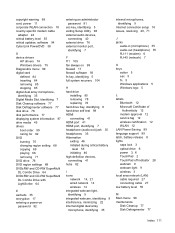
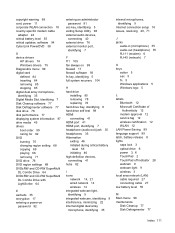
...-specific modem cable
adapter 24 critical battery level 55 critical updates, software 94 CyberLink PowerDVD 38
D device drivers
HP drivers 74 Windows drivers 75 Diagnostics menu 99 digital card defined 84 inserting 84 removing 85 stopping 85 digital dual array microphone, identifying 35 Digital Media Slot, identifying 7 Disk Cleanup software 77 Disk Defragmenter software 77 disk drive 76 disk...
Notebook PC User Guide - Windows 7 - Page 122
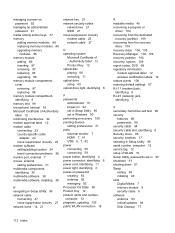
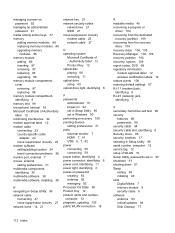
... modem cable 23 network cable 27
O operating system
Microsoft Certificate of Authenticity label 12
Product Key 12 optical disc
playing 66 removing 71 optical drive using 43 optical drive light, identifying 6
P passwords
administrator 91 power-on 92 set in Setup Utility 90 set in Windows 90 performing a recovery 109 pointing devices setting preferences 31 ports external monitor 7 HDMI 7, 41 USB...
Notebook PC User Guide - Windows 7 - Page 123
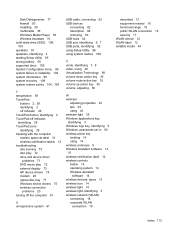
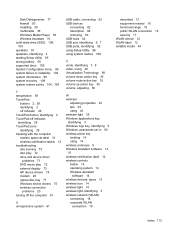
... drive and device driver
problems 71 DVD movie play 72 external display 73 HP device drivers 74 modem 26 optical disc tray 71 Windows device drivers 75 wireless connection
problems 20 turning off the computer 61
U unresponsive system 61
USB cable, connecting 82 USB devices
connecting 82 description 82 removing 83 USB hubs 82 USB port, identifying 6, 7 USB ports, identifying 82 using Setup Utility...

