HP G72T-200 driver and firmware

Related HP G72T-200 Manual Pages
Download the free PDF manual for HP G72T-200 and other HP manuals at ManualOwl.com
HP Notebook Hard Drives & Solid State Drives Identifying, Preventing, Diagnosing and Recovering from Drive Failures Care and Mai - Page 1


... Recovering from Drive Failures 2 Introduction ...2 Symptoms of Hard Drive (HDD) Performance Issues 2 Hard Drive / Solid State Drive Troubleshooting Flowchart 4 Hard Drive & Solid State Drive Diagnostics 5 Advanced Diagnostics - Unified Extensible Firmware Interface (UEFI 5 HP 3D Drive Guard ...5 Firmware & Product Updates ...6 Intel Matrix Storage Technology driver 6 Installing SATA drivers...
HP Notebook Hard Drives & Solid State Drives Identifying, Preventing, Diagnosing and Recovering from Drive Failures Care and Mai - Page 2


... reading or writing data)
Shock events may cause different error messages to be displayed such as "Non-system disk" or "No boot device".
Software issues Some hard drive performance problems appear to mimic hard drive failure, but may actually be caused by software issues. These software issues include (but are not limited to): File corruption File fragmentation...
HP Notebook Hard Drives & Solid State Drives Identifying, Preventing, Diagnosing and Recovering from Drive Failures Care and Mai - Page 3
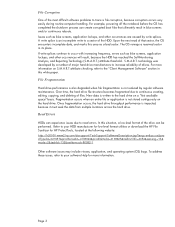
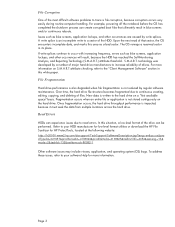
...most difficult software problems to trace is file corruption, because corruption occurs very easily during routine computer handling. For example, powering off the...drive.
Read Errors
HDDs can experience issues due to read errors. In this situation, a low-level format of the drive can be performed. Refer to your HDD manufacturer for low-level format utilities or download the HP File Sanitizer for HP...
HP Notebook Hard Drives & Solid State Drives Identifying, Preventing, Diagnosing and Recovering from Drive Failures Care and Mai - Page 4


... Diagnostics?
YES
Does the drive fail the Diagnostic test?
NO
Extensive/Long Diagnostic Test will run
YES
Does the drive fail the
Diagnostic test?
NO
Verify Intel Matrix Storage and 3D Drive Guard drivers are installed on
image and latest firmware for product model installed
Drive does not need to be Replaced (look to OS,
Software, or other hardware problems...
HP Notebook Hard Drives & Solid State Drives Identifying, Preventing, Diagnosing and Recovering from Drive Failures Care and Mai - Page 5


... more advanced diagnostics.
Advanced Diagnostics - Unified Extensible Firmware Interface (UEFI)
The HP System Diagnostics UEFI or HP UEFI Support Environment downloads provide more advanced diagnostic tests, which can be installed to a USB key. Go to your product Software & Drivers download page to obtain:
http://welcome.hp.com/country/us/en/support.html
To launch the UEFI diagnostics, select the...
HP Notebook Hard Drives & Solid State Drives Identifying, Preventing, Diagnosing and Recovering from Drive Failures Care and Mai - Page 6


... Serial ATA hard disk drives. Updates to the Intel Matrix Storage Manager driver are released to address known issues. The latest device driver versions address multiple known issues that could affect hard disk drive performance and reliability. To download the latest version of the Intel Matrix Storage Technology driver: http://www8.hp.com/us/en/support-drivers.html
Installing SATA drivers
SATA...
HP Notebook Hard Drives & Solid State Drives Identifying, Preventing, Diagnosing and Recovering from Drive Failures Care and Mai - Page 7


... is important to have the latest BIOS, firmware, and driver enhancements for your computer. Check www.hp.com for the latest releases.
Install and maintain a virus protection program to prevent failures due to viruses. Whenever possible, adjust the power management settings (power schemes) in the Control Panel to
permit the hard drive to turn off when it is unused...
HP Notebook Hard Drives & Solid State Drives Identifying, Preventing, Diagnosing and Recovering from Drive Failures Care and Mai - Page 8
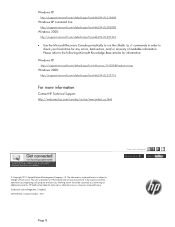
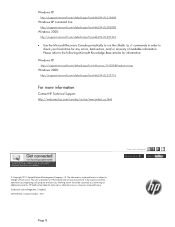
... drive for any errors, bad sectors, and/or recovery of readable information. Please refer to the following Microsoft Knowledge Base articles for information:
Windows XP
http://support.microsoft.com/default.aspx?scid=kb;en-us;314058&Product=winxp
Windows 2000:
http://support.microsoft.com/default.aspx?scid=kb;EN-US;229716
For more information
Contact HP Technical Support: http://welcome.hp...
Compaq Presario CQ72 Notebook PC and HP G72 Notebook PC - Maintenance and Service Guide - Page 3


... is subject to change without notice. The only warranties for HP products and services are set forth in the express warranty statements accompanying such products and services. Nothing herein should be construed as constituting an additional warranty. HP shall not be liable for technical or editorial errors or omissions contained herein.
First Edition: May 2010 Document...
Compaq Presario CQ72 Notebook PC and HP G72 Notebook PC - Maintenance and Service Guide - Page 11
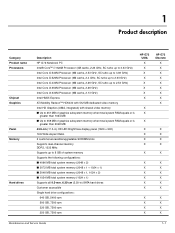
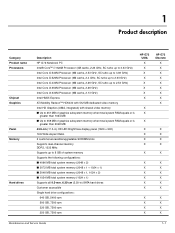
...; 2) ■ 1024 MB total system memory (1024 × 1) Supports all 9.5-mm, 6.35-cm (2.50-in) SATA hard drives Customer accessible Single hard drive configurations:
640 GB, 5400 rpm 500 GB, 7200 rpm 320 GB, 7200 rpm 250 GB, 7200 rpm
HP G72 UMA X X X X X X X X
X X
X
X X X X
X
X X X X X X
X X X X
HP G72 Discrete
X X X X X X X X X
X X X X
X
X X X X X X
X X X X
Maintenance and Service Guide
1-1
Compaq Presario CQ72 Notebook PC and HP G72 Notebook PC - Maintenance and Service Guide - Page 13
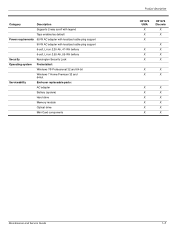
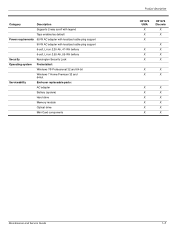
... support
6-cell, Li-ion 2.20-Ah, 47-Wh battery
6-cell, Li-ion 2.55-Ah, 55-Wh battery
Security
Kensington Security Lock
Operating system Preinstalled:
Windows 7® Professional 32 and 64-bit
Windows 7 Home Premium 32 and 64-bit
Serviceability
End-user replaceable parts:
AC adapter
Battery (system)
Hard drive
Memory module
Optical drive
Mini Card components
Product description
HP...
Compaq Presario CQ72 Notebook PC and HP G72 Notebook PC - Maintenance and Service Guide - Page 17
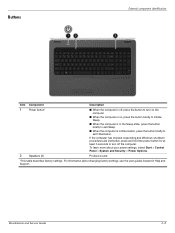
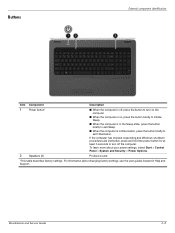
..., press and hold the power button for at least 5 seconds to turn off the computer.
To learn more about your power settings, select Start > Control Panel > System and Security > Power Options.
2
Speakers (2)
Produce sound.
*This table describes factory settings. For information about changing factory settings, see the user guides located in Help and Support.
Maintenance and Service Guide
2-3
Compaq Presario CQ72 Notebook PC and HP G72 Notebook PC - Maintenance and Service Guide - Page 18
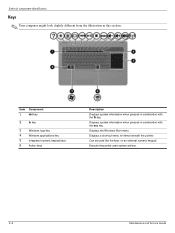
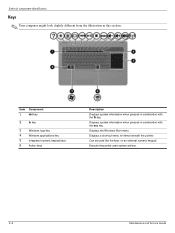
... keys
Description Displays system information when pressed in combination with the fn key. Displays system information when pressed in combination with the esc key.
Displays the Windows Start menu. Displays a shortcut menu for items beneath the pointer. Can be used like the keys on an external numeric keypad.
Execute frequently-used system actions.
2-4
Maintenance and Service Guide
Compaq Presario CQ72 Notebook PC and HP G72 Notebook PC - Maintenance and Service Guide - Page 25


... that is unique to each product.
This number provides specific information about the product's hardware components. The part number helps a service technician to determine what components and parts are needed. The duration of the warranty period for the computer.
An alphanumeric identifier used to locate documents, drivers, and support for the computer.
Maintenance and Service Guide
3-1
Compaq Presario CQ72 Notebook PC and HP G72 Notebook PC - Maintenance and Service Guide - Page 44
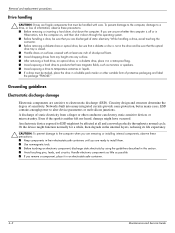
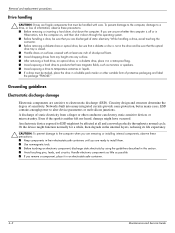
...
Electronic components are sensitive to electrostatic discharge (ESD). Circuitry design and structure determine the degree of sensitivity. Networks built into many integrated circuits provide some protection, but in many cases, ESD contains enough power to alter device parameters or melt silicon junctions.
A discharge of static electricity from a finger or other conductor can destroy...
Compaq Presario CQ72 Notebook PC and HP G72 Notebook PC - Maintenance and Service Guide - Page 47


... that is unique to each product.
This number provides specific information about the product's hardware components. The part number helps a service technician to determine what components and parts are needed. The duration of the warranty period for the computer.
An alphanumeric identifier used to locate documents, drivers, and support for the computer.
Maintenance and Service Guide
4-5
Compaq Presario CQ72 Notebook PC and HP G72 Notebook PC - Maintenance and Service Guide - Page 111
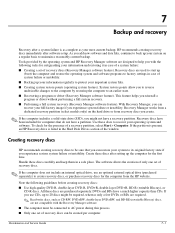
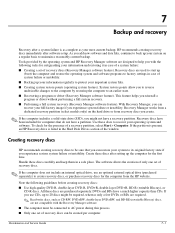
... do not have a partition. Use these discs to recover your operating system and software. To check for the presence of a recovery partition, select Start > Computer. If the partition is present, an HP Recovery drive is listed in the Hard Disk Drives section of the window.
Creating recovery discs
HP recommends creating recovery discs to be sure that you can restore your system to...
Compaq Presario CQ72 Notebook PC and HP G72 Notebook PC - Maintenance and Service Guide - Page 112
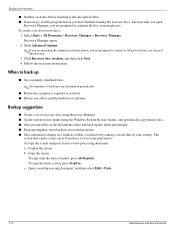
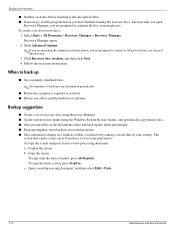
... to back up your information periodically.
■ Before the computer is repaired or restored ■ Before you add or modify hardware or software
Backup suggestions
■ Create a set of recovery discs using Recovery Manager. ■ Create system restore points using the Windows System Restore feature, and periodically copy them to disc. ■ Store personal files in the...
Compaq Presario CQ72 Notebook PC and HP G72 Notebook PC - Maintenance and Service Guide - Page 113
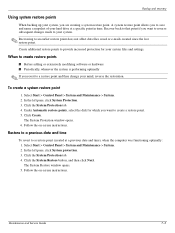
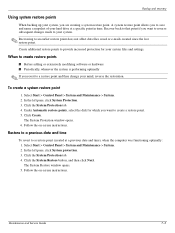
... (created at a previous date and time), when the computer was functioning optimally: 1. Select Start > Control Panel > System and Maintenance > System. 2. In the left pane, click System protection. 3. Click the System Protection tab. 4. Click the System Restore button, and then click Next. The System Restore window opens. 5. Follow the on-screen instructions.
Maintenance and Service Guide
7-3
Compaq Presario CQ72 Notebook PC and HP G72 Notebook PC - Maintenance and Service Guide - Page 114
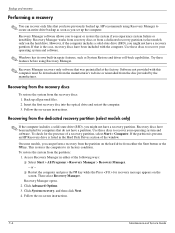
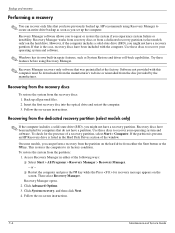
...), you might not have a recovery partition. Recovery discs have been included for computers that do not have a partition. Use these discs to recover your operating system and software. To check for the presence of a recovery partition, select Start > Computer. If the partition is present, an HP Recovery drive is listed in the Hard Disk Drives section of the window.
On some models, you...

