HP IQ524 - TouchSmart - 4 GB RAM driver and firmware
Drivers and firmware downloads for this Hewlett-Packard item


Related HP IQ524 Manual Pages
Download the free PDF manual for HP IQ524 and other HP manuals at ManualOwl.com
Getting Started - Page 42
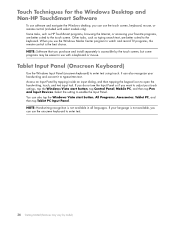
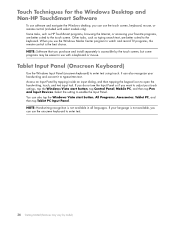
... as HP TouchSmart programs, browsing the Internet, or accessing your favorite programs, are better suited to the touch screen. Other tasks, such as typing search text, are better suited to the keyboard. When you use the Windows Media Center program to watch and record TV programs, the remote control is the best choice. NOTE: Software that you purchase and install...
Getting Started - Page 60
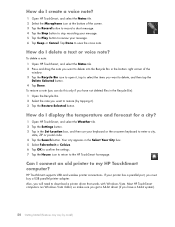
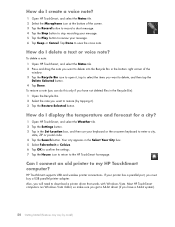
... the settings. 7 Tap the House icon to return to the HP TouchSmart homepage.
Can I connect an old printer to my HP TouchSmart computer?
HP TouchSmart supports USB and wireless printer connections. If your printer has a parallel port, you must buy a USB parallel printer adapter. Also, you will need to download a printer driver that works with Windows Vista. Most HP TouchSmart computers run Windows...
Watching and Recording TV - Page 14


... light appears, then the problem is probably in the Windows Media Center software. Close Windows Media Center, restart the computer, and then open Windows Media Center again.
If the remote control works in Windows Media Center but not when changing channels, you need to reconfigure the Windows Media Center software settings for the cable set-top box or satellite receiver.
10 Watching and...
Watching and Recording TV - Page 15


... the light appears, then the problem is probably in the Windows Media Center software. Close Windows Media Center, restart the computer, and then open Windows Media Center again. If the remote control works in Windows Media Center but not when changing channels, you need to reconfigure the Windows Media Center software settings for the cable set-top box or satellite receiver.
Using the...
Warranty and Support Guide - Page 14


... discs purchased from HP Support.
To purchase recovery discs, go to http://www.hp.com/support and visit the Software & Driver downloads page for your computer model.
Starting system recovery from the hard disk drive
Choose one of the following procedures to reinstall the software from the recovery image on your hard disk drive:
• Starting system recovery from the Windows Vista
Start menu...
Warranty and Support Guide - Page 16


...the onscreen setup instructions, and then click Start in the last screen to display the Windows desktop.
2 Configure your Internet connection.
3 Use Windows Update to get critical updates from Microsoft:
• Click the Windows Vista start button, and then
click Control Panel.
• Under Security, click the Check for Updates button. • Click Install Updates. • Restart your computer...
Warranty and Support Guide - Page 15
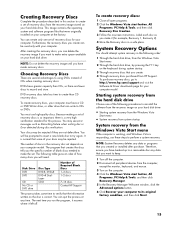
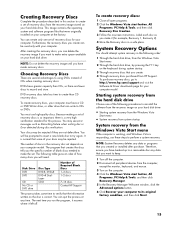
... discs purchased from HP Support.
To purchase recovery discs, go to http://www.hp.com/support and visit the Software & Driver downloads page for your computer model.
Starting system recovery from the hard disk drive
Choose one of the following procedures to reinstall the software from the recovery image on your hard disk drive:
• Starting system recovery from the Windows Vista
Start menu...
Warranty and Support Guide - Page 17


...the onscreen setup instructions, and then click Start in the last screen to display the Windows desktop.
2 Configure your Internet connection.
3 Use Windows Update to get critical updates from Microsoft:
• Click the Windows Vista start button, and
then click Control Panel.
• Under Security, click the Check for Updates
button.
• Click Install Updates. • Restart your computer...
Getting Started Guide - Page 40
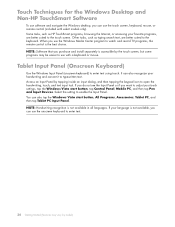
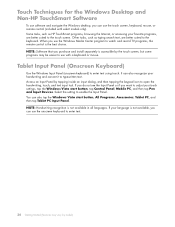
... as HP TouchSmart programs, browsing the Internet, or accessing your favorite programs, are better suited to the touch screen. Other tasks, such as typing search text, are better suited to the keyboard. When you use the Windows Media Center program to watch and record TV programs, the remote control is the best choice. NOTE: Software that you purchase and install...
Getting Started Guide - Page 58
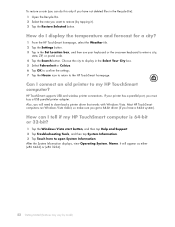
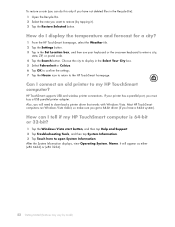
... the settings. 7 Tap the House icon to return to the HP TouchSmart homepage.
Can I connect an old printer to my HP TouchSmart computer?
HP TouchSmart supports USB and wireless printer connections. If your printer has a parallel port, you must buy a USB parallel printer adapter. Also, you will need to download a printer driver that works with Windows Vista. Most HP TouchSmart computers run Windows...
Warranty - Page 36
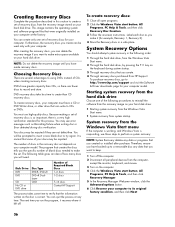
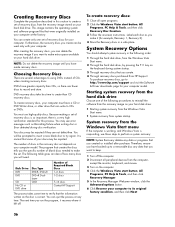
... discs purchased from HP Support.
To purchase recovery discs, go to http://www.hp.com/support and visit the Software & Driver downloads page for your computer model.
Starting system recovery from the hard disk drive
Choose one of the following procedures to reinstall the software from the recovery image on your hard disk drive:
• Starting system recovery from the Windows Vista
Start menu...
Warranty - Page 38
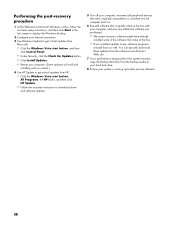
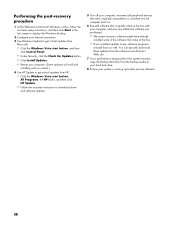
...the onscreen setup instructions, and then click Start in the last screen to display the Windows desktop.
2 Configure your Internet connection.
3 Use Windows Update to get critical updates from Microsoft:
• Click the Windows Vista start button, and then
click Control Panel.
• Under Security, click the Check for Updates button. • Click Install Updates. • Restart your computer...
Warranty - Page 13


... discs purchased from HP Support. To purchase recovery discs, go to http://www.hp.com/support and visit the Software & Driver downloads page for your computer model.
Starting system recovery from the hard disk drive
Choose one of the following procedures to reinstall the software from the recovery image on your hard disk drive:
• Starting system recovery from the Windows Vista
Start menu...
Warranty - Page 15
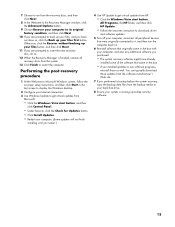
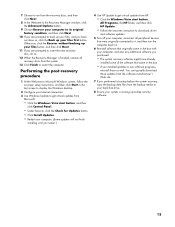
...the onscreen setup instructions, and then click Start in the last screen to display the Windows desktop.
2 Configure your Internet connection. 3 Use Windows Update to get critical updates from
Microsoft:
• Click the Windows Vista start button, and then
click Control Panel.
• Under Security, click the Check for Updates button. • Click Install Updates. • Restart your computer...
Warranty and Support Guide - Page 13
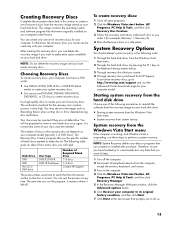
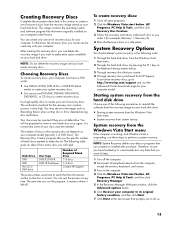
... discs purchased from HP Support.
To purchase recovery discs, go to http://www.hp.com/support and visit the Software & Driver downloads page for your computer model.
Starting system recovery from the hard disk drive
Choose one of the following procedures to reinstall the software from the recovery image on your hard disk drive:
• Starting system recovery from the Windows Vista
Start menu...
Warranty and Support Guide - Page 15
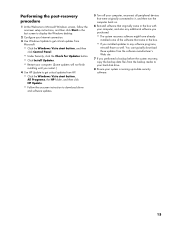
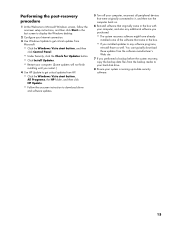
...the onscreen setup instructions, and then click Start in the last screen to display the Windows desktop.
2 Configure your Internet connection.
3 Use Windows Update to get critical updates from Microsoft:
• Click the Windows Vista start button, and then
click Control Panel.
• Under Security, click the Check for Updates button. • Click Install Updates. • Restart your computer...
Getting Started - Page 40
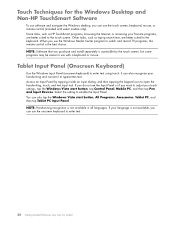
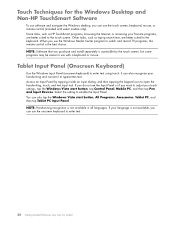
... as HP TouchSmart programs, browsing the Internet, or accessing your favorite programs, are better suited to the touch screen. Other tasks, such as typing search text, are better suited to the keyboard. When you use the Windows Media Center program to watch and record TV programs, the remote control is the best choice. NOTE: Software that you purchase and install...
Getting Started - Page 58


... the settings. 7 Tap the House icon to return to the HP TouchSmart homepage.
Can I connect an old printer to my HP TouchSmart computer?
HP TouchSmart supports USB and wireless printer connections. If your printer has a parallel port, you must buy a USB parallel printer adapter. Also, you will need to download a printer driver that works with Windows Vista. Most HP TouchSmart computers run Windows...
Getting Started - Page 104
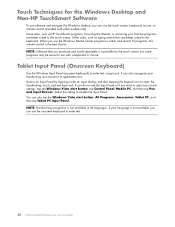
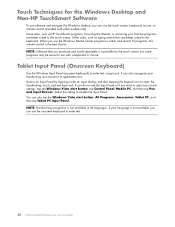
... as HP TouchSmart programs, browsing the Internet, or accessing your favorite programs, are better suited to the touch screen. Other tasks, such as typing search text, are better suited to the keyboard. When you use the Windows Media Center program to watch and record TV programs, the remote control is the best choice. NOTE: Software that you purchase and install...
Getting Started - Page 122
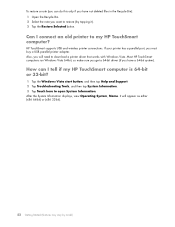
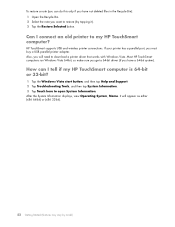
... Tap the Restore Selected button.
Can I connect an old printer to my HP TouchSmart computer?
HP TouchSmart supports USB and wireless printer connections. If your printer has a parallel port, you must buy a USB parallel printer adapter. Also, you will need to download a printer driver that works with Windows Vista. Most HP TouchSmart computers run Windows Vista 64-bit, so make sure you get a 64-bit...
