HP Indigo 3500 - Digital Press driver and firmware
Drivers and firmware downloads for this Hewlett-Packard item

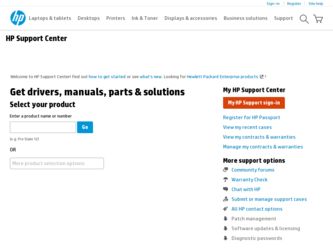
Related HP Indigo 3500 Manual Pages
Download the free PDF manual for HP Indigo 3500 and other HP manuals at ManualOwl.com
HP Color LaserJet 3500 Series Printer - Software Technical Reference, External - Page 6


...54
Device Status and Alerts...55 Set up Status and Alerts...56 Set up Email Alerts ...57 Administrative Settings ...58 Remote firmware update...58
Determining the current level of firmware 59 Downloading the new firmware from the HP Web site 59 Downloading the new firmware to the printer 59
Remote firmware update through a local Windows port 59 Remote firmware update through a Windows network...
HP Color LaserJet 3500 Series Printer - Software Technical Reference, External - Page 9
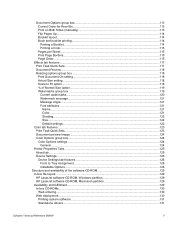
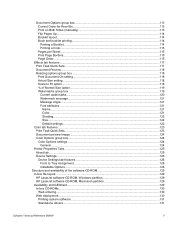
... box...124 Color Options settings...124 General...124
Printer Properties Tabs...125 About tab...125 Device Settings...126 Device Settings tab features ...126 Form to Tray Assignment...128 Installable Options...128
Structure and availability of the software CD-ROM 129 In-box file layout...129 HP LaserJet software CD-ROM, Windows partition 129 HP LaserJet software CD-ROM, Macintosh partition 129...
HP Color LaserJet 3500 Series Printer - Software Technical Reference, External - Page 10
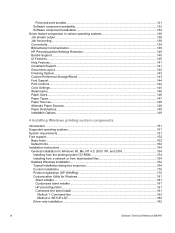
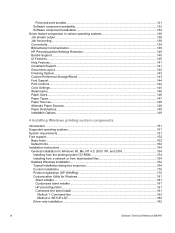
...network or from downloaded files 154 Detailed Windows installation...154 Typical Installation dialog box sequence 154 Custom Installation...170 Product registration (HP WebReg 172 Customization Utility for Windows 181
Silent installer...181 Customized silent installer...181 HP preconfiguration...181 Command-line silent install...181
Method 1: Command line...182 Method 2: SETUP.LST...182 Driver...
HP Color LaserJet 3500 Series Printer - Software Technical Reference, External - Page 12


... a firmware update failure 65 Table 12: HP Web JetAdmin support 71 Table 13: Print Task Quick Set default values for the HP Color LaserJet 3500 printer 78 Table 14: Page orientation...82 Table 15: Print Task Quick Set default values for the HP Color LaserJet 3500 printer 104 Table 16: Page orientation...114 Table 17: CD-ROM versions...130 Table 18: Software component availability for HP...
HP Color LaserJet 3500 Series Printer - Software Technical Reference, External - Page 13
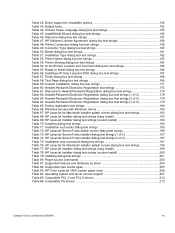
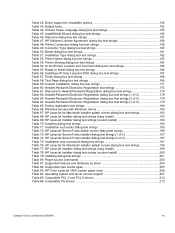
... Installing dialog text strings 201 Table 80: Paper-source commands 203 Table 81: Supported features and attributes by driver 204 Table 82: Supported input media types 205 Table 83: HP Color LaserJet 3500 custom paper sizes 206 Table 84: Operating system and driver version support 207 Table 85: Compatible PCL 5 and PCL 6 drivers 212 Table 86: Compatible PS drivers ...213
Software Technical...
HP Color LaserJet 3500 Series Printer - Software Technical Reference, External - Page 15
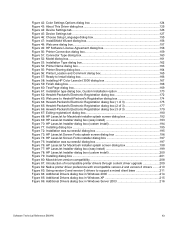
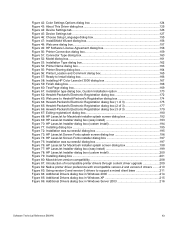
... 82: Native printer driver preference with incompatible version-2 and version-3 drivers ........210 Figure 83: Using version-2 and version-3 drivers to support a mixed client base 211 Figure 84: Additional Drivers dialog box in Windows 2000 214 Figure 85: Additional Drivers dialog box in Windows XP 215 Figure 86: Additional Drivers dialog box in Windows Server 2003 216
Software Technical...
HP Color LaserJet 3500 Series Printer - Software Technical Reference, External - Page 24
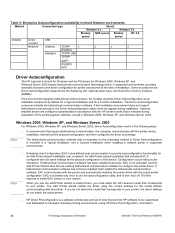
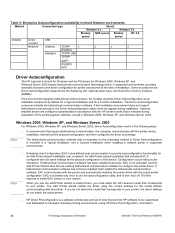
... with the HP printer bundle that is selected during installation of the printing-system software, except in Windows 2000, Windows XP, and Windows Server 2003.
Windows 2000, Windows XP, and Windows Server 2003
For Windows 2000, Windows XP, and Windows Server 2003, Driver Autoconfiguration works in the following ways:
• In environments that support bidirectional communication, the computer...
HP Color LaserJet 3500 Series Printer - Software Technical Reference, External - Page 25
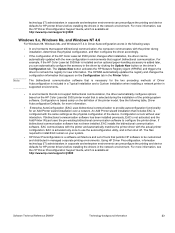
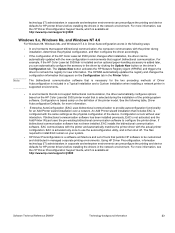
...can preconfigure the printing and device defaults for HP printer drivers before installing the drivers in the network environment. For more information, see the HP Driver Preconfiguration Support Guide, which is available at: http://www.hp.com/support/clj3500
Windows 9.x, Windows Me, and Windows NT 4.0
For Windows 98, Windows Me, and Windows NT 4.0, Driver Autoconfiguration works in the following...
HP Color LaserJet 3500 Series Printer - Software Technical Reference, External - Page 26
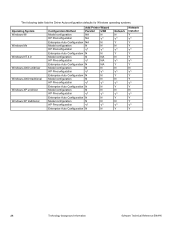
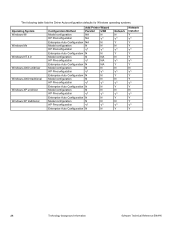
The following table lists the Driver Autoconfiguration defaults for Windows operating systems.
Operating System Windows 98 Windows Me Windows NT 4.0 Windows 2000 unidriver Windows 2000 traditional Windows XP unidriver Windows XP traditional
Add Printer Wizard
Configuration Method
Parallel USB
Model configuration
NA
N
HP Preconfiguration
NA
Y1
Enterprise Auto Configuration NA
N
Model ...
HP Color LaserJet 3500 Series Printer - Software Technical Reference, External - Page 60
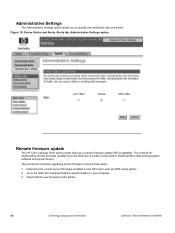
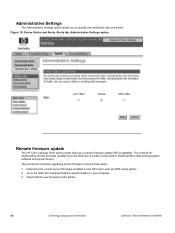
... for downloading remote firmware updates from the Web site is similar to that used to download the latest printing-system software and printer drivers.
The process for remotely upgrading printer firmware involves three steps:
1. Determine the current level of firmware installed on the HP Color LaserJet 3500 series printer. 2. Go to the Web site and download the latest firmware to your computer...
HP Color LaserJet 3500 Series Printer - Software Technical Reference, External - Page 61


...of external paper-handling devices, and the amount of memory installed.
If the remote firmware update process is interrupted before the firmware is downloaded (while RECEIVING UPGRADE appears on the control panel display), the firmware file must be sent again. If power is lost during the flash DIMM update (while UPGRADING PRINTER appears on the control panel display), the update is interrupted and...
HP Color LaserJet 3500 Series Printer - Software Technical Reference, External - Page 65
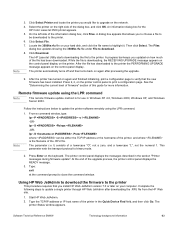
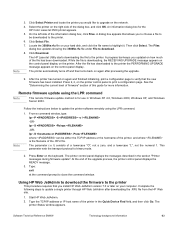
... firmware update". At the end of the upgrade process, the printer control panel displays the READY message.
3. Type: exit
at the command prompt to close the command window.
Using HP Web JetAdmin to download the firmware to the printer
This procedure requires that you install HP Web JetAdmin version 7.0 or later on your computer. Complete the following steps to update a single printer through HP...
HP Color LaserJet 3500 Series Printer - Software Technical Reference, External - Page 66
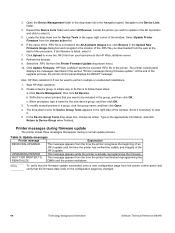
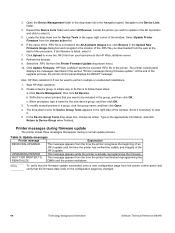
... selected .RFU file to the printer. The printer control panel
displays the messages described in the section "Printer messages during firmware update". At the end of the upgrade process, the printer control panel displays the READY message.
Also, HP Web JetAdmin 6.5 can be used to perform multiple or unattended installations.
1. Start HP Web JetAdmin. 2. Create a device group. A simple way to do...
HP Color LaserJet 3500 Series Printer - Software Technical Reference, External - Page 75


... any of them), settings made at the printer control panel are overridden by settings made from within a software program, and settings made from within a software program are overridden by settings made to driver properties through the driver UI.
Color LaserJet 3500 driver features
When you install the printer in Windows 98, Windows Me, or Windows NT 4.0, the Color LaserJet 3500 drivers for that...
HP Color LaserJet 3500 Series Printer - Software Technical Reference, External - Page 136
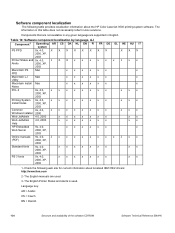
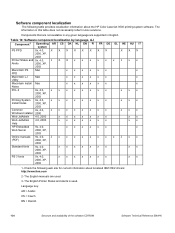
... in any given language are supported in English.
Table 19: Software component localization by language, A-I
Component1 Operating AR CS DA NL EN FI system
PS PPD
9x, 4.0,
XXXXXX
2000, XP,
2003
Printer Status and 9x, 4.0,
3
XXx
x
x
Alerts
2000, XP,
2003
Macintosh PS
Mac
xxxx
PPD
Macintosh LJ
Mac
xxxx
Utility
Macintosh Install Mac
xxxx
Notes
PCL 6
9x...
HP Color LaserJet 3500 Series Printer - Software Technical Reference, External - Page 183
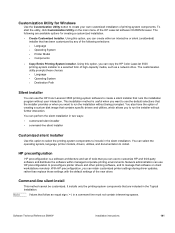
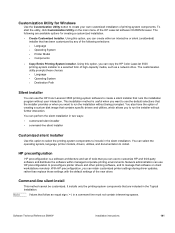
... environments. Network administrators can use HP preconfiguration to preconfigure printer drivers and other printing software, and to manage that software on client workstations remotely. With HP preconfiguration, you can retain customized printer settings during driver updates, rather than replace those settings with the default settings of the new driver.
Command-line silent install
This...
HP Color LaserJet 3500 Series Printer - Software Technical Reference, External - Page 218
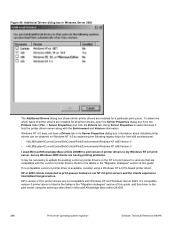
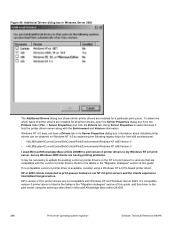
...about installed printer drivers can be obtained on Windows NT 4.0 by examining the following registry keys (for Intel x86 architectures):
• HKLM\System\CurrentControlSet\Control\Print\Environments\Windows NT x86\Version-2 • HKLM\System\CurrentControlSet\Control\Print\Environments\Windows NT x86\Version-3
I used Microsoft Knowledge Base article 263090 to add version-3 printer drivers to...
HP Color LaserJet 3500 Series Printer - Software Technical Reference, External - Page 221
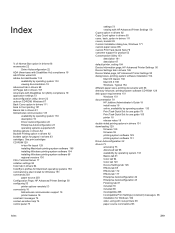
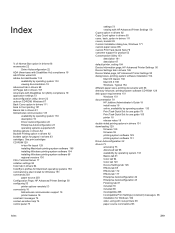
..., printing-system software CD-ROM 129 disk space requirements 151 Windows 151 documentation 79 HP Jetdirect Administrator's Guide 19 install notes 19 online, availability by operating system 133 Print Task Quick Set for use guide 79 Print Task Quick Set for use guide 105 printer 18 release notes 19 double-sided printing options in drivers 101 downloading 129 firmware 129 firmware 59 printing...
HP Color LaserJet 3500 Series Printer - Software Technical Reference, External - Page 222


... 50 features of the printer 16 file layout for printing-system software CD-ROM 129 Finishing tab in drivers 81 firmware 58 determining current level 59 downloading 59 FTP updates 60 HP Web JetAdmin updates 63 local port update, Windows 59 LPR command updates 63 messages during update 64 UNIX updates 60 updating remotely 58 Windows network updates 59 First Page option in drivers 110 Flip Pages Up...
HP Color LaserJet 3500 and 3700 Series Printers - User Guide - Page 24
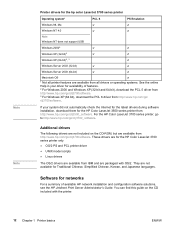
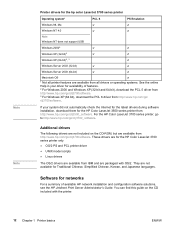
...bit and 64-bit), download the PCL 5 driver from http://www.hp.com/go/clj3700software. 3 For Windows XP (64 bit), download the PCL 6 driver from http://www.hp.com/go/ clj3700software.
If your system did not automatically check the Internet for the latest drivers during software installation, download them for the HP Color LaserJet 3500 series printer from http://www.hp.com/go/clj3500_software. For...
