HP Integrity BL890c - i2 Server driver and firmware
Drivers and firmware downloads for this Hewlett-Packard item

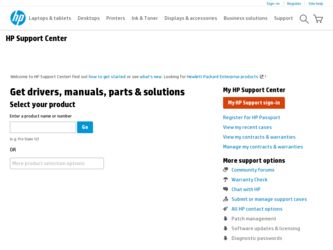
Related HP Integrity BL890c Manual Pages
Download the free PDF manual for HP Integrity BL890c and other HP manuals at ManualOwl.com
HP Integrity Servers with Microsoft Windows Server 2008 R2 Release Notes v7.0 - Page 12
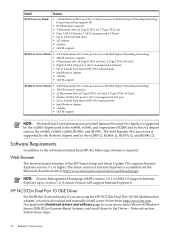
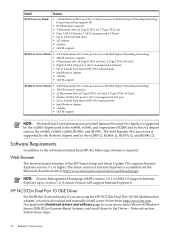
... Explorer up to version 7.0. A future version will support Internet Explorer 8.
HP NC532m Dual Port 10 GbE Driver
For the BL8x0 i2 server blades, if you are using the HP NC532m Dual Port 10 GbE Multifunction adapter, you must download and manually install a new driver from http://www.hp.com. Navigate to the Download drivers and software page for your server, select Microsoft Windows Server 2008 R2...
HP Integrity Servers with Microsoft Windows Server 2008 R2 Release Notes v7.0 - Page 13
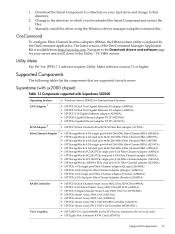
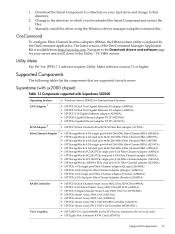
... files.
3. Manually install the driver using the Windows device manager using the extracted files.
OneCommand
To configure Fibre Channel host bus adapters (HBAs), the HBAnywhere utility is replaced by the OneCommand application. The latest version of the OneCommand Manager Application Kit is available from http://www.hp.com. Navigate to the Download drivers and software page for your server and...
HP Integrity Servers with Microsoft Windows Server 2008 R2 Release Notes v7.0 - Page 26
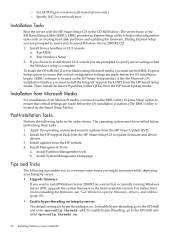
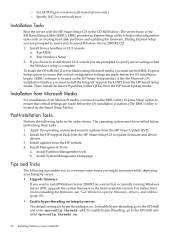
... Integrity server. • Upgrade firmware
If you want to install Windows Server 2008 R2 on a server that is currently running Windows Server 2008, upgrade the system firmware to the latest available version. For instructions on downloading the firmware, see "Get Windows-specific firmware, drivers, and utilities" (page 30).
• Enable hyper-threading on Integrity servers The default setting...
HP Integrity Servers with Microsoft Windows Server 2008 R2 Release Notes v7.0 - Page 30
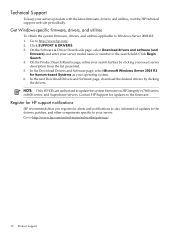
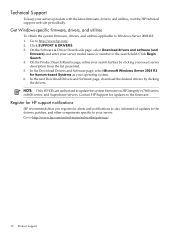
...Windows Server 2008 R2 for Itanium-based Systems as your operating system. 6. In the next Download Drivers and Software page, download the desired drivers by clicking the drivers. NOTE: Only HP CEs are authorized to update the system firmware on HP Integrity rx7600-series, rx8600-series, and Superdome servers. Contact HP Support for updates to the firmware.
Register for HP support notifications
HP...
Version Control Release Notes - Page 18
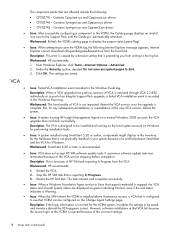
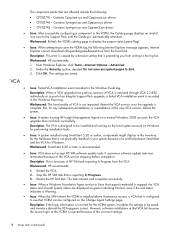
... Tools→Internet Options→Advanced. 2. Under the Security section, deselect Do not save encrypted pages to disk. 3. Click OK. The settings are saved.
Issue: Failed VCA installation event recorded in the Windows Event Log. Description: When a VCA upgrade from previous versions of VCA is executed through VCA 2.2.820 individually or as part of an Integrity Support Pack upgrade, a failed VCA...
Windows Server 2008 SP2 and Windows Server 2008 R2 Overview v7.0 - Page 7


.../support/itaniumservers
Smart Setup CD
The Smart Setup CD contains essential software every customer needs to install, configure, and manage Integrity servers with Windows. It has major components: • Extensible Firmware Interface (EFI)-based setup utility (EBSU)
Enables easy server and array controller configuration prior to the installation of the operating system.
• HP Smart Update...
Windows Server 2008 SP2 and Windows Server 2008 R2 Overview v7.0 - Page 11


... installing the Integrity Support Pack and HP Insight Management WBEM Providers, you can perform the following additional tasks: • Add and remove PCI cards (hot-plug operations) on HP Integrity servers. • Use the management processor (MP) • Use the Special Administration Console (SAC) • Manage software and firmware component versions • Manage your systems using HP...
Installation Guide, Windows Server 2008 R2 v7.0 - Page 31
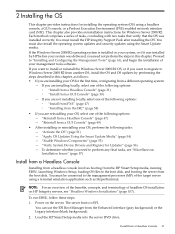
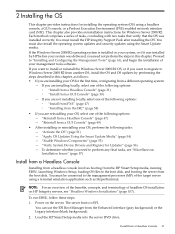
... network interface card (NIC). This chapter also provides reinstallation instructions for Windows Server 2008 R2. Each method comprises a series of tasks, concluding with two tasks that verify that the OS was installed correctly. You must install the HP Integrity Support Pack after installing the OS. You must also install the operating system updates and security updates using the Smart Update...
Installation Guide, Windows Server 2008 R2 v7.0 - Page 57
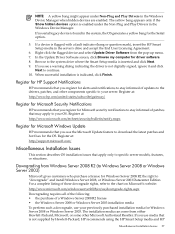
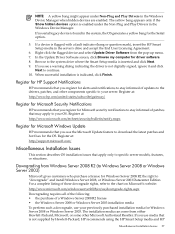
... and Play Drivers in the Windows Device Manager. If no serial legacy device is found in the system, the OS generates a yellow bang for the Serial option.
5. If a device is flagged with a fault indicator (bang or question mark), insert the HP Smart Setup media in the server's drive and accept the End User Licensing Agreement.
6. Right-click the flagged device and select Update Driver Software from...
Installation Guide, Windows Server 2008 R2 v7.0 - Page 61


... operating system: http://www.hp.com/go/windows-on-integrity-docs - to locate documents by server model number: http://www.hp.com/go/integrity_servers-docs Also, you must install the Integrity Support Pack if you use Microsoft media to install the OS. To install the Integrity Support Pack, follow these steps: 1. Insert the HP Smart Setup media into the DVD drive of the target machine...
Installation Guide, Windows Server 2008 R2 v7.0 - Page 99


... processor information - Software inventory provider - Installed HP software and firmware information - Indications to event log provider - WBEM Provider indications are logged to the Windows system event log
For more information about the WBEM Providers, refer to the HP Insight Management WBEM Providers on Integrity Servers User's Guide found here:
http://h20000.www2.hp.com/bc/docs/support...
Boot from SAN Guide - Page 4


... from the Re-install CD-ROM 30 Installing from the Microsoft CD-ROM 31 Installing the Windows Server 2003 operating system 33 Installing the Windows Server 2008 operating system 33 Special procedures for RX8620 or RX7620 systems 34
2 HP Emulex HBA installation, configuration, upgrade and uninstallation ... 37
Locating and downloading the Windows Smart Component driver from the website...
Boot from SAN Guide - Page 31


... Channel HBA and press Enter. 5. Press Tab once and then press Enter to load the driver. The system displays a message confirming that the driver is loaded. 6. Select Exit or press X to exit.
Loading the HBA driver for a Windows Server 2008 install 1. Go to www.hp.com and download the IA64 Boot from San (Boot from SAN) driver kit.
Fibre Channel host bus adapters software guide for Windows 31
Boot from SAN Guide - Page 37
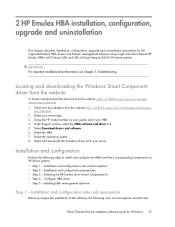
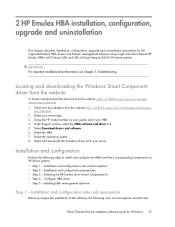
...website http://h18006.www1.hp.com/storage/ networking/index.html 1. Select host bus adapters from the website http://h18006.www1.hp.com/storage/saninfrastruc-
ture/hba.html 2. Select your server type. 3. Using the HP model number as your guide, select your HBA. 4. In the Support section, select the HBAs software and driver link. 5. Select Download drivers and software. 6. Select the HBA. 7. Select...
HP Integrity Servers with Microsoft Windows Server 2008 SP2 Release Notes v7.0 - Page 12
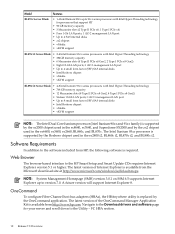
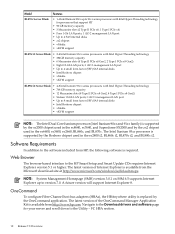
... factor (SFF) SAS internal disks • Intel Boxboro chipset • vMedia • vKVM support
BL890c i2 Server Blade • 4-8 Intel Itanium 93xx series processors with Intel Hyper-Threading technology • 768 GB memory capacity • 12 Mezzanine slots (8 Type II PCIe x8 Gen2, 4 Type I PCIe x8 Gen2) • Sixteen 10-Gb LAN ports; 1 iLO 3 management LAN port • Up to 8 small...
HP Integrity Servers with Microsoft Windows Server 2008 SP2 Release Notes v7.0 - Page 21


....
Servers
All Integrity
Workaround
Manually load the driver using the Integrity Boot From SAN driver available at http://www.hp.com during the initial phase of the installation process. For information, see the HP StorageWorks Booting Windows for Itanium-based systems from a storage area network document at http://www.hp.com.
Device manager error after kit update
Issue
After updating the HP...
HP Integrity Servers with Microsoft Windows Server 2008 SP2 Release Notes v7.0 - Page 30
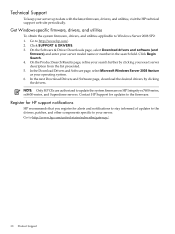
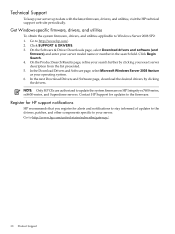
...Microsoft Windows Server 2008 Itanium as your operating system. 6. In the next Download Drivers and Software page, download the desired drivers by clicking the drivers. NOTE: Only HP CEs are authorized to update the system firmware on HP Integrity rx7600-series, rx8600-series, and Superdome servers. Contact HP Support for updates to the firmware.
Register for HP support notifications
HP recommends...
System Errata for HP Integrity BL860c i2, BL870c i2 & BL890c i2 Server Blades - Page 5
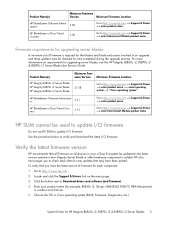
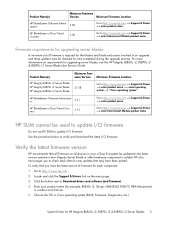
...more information on requirements for upgrading server blades, see the HP Integrity BL860c i2, BL870c i2 & BL890c i2 Server Blade User Service Guide.
Product Name(s)
HP Integrity BL860c i2 Server Blade HP Integrity BL870c i2 Server Blade HP Integrity BL890c i2 Server Blade
Minimum Firmware Version Minimum Firmware Location
21.08
Go to http://www.hp.com -> Support & Drivers -> enter product name...
Installation Guide, Windows Server 2008 SP2 v7.0 - Page 55
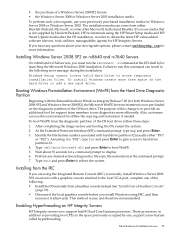
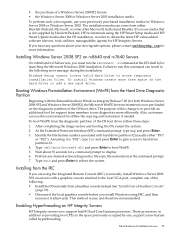
... by Hewlett-Packard, HP recommends using the HP Smart Setup media and HP Smart Update media after the OS installation, in order to obtain the latest HP value-added software (drivers, tools, utilities, manageability agents) for HP Integrity Servers.
If you have any questions about your downgrade options, please contact ws08key@hp.com for more information.
Installing Windows Server 2008 SP2 on...
HP Integrity BL860c i2, BL870c i2 & BL890c i2 Server Blade User Service Guide - Page 76


... Installation Instructions to verify the firmware version.
Troubleshooting the server interface (system console)
All system console connections (local RS-232 and iLO MP LAN) are made through the port connectors on the front of the server blade, through the SUV cable.
HP-UX uses the RS-232 serial text connection to a dumb terminal, or to terminal emulator software running on a PC, to control server...
