HP Integrity Superdome 2 driver and firmware
Drivers and firmware downloads for this Hewlett-Packard item

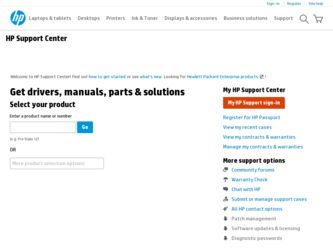
Related HP Integrity Superdome 2 Manual Pages
Download the free PDF manual for HP Integrity Superdome 2 and other HP manuals at ManualOwl.com
HP-UX Errata for HP Integrity Superdome 2 - Page 3
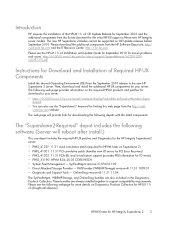
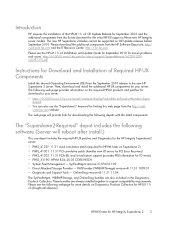
... software (Server will reboot after install.)
This one depot includes the required HP-UX patches and Diagnostics for the HP Integrity Superdome2 server. • PHKL_41227: 11.31 clock cumulative patch (required for HPVM hosts on Superdome 2) • PHKL_41301: 11.31 PCI cumulative patch (handles new IO errors for PCI Error Recovery) • PHKL_41302: 11.31 PCIe ER, and virtualization support...
HP Integrity Superdome 2 Site Preparation Guide (AH337-9006A, August 2010) - Page 40
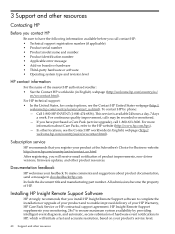
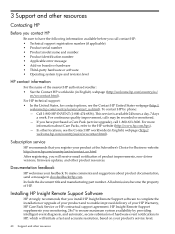
..., new driver versions, firmware updates, and other product resources.
Documentation feedback
HP welcomes your feedback. To make comments and suggestions about product documentation, send a message to docsfeedback@hp.com. Include the document title and manufacturing part number. All submissions become the property of HP.
Installing HP Insight Remote Support Software
HP strongly recommends...
HP Integrity Superdome 2 Onboard Administrator User Guide - Page 3


... Mode screen...29 Insight Display errors...30 Power errors...30 Cooling errors...30 Location errors...31 Configuration errors...31 Device failure errors...31
3 HP Superdome 2 Door Status Display 32
Before running Door Display setup 32 Setting up the Door Display...32
Door Display status menu...36 Display Settings menu...38 Firmware Update menu...39
4 First Time Setup Wizard 41
Before you begin...
HP Integrity Superdome 2 Onboard Administrator User Guide - Page 9


... Administrator if it was the standby Onboard Administrator. Only the network settings of the replaced Onboard Administrator network settings are lost.
• If Onboard Administrator complex firmware versions are identical, manually update the replaced Onboard Administrator network settings using the Insight Display. The replaced Onboard Administrator module gets automatically synchronized on all...
HP Integrity Superdome 2 Onboard Administrator User Guide - Page 10
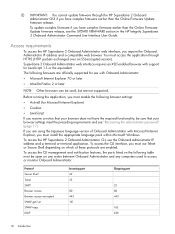
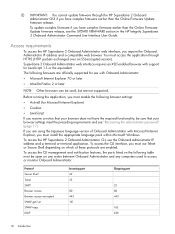
... that your browser settings meet the preceding requirements and see "Recovering the administrator password" (page 17). If you are using the Japanese language version of Onboard Administrator with Microsoft Internet Explorer, you must install the appropriate language pack within Microsoft Windows. To access the HP Superdome 2 Onboard Administrator CLI, use the Onboard Administrator IP address and...
HP Integrity Superdome 2 Onboard Administrator User Guide - Page 39
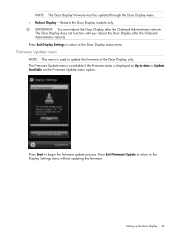
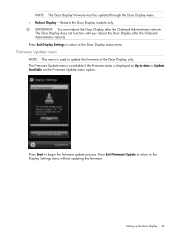
....
Firmware Update menu
NOTE: This menu is used to update the firmware of the Door Display only. The Firmware Update menu is available if the firmware status is displayed as Up-to-date or Update Available on the Firmware Update menu option.
Press Start to begin the firmware update process. Press Exit Firmware Update to return to the Display Settings menu without updating the firmware.
Setting up...
HP Integrity Superdome 2 Onboard Administrator User Guide - Page 66
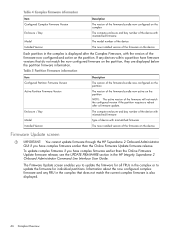
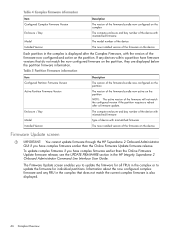
... FIRMWARE section in the HP Integrity Superdome 2 Onboard Administrator Command Line Interface User Guide.
The Firmware Update screen enables you to update the firmware for all FRUs in the complex or to update the firmware for individual partitions. Information about the now configured complex firmware and any FRU in the complex that does not match the current complex firmware is also displayed...
HP Integrity Superdome 2 Onboard Administrator User Guide - Page 67
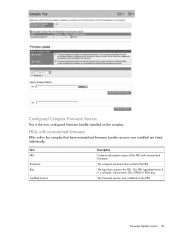
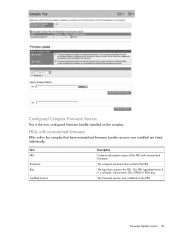
... firmware bundle versions now installed are listed individually.
Item FRU
Enclosure Bay
Installed Version
Description
Common descriptive name of the FRU with mismatched firmware.
The compute enclosure that contains the FRU.
The bay that contains the FRU. The FRU type determines if it is a blade, interconnect, OA, GPSM or XFM bay.
The firmware version now installed on the FRU.
Firmware Update...
HP Integrity Superdome 2 Onboard Administrator User Guide - Page 68
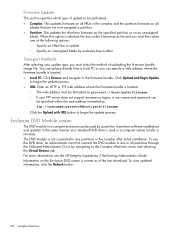
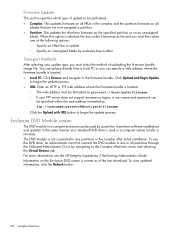
... the complex after initial installation. To use the DVD drive, an administrator must first connect the DVD module to any or all partitions through the Onboard Administrator CLI or by navigating to the Complex nPartitions menu and selecting the Virtual Devices tab. For more information, see the HP Integrity Superdome 2 Partitioning Administrator Guide. Information on the Enclosure...
HP Integrity Superdome 2 Onboard Administrator User Guide - Page 109
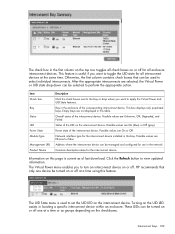
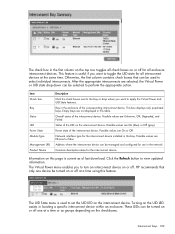
... for the interconnect device installed in this bay. Possible values are Ethernet or fiber.
Address where the interconnect device can be managed and configured for use in the network.
Common descriptive name for the interconnect device.
Information on this page is current as of last download. Click the Refresh button to view updated information.
The Virtual Power menu enables you...
HP Integrity Superdome 2 Onboard Administrator User Guide - Page 165
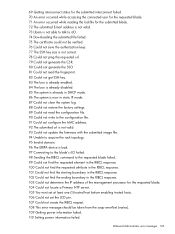
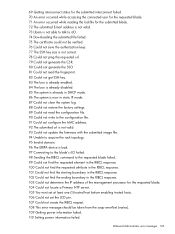
... factory settings. 89 Could not read the configuration file. 90 Could not write to the configuration file. 91 Could not configure the MAC address. 92 The submitted url is not valid. 93 Could not update the firmware with the submitted image file. 94 Unable to acquire the rack topology. 95 Invalid domain. 96 The EBIPA device...
HP Integrity Superdome 2 Onboard Administrator User Guide - Page 167


... the event pipe for reading. 202 Did not read the proper size for events. 203 Event length mismatch. 204 The event listener was terminated. 211 Error getting blade power reduction status. 212 Please update the other OA's firmware for this feature to be present. 214 The certificate exceeds maximum size accepted.
Onboard Administrator...
HP Integrity Superdome 2 Onboard Administrator User Guide - Page 168
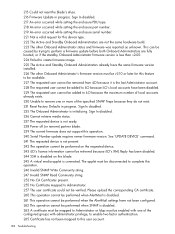
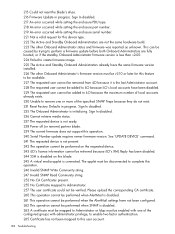
... is initializing. Sign In disabled. 236 Cannot retrieve media status. 237 The requested device is not ready. 238 Power off (or remove) partner blade. 239 The current firmware does not support this operation. 240 Serial Number update requires newer firmware version. See 'UPDATE DEVICE' command. 241 The requested device is not present. 242 The operation cannot be performed on the requested...
HP Integrity Superdome 2 Onboard Administrator User Guide - Page 181
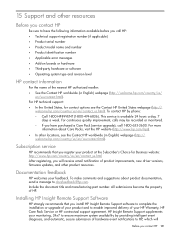
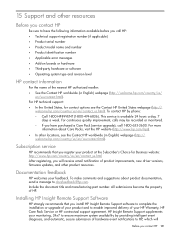
..., new driver versions, firmware updates, and other product resources.
Documentation feedback
HP welcomes your feedback. To make comments and suggestions about product documentation, send a message to docsfeedback@hp.com. Include the document title and manufacturing part number. All submissions become the property of HP.
Installing HP Insight Remote Support Software
HP strongly recommends...
HP Integrity Superdome 2 Onboard Administrator User Guide - Page 182


... and storage devices and is optimized for environments with 1-50 servers. Ideal for customers who can benefit from proactive notification, but do not need proactive service delivery and integration with a management platform.
• HP Insight Remote Support Advanced: This software provides comprehensive remote monitoring and proactive service support for nearly all HP servers, storage, network...
HP Integrity Superdome 2 Onboard Administrator User Guide - Page 190
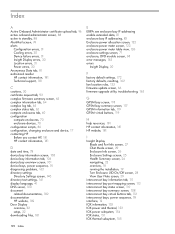
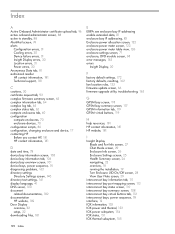
...bay IP addressing, 82 Enclosure power allocation screen, 122 enclosure power meter screen, 123 enclosure power meter table view, 126 enclosure settings screen, 71 enclosure, DVD module screen, 68 error messages, 163 errors
Insight Display, 30
F
factory default settings, 172 factory defaults, resetting, 162 fan location rules, 133 firmware update screen, 66 firmware upgrade utility, troubleshooting...
HP Superdome 2 Partitioning Administrator Guide - Page 55
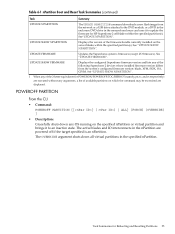
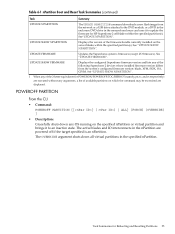
...
The UPDATE NPARTITION command downloads a new flash image from the network or a USB drive attached to the DVD module, or a DVD in the enclosure DVD drive in the monarch enclosure and uses it to update the firmware for HP Superdome 2 cell blades within the specified partition(s). See"UPDATE NPARTITION".
UPDATE SHOW NPARTITION
Displays the version of the firmware bundle currently installed on...
HP Superdome 2 Partitioning Administrator Guide - Page 65
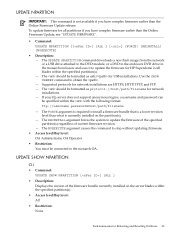
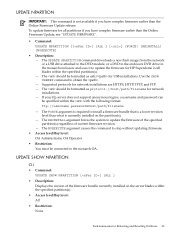
...] [NOEXECUTE]
• Description: - The UPDATE NPARTITION command downloads a new flash image from the network or a USB drive attached to the DVD module, or a DVD in the enclosure DVD drive in the monarch enclosure and uses it to update the firmware for HP Superdome 2 cell blades within the specified partition(s). - The should be formatted as usb:// for USB installations. Use the SHOW USBKEY...
HP Superdome 2 Partitioning Administrator Guide - Page 66


...must be connected to the monarch OA.
UPDATE SHOW FIRMWARE
CLI • Command:
UPDATE SHOW { FIRMWARE | NPARTITION { nPar name or number | ALL } } • Description: Displays the configured Superdome firmware version and lists any of the following Superdome 2 devices whose installed firmware version differs from the system's configured firmware version: blade, XFM, SIOX, OA, GPSM. • Access...
HP Superdome 2 Partitioning Administrator Guide - Page 97
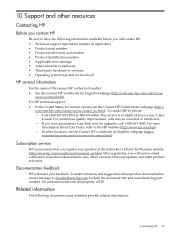
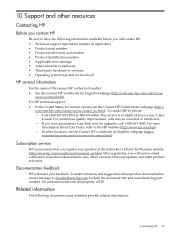
... available before you call contact HP: • Technical support registration number (if applicable) • Product serial number • Product model name and number • Product identification number • Applicable error message • Add-on boards or hardware • Third-party hardware or software • Operating system type and revision level
HP contact information
For the name...
