HP Integrity rx1600 driver and firmware
Drivers and firmware downloads for this Hewlett-Packard item

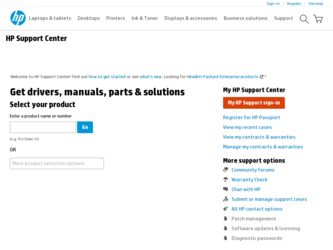
Related HP Integrity rx1600 Manual Pages
Download the free PDF manual for HP Integrity rx1600 and other HP manuals at ManualOwl.com
ATI RADEON 7500 PCI Graphics Controller Installation Guide - Page 14
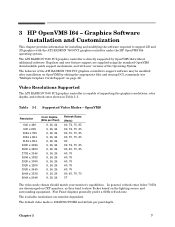
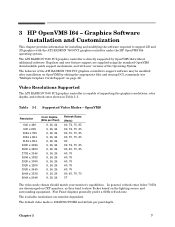
... using the standard OpenVMS downloadable patch support mechanism, and with new versions of the Operating System.
The behavior of the ATI RADEON 7500 PCI graphics controller's support software may be modified after installation on OpenVMS by editing the appropriate files and issuing DCL commands (see "Multiple Graphics Cards Support" on page 10).
Video Resolutions Supported
The ATI RADEON 7500...
ATI RADEON 7500 PCI Graphics Controller Installation Guide - Page 17
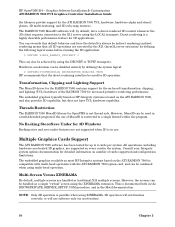
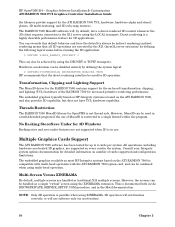
HP OpenVMS I64 - Graphics Software Installation & Customization ATI RADEON 7500 PCI Graphics Controller Installation Guide
the libraries provide support for the ATI RADEON 7500 TCL hardware, hardware alpha and stencil planes, 3D multi-texturing, and 3D cube map textures. The RADEON 7500 Mesa3D software will, by default, force a direct-rendered 3D context whenever the 3D client requests connection ...
ATI RADEON 7500 PCI Graphics Controller Installation Guide - Page 22
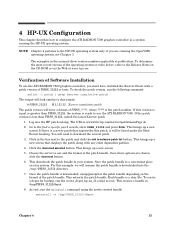
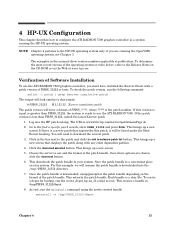
... this manual show version numbers applicable at publication. To determine the most recent version of the operating system or video driver, refer to the Release Notes on the CD-ROM or on the Web at www.hp.com.
Verification of Software Installation
To use the ATI RADEON 7500 graphics controller, you must have installed the Xserver fileset with a patch version of...
ATI RADEON 7500 PCI Graphics Controller Installation Guide - Page 25


...
The ATI RADEON 7500 graphics controller does not support accelerated 3D (e.g. OpenGL).
Minimum Console Revision
The minimum firmware version for ATI RADEON 7500 graphics controller single head support is V1.0 on HP Itanium Integrity systems.
Multiple Colormaps
Multiple colormaps are not supported. The ATI RADEON 7500 graphics controllers support only one installed colormap at one time. Exceeding...
HP Management Base Installation and User's Guide for Linux - Page 7
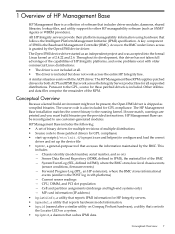
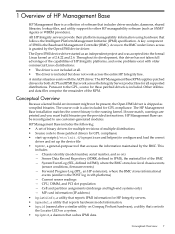
..., firmware events) - Forward Progress Log (FPL, an HP extension), where the BMC stores informational
events (similar to the POST log in x86 platforms) - Current sensor readings - CPU, DIMM, and PCI slot population - Cell and partition assignments (midrange and high-end systems only) - MP card information (IP address)
• hpia64info, a utility that reports IPMI information for HP Integrity...
HP Management Base Installation and User's Guide for Linux - Page 9


... items, and these items are required to successfully install HP Management Base: • An officially supported version, update, or errata kernel for:
- RHEL Advanced Server (AS) 2.1 - RHEL AS 3.0 - RHEL AS 4.0 - RHEL 5.0 - SLES 8.0 - SLES 9.0 - SLES 10.0 - SLES 11 RHEL AS 2.1 and SLES 8 on the following legacy entry-level HP Integrity servers: - rx2600 and rx6000 - rx5670 • rpm, the...
HP Management Base Installation and User's Guide for Linux - Page 12
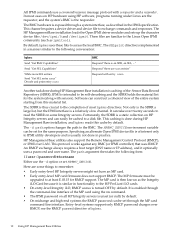
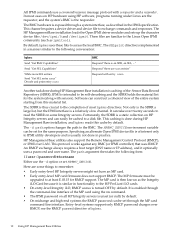
... the -d option or set HPBMC_DEVICE.
Here are some things to remember:
• Early entry-level HP Integrity servers might not have an MP card. • Early entry-level MP card firmware does not support RMCP. The MP firmware must be
upgraded to at least E.03.15 for RMCP support. The MP card is then known as the Integrity iLO Card because it is...
SmartSetup Scripting Toolkit Deployment Guide: HP Integrity Servers with Linux - Page 3


... Attributes after Replicating RHEL5 and RHEL5U1 24 Logical Volume Manager Support...25
Configuring the Static IPv6 Address 25
3 Creating a Server Profile 27
Preparing the Workstation...27 Displaying Headless Server Console Output at the Workstation 27
Unpacking the Toolkit...29 Setting Up an Unattended OS Installation 32
4 Setting Up the Toolkit Environment 33
Editing the sstk.conf...
SmartSetup Scripting Toolkit Deployment Guide: HP Integrity Servers with Linux - Page 21
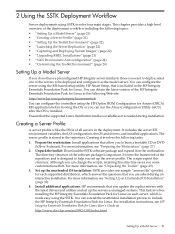
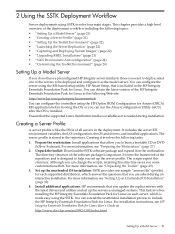
... supported distribution, which answer the questions that you are asked during an interactive installation. For more information, see "Setting Up an Unattended OS Installation" (page 32) 4. Install additional applications: HP recommends that you update the replica servers with the latest drivers and utilities and set up the servers as managed systems. This task involves installing the HP Integrity...
SmartSetup Scripting Toolkit Deployment Guide: HP Integrity Servers with Linux - Page 23


... programs. This functionality supports the following upgrades: - RHEL 4.5 to RHEL 4.6 - RHEL 4.6 to RHEL 5.1 To upgrade a RHEL installation, use the following steps: 1. Ensure that the source computer is booted and running SSTK. 2. Ensure that the repository is up with the target RHEL version ISOs; RHEL 4.6 if upgrading
RHEL 4.5 or RHEL 5.1 if upgrading RHEL 4.6.
Upgrading RHEL Installations 23
HP Integrity and HP 9000 iLO MP Operations Guide, Fifth Edition - Page 19
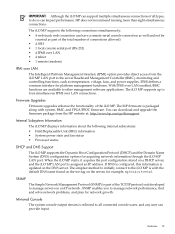
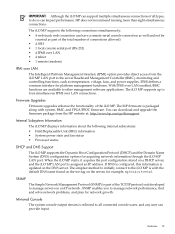
... FPGA/PSOC firmware. You can download and upgrade the firmware package from the HP website at: http://www.hp.com/go/bizsupport
Internal Subsystem Information The iLO MP displays information about the following internal subsystems: • Field Replaceable Unit (FRU) information • System power state and fan status • Processor status
DHCP and DNS Support The iLO MP supports the Dynamic...
HP Integrity and HP 9000 iLO MP Operations Guide, Fifth Edition - Page 85
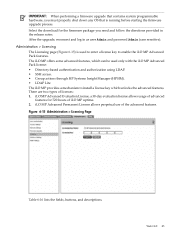
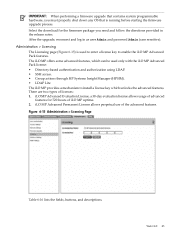
...firmware upgrade process.
Select the download for the firmware package you need and follow the directions provided in the release notes. After the upgrade, reconnect and log in as user Admin and password...8226; SSH access. • Group actions through HP Systems Insight Manager (HPSIM). • LDAP Lite The iLO MP provides a mechanism to install a license key which unlocks the advanced features. ...
HP Integrity and HP 9000 iLO MP Operations Guide, Fifth Edition - Page 92


... more management workstations. (See "Management Snap-In Installer" (page 96)) 3. Update a. With the directory-enabled firmware, flash the ROM (upgrade iLO MP firmware) on the iLO MP. b. From the Directory Settings in the iLO MP user interface, set directory server settings and the distinguished name of iLO MP objects. 4. Manage a. Create a management device object and a role object using the snap...
HP Integrity and HP 9000 iLO MP Operations Guide, Fifth Edition - Page 93


... eDirectory schema.
Required Schema Software
The iLO MP requires specific software to extend the schema and provide snap-ins to manage the iLO MP network. An HP Smart Component that contains the schema installer and the management snap-in installer is available for download from the HP web site at: http://www.hp.com/servers/lights-out.
Directory Services 93
HP Integrity and HP 9000 iLO MP Operations Guide, Fifth Edition - Page 114


... iLO MP user accounts.
Administer Local Device This option enables users to configure all iLO MP settings, as well as reboot iLO and
Settings
update iLO MP firmware.
Installing Snap-Ins and Extending Schema for eDirectory on a Linux Platform
This section describes a method that does not require a Windows client to install snap-ins and extend schema for eDirectory...
HP Integrity and HP 9000 iLO MP Operations Guide, Fifth Edition - Page 115
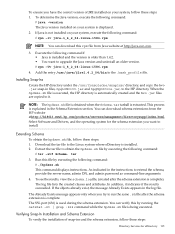
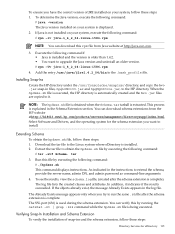
.... This process is explained in the Schema Extension section. You can download schema extensions from the HP website athttp://h18013.www1.hp.com/products/servers/management/directorysupp/index.html Select Software and Drivers, and the operating system for the schema extension you want to install.
Extending Schema To obtain the hpdsse.sh file, follow these steps...
BCS Global Limited Warranty and Technical Support, Fourth Edition - Page 8
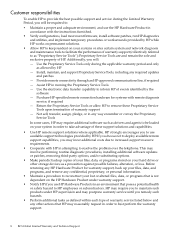
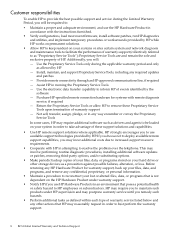
...routine diagnostic procedures, installing additional software updates or patches, removing third-party options, and/or substituting options.
• Make periodic backup copies of your files, data, or programs stored on your hard drive or other storage devices as a precaution against possible failures, alteration, or loss. Before returning any HP Hardware Product for warranty support, back up your...
BCS Global Limited Warranty and Technical Support, Fourth Edition - Page 10
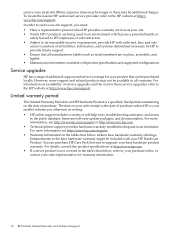
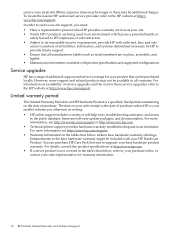
..., troubleshooting assistance, and access
to the patch database, firmware/software update packages, and documentation. For more information, see http://www.hp.com/support or http://www.itrc.hp.com. • Technical phone support provides hardware warranty troubleshooting and issue resolution. For more information see http://www.hp.com/support. • Warranty information in the tables that follow...
Installation Guide, Second Edition - HP Integrity rx1600 - Page 79


...What versions of processor, memory, and PCI cards are used and where are they installed? • What accessories are installed? Step 4. Determine the following • Which firmware versions are in use? • When did the problem start? • Have recent changes been made to the system? • Which operating system and version is in use?
Online Support
To contact HP Customer Support online...
Operation and Maintenance - HP Integrity rx1600 - Page 127
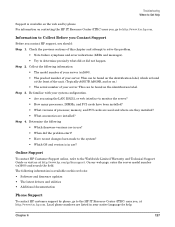
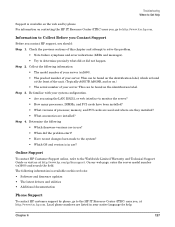
... installed? • What versions of processor, memory, and PCI cards are used and where are they installed? • What accessories are installed? Step 4. Determine the following • Which firmware versions are in use? • When did the problem start? • Have recent changes been made to the system? • Which OS and version is in use?
Online Support
To contact HP Customer Support...
