HP Integrity rx7640 driver and firmware
Drivers and firmware downloads for this Hewlett-Packard item

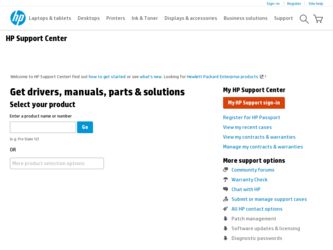
Related HP Integrity rx7640 Manual Pages
Download the free PDF manual for HP Integrity rx7640 and other HP manuals at ManualOwl.com
HP Version Control Release Notes - Page 16
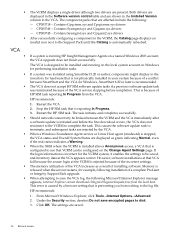
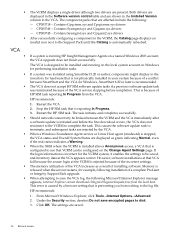
... of installing software. Memory is released when the service restarts, for example, following installation of a complete ProLiant or Integrity Support Pack upgrade.
• When attempting to save the VCA log, the following Microsoft Internet Explorer message appears, Internet Explorer cannot download clrlogwiz&logsave=true from the local host. This error is caused by a browser setting that...
Version Control Release Notes - Page 17


...ISA WinProxy Wingate
User Authentication with IP Address Authentication Pass/Fail Password
Yes
Yes
Pass
No
Yes
Pass
NA
Yes
Pass
Yes
Yes
Fail
Remark Uses Java Authentication
• The VCRM displays a single driver although two drivers are present. Both drivers are displayed in the Software version control table and are shown in the Installed Version column in the VCA. The component...
Version Control Release Notes - Page 18


... of installing software. Memory is released when the service restarts, for example, following installation of a complete ProLiant or Integrity Support Pack upgrade. • When attempting to save the VCA log, the following Microsoft Internet Explorer message appears, Internet Explorer cannot download clrlogwiz&logsave=true from the local host. This error is caused by a browser setting that...
AD380A and AD381A PCIe 2-Port Gigabit Ethernet Card Installation Guide - Page 15


... window, under System Tools, click Device
Manager. 2. In the right panel of Computer Management, under Network Adapters, double-click the
name of the adapter you just installed. 3. Click the Driver tab. 4. Click Update Driver..., and the Hardware Update Wizard displays. 5. Select No, not this time when prompted to let Windows find the driver. Then click Next. 6. Select Install the software...
Ethernet Card (PCIe) Installation Guide for HP Integrity Servers - Page 6
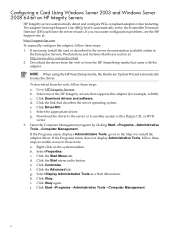
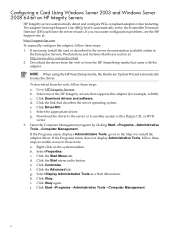
... and Windows Server 2008 64-bit on HP Integrity Servers
HP Integrity servers automatically detect and configure PCIe-compliant adapters when restarting. The adapter Interrupt Request Line (IRQ) level is automatically set by the Extensible Firmware Interface (EFI) each time the server restarts. If you encounter configuration problems, see the HP Support site at: http://support.hp.com To manually...
HP Integrity Servers with Microsoft Windows Server 2003 Release Notes v6.2 - Page 22


... for Itanium-based systems from a storage area network document at http://www.hp.com.
Inapplicable errors seen in kit update
Issue
When updating the HP StorageWorks Fibre Channel Adapter Kit for the Emulex Storport driver, the following error message might be displayed in a pop-up window:
Windows cannot find 'C:\Program'. Make sure you typed the name correctly, then try again. To search for...
HP Integrity Servers with Microsoft Windows Server 2003 Release Notes v6.2 - Page 33
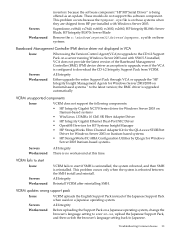
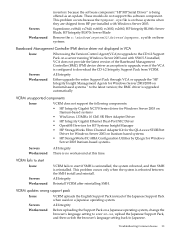
...from HP pre-installed with Windows Server 2003.
Superdome, rx8640, rx7640, rx6600, rx3600, rx2660, HP Integrity BL860c Server Blade, HP Integrity BL870c Server Blade
Remove the c:\windows\system32\drivers\hpmpser.sysfile on these systems.
Baseboard Management Controller IPMI device driver not displayed in VCA
Issue
When using the Version Control Agent (VCA) to upgrade to the CD 6.2 Support Pack...
HP Integrity Servers with Microsoft Windows Server 2003 Release Notes v6.2 - Page 38
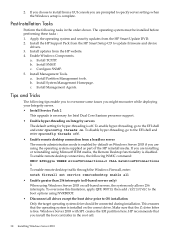
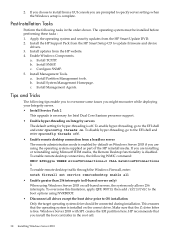
... settings when the Windows setup is complete.
Post-Installation Tasks
Perform the following tasks in the order shown. The operating system must be installed before performing these tasks : 1. Apply the operating system and security updates from the HP Smart Update DVD. 2. Install the HP Support Pack from the HP Smart Setup CD to update firmware and device
drivers. 3. Install updates from the HP...
HP Integrity Servers with Microsoft Windows Server 2003 Release Notes v6.2 - Page 42
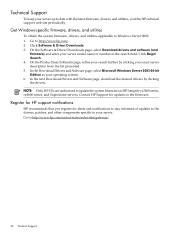
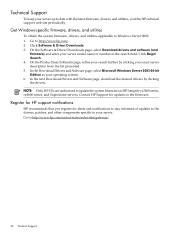
... Download Drivers and Software page, select Microsoft Windows Server 2003 64-bit Edition as your operating system. 6. In the next Download Drivers and Software page, download the desired drivers by clicking the drivers. NOTE: Only HP CEs are authorized to update the system firmware on HP Integrity rx7600-series, rx8600-series, and Superdome servers. Contact HP Support for updates to the firmware...
HP Integrity Servers with Microsoft Windows Server 2008 R2 Release Notes v6.5 - Page 26


... Integrity server. • Upgrade firmware
If you want to install Windows Server 2008 R2 on a server that is currently running Windows Server 2008, upgrade the system firmware to the latest available version. For instructions on downloading the firmware, see "Get Windows-specific firmware, drivers, and utilities" (page 30).
• Enable hyper-threading on Integrity servers The default setting...
HP Integrity Servers with Microsoft Windows Server 2008 R2 Release Notes v6.5 - Page 30


... Microsoft Windows Server 2008 R2 64-bit Edition as your operating system. 6. In the next Download Drivers and Software page, download the desired drivers by clicking the drivers. NOTE: Only HP CEs are authorized to update the system firmware on HP Integrity rx7600-series, rx8600-series, and Superdome servers. Contact HP Support for updates to the firmware.
Register for HP support notifications
HP...
HP Integrity Servers with Microsoft Windows Server 2008 Release Notes v6.2 - Page 20
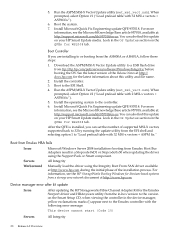
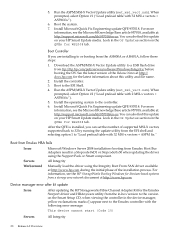
...
Manually load the driver using the Integrity Boot From SAN driver available at http://www.hp.com during the initial phase of the installation process. For information, see the HP StorageWorks Booting Windows for Itanium-based systems from a storage area network document at http://www.hp.com.
Device manager error after kit update
Issue
After updating the HP Storageworks Fibre Channel Adapter...
HP Integrity Servers with Microsoft Windows Server 2008 Release Notes v6.2 - Page 26


... server. • Upgrade firmware
If you want to install Windows Server 2008 on a server that is currently running Windows Server 2003, upgrade the system firmware to the latest available version. For instructions on downloading the firmware, see "Get Windows-specific firmware, drivers, and utilities" (page 30).
• Enable hyper-threading on Integrity servers The default setting for hyper...
HP Integrity Servers with Microsoft Windows Server 2008 Release Notes v6.2 - Page 30
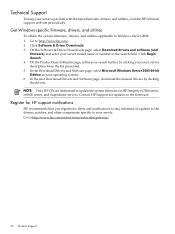
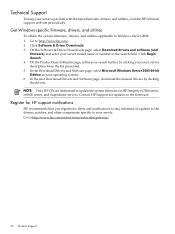
... Download Drivers and Software page, select Microsoft Windows Server 2008 64-bit Edition as your operating system. 6. In the next Download Drivers and Software page, download the desired drivers by clicking the drivers. NOTE: Only HP CEs are authorized to update the system firmware on HP Integrity rx7600-series, rx8600-series, and Superdome servers. Contact HP Support for updates to the firmware...
HP Integrity Servers with Microsoft Windows Server 2008 SP2 Release Notes v6.5 - Page 20


...
Manually load the driver using the Integrity Boot From SAN driver available at http://www.hp.com during the initial phase of the installation process. For information, see the HP StorageWorks Booting Windows for Itanium-based systems from a storage area network document at http://www.hp.com.
Device manager error after kit update
Issue
After updating the HP Storageworks Fibre Channel Adapter...
HP Integrity Servers with Microsoft Windows Server 2008 SP2 Release Notes v6.5 - Page 30
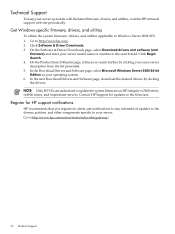
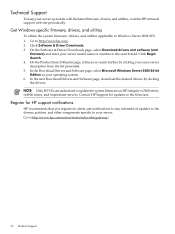
... Download Drivers and Software page, select Microsoft Windows Server 2008 64-bit Edition as your operating system. 6. In the next Download Drivers and Software page, download the desired drivers by clicking the drivers. NOTE: Only HP CEs are authorized to update the system firmware on HP Integrity rx7600-series, rx8600-series, and Superdome servers. Contact HP Support for updates to the firmware...
HP StorageWorks Emulex Fiber Channel HBA Release Notes - Page 7


...HBA firmware/BIOS
2.72a2 / 1.71a0 (distributed in Universal Boot Image 5.02a1)
Windows Driver
SCSIPORT miniport 5.30a2
Workstations
XW8400, XW9300
FC switch
Cisco 8-port MDS 9124
Storage array
EVA4000
HBAnyware Utility
3.0a16_winxp
Restrictions
Single Path only. Boot From SAN is not supported.
VMware
HP fully supports the use of Windows and Linux as a guest OS on VMware ESX versions...
HP StorageWorks Emulex Fiber Channel HBA Release Notes - Page 8
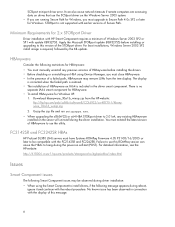
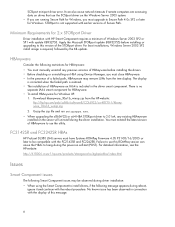
... error. It can also cause network timeouts if remote computers are accessing data on drives that use the SCSIport driver on the Windows Server 2003 system. • If you are running Secure Path for Windows, you must upgrade to Secure Path 4.0c SP2 or later for Windows. STORport is not supported with earlier versions of Secure Path.
Minimum Requirements for 2.x STORport Driver
Driver installation...
HP StorageWorks QLogic Fiber Channel HBA Release Notes - Page 6
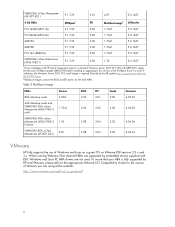
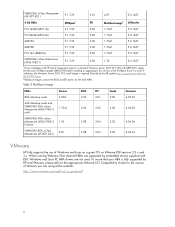
...29
2.00
1.76
5.0.1b37
1Driver installation with HP Smart Component requires a minimum Windows Server 2003 SP1/SP2 with KB932755. Apply the Microsoft STORport update (KB932755) before installing or upgrading to this version of the STORport driver. For boot installations, the Windows Server 2003 SP2 install image is required followed by the KB update http://support.microsoft.com/ kb/932755/en-us...
HP Integrity Windows Server 2003 and Windows Server 2008 Overview v6.2 - Page 7
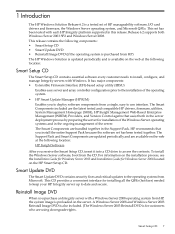
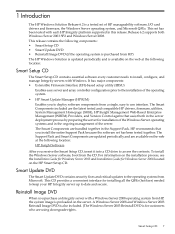
... 6.2 is a tested set of HP manageability software, I/O card drivers and firmware, the Windows Server operating system, and Microsoft QFEs. This set has been tested with each HP Integrity platform supported in this release. Release 6.2 supports both Windows Server 2003 SP2 and Windows Server 2008. This release contains the following components: • Smart Setup CD • Smart Update DVD •...
