HP Intel Pro/100 driver and firmware
Drivers and firmware downloads for this Hewlett-Packard item

Related HP Intel Pro/100 Manual Pages
Download the free PDF manual for HP Intel Pro/100 and other HP manuals at ManualOwl.com
ProLiant Essentials Intelligent Networking Pack Linux Edition User Guide - Page 4
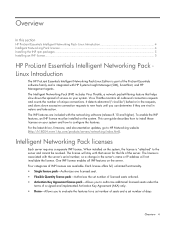
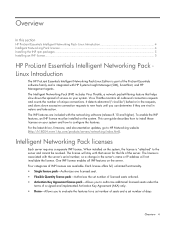
... included with the networking software (release 8.10 and higher). To enable the INP features, an INP license must be installed on the system. This user guide describes how to install these licenses on your system and how to configure the features. For the latest driver, firmware, and documentation updates, go to HP Networking website (http://h18004.www1.hp.com/products/servers...
ProLiant Essentials Intelligent Networking Pack Linux Edition User Guide - Page 5


...
1. Go to the HP website (http://www.hp.com). 2. Click Software & Driver Downloads from the left menu bar. 3. Type the product name in the For product box and press Enter. For example, type NC370T. 4. Select an operating system. 5. Click HP ProLiant Networking Software. 6. Click download and save the HP SoftPaq (sp#####.exe) file to a directory on your hard drive. The
SoftPaq...
ProLiant Essentials Intelligent Networking Pack Linux Edition User Guide - Page 13


...13 Free automated customer support services 13
Before you contact HP
Be sure to have the following information available before you call HP:
• Technical support registration number (if applicable) • Product serial number • Product model name and number • Applicable error messages • Add-on boards or hardware • Third-party hardware or software • Operating...
ProLiant Essentials Intelligent Networking Pack Linux Edition User Guide - Page 14
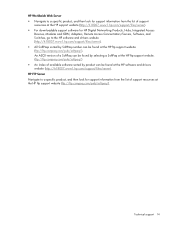
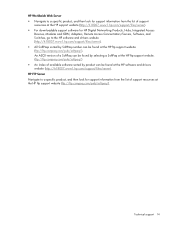
... from the list of support
resources at the HP support website (http://h18007.www1.hp.com/support/files/server).
• For downloadable support software for HP Digital Networking Products, Hubs, Integrated Access
Devices, Modems and ISDN, Adapters, Remote Access Concentrators/Servers, Software, and Switches, go to the HP software and drivers website (http://h18007.www1.hp.com/support/files/server...
HP ProLiant Essentials Intelligent Networking Pack - Windows Edition User Guide - Page 2
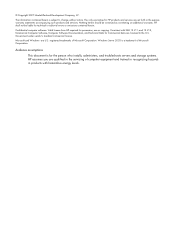
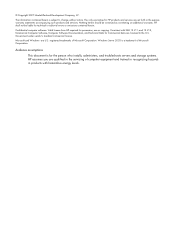
... warranties for HP products and services are set forth in the express warranty statements accompanying such products and services. Nothing herein should be construed as constituting an additional warranty. HP shall not be liable for technical or editorial errors or omissions contained herein.
Confidential computer software. Valid license from HP required for possession, use or copying. Consistent...
HP ProLiant Essentials Intelligent Networking Pack - Windows Edition User Guide - Page 5


... included with the networking software (release 7.71 and higher). To enable the INP features, an INP license must be installed on the system. This user guide describes how to install these licenses on your system and how to configure the features.
For the latest driver, firmware, and documentation updates, go to HP Networking website (http://h18004.www1.hp.com/products/servers...
HP ProLiant Essentials Intelligent Networking Pack - Windows Edition User Guide - Page 6
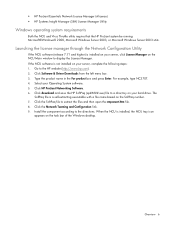
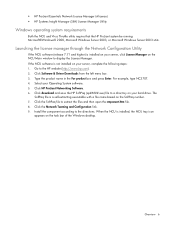
... x64.
Launching the license manager through the Network Configuration Utility
If the NCU software (release 7.71 and higher) is installed on your server, click License Manager on the NCU Main window to display the License Manager. If the NCU software is not installed on your server, complete the following steps: 1. Go to the HP website (http://www.hp.com). 2. Click Software & Driver Downloads...
HP ProLiant Essentials Intelligent Networking Pack - Windows Edition User Guide - Page 7


... to the HP website (http://www.hp.com). 2. Click Software & Driver Downloads from the left menu bar. 3. Type the product name in the For product box and press Enter. For example, type NC370T. 4. Select your Operating System software. 5. Click HP ProLiant Networking Software. 6. Click download and save the HP SoftPaq (sp#####.exe) file to a directory on your hard drive. The
SoftPaq file...
HP ProLiant Essentials Intelligent Networking Pack - Windows Edition User Guide - Page 10
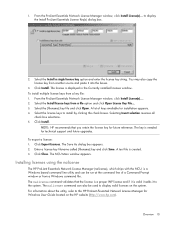
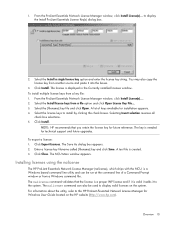
... key is needed for technical support and future upgrades. To export a license: 1. Click Export Licenses. The Save As dialog box appears. 2. Enter a license key filename called [filename].key and click Save. A text file is created. 3. Click Close. The NCU Main window appears.
Installing licenses using the nalicense
The HP ProLiant Essentials Network License Manager (nalicense), which...
HP ProLiant Essentials Intelligent Networking Pack - Windows Edition User Guide - Page 13
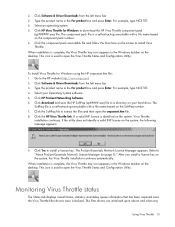
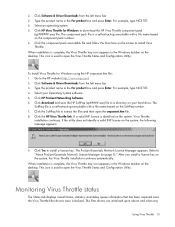
....
To Install Virus Throttle for Windows using the HP cmponent.htm file: 1. Go to the HP website (http://www.hp.com). 2. Click Software & Driver Downloads from the left menu bar. 3. Type the product name in the For product box and press Enter. For example, type NC370T. 4. Select your Operating System software. 5. Click HP ProLiant Networking Software. 6. Click download and save the HP SoftPaq...
HP ProLiant Essentials Intelligent Networking Pack - Windows Edition User Guide - Page 16


• Statistics Display Mode. Sets the type of values to be displayed.
o Aggregate. Displays a summary of all instances since driver initialization. o Individual. Displays values on a per-instance basis.
• License Manager. Opens the License Manager dialog box allowing you to add or view HP ProLiant
Essentials Network pack licenses.
• OK. Processes all changes made in the current ...
HP ProLiant Essentials Intelligent Networking Pack - Windows Edition User Guide - Page 21


...use the scripting utility, refer to the HP Network Adapter Scripting Utility User Guide. Advanced Pack teaming types The HP network adapter basic team types provide a selection of fault-tolerant and load-balancing features, including Network Fault Tolerance (NFT), Transmit Load Balancing (TLB), and Switch-assisted Load Balancing (SLB). Dual Channel Network Fault Tolerance Dual Channel NFT provides...
HP Broadcom iSCSI Boot for NC37xx/NC380x Adapters User Guide - Page 3


...Boot...4
Limitations ...4 System requirements ...4
Installation and configuration 6
Downloading the SoftPaq ...6 Installing iSCSI boot...6
Installing the iSCSI boot option ROM 6 Initialize iSCSI boot configuration parameters 6 Configure iSCSI boot server ...10 Windows Server 2008 installation 12 Windows Server 2003 installation 13 Post installation procedures ...18
Troubleshooting ...20
Known...
HP Broadcom iSCSI Boot for NC37xx/NC380x Adapters User Guide - Page 4
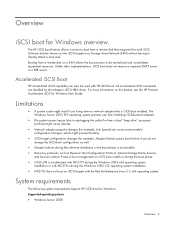
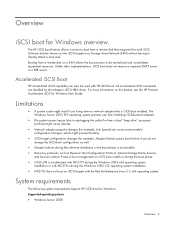
...8226; Adapter failover during the software installation or the boot phase is not possible. • Discovery protocols, such as Dynamic Host Configuration Protocol, Internet Storage Name Service,
and Service Location P rotocol are not supported on iSCSI boot installs or during the boot phase.
• iSCSI LUN is not detected with NC373T during the Windows 2003 x64 operating system
installation or...
HP Broadcom iSCSI Boot for NC37xx/NC380x Adapters User Guide - Page 5


... installations
• HP iSCSI Boot Configuration tool for Windows Server 2003 (hpib ootcfg) to set iSCSI boot
configuration parameters (EVs) or the DOS based tool EV.exe The following softwa re must be downloaded or requested from M icrosoft:
• Microsoft iSCSI Software Initiator Version 2.06 (http://www.microsoft.com/downloads) or later • Microsoft Storport Driver update: KB943295...
HP Broadcom iSCSI Boot for NC37xx/NC380x Adapters User Guide - Page 6


Installation and configuration
Downloading the SoftPaq
1. Go to the HP website (http://www.hp.com/#Support). 2. Click Support & Drivers. 3. Select Download drivers and software (and firmware). 4. Type the adapter name in the For product box, and then click Go. 5. Select an operating system. 6. Click HP NC-Series Broadcom iSCSI Boot Package for Windows. 7. Click download and save the HP SoftPaq (sp...
HP Broadcom iSCSI Boot for NC37xx/NC380x Adapters User Guide - Page 12


... to exit RBSU. If the network adapter does not appear in the Boot Controller Order list, you r System ROM d oes not support this feature. If the System ROM is up to date, it is necessary to override the Boot Controller Order list b y setting EV parameter "ForceBoot=True".
Windows Server 2008 installation
Add HP drivers to the Microsoft Windows 2008 DVD WIM image
To...
HP Broadcom iSCSI Boot for NC37xx/NC380x Adapters User Guide - Page 13
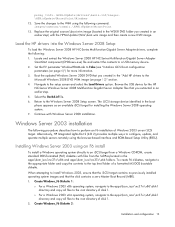
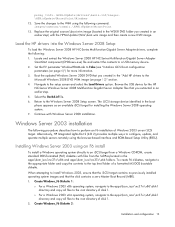
... a new DVD image.
Load the HP drivers into the Windows Server 2008 Setup
To load the Windows Server 2008 HP NC-Series Multifunction Gigabit Server Adapter drivers, complete the following: 1. Locate and extract the Wind ows Server 2008 HP NC-Series Multifunction Gigabit Server Adapter
SmartStart comp onent (CP00xxxx.exe) file and extra ct the contents to a USB memory device. 2. Set the EV parameter...
HP Broadcom iSCSI Boot for NC37xx/NC380x Adapters User Guide - Page 19
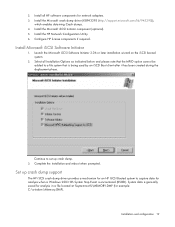
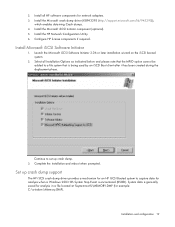
2. Install all HP software components for network adapters. 3. Install the Microsoft crash dump driver (KB943295 (http://support.microsoft.com/kb /943295)),
which enables obta ining Crash dumps. 4. Install the Microsoft iSCSI Initiator component (optional). 5. Install the HP Network Configuration Utility. 6. Configure HP license components if required.
Install Microsoft iSCSI Software Initiator
1....
HP Broadcom iSCSI Boot for NC37xx/NC380x Adapters User Guide - Page 26
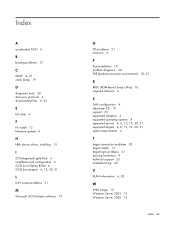
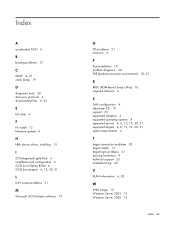
... iSCSI 4
B
booting problems 21
C
CHAP 6, 21 crash dump 19
D
diagnostic tools 20 discovery protocols 4 downloading files 6, 23
E
EV utility 6
F
F6 install 13 firmware update 6
H
HBA device driver, installing 13
I
iLO (Integrated Lights-Out) 6 installation and configu ration 6 iSCSI boot Option ROM 6 iSCSI boot ta rgets 4, 13, 20, 21
L
LUN access p roblems 21
M
Microsoft iSCSI initiator softwa...
