HP Jetdirect 640n driver and firmware
Drivers and firmware downloads for this Hewlett-Packard item

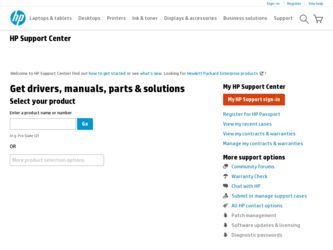
Related HP Jetdirect 640n Manual Pages
Download the free PDF manual for HP Jetdirect 640n and other HP manuals at ManualOwl.com
HP Jetdirect 640n and 695n Print Server - Setup Guide - Page 12
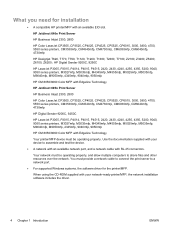
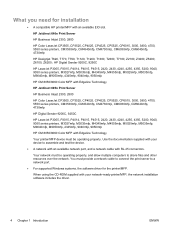
..., and allow multiple computers to share files and other resources over the network. You must provide a network cable to connect the print server to a network port.
● For supported Windows systems, the software driver for the printer/MFP.
When using the CD-ROM supplied with your network-ready printer/MFP, the network installation software includes the driver.
4 Chapter 1 Introduction
ENWW
HP Jetdirect 640n and 695n Print Server - Setup Guide - Page 13
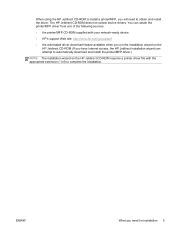
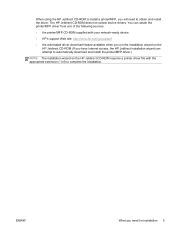
... network-ready device
◦ HP's support Web site: http://www.hp.com/go/support
◦ the automated driver download feature available when you run the installation wizard on the HP Jetdirect CD-ROM (If you have Internet access, the HP Jetdirect installation wizard can attempt to automatically download and install the printer/MFP driver.)
NOTE: The installation wizard on the HP Jetdirect CD-ROM...
HP Jetdirect 640n and 695n Print Server - Setup Guide - Page 18
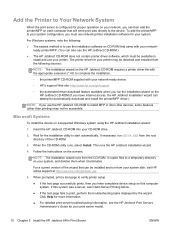
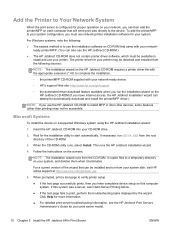
... the device on a supported Windows system using the HP Jetdirect installation wizard:
1. Insert the HP Jetdirect CD-ROM into your CD-ROM drive.
2. Wait for the installation utility to start automatically. If necessary, run SETUP.EXE from the root directory of the CD-ROM.
3. When the CD-ROM utility runs, select Install. This runs the HP Jetdirect installation wizard.
4. Follow the instructions on...
HP Jetdirect 640n and 695n Print Server - Setup Guide - Page 19
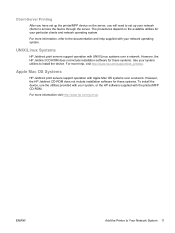
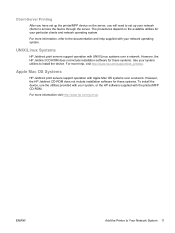
... to install the device. For more help, visit http://www.hp.com/support/net_printing.
Apple Mac OS Systems
HP Jetdirect print servers support operation with Apple Mac OS systems over a network. However, the HP Jetdirect CD-ROM does not include installation software for these systems. To install the device, use the utilities provided with your system, or the HP software supplied with the printer/MFP...
HP Jetdirect Print Servers 640n and 695n - Administrator's Guide - Page 5


.../802.1X port-based authentication 3 IPsec/Firewall ...4 Supplied manuals ...4 HP support ...5 HP online support ...5 Firmware upgrades ...5 Firmware installation tools 5 HP support by phone ...5 Product registration ...6 Product accessibility ...6
2 HP software solutions summary ...7 HP Install Network Printer Wizard (Microsoft Windows 8 Requirements ...9 HP Jetdirect Printer Installer for UNIX...
HP Jetdirect Print Servers 640n and 695n - Administrator's Guide - Page 12
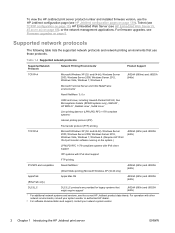
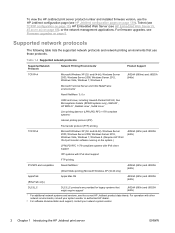
... HP Jetdirect print server product number and installed firmware version, use the HP Jetdirect configuration page (see HP Jetdirect configuration pages on page 139), Telnet (see TCP/IP configuration on page 15), HP Embedded Web Server (see HP Embedded Web Server (V. 45.xx.nn.xx) on page 63), or the network management applications. For firmware upgrades, see Firmware upgrades on page 5.
Supported...
HP Jetdirect Print Servers 640n and 695n - Administrator's Guide - Page 15
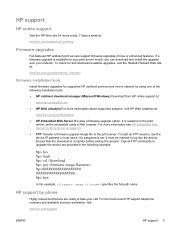
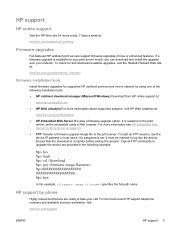
... visit the Hewlett-Packard Web site at:
www.hp.com/go/webjetadmin_firmware
Firmware installation tools
Install firmware upgrades for supported HP Jetdirect print servers over a network by using one of the following installation tools:
● HP Jetdirect download manager (Microsoft Windows) Download from HP online support at:
www.hp.com/go/dlm_sw
● HP Web Jetadmin For more information about...
HP Jetdirect Print Servers 640n and 695n - Administrator's Guide - Page 17
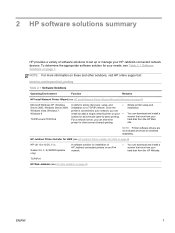
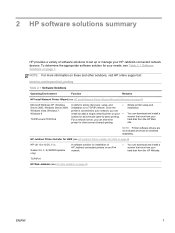
..., you can share the
printer for client-server (shared) printing.
Simple printer setup and installation.
You can download and install a version that runs from your hard disk from the HP Web site.
NOTE: Printer software drivers are not included and must be obtained separately.
HP Jetdirect Printer Installer for UNIX (see HP Jetdirect Printer Installer for UNIX on page 9)
HP-UX 10.x-10.20, 11...
HP Jetdirect Print Servers 640n and 695n - Administrator's Guide - Page 18
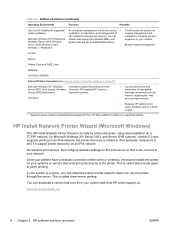
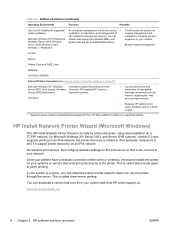
...over the Internet, replacing fax, mail, and overnight services.
● Requires HP Jetdirect print server firmware version x.20.00 or later.
1 Supports queue creation and peripheral management from HP Web Jetadmin hosted on a supported system.
HP Install Network Printer Wizard (Microsoft Windows)
The HP Install Network Printer Wizard is a utility for printer discovery, setup and installation on...
HP Jetdirect Print Servers 640n and 695n - Administrator's Guide - Page 19


... HP Jetdirect wired/wireless print servers used in a wireless environment, a network cable connection for configuring the wireless settings is recommended. Once the settings are configured, you can remove the cable.
To configure wireless settings without a cable, you need a computer containing a wireless interface card, that is either built-in or installed in an I/O slot. For detailed instructions...
HP Jetdirect Print Servers 640n and 695n - Administrator's Guide - Page 21
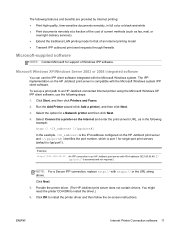
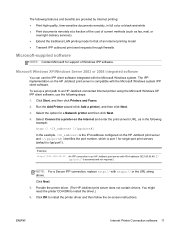
... compatible with the Microsoft Windows system IPP client software. To set up a print path to an HP Jetdirect-connected Internet printer using the Microsoft Windows XP IPP client software, use the following steps: 1. Click Start, and then click Printers and Faxes. 2. Run the Add Printer wizard (click Add a printer), and then click Next. 3. Select the option for a Network printer and then click Next...
HP Jetdirect Print Servers 640n and 695n - Administrator's Guide - Page 31
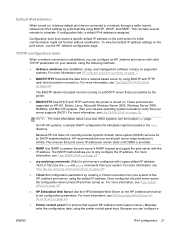
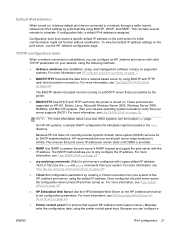
...the default IP address settings on the print server, use the HP Jetdirect configuration page.
TCP/IP configuration tools
When a network connection is established, you can configure an HP Jetdirect print server with valid TCP/IP parameters for your network, using the following methods:
● Software solutions Use installation, setup, and management software running on supported systems. For more...
HP Jetdirect Print Servers 640n and 695n - Administrator's Guide - Page 32
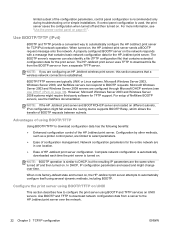
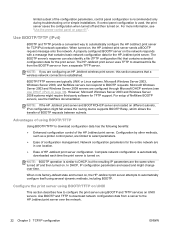
... page 36). However, Microsoft Windows Server 2003 and Windows Server 2008 systems might require third-party software for TFTP support. For setup of NetWare BOOTP servers, see the NetWare documentation.
NOTE: If the HP Jetdirect print server and BOOTP/DHCP server are located on different subnets, IPv4 configuration might fail unless the routing device supports BOOTP Relay, which allows...
HP Jetdirect Print Servers 640n and 695n - Administrator's Guide - Page 43
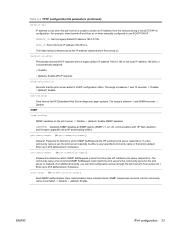
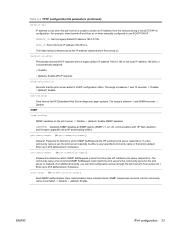
... SNMP disables all SNMP agents (SNMP v1, v2, v3), communication with HP Web Jetadmin, and firmware upgrades using HP downloading utilities.
get-cmnty-name: (or get-community-name:)
Optional. Password to determine which SNMP GetRequests the HP Jetdirect print server responds to. If a Get community name is set, the print server responds to either a user-specified community name or...
HP Jetdirect Print Servers 640n and 695n - Administrator's Guide - Page 95
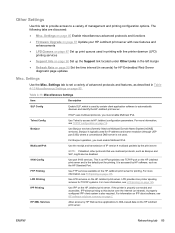
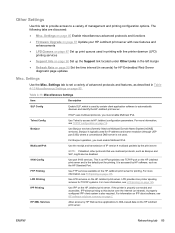
... Enable miscellaneous advanced protocols and functions
● Firmware Upgrade on page 87 Update your HP Jetdirect print server with new features and enhancements
● LPD Queues on page 87 Set up print queues used in printing with line printer daemon (LPD) printing services
● Support Info on page 90 Set up the Support link located under Other Links in the left...
HP Jetdirect Print Servers 640n and 695n - Administrator's Guide - Page 97
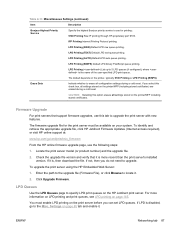
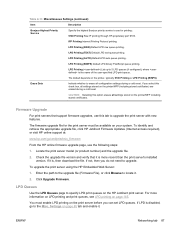
...HP Jetdirect Firmware Updates (Internet access required), or visit HP online support at:
www.hp.com/go/webjetadmin_firmware
From the HP online firmware upgrade page, use the following steps:
1. Locate the print server model (or product number) and the upgrade file.
2. Check the upgrade file version and verify that it is more recent than the print server's installed version. If it is, then download...
HP Jetdirect Print Servers 640n and 695n - Administrator's Guide - Page 110
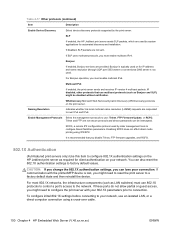
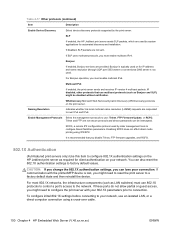
... to control a port's access to the network. If these ports do not allow partial or guest access, you might need to configure the print server with your 802.1X parameters prior to connection.
To configure initial 802.1X settings before connecting to your network, use an isolated LAN, or a direct computer connection using a cross-over cable.
100 Chapter 4 HP Embedded...
HP Jetdirect Print Servers 640n and 695n - Administrator's Guide - Page 117


... example, installing a third-party Chai service plug-in, or upgrading firmware for the printer or print server, can result in a new service that is not covered by the IPsec policy. Review policies whenever firmware is updated or a new Chai applet is installed.
● Action on Match Define how to process the IP traffic that contains the addresses and services specified.
For...
HP Jetdirect Print Servers 640n and 695n - Administrator's Guide - Page 147
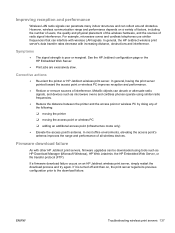
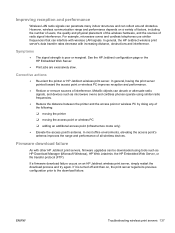
... the range and performance of all wireless devices.
Firmware download failure
As with other HP Jetdirect print servers, firmware upgrades can be downloaded using tools such as HP Download Manager (Microsoft Windows), HP Web Jetadmin, the HP Embedded Web Server, or file transfer protocol (FTP).
If a firmware download failure occurs on an HP Jetdirect wireless print server, simply restart the...
HP Jetdirect Print Servers 640n and 695n - Administrator's Guide - Page 195
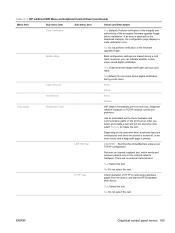
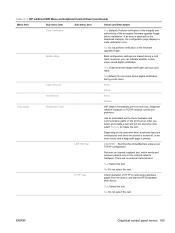
Table C-1 HP Jetdirect EIO Menu on Graphical Control Panel (continued)
Menu item
Sub-menu item
Sub-menu item
Values and Description
Code Verification
Yes (default): Perform verification of the integrity and authenticity of the encrypted firmware upgrade image before installation. If an error is detected by the download manager, the configuration page displays a code verification error.
No: ...
