HP Jetdirect ew2500 - 802.11b/g Wireless Print Server driver and firmware
Drivers and firmware downloads for this Hewlett-Packard item

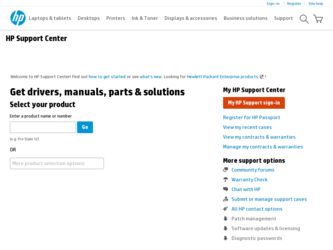
Related HP Jetdirect ew2500 Manual Pages
Download the free PDF manual for HP Jetdirect ew2500 and other HP manuals at ManualOwl.com
Practical considerations for imaging and printing security - Page 1


... Information on the Network ...6 Network connectivity with HP Jetdirect devices 6 HP Digital Sending Software (DSS 7 Fax/LAN bridging ...7 Effectively Monitor and Manage...7 HP Web Jetadmin for fleet management 7 Device and service control ...7 Firmware updates ...7 Logging device activity ...8 Common Criteria Certification ...8
The future of imaging and printing security ...8 Document security...
Practical considerations for imaging and printing security - Page 5
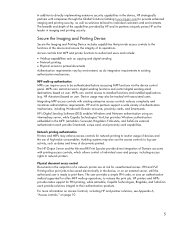
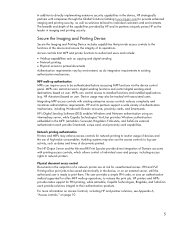
.... HP's Digital Sending Software (DSS) enables Windows and Netware authentication using an intermediary server, while Capella Technologies' VeriUser provides Windows authentication embedded in the MFP. Jetmobile's SecureJet, Ringdale's FollowMe, and SafeCom external authentication each provide Smartcard, swipe card, and proximity card capabilities.
Network printing authentication Printers and...
Practical considerations for imaging and printing security - Page 6


...and printing devices is provided by the HP Jetdirect family of products, including internal cards, external boxes, and embedded networking. HP Jetdirect provides many secure network protocols and services, including:
802.1x for Wired Networks
Provides access control to the Ethernet network. Network devices that are unable to authenticate to the 802.1x authorization server have all network access...
Practical considerations for imaging and printing security - Page 7
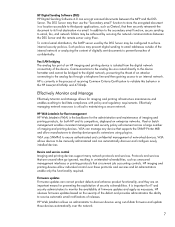
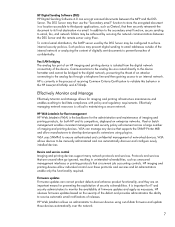
....
To control email distribution, the SMTP server used by the DSS Server may be configured to enforce internal security policies. Such policies may prevent digital sending to email addresses outside of the internal network or analyzing the content of digitally sent documents to prevent breaches of confidentiality.
Fax/LAN bridging The analog fax port of an HP imaging and printing device is isolated...
Practical considerations for imaging and printing security - Page 9
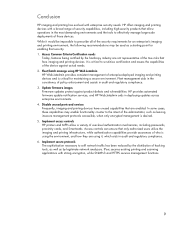
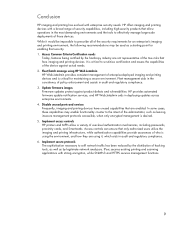
... assists in audit and regulatory compliance. 3. Update firmware images Firmware updates protect against product defects and vulnerabilities. HP provides automated firmware update notification services, and HP Web Jetadmin aids in deploying updates across enterprise environments. 4. Disable unused ports and services Frequently, imaging and printing devices have unused capabilities that are enabled...
Practical considerations for imaging and printing security - Page 10
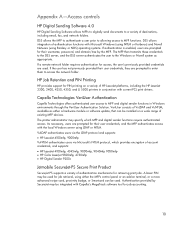
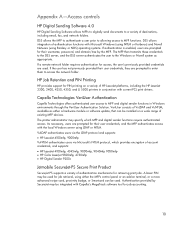
... PCL print drivers.
Capella Technologies VeriUser Authentication
Capella Technologies offers authenticated user access to MFP and digital sender functions in Windows environments through the VeriUser Authentication Solution. VeriUser consists of VuLDAP and VuNTLM, available as either a hardware module or software update, that can be installed on a wide range of existing MFP devices. The printer...
HP Jetdirect ew2500 802.11g Wireless Print Server Setup Guide - Page 5


... 9 Network protocols ...9 Network address ...9 Hardware address ...9 If you need help...9
2 Install the print server hardware Set up the printer ...11 If the printer is already set up 11 If the printer is not already set up 11 Connect the print server to the printer 11
3 Make a network connection Configure a wireless network using the network (LAN) cable 13 Use a Microsoft Windows wireless PC...
HP Jetdirect ew2500 802.11g Wireless Print Server Setup Guide - Page 6


... lights ...29 Unable to communicate with the print server (wireless 31 During initial setup ...31 After initial setup ...31 My configured channel does not match the configuration page 32 Unable to use the HP Install Network Printer Wizard 32 Improve reception and performance 32 Firmware download failure ...33
Appendix A Service and support Hewlett-Packard limited warranty statement 34 Your...
HP Jetdirect ew2500 802.11g Wireless Print Server Setup Guide - Page 10
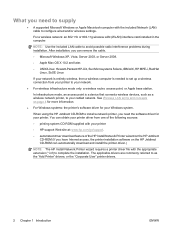
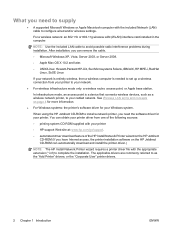
...9702; printing system CD-ROM supplied with your printer
◦ HP support Web site at: www.hp.com/go/support.
◦ automated driver download feature of the HP Install Network Printer wizard on the HP Jetdirect CD-ROM (If you have Internet access, the printer installation software on the HP Jetdirect CD-ROM can automatically download and install the printer driver.)
NOTE: The HP Install Network...
HP Jetdirect ew2500 802.11g Wireless Print Server Setup Guide - Page 19


... printer. 2. Set aside the printer CD. (Do not install its software yet. Do not attach the printer to your computer.) 3. Turn on the printer. 4. Print a test page as instructed.
Connect the print server to the printer
1. Connect the USB cable. ● Plug the supplied USB cable into the USB connector on the back of the print server. ● Plug the other end of the cable into the printer's USB...
HP Jetdirect ew2500 802.11g Wireless Print Server Setup Guide - Page 22
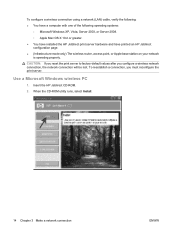
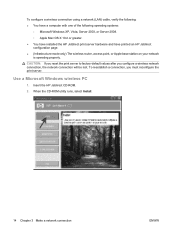
... a network (LAN) cable, verify the following: ● You have a computer with one of the following operating systems:
◦ Microsoft Windows XP, Vista, Server 2003, or Server 2008. ◦ Apple Mac OS X 10.2 or greater. ● You have installed the HP Jetdirect print server hardware and have printed an HP Jetdirect configuration page. ● (Infrastructure mode only) The wireless router...
HP Jetdirect ew2500 802.11g Wireless Print Server Setup Guide - Page 25


... network (LAN) cable.
6. Follow the instructions through the remaining screens to complete your wireless configuration.
7. When you have configured the HP Jetdirect print server with a wireless connection to your network, do the following: ● Print an HP Jetdirect configuration page to confirm your settings. ● To install the printer on your PC, continue with the instructions displayed...
HP Jetdirect ew2500 802.11g Wireless Print Server Setup Guide - Page 26
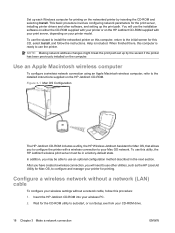
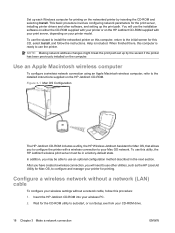
Set up each Windows computer for printing on the networked printer by inserting the CD-ROM and selecting Install. This basic procedure involves configuring network parameters for the print server, installing printer drivers and other software, and setting up the print path. You will use the installation software on either the CD-ROM supplied with your printer or on the HP Jetdirect CD-ROM supplied...
HP Jetdirect ew2500 802.11g Wireless Print Server Setup Guide - Page 31


... contain printer driver software, which must be available to install and use your printer. Obtain the printer driver from the following sources: ◦ the printer CD-ROM supplied with your printer ◦ HP online support Web site at www.hp.com/go/support ◦ the automated driver download feature of the HP Install Network Printer wizard on the
HP Jetdirect CD-ROM (requires Internet access...
HP Jetdirect ew2500 802.11g Wireless Print Server Setup Guide - Page 32
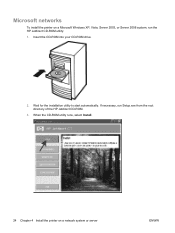
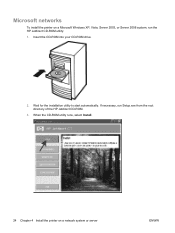
...
To install the printer on a Microsoft Windows XP, Vista, Server 2003, or Server 2008 system, run the HP Jetdirect CD-ROM utility: 1. Insert the CD-ROM into your CD-ROM drive.
2. Wait for the installation utility to start automatically. If necessary, run Setup.exe from the root directory of the HP Jetdirect CD-ROM.
3. When the CD-ROM utility runs, select Install.
24 Chapter 4 Install the printer...
HP Jetdirect ew2500 802.11g Wireless Print Server Setup Guide - Page 34
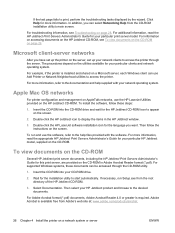
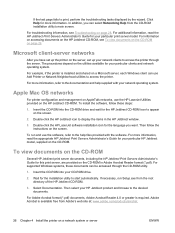
... print server documents, including the HP Jetdirect Print Servers Administrator's Guide for this print server, are provided on the CD-ROM in Adobe Acrobat Reader format (*.pdf). For supported Windows systems, these documents can be accessed through the CD-ROM utility.
1. Insert the CD-ROM into your CD-ROM drive.
2. Wait for the installation utility to start automatically. If necessary, run Setup...
HP Jetdirect ew2500 802.11g Wireless Print Server Setup Guide - Page 36
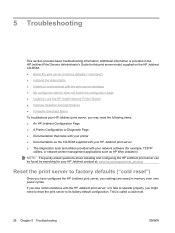
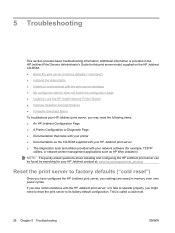
... on the HP Jetdirect CD-ROM. ● Reset the print server to factory defaults ("cold reset") ● Interpret the status lights ● Unable to communicate with the print server (wireless) ● My configured channel does not match the configuration page ● Unable to use the HP Install Network Printer Wizard ● Improve reception and performance ● Firmware download failure
To...
HP Jetdirect ew2500 802.11g Wireless Print Server Setup Guide - Page 41
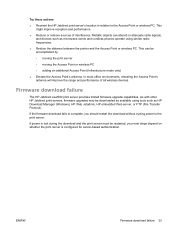
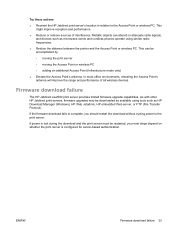
... will improve the range and performance of all wireless devices.
Firmware download failure
The HP Jetdirect ew2500 print server provides limited firmware upgrade capabilities. As with other HP Jetdirect print servers, firmware upgrades may be downloaded as available using tools such as HP Download Manager (Windows), HP Web Jetadmin, HP embedded Web server, or FTP (File Transfer Protocol).
If the...
HP Jetdirect ew2500 802.11g Wireless Print Server Setup Guide - Page 44
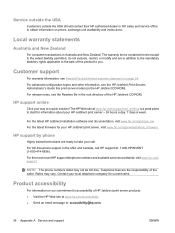
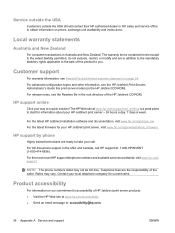
... the HP Jetdirect CD-ROM.
HP support online
Click your way to a quick solution! The HP Web site at www.hp.com/support/net_printing is a great place to start for information about your HP Jetdirect print server - 24 hours a day, 7 days a week.
For the latest HP Jetdirect installation software and documentation, visit www.hp.com/go/inpw_sw. For the latest firmware for your HP Jetdirect print server...
HP Jetdirect ew2500 802.11g Wireless Print Server Setup Guide - Page 45


...; Supported network protocols
HP support software
Table B-1 HP support software ● HP Web Jetadmin software (TCP/IP and IPX networks) ● HP embedded Web server ● HP network printing setup software
◦ HP Install Network Printer Wizard (Windows) ◦ HP LaserJet Utility for Macintosh (Mac OS)
Embedded services
Key services embedded in the HP Jetdirect ew2500 print server are...
