HP Jornada 430/430se - Palm-size PC driver and firmware
Drivers and firmware downloads for this Hewlett-Packard item

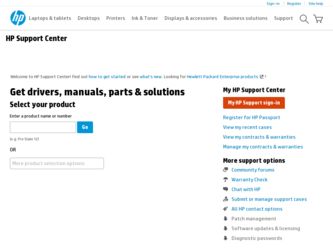
Related HP Jornada 430/430se Manual Pages
Download the free PDF manual for HP Jornada 430/430se and other HP manuals at ManualOwl.com
End User License Agreement - Page 1


... via the internet and was originally licensed for use on more than one computer, you may install and use the Software Product only on those computers. You may not separate component parts of the Software Product for use on more than one computer. You do not have
Software Product into the local memory or storage device of the HP Product.
c. Copying. You may...
End User License Agreement - Page 2


entirely by the terms and conditions of such license.
f. Recovery Solution. Any software recovery solution provided with/for your HP Product, whether in the form of a hard disk drive-based solution, an external media-based recovery solution (e.g. floppy disk, CD or DVD) or an equivalent solution delivered in any other form, may only be used for restoring the hard...
HP Jornada 430/430se Palm-size PC - (English) User Guide - Page 4


...-Packard Jornada 430/430se Palm-size PC
6 | Connecting to a desktop PC 43
Understanding ActiveSync 43 Establishing a partnership with a desktop PC...........45 Connecting and disconnecting 47 Connecting by infrared 48 Connecting to another PC 49 Synchronizing data 49 Browsing the HP Jornada desktop 52 Transferring files between your P/PC and the
desktop PC 53 Setting up another P/PC from...
HP Jornada 430/430se Palm-size PC - (English) User Guide - Page 5
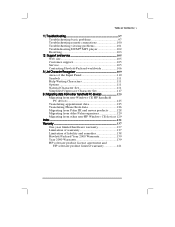
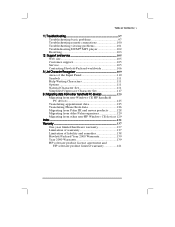
... Character Set 111 Simplified Uppercase Character Set 117
B | Migrating data from other handheld PC devices 125
Migrating from non-Windows CE HP handheld PC devices 125
Translating appointment data 125 Translating Phone Book data 126 Migrating from Palm III and newer products ..........128 Migrating from older Palm organizers 129 Migrating from other non-HP Windows CE devices 129
Index...
HP Jornada 430/430se Palm-size PC - (English) User Guide - Page 7
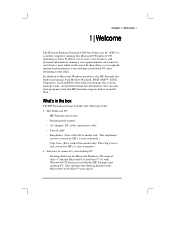
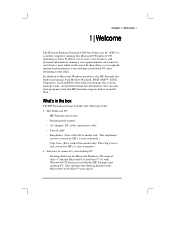
... manage tasks, and perform financial calculations. You can also load programs from the HP Jornada compact disk or from the Web.
What's in the box
The HP Jornada package includes the following items:
• The Palm-size PC - HP Jornada and stylus
- Rechargeable battery
- AC adapter, DC cable, and power cable
- Travel cable
- Earphones. (Free with 430se model only. The earphones are not covered by...
HP Jornada 430/430se Palm-size PC - (English) User Guide - Page 8
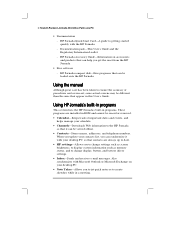
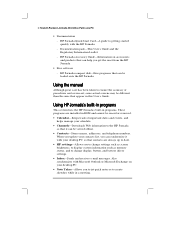
...-Packard Jornada 430/430se Palm-size PC
• Documentation
- HP Jornada Quick Start Card-A guide to getting started quickly with the HP Jornada
- Documentation pack-This User's Guide and the Regulatory Information Leaflet
- HP Jornada Accessory Guide-Information on accessories and products that can help you get the most from the HP Jornada
• Free software
- HP Jornada compact disk-Free...
HP Jornada 430/430se Palm-size PC - (English) User Guide - Page 11
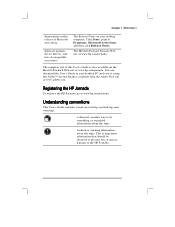
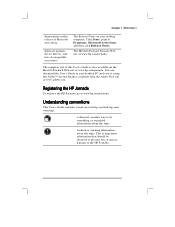
...
Software updates, device drivers, and lists of compatible accessories
The Release Notes on your desktop computer. Click Start, point to Programs, Microsoft ActiveSync, and then click Release Notes.
The Hewlett-Packard Jornada Web site at www.hp.com/jornada.
The complete text of this User's Guide is also available on the Hewlett-Packard Web site at www.hp.com/jornada. You can download...
HP Jornada 430/430se Palm-size PC - (English) User Guide - Page 51
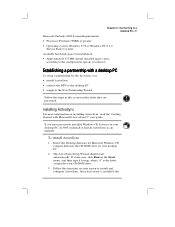
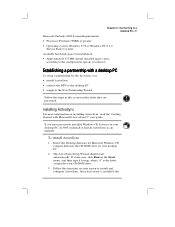
... Started with Microsoft® ActiveSync™" user guide.
If you have previously installed Windows CE Services on your desktop PC, do NOT uninstall it. Install ActiveSync as an upgrade.
To install ActiveSync
1. Insert the Desktop Software for Microsoft Windows CE compact disk into the CD-ROM drive on your desktop PC.
2. The ActiveSync Setup Wizard should start automatically. If it does not...
HP Jornada 430/430se Palm-size PC - (English) User Guide - Page 54
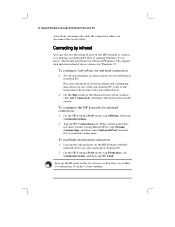
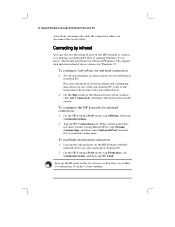
48 Hewlett-Packard Jornada 430/430se Palm-size PC
ActiveSync automatically ends the connection when you disconnect the travel cable.
Connecting by infrared
You can also use the infrared port on the HP Jornada to connect to a desktop or notebook PC that is running Windows 95 (or later). The Desktop Software for Microsoft Windows CE compact disk includes infrared device drivers for Windows 95.
To ...
HP Jornada 430/430se Palm-size PC - (English) User Guide - Page 56
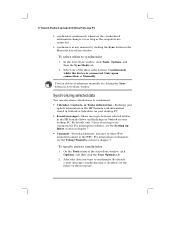
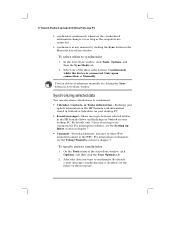
... update information on the HP Jornada with information stored in Outlook or Schedule+ on your desktop PC.
• E-mail messages-Share messages between selected folders in the HP Jornada Inbox and Exchange or Outlook on your desktop PC. By default, only 3 days of messages are synchronized. For information on Inbox, see the Setting up Inbox section in chapter 7.
• Channels-Download Internet...
HP Jornada 430/430se Palm-size PC - (English) User Guide - Page 61
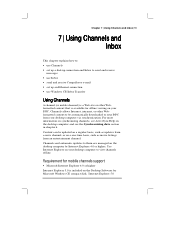
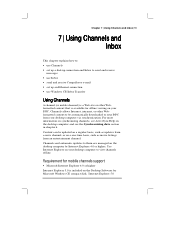
.... Channels and automatic updates to them are managed on the desktop computer by Internet Explorer 4.0 or higher. Use Internet Explorer on your desktop computer to view channels offline.
Requirement for mobile channels support
• Microsoft Internet Explorer 4.0 or higher Internet Explorer 5.0 is included on the Desktop Software for Microsoft Windows CE compact disk. Internet Explorer 5.0
HP Jornada 430/430se Palm-size PC - (English) User Guide - Page 62
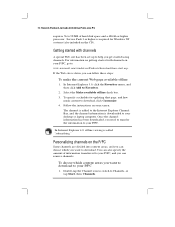
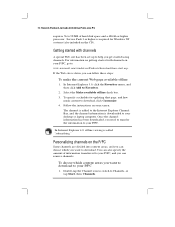
56 Hewlett-Packard Jornada 430/430se Palm-size PC
requires 56 to 98 MB of hard disk space and a 486/66 or higher processor. Service Pack 3 or higher is required for Windows NT systems (also included on the CD).
Getting started with channels
A special Web site has been set up to help you get started using channels. For information on getting started...
HP Jornada 430/430se Palm-size PC - (English) User Guide - Page 97
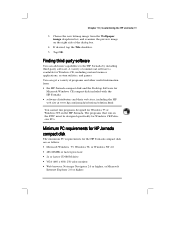
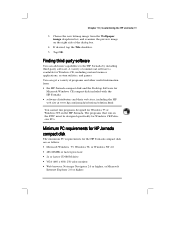
... NT on the HP Jornada. The programs that run on the P/PC must be designed specifically for Windows CE Palmsize PCs.
Minimum PC requirements for HP Jornada compact disk
The minimum PC requirements for the HP Jornada compact disk are as follows: • Microsoft Windows 95, Windows 98, or Windows NT 4.0 • 486 66MHz or faster processor • 2x or faster CD-ROM drive • VGA (640 x 480...
HP Jornada 430/430se Palm-size PC - (English) User Guide - Page 98
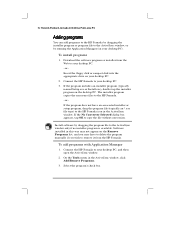
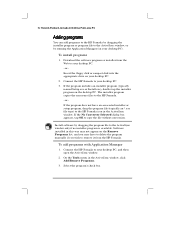
92 Hewlett-Packard Jornada 430/430se Palm-size PC
Adding programs
You can add programs to the HP Jornada by dragging the installer program or program file to the ActiveSync window, or by running the Application Manager (on your desktop PC).
To install programs
1. Download the software program or installer from the Web to your desktop PC.
-or-
Insert the floppy disk or compact disk into the ...
HP Jornada 430/430se Palm-size PC - (English) User Guide - Page 100


... additional memory, removable storage, cellular modems, and Ethernet cards. Many cards have been tested specifically for compatibility with the HP Jornada. For a list of recommended compatible devices, go to the HewlettPackard Web site at www.hp.com/jornada.
You may also need to install a software driver for a particular card. The software drivers for Windows CE should be included with the card or...
HP Jornada 430/430se Palm-size PC - (English) User Guide - Page 103


... the HP Jornada Web site at www.hp.com/jornada/support for current information about common difficulties. You can also find new software, drivers, and updated support documentation on this web site.
Problem
Diagnosis / Remedy
HP Jornada does not turn on when not connected to AC power.
Battery power is too low to run the P/PC. Connect to AC power, and then turn on your HP Jornada...
HP Jornada 430/430se Palm-size PC - (English) User Guide - Page 131
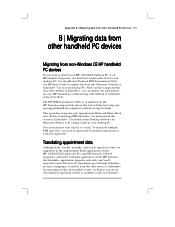
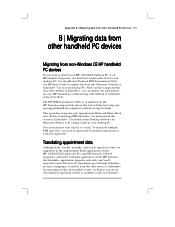
... is available from the HP Jornada compact disk and on the web at http://www.hp.com/ cposupport/handheld_computers/software/setup.exe.html.
This procedure migrates only Appointment Book and Phone Book data. Before translating PIM data files, you must install the version of Schedule+ 7.0a found on the Desktop Software for Microsoft Windows CE compact disk on your desktop PC.
You can translate only...
HP Jornada 430/430se Palm-size PC - (English) User Guide - Page 135
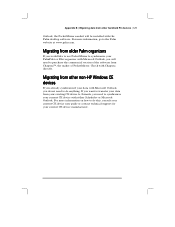
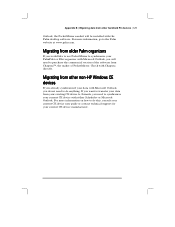
... handheld PC devices | 129
Outlook, the PocketMirror conduit will be installed with the Palm desktop software. For more information, go to the Palm website at www.palm.com.
Migrating from older Palm organizers
If you would like to use PocketMirror to synchronize your PalmPilot or Pilot organizer with Microsoft Outlook, you will need to purchase the commercial version of the software...
HP Jornada 430/430se Palm-size PC - (English) User Guide - Page 145
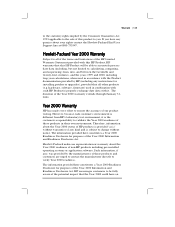
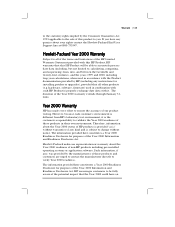
...Support line at 0800-733547.
Hewlett-Packard Year 2000 Warranty
Subject to all of the terms and limitations of the HP Limited Warranty Statement provided with this HP Product, HP warrants that this HP...provided by HP (including any instructions for installing patches or upgrades), provided that all other products (e.g. hardware, software, firmware) used in combination with such HP Product(s) ...
HP Jornada 430/430se Palm-size PC - (English) User Guide - Page 149
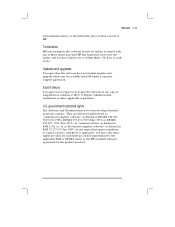
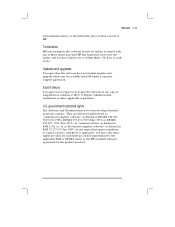
...Updates and upgrades
You agree that the software does not include updates and upgrades that may be available from HP under a separate support agreement.
Export clause
You agree not to export or re-export the software or any copy or adaptation...1995), as "commercial item" as defined in FAR 2.101 (a), or as "Restricted computer software" as defined in FAR 52.227-19 (Jun 1987) (or any equivalent agency...
