HP Jornada 540 - Pocket PC driver and firmware
Drivers and firmware downloads for this Hewlett-Packard item

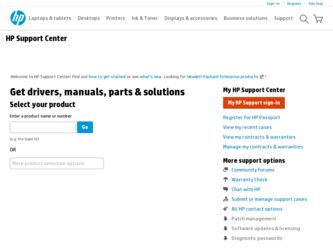
Related HP Jornada 540 Manual Pages
Download the free PDF manual for HP Jornada 540 and other HP manuals at ManualOwl.com
End User License Agreement - Page 1


... the HP Product.
RIGHTS IN THE SOFTWARE
the right to distribute the Software
PRODUCT ARE OFFERED ONLY Product. You may load the Software
ON THE CONDITION THAT YOU Product into Your Computer's
AGREE TO ALL TERMS AND
temporary memory (RAM) for
CONDITIONS OF THIS EULA. BY purposes of using the Software
INSTALLING, COPYING,
Product.
DOWNLOADING, OR
b. Storage. You may copy the
OTHERWISE...
End User License Agreement - Page 2


entirely by the terms and conditions of such license.
f. Recovery Solution. Any software recovery solution provided with/for your HP Product, whether in the form of a hard disk drive-based solution, an external media-based recovery solution (e.g. floppy disk, CD or DVD) or an equivalent solution delivered in any other form, may only be used for restoring the hard...
HP Pocket Camera for HP Jornada Pocket PC - (English) User Guide - Page 61
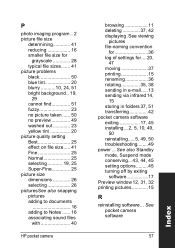
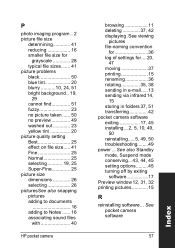
... 37, 51 transferring 42 pocket camera software exiting 17, 45 installing... 2, 5, 10, 49,
50 reinstalling..... 5, 49, 50 troubleshooting........49 power ... See also Standby mode, Suspend mode conserving... 43, 44, 45 setting options.........45 turning off by exiting
software 17 Preview window 12, 31, 32 printing pictures 15
R
reinstalling software... See pocket camera software
57
Index
HP Jornada 540 Series Pocket PC - User's Guide - Page 5


...Congratulations on purchasing the Hewlett-Packard Jornada 540 Series Pocket PC, a Microsoft® Windows® powered Pocket PC. Your HP Jornada Pocket PC lets you keep your most important business and personal information current and close at hand. Your HP Jornada includes the Microsoft Windows for Pocket PC software, such as the latest version of Microsoft® Pocket Outlook, so you can read...
HP Jornada 540 Series Pocket PC - User's Guide - Page 7
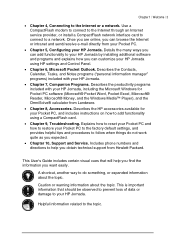
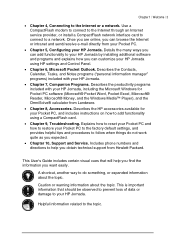
... interface card to connect to a network. Once you are online, you can browse the Internet or intranet and send/receive e-mail directly from your Pocket PC.
• Chapter 5, Configuring your HP Jornada. Details the many ways you can add functionality to your HP Jornada by installing additional software and programs and explains how you can customize your HP Jornada using HP settings and Control...
HP Jornada 540 Series Pocket PC - User's Guide - Page 8
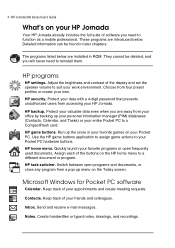
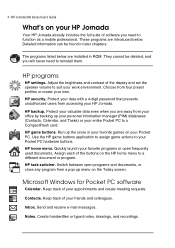
4 | HP Jornada 540 Series User's Guide
What's on your HP Jornada
Your HP Jornada already includes the full suite of software you need to function as a mobile professional. These programs are introduced below. Detailed information can be found in later chapters.
The programs listed below are installed in ROM. They cannot be deleted, and you will never need to reinstall them.
HP programs
HP settings...
HP Jornada 540 Series Pocket PC - User's Guide - Page 9


... can also update Microsoft Money accounts on your desktop PC with information from your HP Jornada. Microsoft Windows Media Player™ for Pocket PC. Play songs and sound clips on your Pocket PC. Windows Media Player lets you play songs or files that have been recorded in MP3, WMA, or WAV format. Microsoft Reader. Read electronic books on your HP Jornada.
Third-party software
OmniSolve. Perform...
HP Jornada 540 Series Pocket PC - User's Guide - Page 11
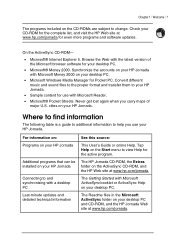
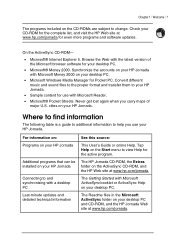
.../jornada for even more programs and software updates.
On the ActiveSync CD-ROM-
• Microsoft® Internet Explorer 5. Browse the Web with the latest version of the Microsoft browser software for your desktop PC.
• Microsoft® Money 2000. Synchronize the accounts on your HP Jornada with Microsoft Money 2000 on your desktop PC.
• Microsoft Windows Media Manager for Pocket PC...
HP Jornada 540 Series Pocket PC - User's Guide - Page 12
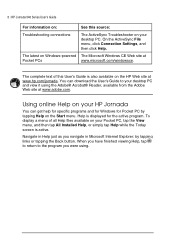
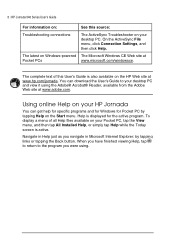
8 | HP Jornada 540 Series User's Guide
For information on:
See this source:
Troubleshooting connections
The ActiveSync Troubleshooter on your desktop PC. On the ActiveSync File menu, click Connection Settings, and then click Help.
The latest on Windows-powered The Microsoft Windows CE Web site at
Pocket PCs
www.microsoft.com/windowsce.
The complete text of this User's Guide is also ...
HP Jornada 540 Series Pocket PC - User's Guide - Page 29
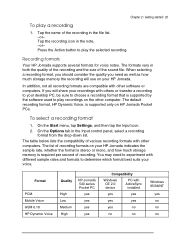
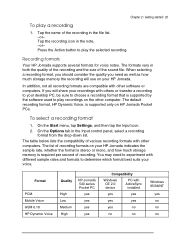
... how much storage memory is required per second of recording. You may need to experiment with different sample rates and formats to determine which format best suits your voice.
Format
PCM Mobile Voice GSM 6.10 HP Dynamic Voice
Quality
High Low Medium High
HP Jornada 540 series Pocket PC
yes
yes
yes
yes
Compatibility
Windows CE 2.0 device
PC with ActiveSync
installed
yes
yes
yes...
HP Jornada 540 Series Pocket PC - User's Guide - Page 32
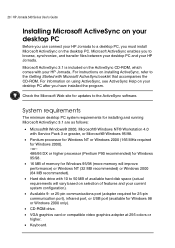
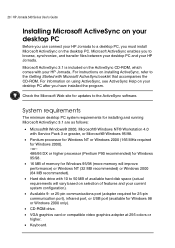
...
• Hard disk drive with 10 to 50 MB of available hard disk space (actual requirements will vary based on selection of features and your current system configuration).
• Available 9- or 25-pin communications port (adapter required for 25-pin communication port), infrared port, or USB port (available for Windows 98 or Windows 2000 only).
• CD-ROM drive. • VGA graphics card or...
HP Jornada 540 Series Pocket PC - User's Guide - Page 36


... to an IrDA-equipped PC without using a cable or cradle. Many notebook computers have built-in infrared ports; however, you may need to install and configure an infrared port on a desktop PC. To install the port, follow the manufacturer's instructions. More information about infrared drivers for Windows 95/98 or Windows 2000 is available on the Windows for Pocket PC Web site at www.microsoft...
HP Jornada 540 Series Pocket PC - User's Guide - Page 39
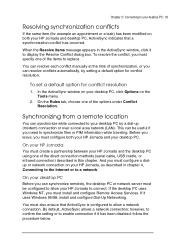
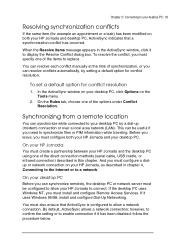
... (serial cable, USB cradle, or infrared connection) described in this chapter. And you must configure a dialup or network connection on your HP Jornada, as described in chapter 4, Connecting to the Internet or to a network.
On your desktop PC Before you can synchronize remotely, the desktop PC or network server must be configured to allow your HP Jornada to connect. If the desktop PC uses Windows...
HP Jornada 540 Series Pocket PC - User's Guide - Page 46
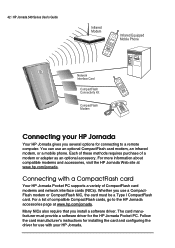
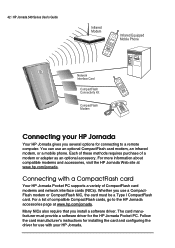
... card
Your HP Jornada Pocket PC supports a variety of CompactFlash card modems and network interface cards (NICs). Whether you use a CompactFlash modem or CompactFlash NIC, the card must be a Type I CompactFlash card. For a list of compatible CompactFlash cards, go to the HP Jornada accessories page at www.hp.com/jornada. Many NICs also require that you install a software driver. The card...
HP Jornada 540 Series Pocket PC - User's Guide - Page 72
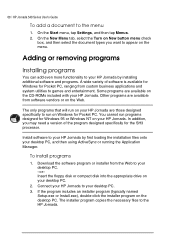
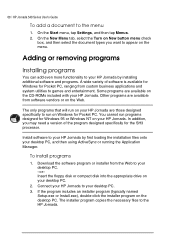
... a version of the program designed specifically for the SH3 processor.
Install software to your HP Jornada by first loading the installation files onto your desktop PC, and then using ActiveSync or running the Application Manager.
To install programs
1. Download the software program or installer from the Web to your desktop PC. -or- Insert the floppy disk or compact disk into the appropriate drive...
HP Jornada 540 Series Pocket PC - User's Guide - Page 95
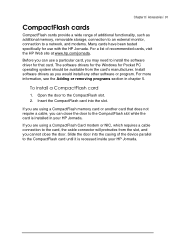
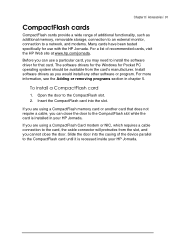
... memory, removable storage, connection to an external monitor, connection to a network, and modems. Many cards have been tested specifically for use with the HP Jornada. For a list of recommended cards, visit the HP Web site at www.hp.com/jornada.
Before you can use a particular card, you may need to install the software driver for that card. The software drivers for the Windows for Pocket PC...
HP Jornada 540 Series Pocket PC - User's Guide - Page 102


... HP handheld devices may not run on your HP Jornada 540 Series Pocket PC. Because the HP Jornada 540 Series Pocket PC uses a newer operating system, software built for previous generation Windows CE for Palmsized PCs (such as HP Jornada 430/420) may not run on your HP Jornada 540 Series. Check with the software vendor for an upgrade or newer version that will run on the HP Jornada 540 Series...
HP Jornada 540 Series Pocket PC - User's Guide - Page 115
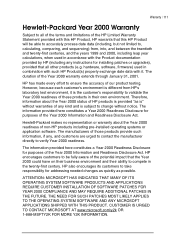
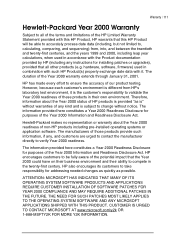
... 1999 and 2000, including leap year calculations, when used in accordance with the Product documentation provided by HP (including any instructions for installing patches or upgrades), provided that all other products (e.g. hardware, software, firmware) used in combination with such HP Product(s) properly exchange date data with it. The duration of the Year 2000 warranty extends through January...
HP Jornada 540 Series Pocket PC - User's Guide - Page 117
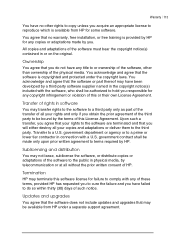
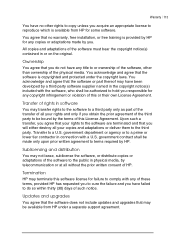
... this software license for failure to comply with any of these terms, provided HP has requested you to cure the failure and you have failed to do so within thirty (30) days of such notice.
Updates and upgrades
You agree that the software does not include updates and upgrades that may be available from HP under a separate support agreement...
HP Jornada 540 Series Pocket PC - User's Guide - Page 128
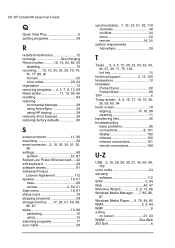
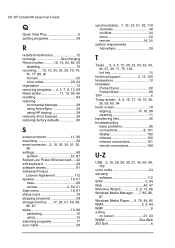
... protector 11, 90 searching 26 serial connector... 2, 10, 29, 30, 31, 35,
90 settings 60
profiles 61, 97 Socket Low Power Ethernet card..... 42 soft keyboard 20 software drivers 91 Software Product
License Agreement 112 speaker 19, 61
mute 60 volume 4, 60, 61 Start menu 18, 67 status icons 18 stopping programs 59 storage memory .... 17, 25, 51, 59, 69...
