HP Jornada 560 - Pocket PC driver and firmware
Drivers and firmware downloads for this Hewlett-Packard item

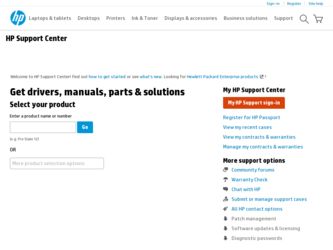
Related HP Jornada 560 Manual Pages
Download the free PDF manual for HP Jornada 560 and other HP manuals at ManualOwl.com
End User License Agreement - Page 1


... the HP Product.
RIGHTS IN THE SOFTWARE
the right to distribute the Software
PRODUCT ARE OFFERED ONLY Product. You may load the Software
ON THE CONDITION THAT YOU Product into Your Computer's
AGREE TO ALL TERMS AND
temporary memory (RAM) for
CONDITIONS OF THIS EULA. BY purposes of using the Software
INSTALLING, COPYING,
Product.
DOWNLOADING, OR
b. Storage. You may copy the
OTHERWISE...
End User License Agreement - Page 2


entirely by the terms and conditions of such license.
f. Recovery Solution. Any software recovery solution provided with/for your HP Product, whether in the form of a hard disk drive-based solution, an external media-based recovery solution (e.g. floppy disk, CD or DVD) or an equivalent solution delivered in any other form, may only be used for restoring the hard...
HP Pocket Camera for HP Jornada Pocket PC - (English) User Guide - Page 6
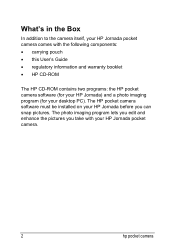
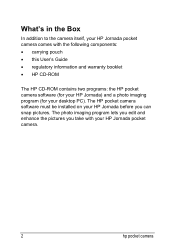
... your HP Jornada pocket camera comes with the following components: • carrying pouch • this User's Guide • regulatory information and warranty booklet • HP CD-ROM
The HP CD-ROM contains two programs: the HP pocket camera software (for your HP Jornada) and a photo imaging program (for your desktop PC). The HP pocket camera software must be installed on your HP Jornada before...
HP Pocket Camera for HP Jornada Pocket PC - (English) User Guide - Page 9
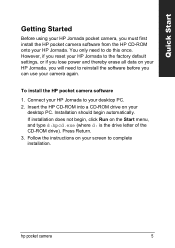
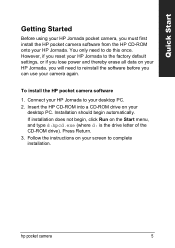
... if you reset your HP Jornada to the factory default settings, or if you lose power and thereby erase all data on your HP Jornada, you will need to reinstall the software before you can use your camera again.
To install the HP pocket camera software
1. Connect your HP Jornada to your desktop PC. 2. Insert the HP CD-ROM into a CD-ROM drive on your
desktop PC. Installation should begin automatically...
HP Pocket Camera for HP Jornada Pocket PC - (English) User Guide - Page 61
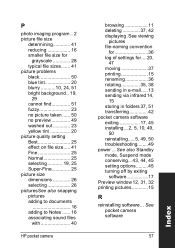
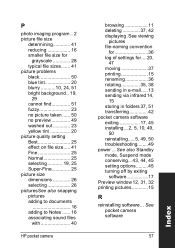
... 37, 51 transferring 42 pocket camera software exiting 17, 45 installing... 2, 5, 10, 49,
50 reinstalling..... 5, 49, 50 troubleshooting........49 power ... See also Standby mode, Suspend mode conserving... 43, 44, 45 setting options.........45 turning off by exiting
software 17 Preview window 12, 31, 32 printing pictures 15
R
reinstalling software... See pocket camera software
57
Index
HP Jornada 560 Series Personal Digital Assistant - (English) User Guide - Page 5
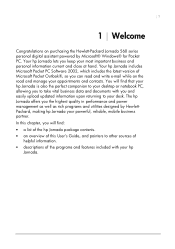
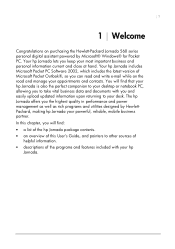
... on purchasing the Hewlett-Packard Jornada 560 series personal digital assistant powered by Microsoft® Windows® for Pocket PC. Your hp Jornada lets you keep your most important business and personal information current and close at hand. Your hp Jornada includes Microsoft Pocket PC Software 2002, which includes the latest version of Microsoft Pocket Outlook®, so you can...
HP Jornada 560 Series Personal Digital Assistant - (English) User Guide - Page 9


... Media Player for Pocket PC.2 Play audio and video clips on your hp Jornada. Windows Media™ Player lets you play songs and video files that have been recorded in the MP3 or WMA formats. Microsoft Reader. Read electronic books on your hp Jornada.
1 Requires an optional modem and an account with an Internet service provider. 2 Check the Microsoft Mobile Devices Web site for updates to Windows...
HP Jornada 560 Series Personal Digital Assistant - (English) User Guide - Page 10


...! • HPC Notes Lite Edition, and a trial version of HPC Notes Professional from PhatWare Corporation. HPC Notes 4.0 Lite Edition is a powerful notes creator and organizer for Windows Powered Pocket PCs. It allows users to create notes, password-protect them, and organize them by type, subject, creation and modification date.
1 May not be available on some hp Jornada 560 series models.
HP Jornada 560 Series Personal Digital Assistant - (English) User Guide - Page 11
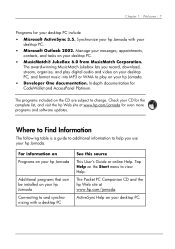
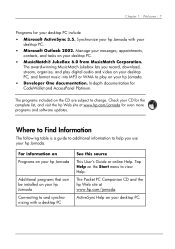
...; MusicMatch® JukeBox 6.0 from MusicMatch Corporation.
The award-winning MusicMatch Jukebox lets you record, download, stream, organize, and play digital audio and video on your desktop PC, and format music into MP3 or WMA to play on your hp Jornada. • Developer One documentation. In-depth documentation for CodeWallet and AccessPanel Platinum.
The programs included on the CD...
HP Jornada 560 Series Personal Digital Assistant - (English) User Guide - Page 12


8 | hp Jornada 560 series personal digital assistant User's Guide
For information on Last-minute updates and detailed technical information
Troubleshooting connections
The latest on Windows Powered Pocket PCs
See this source
The Read Me files in the Microsoft ActiveSync folder on your desktop PC or the Pocket PC Companion CD, and the hp Jornada Web site at www.hp.com/jornada.
The ActiveSync ...
HP Jornada 560 Series Personal Digital Assistant - (English) User Guide - Page 59


... hp Jornada provides a convenient way to connect to an IrDA-equipped PC without using a cable or cradle. Many notebook computers have built-in infrared ports; however, you may need to install and configure an infrared port on a desktop PC. To install the port, follow the manufacturer's instructions. More information about infrared drivers for Microsoft Windows is available on the Microsoft Mobile...
HP Jornada 560 Series Personal Digital Assistant - (English) User Guide - Page 62
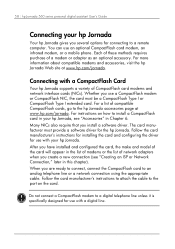
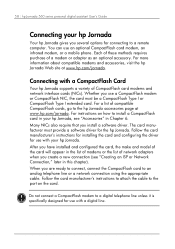
... require that you install a software driver. The card manufacturer must provide a software driver for the hp Jornada. Follow the card manufacturer's instructions for installing the card and configuring the driver for use with your hp Jornada. After you have installed and configured the card, the make and model of the card will appear in the list of modems or the list of network adapters when you...
HP Jornada 560 Series Personal Digital Assistant - (English) User Guide - Page 70


... folder on your desktop PC is synchronized with Pocket Internet Explorer on your hp Jornada. Both computers are updated with changes made to either list each time you synchronize. Unless you mark the favorite link as a mobile favorite, only the link (and not the page) will be downloaded to your hp Jornada, and you must connect to your ISP or network to view...
HP Jornada 560 Series Personal Digital Assistant - (English) User Guide - Page 96


92 | hp Jornada 560 series personal digital assistant User's Guide
To add a page to the hp home menu 1. Press the hp home menu hot key to open the hp home menu. 2. On the Page... can add even more functionality to your hp Jornada by installing additional software and programs. A wide variety of software is available for Windows Powered Pocket PCs, ranging from custom business applications and system...
HP Jornada 560 Series Personal Digital Assistant - (English) User Guide - Page 97
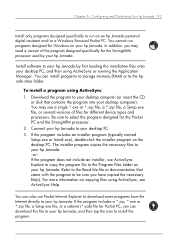
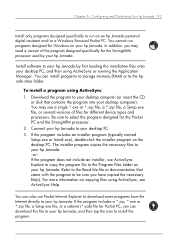
... to run on an hp Jornada personal digital assistant and/or a Windows Powered Pocket PC. You cannot run programs designed for Windows on your hp Jornada. In addition, you may need a version of the program designed specifically for the StrongARM processor used by your hp Jornada.
Install software to your hp Jornada by first loading the installation files onto your desktop PC, and then using...
HP Jornada 560 Series Personal Digital Assistant - (English) User Guide - Page 99
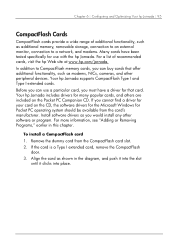
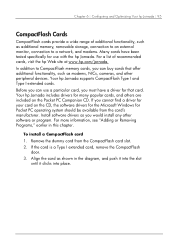
..., cameras, and other peripheral devices. Your hp Jornada supports CompactFlash Type I and Type I extended cards.
Before you can use a particular card, you must have a driver for that card. Your hp Jornada includes drivers for many popular cards, and others are included on the Pocket PC Companion CD. If you cannot find a driver for your card on the CD, the software drivers for the Microsoft Windows...
HP Jornada 560 Series Personal Digital Assistant - (English) User Guide - Page 141


...CompactFlash memory in applications.
Data is lost.
Diagnosis/Remedy
Software that runs on previous hp handheld devices may not run on your hp Jornada 560 series personal digital assistant. Because the hp Jornada 560 series personal digital assistant uses a different processor and a new version of the Pocket PC operating system, software built for previous-generation Pocket PCs (such as hp Jornada...
HP Jornada 560 Series Personal Digital Assistant - (English) User Guide - Page 155
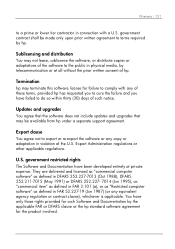
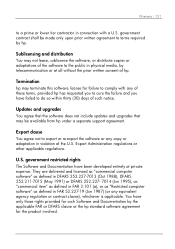
...Updates and upgrades
You agree that the software does not include updates and upgrades that may be available from hp under a separate support agreement.
Export clause
You agree not to export or re-export the software or any copy or adaptation...1995), as "commercial item" as defined in FAR 2.101 (a), or as "Restricted computer software" as defined in FAR 52.227-19 (Jun 1987) (or any equivalent agency...
HP Jornada 560 Series Personal Digital Assistant - (English) User Guide - Page 168


... | hp Jornada 560 series personal digital assistant User's Guide
CompactFlash card about, 82, 95, 155 connecting to mobile phone, 59 connectivity kit, 59 installing, 95 memory, 52, 78, 81, 82, 83, 84, 133, 137 modem, 58 NIC, 58 power usage, 14, 78, 80, 134 slot, 96 storing audio files on, 115
connecting by infrared, 55, 59 by LAN, 50 by mobile phone, 59 by modem, 58 by USB...
HP Jornada 560 Series Personal Digital Assistant - (English) User Guide - Page 171
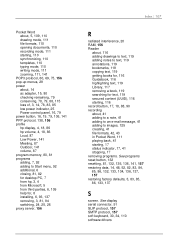
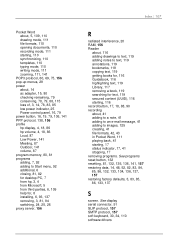
... Power, 141 Meeting, 87 Outdoor, 141 volume, 87 program memory, 80, 81 programs adding, 7, 92 adding to Start menu, 92 additional, 6 closing, 81, 82 for desktop PC, 7 from hp, 3, 4 from Microsoft, 5 from third parties, 6, 109 help for, 8 installing, 6, 93, 137 removing, 3, 81, 94 switching, 24, 25, 26 proxy server, 156
Index | 167
R
radiated interference, 20 RAM, 156 Reader...
