HP Jornada 928 - Wireless Digital Assistant driver and firmware
Drivers and firmware downloads for this Hewlett-Packard item

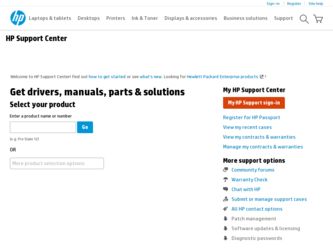
Related HP Jornada 928 Manual Pages
Download the free PDF manual for HP Jornada 928 and other HP manuals at ManualOwl.com
End User License Agreement - Page 1


... the HP Product.
RIGHTS IN THE SOFTWARE
the right to distribute the Software
PRODUCT ARE OFFERED ONLY Product. You may load the Software
ON THE CONDITION THAT YOU Product into Your Computer's
AGREE TO ALL TERMS AND
temporary memory (RAM) for
CONDITIONS OF THIS EULA. BY purposes of using the Software
INSTALLING, COPYING,
Product.
DOWNLOADING, OR
b. Storage. You may copy the
OTHERWISE...
End User License Agreement - Page 2


entirely by the terms and conditions of such license.
f. Recovery Solution. Any software recovery solution provided with/for your HP Product, whether in the form of a hard disk drive-based solution, an external media-based recovery solution (e.g. floppy disk, CD or DVD) or an equivalent solution delivered in any other form, may only be used for restoring the hard...
HP Pocket Camera for HP Jornada Pocket PC - (English) User Guide - Page 6
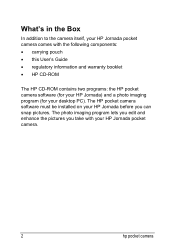
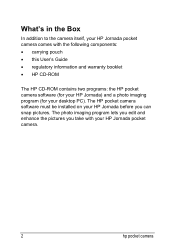
... the following components: • carrying pouch • this User's Guide • regulatory information and warranty booklet • HP CD-ROM
The HP CD-ROM contains two programs: the HP pocket camera software (for your HP Jornada) and a photo imaging program (for your desktop PC). The HP pocket camera software must be installed on your HP Jornada before you can snap pictures. The photo imaging...
HP Pocket Camera for HP Jornada Pocket PC - (English) User Guide - Page 9
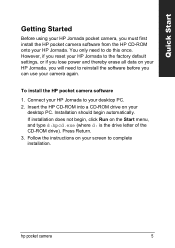
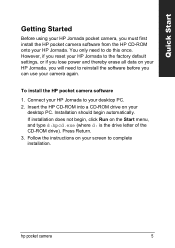
... if you reset your HP Jornada to the factory default settings, or if you lose power and thereby erase all data on your HP Jornada, you will need to reinstall the software before you can use your camera again.
To install the HP pocket camera software
1. Connect your HP Jornada to your desktop PC. 2. Insert the HP CD-ROM into a CD-ROM drive on your
desktop PC. Installation should begin automatically...
HP Pocket Camera for HP Jornada Pocket PC - (English) User Guide - Page 10
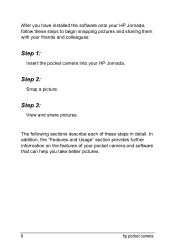
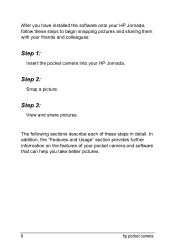
After you have installed the software onto your HP Jornada, follow these steps to begin snapping pictures and sharing them with your friends and colleagues:
Step 1:
Insert the pocket camera into your HP Jornada.
Step 2:
Snap a picture.
Step 3:
View and share pictures.
The following sections describe each of these steps in detail. In addition, the "Features and Usage...
HP Pocket Camera for HP Jornada Pocket PC - (English) User Guide - Page 61
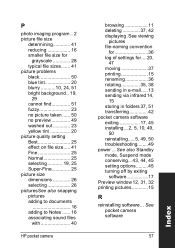
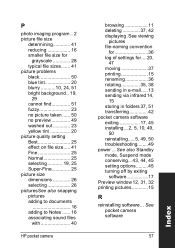
... displaying .See viewing
pictures file-naming convention
for 36 log of settings for....20,
47 moving 37 printing 15 renaming 36 rotating 35, 38 sending in e-mail .....13 sending via infrared 14,
15 storing in folders 37, 51 transferring 42 pocket camera software exiting 17, 45 installing... 2, 5, 10, 49,
50 reinstalling..... 5, 49, 50 troubleshooting........49 power...
HP Jornada 920 Series Wireless Digital Assistant - (English) User Guide - Page 5


1 | introduction
Congratulations on purchasing the Hewlett-Packard Jornada 920 series wireless digital assistant. The hp Jornada 920 series integrates the convenience of a phone and built-in wireless connectivity with the power of a Microsoft® Windows® powered PDA, providing everything you need to stay informed and in touch while you are on the go.
PDA functions let you keep your most ...
HP Jornada 920 Series Wireless Digital Assistant - (English) User Guide - Page 8
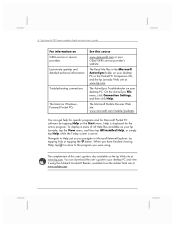
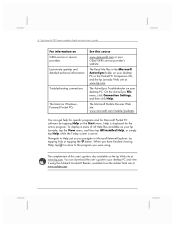
4 | hp Jornada 920 series wireless digital assistant user's guide
For information on GSM service or service providers Last-minute updates and detailed technical information
Troubleshooting connections
The latest on Windows- Powered Pocket PCs
See this source
www.gsmworld.com or your GSM/GPRS service provider's website.
The Read Me files in the Microsoft ActiveSync folder on your desktop PC or ...
HP Jornada 920 Series Wireless Digital Assistant - (English) User Guide - Page 12


... series wireless digital assistant user's guide
Microsoft Windows Media Player for Pocket PC.1 Play audio and video clips on your hp Jornada. Windows Media™ Player lets you play songs and video files that have been recorded in the MP3, WMV, or WMA formats. Microsoft Reader. Read electronic books on your hp Jornada.
third-party software
EZOS EzWAP 2.1. 2 Use the EzWAP browser to view internet...
HP Jornada 920 Series Wireless Digital Assistant - (English) User Guide - Page 63


... hp Jornada provides a convenient way to connect to an IrDA-equipped PC without using a cable or cradle. Many notebook computers have built-in infrared ports; however, you may need to install and configure an infrared port on a desktop PC. To install the port, follow the manufacturer's instructions. More information about infrared drivers for Microsoft Windows is available on the Microsoft Mobile...
HP Jornada 920 Series Wireless Digital Assistant - (English) User Guide - Page 76


72 | hp Jornada 920 series wireless digital assistant user's guide
• tap View, and then tap Address Bar. In the address bar that appears at the top of the screen, enter the URL you want to visit and then tap Go. Tap the arrow to choose from previously entered addresses.
the mobile favorites folder
Only items stored in the Mobile Favorites subfolder...
HP Jornada 920 Series Wireless Digital Assistant - (English) User Guide - Page 87


... are based on the Mobile Information Device Profile (MIDP) specification. You can download these applications via a GSM network or through a modem connection. With hp MicroChaiVM, your hp Jornada can now run many readily available MIDP applications, which are commonly referred to as MIDlets.
A growing number of GSM service providers offer MIDP-based services. With hp MicroChaiVM, which complies...
HP Jornada 920 Series Wireless Digital Assistant - (English) User Guide - Page 90
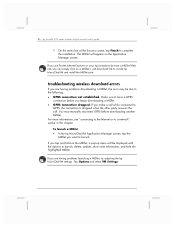
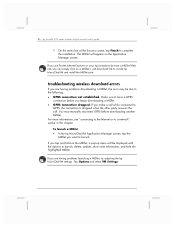
86 | hp Jornada 920 series wireless digital assistant user's guide
7. On the menu bar of the Success screen, tap Finish to complete the installation. The MIDlet will appear on the Application Manager screen.
If you use Pocket Internet Explorer on your hp Jornada to browse a MIDlet Web site, you can simply click on a MIDlet's .jad download link to invoke hp MicroChaiVM and install the...
HP Jornada 920 Series Wireless Digital Assistant - (English) User Guide - Page 130
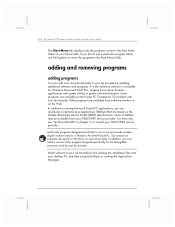
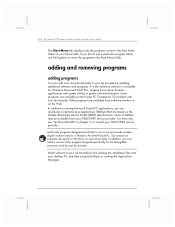
.../GPRS service provider.
Install only programs designed specifically to run on an hp Jornada wireless digital assistant and/or a Windows Powered Pocket PC. You cannot run programs designed for Windows on your hp Jornada. In addition, you may need a version of the program designed specifically for the StrongARM processor used by your hp Jornada.
Install software to your hp Jornada by first loading...
HP Jornada 920 Series Wireless Digital Assistant - (English) User Guide - Page 132


... CompactFlash card accessories from many vendors.
hp accessories
Many optional accessories are available from Hewlett-Packard. In addition to accessories described here, the Accessories Guide included with your hp Jornada includes a catalog of accessories designed to work with the hp Jornada 920 series wireless digital assistant. Check the Hewlett-Packard Web site at www.hp.com for updates to...
HP Jornada 920 Series Wireless Digital Assistant - (English) User Guide - Page 156


... that relies on the device's UUID to prevent unauthorized usage. After your hp Jornada has been serviced or repaired, you may be unable to access digitally secured content that you had downloaded prior to the service. In such cases, contact the content publisher for assistance.
streaming audio and video
You can use Windows Media Player to enjoy streaming audio and video, such...
HP Jornada 920 Series Wireless Digital Assistant - (English) User Guide - Page 177


...to transfer data to your new hp Jornada.
Software that runs on previous hp handheld devices may not run on your hp Jornada 920 series wireless digital assistant. Because the hp Jornada 920 series wireless digital assistant uses a different processor and a new version of the Pocket PC operating system, software built for previous-generation Pocket PCs (such as hp Jornada 430, 420, 520, 540, 560, or...
HP Jornada 920 Series Wireless Digital Assistant - (English) User Guide - Page 179


... following solutions may help if you encounter problems when using a network card for network connections. Additional troubleshooting information is available in Connections Help on the device and ActiveSync Help on the desktop PC. • verify that your NIC is compatible with the hp Jornada 920 series
wireless digital assistant and that you have installed the proper drivers for the hp Jornada.
HP Jornada 920 Series Wireless Digital Assistant - (English) User Guide - Page 195


... do so within thirty (30) days of such notice.
updates and upgrades
You agree that the software does not include updates and upgrades that may be available from hp under a separate support agreement.
export clause
You agree not to export or re-export the software or any copy or adaptation in violation of the U.S. Export Administration regulations or other applicable...
HP Jornada 920 Series Wireless Digital Assistant - (English) User Guide - Page 208
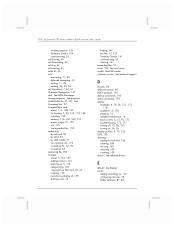
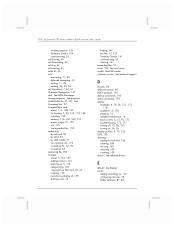
..., 169 installing, 129 memory, 116-118, 169, 174 power usage, 27, 170 slot, 129 storing audio files, 152 connecting by infrared, 59 by LAN, 54 by USB cradle, 57 to a network, 63, 175 to desktop PC, 57, 59 to Internet, 63 contacting hp, 182 Contacts about, 7, 132, 139 adding notes to, 141 backing up, 5, 118 categorizing, 140 copying from SIM card, 30...
