HP K550 - Officejet Pro Color Inkjet Printer driver and firmware
Drivers and firmware downloads for this Hewlett-Packard item

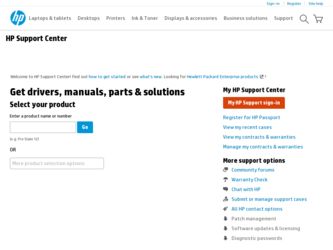
Related HP K550 Manual Pages
Download the free PDF manual for HP K550 and other HP manuals at ManualOwl.com
User's Guide - Page 7


... To install the printing software on client computers 82 To install the printer driver using Add Printer 82 Configuring the printer (Mac OS)...83 To install the software for network or direct connection (Mac OS X (10.2, 10.3, 10.4))......83 To share the printer on a locally shared network (Mac OS X (10.2, 10.3, 10.4 83 Setting up the printer for wireless communication (HP Officejet Pro K550dtwn...
User's Guide - Page 10


... also configure settings for wireless printing.
The HP Printer Utility is normally installed with the printer software.
See HP Printer Utility (Mac OS).
HP Instant Support
Helps you quickly identify, diagnose, and resolve printing problems.
See HP Instant Support.
Available through any standard Web browser or through the Toolbox (Windows).
Control panel
Provides status, error, and warning...
User's Guide - Page 29
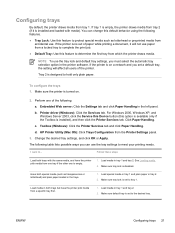
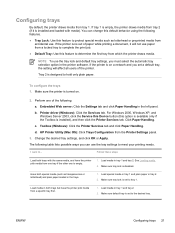
...tab. For Windows 2000, Windows XP, and Windows Server 2003, click the Service this Device button (this option is available only if the Toolbox is installed), and then click the Printer Services tab. Click Paper Handling. c. Toolbox (Windows): Click the Printer Services tab and click Paper Handling. d. HP Printer Utility (Mac OS): Click Trays Configuration from the Printer Settings panel.
3. Change...
User's Guide - Page 49


... properly.
Check the printer setup for network environment ▲ Ensure the correct printer driver and printer driver port are being used. For more information
about network connections, see Configuring the printer (Windows), Configuring the printer (Mac OS), or the documentation provided by your network vendors.
Check any personal firewall software installed on the computer ▲ The personal...
User's Guide - Page 50


... the radio
signal might be weak. See Guidelines for reducing interference on a wireless network.
Blank page printed
Check for empty ink cartridges ▲ Check the printer lights to see which cartridge is low (see Interpreting control panel lights). The
Toolbox (Windows), HP Printer Utility (Mac OS), and the configuration page (see Understanding the configuration page) provide information about...
User's Guide - Page 53
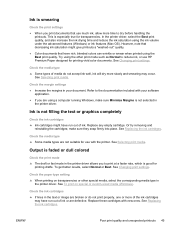
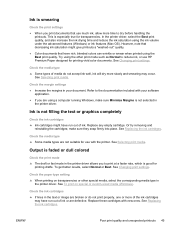
... smearing may occur.
See Selecting print media.
Check the margin settings ● Increase the margins in your document. Refer to the documentation included with your software
application. ● If you are using a computer running Windows, make sure Minimize Margins is not selected in
the printer driver.
Ink is not filling the text or graphics completely
Check...
User's Guide - Page 58


...type, ensure you are
specifying the correct drive letter. ● If the computer cannot recognize the Starter CD in the CD drive, inspect the CD for damage. The
printer driver can be downloaded from www.hp.com/support/officejetprok550.
Reinstall the printer software ▲ If you are using Windows and the computer cannot detect the printer, run the uninstallation utility
(Util\Scrubber\Uninstall...
User's Guide - Page 59
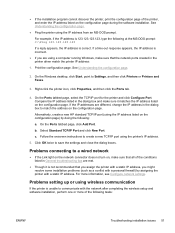
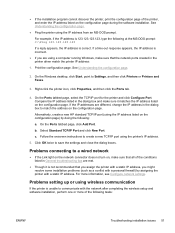
.... ● If you are using a computer running Windows, make sure that the network ports created in the printer driver match the printer IP address:
1. Print the configuration page. See Understanding the configuration page.
2. On the Windows desktop, click Start, point to Settings, and then click Printers or Printers and Faxes.
3. Right-click the printer icon, click Properties, and then click the...
User's Guide - Page 73


6 Configuring and managing the printer
This section contains the following information: ● Managing the printer ● Understanding the configuration page ● Configuring the printer (Windows) ● Configuring the printer (Mac OS) ● Setting up the printer for wireless communication (HP Officejet Pro K550dtwn) ● Uninstalling the printer software
ENWW
65
User's Guide - Page 74


... Web server (Windows)
HP Printer Utility (Mac OS)
HP Web Jetadmin software
myPrintMileage
Monitor the printer
▲ Status of supplies
▲ Usage of supplies and media
▲ Operation and status
Administer the printer ▲ Printer maintenance ▲ Printer security ▲ PowerSave mode time ▲ Tray settings ▲ Alerts and notifications
Configure network settings
▲...
User's Guide - Page 75
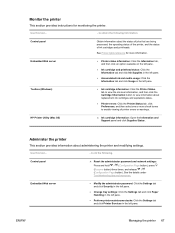
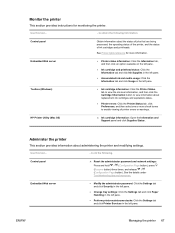
... of printer errors or warnings.
▲ Ink cartridge information: Open the Information and Support panel and click Supplies Status.
Administer the printer
This section provides information about administering the printer and modifying settings.
Use this tool...
...to do the following.
Control panel Embedded Web server
▲ Reset the administrator password and network settings: Press...
User's Guide - Page 76
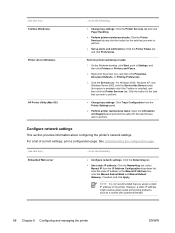
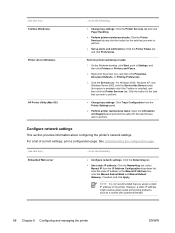
...:
1. On the Windows desktop, click Start, point to Settings, and then click Printers or Printers and Faxes.
2. Right-click the printer icon, and then click Properties, Document Defaults, or Printing Preferences.
3. Click the Services tab. For Windows 2000, Windows XP, and Windows Server 2003, click the Service this Device button (this option is available only if the Toolbox is installed), and then...
User's Guide - Page 81
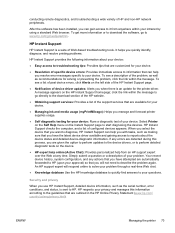
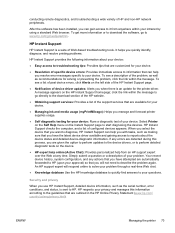
... a list of past device errors, click Alerts on the left side of the HP Instant Support page.
● Notification of device driver updates: Alerts you when there is an update for the printer driver. A message appears on the HP Instant Support homepage; click the link within the message to go directly to the download section of the HP website.
● Obtaining support services: Provides a list of...
User's Guide - Page 87


...printer driver on Windows 2000, Windows XP, or Windows Server 2003.
Direct connection
You can connect the printer directly to your computer using a USB cable.
NOTE If you install the printer software and connect a printer to a computer running Windows, you can connect additional printers to the same computer with USB cables without reinstalling the printer software.
When setting up the printer, HP...
User's Guide - Page 88


... older version of Windows, use the computer running Windows 2000 as the server. Use this configuration only in small groups or when usage is low. The computer that is connected to the printer is slowed down when many users print to the printer.
1. On the Windows desktop of the server computer, click Start, point to Settings, and then click Printers or Printers and Faxes...
User's Guide - Page 89
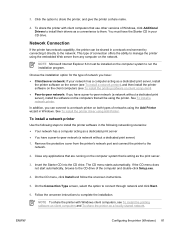
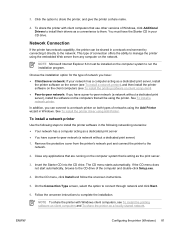
...dedicated print server), install the software on the computers that will be using the printer. See To install a network printer. In addition, you can connect to a network printer on both types of networks using the Add Printer wizard in Windows. See To install the printer driver using Add Printer.
To install a network printer
Use the following steps to install the printer software in the following...
User's Guide - Page 90
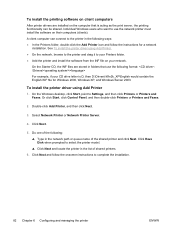
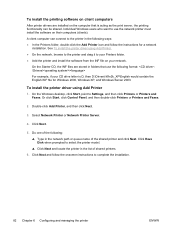
... Windows 2000, Windows XP, and Windows Server 2003.
To install the printer driver using Add Printer
1. On the Windows desktop, click Start, point to Settings, and then click Printers or Printers and Faxes. Or click Start, click Control Panel, and then double-click Printers or Printers and Faxes.
2. Double-click Add Printer, and then click Next.
3. Select Network Printer or Network Printer Server...
User's Guide - Page 91
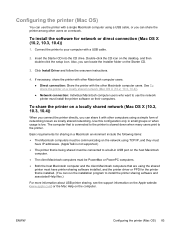
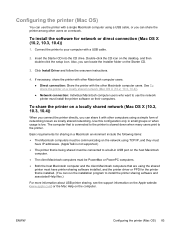
...a network.
To install the software for network or direct connection (Mac OS X (10.2, 10.3, 10.4))
1. Connect the printer to your computer with a USB cable.
2. Insert the Starter CD into the CD drive. Double-click the CD icon on the desktop, and then double-click the setup icon. Also, you can locate the Installer folder on the Starter CD.
3. Click Install Driver and follow the onscreen instructions...
User's Guide - Page 109
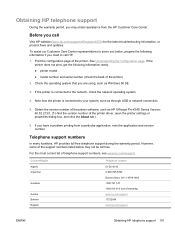
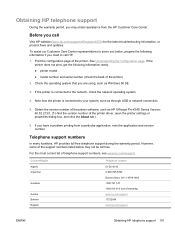
..., such as Windows 98 SE.
3. If the printer is connected to the network, check the network operating system.
4. Note how the printer is connected to your system, such as through USB or network connection.
5. Obtain the version number of the printer software, such as HP Officejet Pro K550 Series Version: 60.52.213.0. (To find the version number of the printer driver, open the printer settings or...
User's Guide - Page 134


...statement 117 lights on control panel
illustration 58 understanding 58
M Mac OS
changing print settings 22 duplexing 25 HP Printer Utility 71 installing software, setting up
on network 83 managing printer 66 Network Printer Setup Utility 72 printing special, custom-sized
media 26 setting up wireless
communication 87 sharing printer 83, 84 uninstalling 92 margins setting, specifications 17 Material...
