HP Kayak XA 05xx driver and firmware
Drivers and firmware downloads for this Hewlett-Packard item

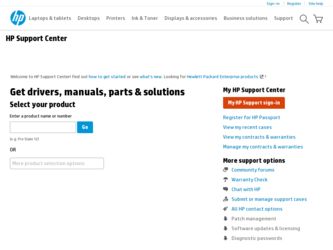
Related HP Kayak XA 05xx Manual Pages
Download the free PDF manual for HP Kayak XA 05xx and other HP manuals at ManualOwl.com
hp desktop pcs, plug and play for Microsoft Windows 2000 (Microsoft document) - Page 13


... writes to a device.) A bus driver acts as a function driver for its controller, adapter, bridge, or other device.
Microsoft provides bus drivers for most common buses, including PCI, Plug and Play ISA, SCSI, and USB. Other bus drivers can be provided by IHVs or OEMs. A bus driver can be implemented as a driver/minidriver pair, the way a SCSI port/miniport pair drives a SCSI host adapter. In such...
hp desktop pcs, plug and play for Microsoft Windows 2000 (Microsoft document) - Page 18


... the operating system upgrade. This list of supported hardware will also influence the purchasing decisions of both OEMs and enterprise customers. For these reasons, it is vital that writers of device drivers incorporate Plug and Play and power management functionality into their drivers as soon as possible. It is recommended that you update your drivers to include Plug...
hp toptools for desktops agent, managing your toptools system software database - Page 2


... the Internet.
In either case, you can access the Driver/Firmware features of Toptools Device Manager by creating a "mirror" of HP's FTP server on your own network.
Once you have created a local RMDB containing the correct directory structure and the files are copied from the HP server, it can be addressed by Toptools Device Manager just as if it were HP's support...
hp toptools for desktops agent, managing your toptools system software database - Page 6


... the directory:
ftp://ftp.hp.com/pub/servers/software/
Note: Copying all update package files will require more storage space than may be practical. A file toptools_packages.txt has been provided that lists the update packages supported by RMDB.
For More Information
Connect to the following web site for further information on Toptools. www.hp.com/toptools/doc/manuals.html
5
hp toptools for desktops agent, scheduling operations on managed e-pcs - Page 1
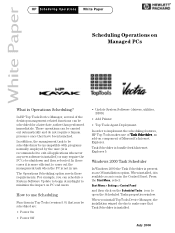
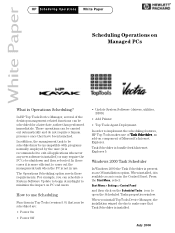
... (version 5.0) that may be scheduled are:
• Power On
• Power Off
• Update System Software (drivers, utilities, BIOS)
• Add Printer • Top Tools Agent Deployment In order to implement the scheduling features, HP Top Tools makes use of Task Scheduler, an add-on component of Microsoft's Internet Explorer. Task Scheduler is bundled with Internet Explorer 5.
Windows 2000...
new power management for hp desktop pcs - Page 7


...RPO
To enable Remote Power On, several settings may be necessary:
• In the driver (e.g. under Windows 98). Power settings are accessed in Start>Settings> Control Panel >Power
• In the BIOS (options vary depending on the BIOS). At boot, press F2 to open the BIOS settings and select Power Management.
For networked PCs the BIOS settings may also be altered remotely using HP Toptools. See...
hp kayak pc workstations, using sound - Page 21
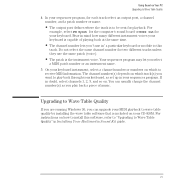
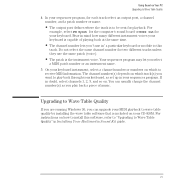
... back a piece of music.
Upgrading to Wave Table Quality
If you are running Windows 95, you can upgrade your MIDI playback to wave table quality by installing the wave table software that is included on your CD-ROM. For instructions on how to install this software, refer to "Upgrading to Wave Table Quality" in Installing Your Multimedia Sound Kit guide.
English 21
hp kayak pc workstations, using sound - Page 30
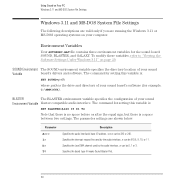
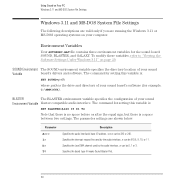
...'s drivers and software. The command for setting this variable is:
SET SOUND=path
where path is the drive and directory of your sound board's software (for example, C:\MMP16VA).
BLASTER
The BLASTER environment variable specifies the configuration of your sound
Environment Variable blaster compatible audio interface. The command for setting this variable is:
SET BLASTER=A220 I5 D1 T4
Note...
HP ConfigTailor, Implementation Guide - Page 5
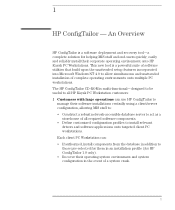
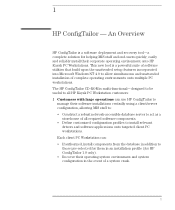
... their corporate operating environment onto HP Kayak PC Workstations. This new tool is a powerful suite of software utilities that build upon the unattended setup features incorporated into Microsoft Windows NT 4.0 to allow simultaneous and unattended installation of complete operating environments onto multiple PC workstations. The HP ConfigTailor CD-ROM is multi-functional-designed to be useful...
HP ConfigTailor, Implementation Guide - Page 11
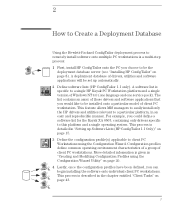
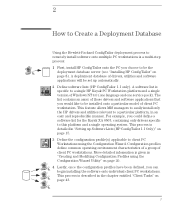
... the
deployment database server (see "Installing HP ConfigTailor" on page 8). A deployment database of drivers, utilities and software applications will be set up automatically. 2 Define software lists (HP ConfigTailor 1.1 only). A software list is specific to a single HP Kayak PC Workstation platform and a single version of Windows NT 4.0 (one language and one service pack). The list contains an...
HP ConfigTailor, Implementation Guide - Page 14
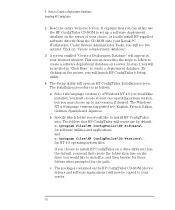
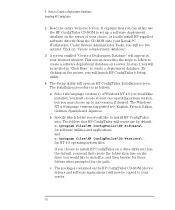
...\HP ConfigTailor\OS Versions\.. for NT 4.0 operating system files.
If you choose to install HP ConfigTailor on a drive different than the default, you must first create the folder structure on the drive you would like to install to, and then browse for these folders when prompted for the path.
c The packages contained on the HP ConfigTailor CD-ROM (device drivers and software...
HP ConfigTailor, Implementation Guide - Page 17
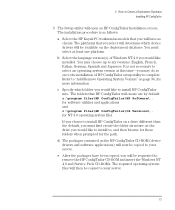
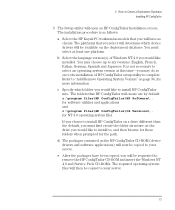
... HP ConfigTailor
3 The Setup utility will open an HP ConfigTailor Installation screen. The installation procedure is as follows:
a Select the HP Kayak PC workstation models that you will have as clients. The platforms that you select will determine which device drivers will be available on the deployment database. You must select at least one platform.
b Select the language version(s) of Windows...
HP ConfigTailor, Implementation Guide - Page 31
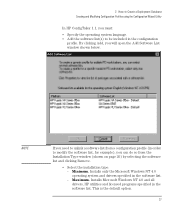
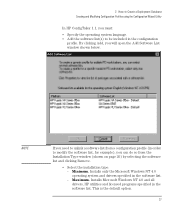
... for example), you can do so from the Installation Type window (shown on page 26) by selecting the software list and clicking Remove.
• Select the installation type: - Minimum. Installs only the Microsoft Windows NT 4.0 operating system and drivers specified in the software list. - Maximum. Installs Microsoft Windows NT 4.0 and all drivers, HP utilities and licensed programs specified in the...
HP ConfigTailor, Implementation Guide - Page 49
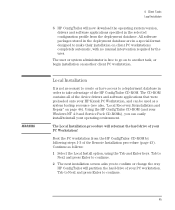
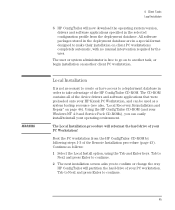
... of the HP ConfigTailor CD-ROM. The CD-ROM contains all of the device drivers and software applications that were preloaded onto your HP Kayak PC Workstation, and can be used as a system backup resource (see also, "Local Recovery, Reinstallation and Repair" on page 46). Using the HP ConfigTailor CD-ROM (and your Windows NT 4.0 and Service Pack CD-ROMs), you can easily install/reinstall...
HP ConfigTailor, Implementation Guide - Page 51


... be asked to insert the recovery floppy disk, followed by the Windows NT 4.0 and Service Pack CD-ROMs.
c For HP ConfigTailor 1.0 only, there is a full recovery option. This procedure is identical to that described in "Local Installation" on page 45, which exists for all versions of HP ConfigTailor.
Locally Updating Drivers and Utilities
In addition to the software available from the deployment...
HP ConfigTailor, Implementation Guide - Page 61


... Update' feature of HP ConfigTailor under Microsoft Windows 95. We recommend that before updating any driver, you do the following:
a Insert Microsoft Windows 95 CD-ROM into the CD-ROM Drive b Copy [CDROM Drive]:\Win95\*.* to c:\master
Resource Conflicts when updating drivers under Microsoft Windows 95 & 98.
If you are an advanced user, you may wish to change the IRQ settings in the BIOS setup...
HP Kayak XA Series 05xx, User's Guide for Desktop models - Page 62
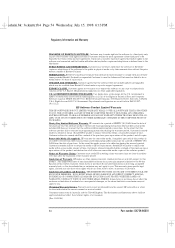
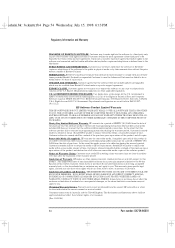
...upgrades which may be available from Hewlett-Packard under a separate support agreement.
EXPORT CLAUSE. Customer agrees not to export or re-export the software or any copy or adaptation in violation of the U.S. Export Administration regulations or other applicable regulation.
U.S. GOVERNMENT RESTRICTED RIGHTS. Use, duplication, or disclosure by the U.S. Government is subject to restrictions as set...
HP Kayak XA Series 05xx, User's Guide for Minitower models - Page 24


..., DMAs, and I/O Addresses Used by Your PC Workstation • Configuring Your Network Connection • Configuring SCSI Accessories.
The installation and troubleshooting information in the Upgrade and Configuration Guide is more detailed than the information provided in this manual. HP recommends you download and print the Upgrade and Configuration Guide before installing any accessories.
To...
HP Kayak XA Series 05xx, User's Guide for Minitower models - Page 62
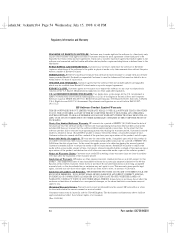
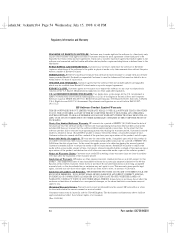
...upgrades which may be available from Hewlett-Packard under a separate support agreement.
EXPORT CLAUSE. Customer agrees not to export or re-export the software or any copy or adaptation in violation of the U.S. Export Administration regulations or other applicable regulation.
U.S. GOVERNMENT RESTRICTED RIGHTS. Use, duplication, or disclosure by the U.S. Government is subject to restrictions as set...
HP Kayak XA Series 05xx, Using Sound On Your Kayak Workstation - Page 21


... back a piece of music.
Upgrading to Wave Table Quality
If you are running Windows 95, you can upgrade your MIDI playback to wave table quality by installing the wave table software that is included on your CD-ROM. For instructions on how to install this software, refer to "Upgrading to Wave Table Quality" in Installing Your Multimedia Sound Kit guide.
English 21
