HP Kayak XU800 driver and firmware
Drivers and firmware downloads for this Hewlett-Packard item

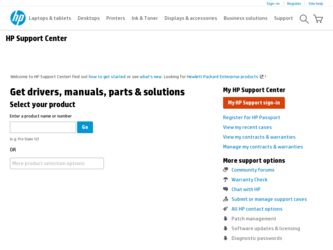
Related HP Kayak XU800 Manual Pages
Download the free PDF manual for HP Kayak XU800 and other HP manuals at ManualOwl.com
hp brio ba200, ba400, ba600, hp kayak xu800, xm600, ProtectTools 2000 smart card kit, user's guide - Page 18


...8226; Acrobat Reader Provided so that you can view and print this manual.
Windows 95 Windows 98 Windows NT 4.0
• Microsoft Smart Card Base Components These components provide operating-system level support for the ProtectTools 2000 Smart Card components. You must install both updates 1 and 2.
Windows NT 4.0 • Microsoft Windows NT 4.0 Service Pack 6a Windows NT 4.0 Service Pack 4 or...
hp brio ba200, ba400, ba600, hp kayak xu800, xm600, ProtectTools 2000 smart card kit, user's guide - Page 19


..., refer to www.hp.com/go/support, then click on Utilities.
Windows NT 4.0 • HP Soft PowerDown (for Vectra and Kayak only) This utility automatically powers off your HP PC or HP PC Workstation when you shut down Windows NT.
Windows 95 Windows 98 Windows NT 4.0
• HP TopTools Agent HP TopTools is a device management tool for HP PCs and other devices. This version of the Agent is...
hp brio ba200, ba400, ba600, hp kayak xu800, xm600, ProtectTools 2000 smart card kit, user's guide - Page 29


... this manual, you must first install Adobe Acrobat Reader 3.01 (or later) on your PC, if you have not already done so. Note that this User's Guide is automatically installed on your PC when you install the HP Smart Card Security System.
To install the Acrobat Reader:
1 Using Windows Explorer, click your CD-ROM drive. 2 Double-click the doc folder. 3 Double-click the setup...
hp brio ba200, ba400, ba600, hp kayak xu800, xm600, ProtectTools 2000 smart card kit, user's guide - Page 71


... to the PC (by stopping the boot process) unless the SwitchToDefaultOnError entry is set to 1. If no reader is available at boot time and the SwitchToDefaultOnError entry is set to 1, we switch to default logon method (CAD sequence) instead of using a smart card reader.
If the Manual Logon for ... option (in WIN NT-Logon Policies) is...
hp kayak pc workstations, using sound - Page 21
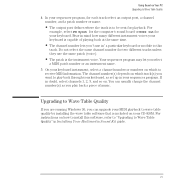
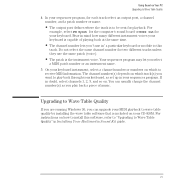
... back a piece of music.
Upgrading to Wave Table Quality
If you are running Windows 95, you can upgrade your MIDI playback to wave table quality by installing the wave table software that is included on your CD-ROM. For instructions on how to install this software, refer to "Upgrading to Wave Table Quality" in Installing Your Multimedia Sound Kit guide.
English 21
hp kayak pc workstations, using sound - Page 30
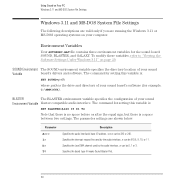
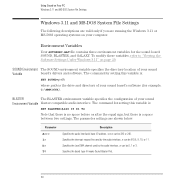
... these variables, refer to "Viewing the Software Settings Under Windows 3.11" on page 29.
SOUND Environment The SOUND environment variable specifies the directory location of your sound
Variable
board's drivers and software. The command for setting this variable is:
SET SOUND=path
where path is the drive and directory of your sound board's software (for example, C:\MMP16VA).
BLASTER
The...
hp kayak pc workstations, using sound - Page 39


... 26 tape deck, connecting, 16 TV tuner, connecting, 23
U uninstalled audio software
Windows 95, 22 uninstalled software
Windows NT4.0, 22 V viewing software settings
Windows 3.11, 29 Windows 3.51, 29 Windows 95, 28 Windows NT 4.0, 28 W wave table quality installing, 21 what can I do with sound play multimedia, 6 play music CDs or MIDI files, 7 record speech or music, 7 record, play and edit music...
hp kayak xm600 series 1, user's guide for minitower models - Page 14
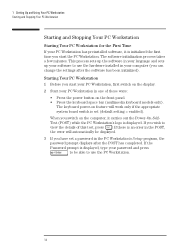
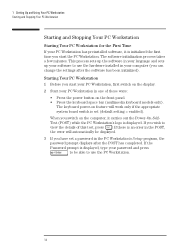
... switch on the computer, it carries out the Power-On-SelfTest (POST) while the PC Workstation's logo is displayed. If you wish to view the details of this test, press . If there is an error in the POST, the error will automatically be displayed. 3 If you have set a password in the PC Workstation's Setup program, the password prompt displays after the...
hp kayak xm600 series 1, user's guide for minitower models - Page 71
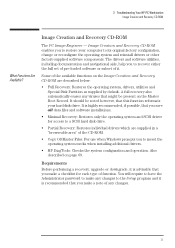
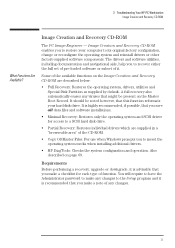
...if possible, that you save all data files and software installations.
• Minimal Recovery: Restores only the operating system and SCSI driver for access to a SCSI hard disk drive.
• Partial Recovery: Restores individual drivers which are supplied in a "browseable area" of the CD-ROM.
• Copy OS Master Files: For use when Windows prompts you to insert the operating system media when...
hp kayak xm600 series 1, user's guide for minitower models - Page 74
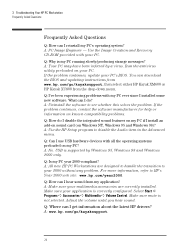
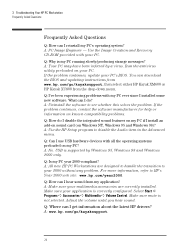
... your PC. If the problem continues, update your PC's BIOS. You can download the BIOS and updating instructions from www.hp.com/go/kayaksupport, then select either HP Kayak XM600 or HP Kayak XU800 from the drop-down menu. Q: I've been experiencing problems with my PC ever since I installed some new software. What can I do? A: Uninstall the software to see whether this solves the problem...
hp kayak xm600 series 1, user's guide for minitower models - Page 91


... responsible for any copyright infringement or violation of this Agreement.
PRODUCT RECOVERY CD-ROM. If your computer was shipped with a product recovery CDROM: (i) The product recovery CD-ROM and/or support utility software may only be used for restoring the hard disk of the HP computer with which the product recovery CD-ROM was originally provided.(ii) The use of any operating system...
hp kayak xm600 series 1, user's guide for minitower models - Page 92
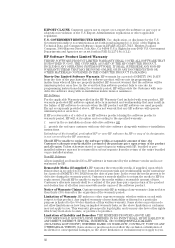
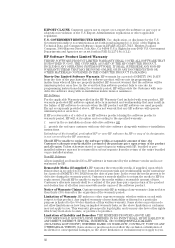
... or error free. In the event that this software product fails to execute its programming instructions during the warranty period, HP will provide the Customer with nondefective software along with re-installation instructions or assistance.
HP Software
For the applicable Warranty specified in the HP Warranty Card included with your product, HP warrants preloaded HP software against defects...
hp kayak xm600 series 1, user's guide for minitower models - Page 95


Index
A activity light
hard disk, 13 airflow guide
removing, 25 replacing, 25
B battery
replacing, 60 BIOS
updating, 75 version, 76 BIOS recovery mode system board switch, 58
C cables
IDE, 43, 47 SCSI, 43, 47 CD-ROM drive installing, 47 removing, 47 CMOS memory system board switch, 58 comfort and safety checklist general, 85 overall, 86 completing the installation with a CD-ROM drive, 49 with a CD...
hp kayak xm600 series 1, user's guide for minitower models - Page 97


... it?, 77 replacing accessory board, 36 battery, 60 CD-ROM drive, 47 floppy disk drive, 48 front panel, 24 memory module on HP Kayak XU800, 35 power supply unit, 50 primary hard disk drive, 42 processor fan, 54 system board, 52
S safety information, 7 SCSI
cables, 43, 47 hard disk, 40 second processor installing, 26 setting password, 19 setting up you computer ergonomic recommendations, 80 monitor...
hp kayak xm600, setting up and using your pc workstation for minitower models - Page 4
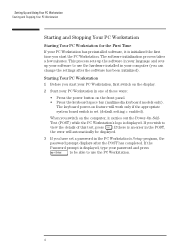
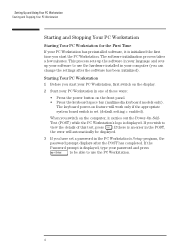
... switch on the computer, it carries out the Power-On-SelfTest (POST) while the PC Workstation's logo is displayed. If you wish to view the details of this test, press . If there is an error in the POST, the error will automatically be displayed. 3 If you have set a password in the PC Workstation's Setup program, the password prompt displays after the...
hp kayak xu800, technical reference manual - Page 85
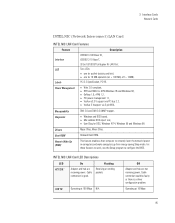
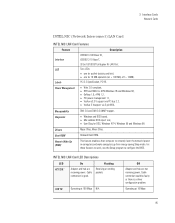
... OSes, Minor OSes.
Boot ROM
Onboard flash ROM.
Remote Wake Up (RWU)
This feature enables a host computer to remotely (over the network) power on computers and wake computers up from energy-saving Sleep mode. For these features to work, use the Setup program to configure the BIOS.
INTEL NIC LAN Card LED Descriptions
LED ACT/LNK
On
Adapter and hub are receiving power. Cable connection is good...
hp kayak xu800, troubleshooting your pc workstation - Page 3


...error...Recovering hard disk drive contents with the HP Recovery CD-ROM. Refer to page 49.
You can restore the preloaded operating system, drivers, utilities and software.
Other useful sources of information. Refer to page 51.
How to obtain the latest drivers, software utilities and BIOS updates. Also details on how to download documentation corresponding to your PC Workstation.
Contacting HP Support...
hp kayak xu800, troubleshooting your pc workstation - Page 15


... at: http://www.hp.com/go/pcaccessories.
Memory Expansion Card With RIMM Sockets
Four sockets supporting ECC RDRAM modules installed in pairs.
Memory Expansion Card With DIMM Sockets
Four sockets supporting SDRAM 100 MHz ECC modules installed in pairs.
Fill the first two RIMM sockets A0 and B0. Socket 0 is the one nearest to the processor(s). Upgrades are installed in pairs using...
hp kayak xu800, troubleshooting your pc workstation - Page 49


... software installations.
• Minimal Recovery: Restores only the operating system and SCSI driver for access to a SCSI hard disk drive.
• Partial Recovery: Restores individual drivers which are supplied in a "browseable area" of the CD-ROM.
• Copy OS Master Files: For use when Windows prompts you to insert the operating system media when installing additional drivers.
• HP...
hp kayak xu800, troubleshooting your pc workstation - Page 51


... on replacement parts, including HP part numbers.
• Technical Reference Manual-technical information on system components, such as system board, chipset and BIOS.
• Troubleshooting Guide-this online guide.
You will also find complete information on available service and support at the HP World Wide Web site. To see the full set of services available, go to: www.hp.com/go/kayak.
