HP Kayak XW A2-U2-W2 driver and firmware
Drivers and firmware downloads for this Hewlett-Packard item

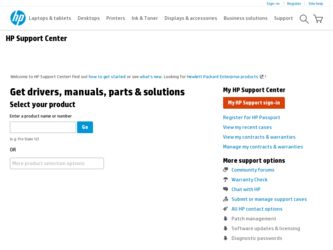
Related HP Kayak XW A2-U2-W2 Manual Pages
Download the free PDF manual for HP Kayak XW A2-U2-W2 and other HP manuals at ManualOwl.com
hp kayak pc workstations, using sound - Page 3


... Problems with Sound 12 Connecting Audio Devices to the Rear Panel 16 Connecting a MIDI Keyboard 18 Setting Up and Troubleshooting 19 Upgrading to Wave Table Quality 21 Uninstalled Audio Software 22 Sound Board Connectors 23 AUX In Connector 23 CD Audio Connector 24 Internal Speaker Connector 24 Multimedia Control Panel Connector 25 Multimedia Control Panel Microphone Connector 26...
hp kayak pc workstations, using sound - Page 4


Sound Board Settings 27 Viewing the Software Settings 28
Windows 3.11 and MS-DOS System File Settings 30 Environment Variables 30 CD-ROM Drivers 32
Notice 35 Index 37
4 English
hp kayak pc workstations, using sound - Page 11
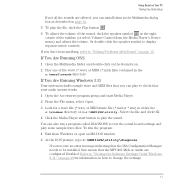
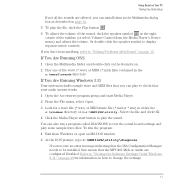
... the program: 1 Exit from Windows or open an MS-DOS window. 2 At the DOS prompt, type c:\MMP16VA\utility\diagnose.
If you receive an error message indicating that the ISA Configuration Manager needs to be installed, this means that the MPU401 Midi or Audio are configured Disabled. Refer to "Viewing the Software Settings Under Windows 3.11" on page 29...
hp kayak pc workstations, using sound - Page 13
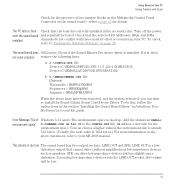
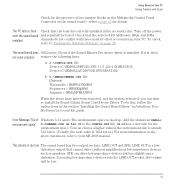
... the above lines have been removed, and the system rebooted, you can then re-install the Sound Galaxy Sound Card Device Driver. To do this, follow the instructions in the section "Installing the Sound Board Driver" in Installing Your Multimedia Sound Kit guide.
Error Message "Out of Windows 3.11 users: The environment space is used up. Add the statement SHELL= environment space...
hp kayak pc workstations, using sound - Page 21
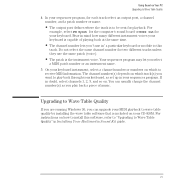
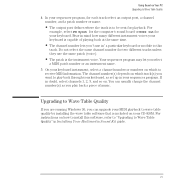
... back a piece of music.
Upgrading to Wave Table Quality
If you are running Windows 95, you can upgrade your MIDI playback to wave table quality by installing the wave table software that is included on your CD-ROM. For instructions on how to install this software, refer to "Upgrading to Wave Table Quality" in Installing Your Multimedia Sound Kit guide.
English 21
hp kayak pc workstations, using sound - Page 29
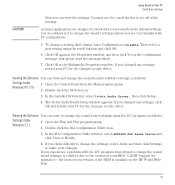
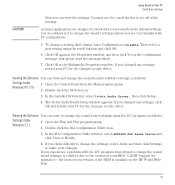
... You can view and change the sound board's software settings, as follows:
Settings Under Windows NT 3.51
1 Open the Control Panel from the Main program group. 2 Double-click the Drivers icon.
3 In the Installed Drivers list, select 16-bit Audio Driver, then click Setup.
4 The 16-bit Audio Board Setup window appears. If you changed any settings, click OK and restart your PC for the changes...
hp kayak pc workstations, using sound - Page 30
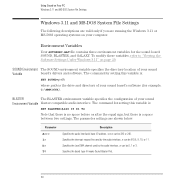
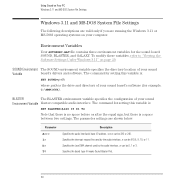
... these variables, refer to "Viewing the Software Settings Under Windows 3.11" on page 29.
SOUND Environment The SOUND environment variable specifies the directory location of your sound
Variable
board's drivers and software. The command for setting this variable is:
SET SOUND=path
where path is the drive and directory of your sound board's software (for example, C:\MMP16VA).
BLASTER
The...
hp kayak pc workstations, using sound - Page 39


... 26 tape deck, connecting, 16 TV tuner, connecting, 23
U uninstalled audio software
Windows 95, 22 uninstalled software
Windows NT4.0, 22 V viewing software settings
Windows 3.11, 29 Windows 3.51, 29 Windows 95, 28 Windows NT 4.0, 28 W wave table quality installing, 21 what can I do with sound play multimedia, 6 play music CDs or MIDI files, 7 record speech or music, 7 record, play and edit music...
HP 10BT/100TX Night Director/100 Ethernet Card Installation Guide - Page 7


...6 Installing the HP LAN Card 8 Updating LAN-specific Fields in the HP PC Setup Utility 9 Post-installation Procedure 10 Post-installation on a Windows 95 System 10 Post-installation on a Windows NT 4.0 System 10 Connecting to a Network 11 Checking the Installation 11 Troubleshooting 12 HP Support Services 13 HP LAN Card Specifications 14 Physical Layout 14 Hardware Features 14 Software...
HP 10BT/100TX Night Director/100 Ethernet Card Installation Guide - Page 11
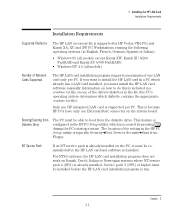
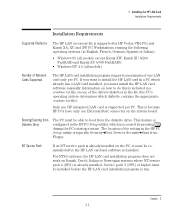
... 95 (all models except Kayak XW, Kayak XU 6/266 FastRAID and Kayak XU 6/300 FastRAID)
• Windows NT 4.0 (all models)
Number of Network Cards Supported
The HP LAN card installation program supports a maximum of one LAN card only per PC. If you want to install the HP LAN card in a PC which already has a LAN card installed, you must install the HP LAN card software manually. Information on how...
HP 10BT/100TX Night Director/100 Ethernet Card Installation Guide - Page 13
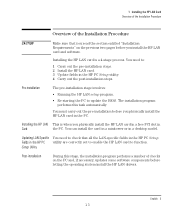
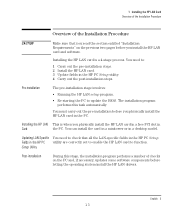
... LAN-Specific You need to check that all the LAN-specific fields in the HP PC Setup Fields in the HP PC utility are correctly set to enable the HP LAN card to function. Setup Utility
Post-installation
During this stage, the installation program performs a number of checks on the PC and, if necessary, updates some software components before letting the operating system install the HP LAN drivers...
DiagTools User's Guide - Page 7


... Compatibility v Where to Get the Diagnostics Software vi
1 Starting DiagTools Installing and Setting Up DiagTools 2 Net Vectra PC Users 2 Vectra PC & Kayak PC Workstation Users and Network Administrators. 2 Downloading and Installing the Latest Version 3 Creating the Hardware Diagnostics Diskette(s 4 Updating DiagTools Remotely (For Network Administrators 6 Before Running DiagTools 7 More...
DiagTools User's Guide - Page 13


NOTE
1 Starting DiagTools Installing and Setting Up DiagTools
Downloading and Installing the Latest Version
You can download the latest version of the DiagTools utility from HP's support web site at: http://www.hp.com/go/vectrasupport or the Kayak's support web site at: http://www.hp.com/go/kayaksupport.
For more information about the HP web site and HP Customer Care Service and Support, refer to...
DiagTools User's Guide - Page 16
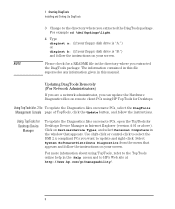
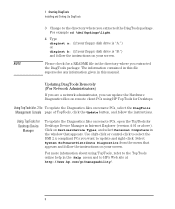
... remote PCs, open the TopTools for Desktops Device Manager in Internet Explorer (version 4.01 or above). Click on Devices>Device Types, and select Personal Computers in the window that appears. Use shift-click or control-click to select the DMI 2.x compliant PCs you want to update and right-click. Select System Software>Distribute Diagnostics from the menu that appears and follow the instructions...
DiagTools User's Guide - Page 48
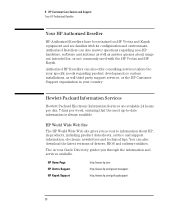
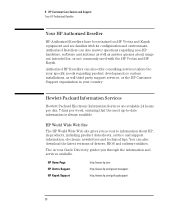
... products, including product data sheets, service and support information, electronic newsletters and technical tips. You can also download the latest versions of drivers, BIOS and software utilities.
The Access Guide Directory guides you through the information and services available.
HP Home Page HP Vectra Support HP Kayak Support
http://www.hp.com http://www.hp.com/go/vectrasupport http://www...
HP Kayak XW (Series U2-W2), User's Guide - Page 24
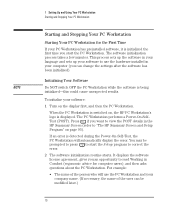
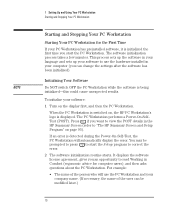
... error is detected during the Power-On-Self-Test, the PC Workstation will automatically display the error. You may be prompted to press to start the Setup program to correct the error.
2 The software initialization routine starts. It displays the software license agreement, gives you an opportunity to read Working in Comfort (ergonomic advice for computer users), and then asks questions...
HP Kayak XW (Series U2-W2), User's Guide - Page 29


... used for remote BIOS updates and security management.
NOTE
Before using HP TopTOOLS for the first time, you must install
it as follows: From the Start menu, select Programs, then
HP DMI, then Setup. The HP TopTOOLS application is installed
automatically.
The System Health window of the HP TopTOOLS hardware monitoring facility provides information on:
• Fan Control in the HP UltraFlow...
HP Kayak XW (Series U2-W2), User's Guide - Page 124
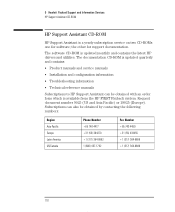
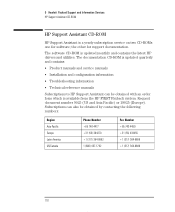
... HP Support Assistant CD-ROM
HP Support Assistant CD-ROM
HP Support Assistant is a yearly subscription service on two CD-ROMs: one for software; the other for support documentation.
The software CD-ROM is updated monthly and contains the latest HP drivers and utilities. The documentation CD-ROM is updated quarterly and contains:
• Product manuals and service manuals
• Installation...
HP Kayak XW (Series U2-W2), User's Guide - Page 151
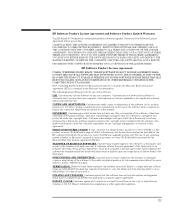
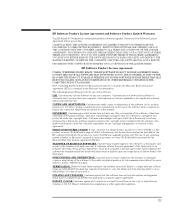
... responsible for any copyright infringement or violation of this Agreement.
PRODUCT RECOVERY CD-ROM. If your computer was shipped with a product recovery CD-ROM: (i) The product recovery CD-ROM and/or support utility software may only be used for restoring the hard disk of the HP computer with which the product recovery CD-ROM was originally provided.(ii) The use of any operating system...
HP kayak XW Series A2, Familiarization guide - Page 10


... the hard disk and wants to recover the original PC system configuration. How can the client recover the video drivers? a Advise the client to visit the HP Web site to obtain the drivers and the information required to install and configure them. b Advise the client to use the drivers supplied on the HP Kayak XU/XW PC Workstation Drivers CD-ROM. Both answers...
