HP LaserJet 1220 - All-in-One Printer driver and firmware
Drivers and firmware downloads for this Hewlett-Packard item

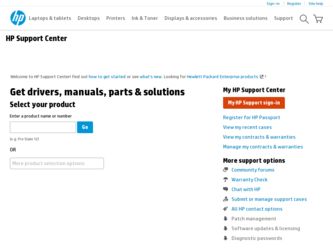
Related HP LaserJet 1220 Manual Pages
Download the free PDF manual for HP LaserJet 1220 and other HP manuals at ManualOwl.com
HP Printers - Supported Citrix Presentation Server environments - Page 4


...
HP printer LJ 1000 LJ P1005 LJ P1006 LJ 1010/1012
LJ 1015 CLJ CM1015/
1017 mfp LJ 1018 LJ 1020 LJ 1022
LJ 1100
Supported in Citrix environment
Not supporte
d
Not supporte
d
Not supporte
d
PCL N/A N/A N/A
Yes
N/A
Yes
Yes Not supporte
d Not supporte
d Yes
Yes
Win2k/XP/2003: 60.05.17.02
Win2003-x64: Use HP LaserJet 1200 driver
included in the Windows...
HP Printers - Supported Citrix Presentation Server environments - Page 5


HP printer
LJ 1150
LJ 1160
LJ 1200
LJ 1300 CM 1312 MFP
LJ 1320
CLJ 1500 P1505 P1505n
CP1510 series LJ M1522 MFP
series CLJ 1600
Supported in Citrix environment
Yes
Yes
Yes
Yes Yes Yes
PCL
Win2k/XP/2003: 60.5.17.2
Win2003-x64: Use HP LaserJet 1200 driver
included in the Windows OS
Win2k/XP/2003: 61...
HP Printers - Supported Citrix Presentation Server environments - Page 6


...053.45.00
HP-supported drivers* Host-based N/A N/A N/A
Not Supported N/A
N/A
N/A
N/A N/A N/A
N/A
N/A
Not supported N/A
PS
N/A
Win2k/XP/2003/2003x64: 60.063.461.42
Use the UPD
N/A Win2k/XP/2003/2003-
x64: 61.82.242.0
Win2k/XP/2003: 4.0 Win2003-x64: use HP
LaserJet 2100 driver included in the Windows
OS
Win2k/XP/2003: 2.0 Win2003-x64: use HP
LaserJet 2200 driver included in the Windows
OS
Win2k/XP...
HP Printers - Supported Citrix Presentation Server environments - Page 7


...Use HP LaserJet P3005 driver
Use HP LaserJet Series II driver included in the Windows OS
Use HP LaserJet Series II driver included in the Windows OS
Win2k/XP/2003: 4.3.2.208
Win2003-x64: Use HP LaserJet 3200 driver
included in the Windows OS
Win2k/XP/2003: 4.19.3300.3
Win2003-x64: Use HP LaserJet P3005 driver
Win2k/XP/2003: 60.5.72.21
Win2003-x64: Use HP LaserJet P3005 driver
HP-supported drivers...
HP Printers - Supported Citrix Presentation Server environments - Page 8


...:
Win2k/XP/2003/2003x64: 61.072.51.02
Win2k/XP/2003: 4.27.4050.410 Win2003-x64: use HP LaserJet 4050 driver included in the Windows
OS
HP-supported drivers* Host-based
N/A
Win2k/XP/2003: 61.063.461.41 Win2003-x64: Use the HP Color LaserJet 3550
driver N/A N/A N/A Win2k/XP/2003/2003x64: 60.32.42.00 Win2k/XP/2003/2003x64: 61.063.461...
HP Printers - Supported Citrix Presentation Server environments - Page 9


HP printer LJ 4100, LJ 4100/ 4101mfp LJ 4200 LJ 4240/4250 LJ 4300 LJ 4345mfp LJ M4345mfp LJ 4350
CLJ 4500
LJ 4515
CLJ 4550
CLJ 4600
CLJ 4650 CLJ 4700
Supported.../XP/2003/2003x64: 61.071.661.41
HP-supported drivers* Host-based N/A N/A N/A N/A N/A N/A N/A N/A
N/A
N/A
N/A N/A N/A
PS
Win2k/XP/2003: 3.0.8 Win2003-x64: use HP
LaserJet 4100 driver included in the Windows
OS
Win2k/XP/2003/2003x64: 61.063...
HP Printers - Supported Citrix Presentation Server environments - Page 10


... Win2003-x64: use HP LaserJet 8000 driver included in the Windows
OS
Win2k/XP/2003: 4.27.8100.410 Win2003-x64: use HP LaserJet 8100 driver included in the Windows
OS
HP-supported drivers* Host-based N/A N/A N/A N/A N/A N/A N/A
N/A N/A N/A
N/A
N/A
PS Win2k/XP/2003/2003-
x64: 61.071.661.41 Win2k/XP/2003/2003-
x64: 61.063.345.00
Win2k/XP/2003: 4.0 Win2003-x64: use HP
LaserJet 5000 driver included...
HP Printers - Supported Citrix Presentation Server environments - Page 11


HP printer
LJ 8150
CLJ 8500
CLJ 8550
LJ 9000/ LJ 9000mfp LJ 9040/9050 LJ 9040mfp/
9050mfp LJ 9055mfp
LJ 9065mfp CLJ 9500 CLJ 9500mfp
Supported in Citrix environment
Yes
Yes
Yes
Yes Yes Yes Yes
Yes Yes Yes
PCL
Win2k/XP/2003: 4.27.8150.410 Win2003-x64: use HP LaserJet 8150 driver included in the Windows
OS...
HP Printers - Supported Citrix Presentation Server environments - Page 12


... search for and use printers on the network from the HP Universal Print Driver queue. The Windows operating system limits a print queue to one port at a time. Multiple users will compete for the single port bound to the HP Universal Print Driver queue if installed in dynamic mode. As a result, dynamic mode installation of the HP Universal Print Driver is not supported in Citrix and...
HP Printers - Supported Citrix Presentation Server environments - Page 22


... autocreate a printer using the HP UPD or a discrete HP print driver version 60.xxx.xxx.xxx or 61.xxx.xx.xxx will be 10 seconds or longer, depending upon the performance and load of the print spooler and the Citrix server. This is due to the initialization of the HP UPD or discrete print driver.
HKCU\Software\Hewlett-Packard...
HP Printers - Supported Citrix Presentation Server environments - Page 23
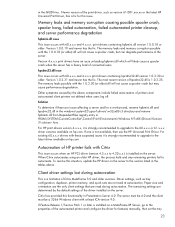
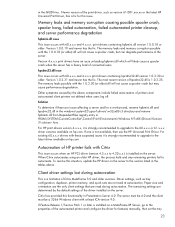
... DependentFiles registry entry in HKLM\SYSTEM\CurrentControlSet\Control\Print\Environments\Windows NT x86\Drivers\Version3\ hive.
For HP print drivers version 4.x.x.x, it is strongly recommended to upgrade to the 60.x.x.x or 61.x.x.x driver versions available on hp.com. If one is not available, then use the HP Universal Print Driver. For existing 60.x.x.x drivers with these suspected issues it is...
HP LaserJet Printers - Microsoft Windows XP and Windows Vista Printing Comparsion - Page 2


... for each driver release. Go to www.hp.com → Software and Driver Downloads for either the UPD or product-specific drivers.
• Microsoft driver update site: Microsoft posts new drivers to a web site for each driver release. The site is: www.microsoft.com → Windows Vista → Downloads → Software Updates.
• Windows Vista operating system: The HP drivers in Vista...
HP LaserJet 1200 Series - User Guide - Page 5


... (driver 23 Software For Macintosh Computers 24 Printer online help 25 Printing a configuration page 26
2 Getting to know the copier/scanner
Understanding the copier/scanner's features and benefits . . . 28 Scan 28 Copy 28
Identifying the copier/scanner's components 29 Copier/scanner control panel 30 Media input tray, guides, and output bin 31 Copier/scanner door 31
Supported media...
HP LaserJet 1200 Series - User Guide - Page 6


... the software 35 HP LaserJet Director (Windows 98, 2000, Millennium, NT 4.0, and Mac OS 35 To turn off the HP LaserJet Director 36 HP LaserJet Document Manager (Windows 98, 2000, Millennium, NT 4.0, and Mac OS 36 Quick Copy settings 38 HP LaserJet Copier (Copy Plus 38 HP LaserJet Director Toolbox (Windows 9x, 2000, Millennium, and NT 4.0 38 HP LaserJet Device Configuration 39 HP LaserJet...
HP LaserJet 1200 Series - User Guide - Page 49


... "Direct Connect" option, you must uninstall the printer software and run the printer software again, using the "Connected to the network" option, to ensure that all print, copy, and scan features function properly.
Install the printer and server
1 Quit all open applications.
2 Insert the CD-ROM into the CD-ROM drive. When the welcome screen displays, follow the directions on the screen. When...
HP LaserJet 1200 Series - User Guide - Page 96
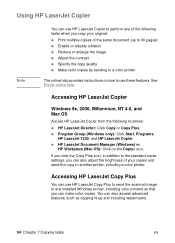
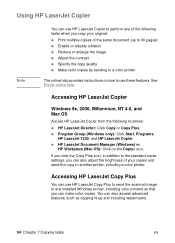
...HP LaserJet Document Manager (Windows) or
HP Workplace (Mac OS): Click on the Copier icon. If you click the Copy Plus icon, in addition to the standard copier settings, you can also adjust the brightness of your copies and send the copy to another printer, including a color printer.
Accessing HP LaserJet Copy Plus
You can use HP LaserJet Copy Plus to send the scanned image to any installed Windows...
HP LaserJet 1200 Series - User Guide - Page 110
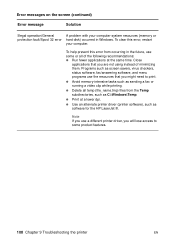
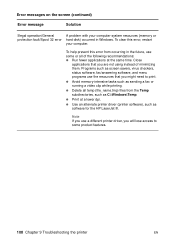
... need to print.
q Avoid memory-intensive tasks such as sending a fax or running a video clip while printing.
q Delete all temp (file_name.tmp) files from the Temp subdirectories, such as C:\Windows\Temp.
q Print at a lower dpi.
q Use an alternate printer driver (printer software), such as software for the HP LaserJet III.
Note If you use a different printer driver, you will lose access to...
HP LaserJet 1200 Series - User Guide - Page 121


... Check the graphic settings, such as resolution, in the
printer properties and adjust them as necessary. See Printer properties (driver) for more information. q Try using a different printer driver (software), such as the printer driver for the HP LaserJet III.
Note If you use a different printer driver, you will lose access to some product features.
EN
Troubleshooting PostScript (PS) Errors 119
HP LaserJet 1200 Series - User Guide - Page 254
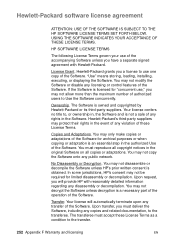
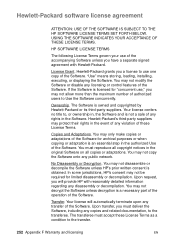
....
HP SOFTWARE LICENSE TERMS
The following License Terms govern your use of the accompanying Software unless you have a separate signed agreement with Hewlett-Packard.
License Grant. Hewlett-Packard grants you a license to use one copy of the Software. "Use" means storing, loading, installing, executing, or displaying the Software. You may not modify the Software or disable any licensing or control...
HP LaserJet 1200 Series - User Guide - Page 274


... copying 33 printer paper jams 128 scanner jams 156 scanning 33
Preventing problems 150 Primary Frame Type 177 Print quality
settings 79 troubleshooting 123 print server Error messages 167 light patterns 166 Troubleshooting 164
Printer components 14- 19 control panel 15 default settings 23 driver 23 drivers, Macintosh 24 features and benefits 12 installation 11, 43 light patterns 105 loading...
