HP LaserJet 2400 driver and firmware
Drivers and firmware downloads for this Hewlett-Packard item

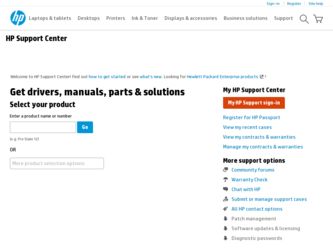
Related HP LaserJet 2400 Manual Pages
Download the free PDF manual for HP LaserJet 2400 and other HP manuals at ManualOwl.com
HP Universal Print Driver for Windows, Version 4.1 - Technical Frequently Asked Questions (FAQ) - Page 3


... lists from Web Jetadmin 10.0 to the HP MPA software 4
Managed Print Policies ...5 What are Managed Print Policies (MPPs 5
Installation ...5 Can I upgrade to a new version of the Universal Print Driver without having to install the driver on every PC?...5 When I installed the Microsoft Hot Fixes, I got the error message, "Unable to Install Printer. Operation could not be completed." ...5
Cluster...
HP Universal Print Driver for Windows, Version 4.1 - Technical Frequently Asked Questions (FAQ) - Page 9


... PC due to the way Windows works. If you do not use a software management application, then you will have to upgrade manually or ask users to run the Universal Print Driver installer from a shared location.
When I installed the Microsoft Hot Fixes, I got the error message, "Unable to Install Printer. Operation could not be completed."
Recently hp updated and released to the web...
HP Printers - Supported Citrix Presentation Server environments - Page 12


... for and use printers on the network from the HP Universal Print Driver queue. The Windows operating system limits a print queue to one port at a time. Multiple users will compete for the single port bound to the HP Universal Print Driver queue if installed in dynamic mode. As a result, dynamic mode installation of the HP Universal Print Driver is not supported in Citrix and...
HP LaserJet Printers - Microsoft Windows XP and Windows Vista Printing Comparsion - Page 2


... for each driver release. Go to www.hp.com → Software and Driver Downloads for either the UPD or product-specific drivers.
• Microsoft driver update site: Microsoft posts new drivers to a web site for each driver release. The site is: www.microsoft.com → Windows Vista → Downloads → Software Updates.
• Windows Vista operating system: The HP drivers in Vista...
HP LaserJet 2400 Series - Software Technical Reference (External) - Page 5


... 10 HP LaserJet 2400 Series User Guide 11 Hewlett Packard LaserJet 2410/2420/2430 series Printing System Install Notes ...12 HP Driver Preconfiguration User Guide 12 HP Embedded Web Server Guide 13 HP Jetdirect Administrator's Guide 13 HP Device Installer Customization Wizard 13 Structure and availability of the software CD 15 In-box file layout ...15 HP LaserJet software CD, Windows...
HP LaserJet 2400 Series - Software Technical Reference (External) - Page 25
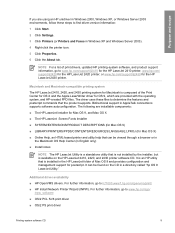
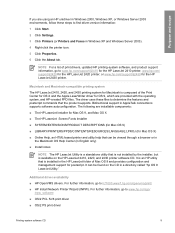
...-version information:
1 Click Start.
2 Click Settings.
3 Click Printers (or Printers and Faxes in Windows XP and Windows Server 2003).
4 Right-click the printer icon.
5 Click Properties.
6 Click the About tab.
NOTE For a list of print drivers, updated HP printing-system software, and product support information, go to www.hp.com/support/lj2410 for the HP LaserJet 2410 printer, www.hp.com/ support...
HP LaserJet 2400 Series - Software Technical Reference (External) - Page 45


... when a compatible version of the driver is used to upgrade the print driver. For instance, if orientation is set to Landscape in an installed version of the HP LaserJet 2410, 2420, and 2430 PCL 6 driver for Windows NT 4.0, then the orientation setting in the newly upgraded HP LaserJet 2410, 2420, and 2430 HP PCL 6 Unidriver or HP Traditional PCL 5e Driver for Windows XP and Windows Server 2003 is...
HP LaserJet 2400 Series - Software Technical Reference (External) - Page 72
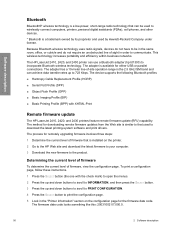
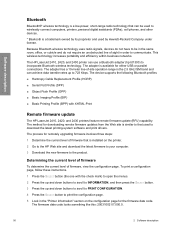
... Printing Profile (BPP) with XHTML-Print
Remote firmware update
The HP LaserJet 2410, 2420, and 2430 printers feature remote firmware update (RFU) capability. The method for downloading remote firmware updates from the Web site is similar to that used to download the latest printing-system software and print drivers.
The process for remotely upgrading firmware involves three steps:
1 Determine the...
HP LaserJet 2400 Series - Software Technical Reference (External) - Page 73
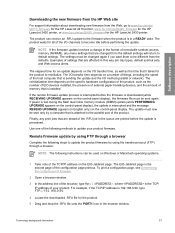
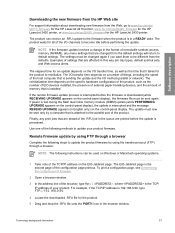
... the amount of memory that is installed.
If the remote firmware update process is interrupted before the firmware is downloaded (while RECEIVING UPGRADE appears on the control-panel display), the firmware file must be sent again. If power is lost during the flash dual inline memory module (DIMM) update (while PERFORMING UPGRADE appears on the control-panel display), the update is interrupted and...
HP LaserJet 2400 Series - Software Technical Reference (External) - Page 79
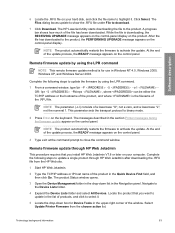
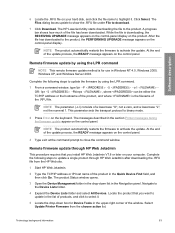
... has downloaded to the product, the PERFORMING UPGRADE message appears on the control-panel display.
NOTE The product automatically restarts the firmware to activate the update. At the end of the update process, the READY message appears on the control panel.
Remote firmware update by using the LPR command
NOTE This remote firmware update method is for use in Windows NT 4.0, Windows 2000, Windows...
HP LaserJet 2400 Series - Software Technical Reference (External) - Page 170
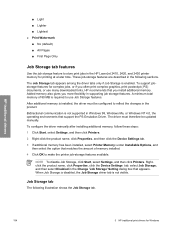
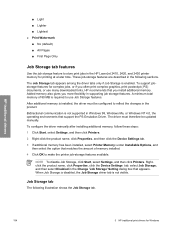
... support the PS Emulation Driver. The driver must therefore be updated manually.
To configure the driver manually after installing additional memory, follow these steps:
1 Click Start, select Settings, and then click Printers.
2 Right-click the product name, click Properties, and then click the Device Settings tab.
3 If additional memory has been installed, select Printer Memory: under Installable...
HP LaserJet 2400 Series - Software Technical Reference (External) - Page 221
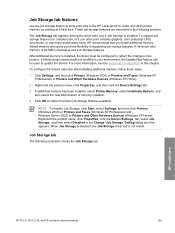
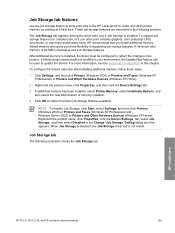
... HP LaserJet 2410, 2420, and 2430 printer memory for printing at a later time. These job-storage features are described in the following sections.
The Job Storage tab appears among the driver tabs only if Job Storage is enabled. To support jobstorage features for complex jobs, or if you often print complex graphics, print postscript (.PS) documents, or use many downloaded...
HP LaserJet 2400 Series - Software Technical Reference (External) - Page 322
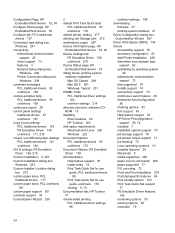
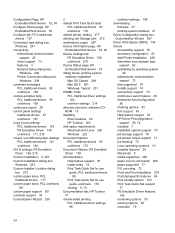
... Task Quick Set for use guide, unidrivers 179
viewing 6, 10 Documentation tab, HP Toolbox
51 double-sided printing
PCL traditional driver settings 96
unidriver settings 199 downloading
firmware 57 printing-system software 21 Driver Configuration dialog box, Customization Wizard 267 Driver Work Space (DWS) 144 drivers accessibility support 76 accessory configuration 25 Add Printer installation 258...
HP LaserJet 2400 Series - Software Technical Reference (External) - Page 323


...drivers 91 unidrivers 197 firmware determining current level 56 downloading 57 FTP updates, Macintosh 62 FTP updates, Windows 58 HP Web Jetadmin updates 63 LPR command updates 63 Macintosh, updating 62 messages during update 64 troubleshooting updates 65 UNIX updates 61 updating remotely 56 verifying installation 65 Windows network updates 61 Windows, local port update 59 First Page paper settings...
HP LaserJet 2400 Series - Software Technical Reference (External) - Page 325


... software installation 291
directory structure, software CD-ROM 15
driver versions 9 firmware, updating 62 fonts supported 282 HP Embedded Web Server 281 install notes 282 installing printing-system
software 286 network setup 286, 287 online help 282 PDEs 281 PPDs 281 printing print-ready files with
HP LaserJet Utility 70 Screen Fonts installer 290 setting up products with Mac
OS X 287 supported...
HP LaserJet 2400 Series - Software Technical Reference (External) - Page 329


... 66
Q quality, print
driver support 79 unidriver settings 190 Quick Sets. See Print Task Quick Sets
R Ready to Install dialog box,
Windows 256 Recommended Network Setup
dialog box, Windows 244 regional versions for printing-
system software 16 releasing Job Storage jobs 132,
209 remote firmware updates
about 56 determining current firmware
level 56 downloading 57 FTP, Windows 58 HP Web Jetadmin 63...
HP LaserJet 2400 Series - Software Technical Reference (External) - Page 331


...-line printing, local
port 68 command-line printing,
networks 69 custom installation, printing-
system software 257 default printer, setting 277 dialog boxes, Typical Installation
231 directory structure, software
CD-ROM 15 driver versions 8 Enterprise AutoConfiguration
support 26 fonts supported 224 HP Driver Preconfiguration
support 29 HP Traditional Postscript 3
Emulation Driver features 146...
HP LaserJet 2400 Series - User Guide - Page 7


... HP LaserJet 2400 series printer 3
Printer features ...4 Printer parts ...8
Interface ports ...9 Control panel ...10
Control-panel layout ...10 Control-panel buttons ...11 Control-panel lights ...11 Printing control-panel menus 12 Using the printer Help system 12 Changing printer-control-panel configuration settings 13 Software ...23 Operating systems and printer components 23 Printer drivers...
HP LaserJet 2400 Series - User Guide - Page 36
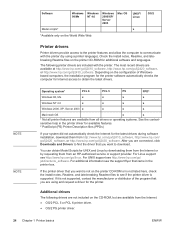
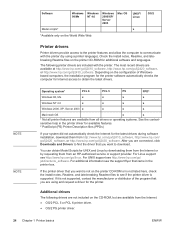
.../2
Printer drivers
Printer drivers provide access to the printer features and allow the computer to communicate with the printer (by using a printer language). Check the install notes, Readme, and latebreaking Readme files on the printer CD-ROM for additional software and languages.
The following printer drivers are included with the printer. The most recent drivers are available at http://www.hp...
Service Manual - Page 201
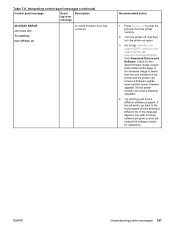
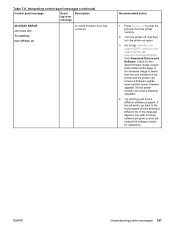
...www.hp.com/ support/lj2410, www.hp.com/ support/lj2420, or www.hp.com/support/lj2430. Click Download Drivers and Software. Check for the latest firmware image version at the bottom of the page. If this firmware image is newer than the one installed on the printer and the printer can receive a firmware update, download the newer firmware upgrade. Not all printer models can receive firmware upgrades...
