HP LaserJet 3052 - All-in-One Printer driver and firmware
Drivers and firmware downloads for this Hewlett-Packard item

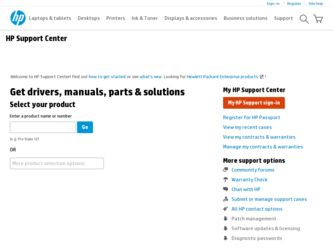
Related HP LaserJet 3052 Manual Pages
Download the free PDF manual for HP LaserJet 3052 and other HP manuals at ManualOwl.com
HP Printers - Supported Citrix Presentation Server environments - Page 12


... search for and use printers on the network from the HP Universal Print Driver queue. The Windows operating system limits a print queue to one port at a time. Multiple users will compete for the single port bound to the HP Universal Print Driver queue if installed in dynamic mode. As a result, dynamic mode installation of the HP Universal Print Driver is not supported in Citrix and...
HP LaserJet Printers - Microsoft Windows XP and Windows Vista Printing Comparsion - Page 2


... for each driver release. Go to www.hp.com → Software and Driver Downloads for either the UPD or product-specific drivers.
• Microsoft driver update site: Microsoft posts new drivers to a web site for each driver release. The site is: www.microsoft.com → Windows Vista → Downloads → Software Updates.
• Windows Vista operating system: The HP drivers in Vista...
HP LaserJet 3050/3052/3055/3390/3392 All-in-One - Software Technical Reference - Page 14


... communication...325
Overview...325 USB port connections 325 Device conflicts in Windows 325
Opening the Windows Device Manager 326 Check for device conflicts 326 Guidelines for troubleshooting and resolving device conflicts..........326 Installed Devices 327 File to E-mail utility...328 Standalone scrubber...329 E-mail...329 HP LaserJet Scan...329 Summary of HP ToolboxFX known issues 330...
HP LaserJet 3050/3052/3055/3390/3392 All-in-One - Software Technical Reference - Page 41
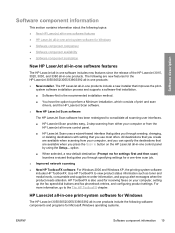
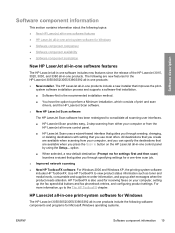
... you press the Scan to button on the HP LaserJet all-in-one control panel by using the Setup... option.
● When selected, a new default destination (Prompt me for settings first and then scan) launches a wizard that guides you through specifying settings for a one-time scan job.
● Improved network scanning
● New HP ToolboxFX software. For Windows 2000 and Windows XP, the printing...
HP LaserJet 3050/3052/3055/3390/3392 All-in-One - Software Technical Reference - Page 42


..., phone book, and limited fax settings for the product.
● Find troubleshooting information and instructions for performing basic tasks.
● Receive Status Alerts when certain events occur or conditions exist on the product.
Use the driver software to print, fax, and scan with the computer and the HP LaserJet 3050 all-inone, the HP LaserJet 3055 all-in-one, the HP LaserJet 3390 all-in-one...
HP LaserJet 3050/3052/3055/3390/3392 All-in-One - Software Technical Reference - Page 44
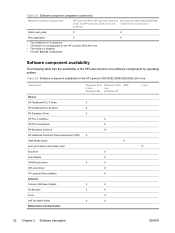
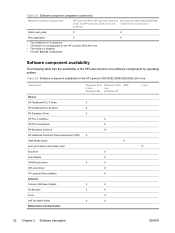
...)
Windows software components
HP LaserJet 3015, HP LaserJet 3020 and HP LaserJet 3050/3052/3055/3390 3030, and HP LaserJet 3380 all-in-one /3392 all-in-one products products
Online user guide
X
X
Web registration
X
X
1 Two installers run in sequence. 2 This feature is not supported on the HP LaserJet 3052 all-in-one. 3 This feature is disabled. 4 Includes Scan to configuration.
Software...
HP LaserJet 3050/3052/3055/3390/3392 All-in-One - Software Technical Reference - Page 45
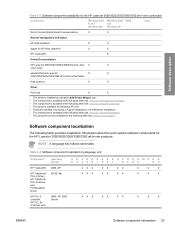
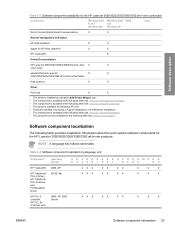
...for HP Web Jetadmin6
X
X
HP ToolboxFX
X
Online Documentation
HP LaserJet 3050/3052/3055/3390/3392 All-in-One X
X
User Guide
Hewlett-Packard LaserJet
X
X
3050/3052/3055/3390/3392 All-in-One Install Notes7
Help systems
X
X
Other
PS Fonts
X
X
1 This driver is installed by using the Add Printer Wizard only. 2 This component is available at the following Web site: www.hp.com/support...
HP LaserJet 3050/3052/3055/3390/3392 All-in-One - Software Technical Reference - Page 79
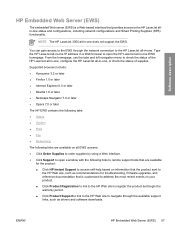
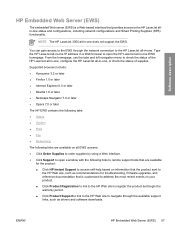
... the HP LaserJet all-in-one, or check the status of supplies.
Supported browsers include: ● Konqueror 3.2 or later ● Firefox 1.0 or later ● Internet Explorer 6.0 or later ● Mozilla 1.6 or later ● Netscape Navigator 7.0 or later ● Opera 7.0 or later
The HP EWS contains the following tabs: ● Status ● System ● Print ● Fax ● Networking...
HP LaserJet 3050/3052/3055/3390/3392 All-in-One - Software Technical Reference - Page 145
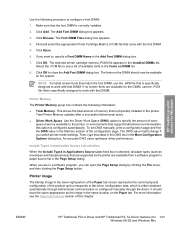
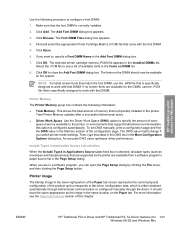
... that is physically installed in the printer.
Total Printer Memory updates after a successful bidirectional query. ● Driver Work Space. Use the Driver Work Space (DWS) option to specify the amount of work-
space memory available to the printer. In environments that support bidirectional communication, this option is configured automatically. To set DWS manually, print a configuration page...
HP LaserJet 3050/3052/3055/3390/3392 All-in-One - Software Technical Reference - Page 262
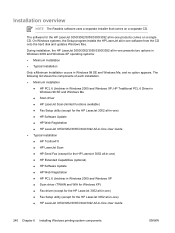
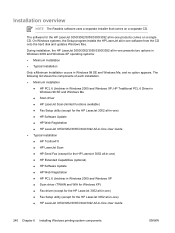
... 98 SE and Windows Me
● Scan driver ● HP LaserJet Scan (limited functions available) ● Fax Setup utility (except for the HP LaserJet 3052 all-in-one) ● HP Software Update ● HP Web Registration ● HP LaserJet 3050/3052/3055/3390/3392 All-in-One User Guide ● Typical installation ● HP ToolboxFX ● HP LaserJet Scan ● HP Send Fax (except for the...
HP LaserJet 3050/3052/3055/3390/3392 All-in-One - Software Technical Reference - Page 267
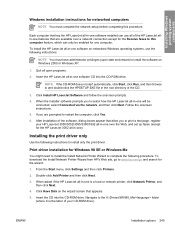
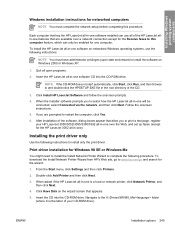
...over the Web, and set up faxes (except for the HP LaserJet 3052 all-in-one).
Installing the print driver only
Use the following instructions to install only the print driver.
Print driver installation for Windows 98 SE or Windows Me
You might need to install the Install Network Printer Wizard to complete the following procedure. To download the Install Network Printer Wizard from HP's Web site, go...
HP LaserJet 3050/3052/3055/3390/3392 All-in-One - Software Technical Reference - Page 318


... as drivers and software downloads.
NOTE The HP EWS provides settings that are also available by using HP ToolboxFX in Windows 2000 and Windows XP. For detailed descriptions of the settings available on the HP EWS pages, see The HP ToolboxFX.
Status
The Status tab allows you to access and print out detailed information regarding device and supply status, device configuration, network configuration...
HP LaserJet 3050/3052/3055/3390/3392 All-in-One - Software Technical Reference - Page 353
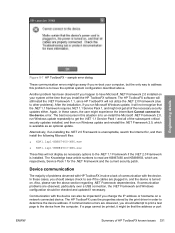
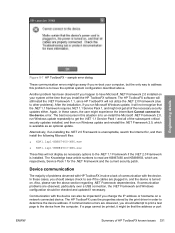
..., particularly over a USB connection, the .NET Framework and Windows configuration should be checked and updated if necessary.
Communication with the device can also be impacted if you change the IP address or hostname on a network connected device. The HP ToolboxFX uses the properties stored by the print driver in order to determine the device address. If communication errors are observed, you...
HP LaserJet 3050/3052/3055/3390/3392 All-in-One - Software Technical Reference - Page 364
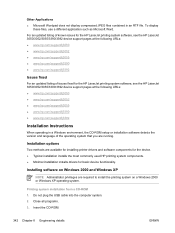
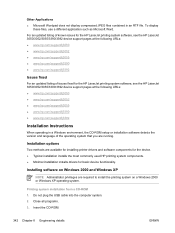
...the HP LaserJet printing system software, see the HP LaserJet 3050/3052/3055/3390/3392 device support pages at the following URLs: ● www.hp.com/support/lj3050 ● www.hp.com/support/lj3052 ● www.hp.com/support/lj3055 ● www.hp.com/support/lj3390 ● www.hp.com/support/lj3392
Installation Instructions
When operating in a Windows environment, the CD-ROM setup or installation...
HP LaserJet 3050/3052/3055/3390/3392 All-in-One - Software Technical Reference - Page 365
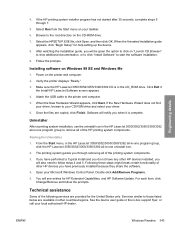
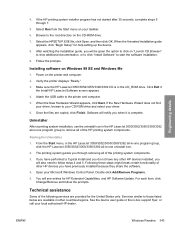
...click "Install Software" to start the software installation.
9. Follow the prompts.
Installing software on Windows 98 SE and Windows Me
1. Power on the printer and computer.
2. Verify the printer displays "Ready."
3. Make sure the HP LaserJet 3050/3052/3055/3390/3392 CD is in the CD_ROM drive. Click Exit if the Install HP LaserJet Software screen appears.
4. Attach the USB cable to the printer and...
HP LaserJet 3050/3052/3055/3390/3392 All-in-One - Software Technical Reference - Page 370


...
249 HP LaserJet Scan software 32 HP LaserJet Scanner program
293 HP LaserJet Send Fax program
292 HP PCL 6 Unidriver. See PCL 6
traditional driver HP postscript level 3 emulation
support 124, 137 HP product number 3 HP Send Fax program 51 HP Software License Agreement
screen (USB Windows installation) 255 HP Software License Agreement screen (Windows network installation) 270 HP Software License...
HP LaserJet 3050/3052/3055/3390/3392 All-in-One - Software Technical Reference - Page 377


...148, 149 Watermarks settings 156 uninstallation Add-Printer 286 Macintosh software 314 manual, Windows 286 minimum 284 typical 284 Windows product software
284 units of measurement 115 UNIX support 17, 22 Unprintable Area, PS Emulation
Driver 126 USB cable dialog box, Macintosh
installation 305 USB port
connecting 325 device conflicts 325 devices vs. hubs 325 HP ToolboxFX issues 333 specifications...
HP LaserJet 3050/3052/3055/3390/3392 All-in-One - Software Technical Reference - Page 378
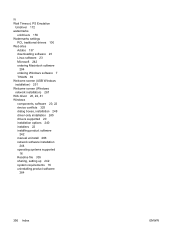
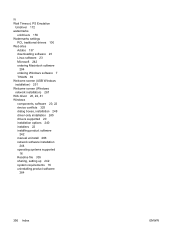
... settings
PCL traditional drivers 100 Web sites
Adobe 137 downloading software 23 Linux software 23 Microsoft 242 ordering Macintosh software
294 ordering Windows software 7 TWAIN 39 Welcome screen (USB Windows installation) 251 Welcome screen (Windows network installation) 267 WIA driver 20, 22, 41 Windows components, software 20, 22 device conflicts 325 dialog boxes, installation 248 driver...
HP LaserJet 3050/3052/3055/3390/3392 All-in-One User Guide - Page 38
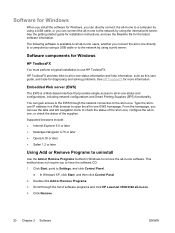
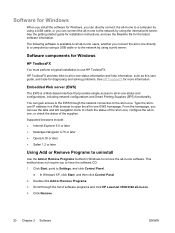
... started guide for installation instructions, and see the Readme file for the latest software information.
The following software is available to all all-in-one users, whether you connect the all-in-one directly to a computer by using a USB cable or to the network by using a print server.
Software components for Windows
HP ToolboxFX
You must perform a typical installation to use HP ToolboxFX.
HP...
Service Manual - Page 36
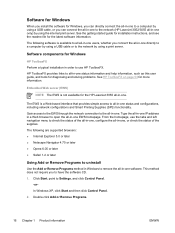
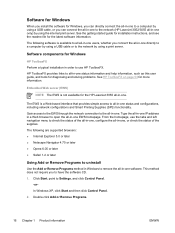
Software for Windows
When you install the software for Windows, you can directly connect the all-in-one to a computer by using a USB cable, or you can connect the all-in-one to the network (HP LaserJet 3052/3055 all-in-one only) by using the internal print server. See the getting started guide for installation instructions, and see the readme file for the latest software information.
The following...
