HP LaserJet 3200 - All-in-One Printer driver and firmware
Drivers and firmware downloads for this Hewlett-Packard item

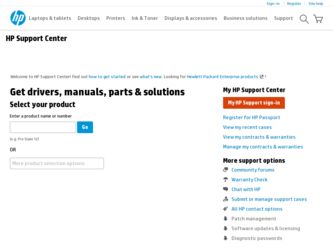
Related HP LaserJet 3200 Manual Pages
Download the free PDF manual for HP LaserJet 3200 and other HP manuals at ManualOwl.com
HP Printers - Supported Citrix Presentation Server environments - Page 12


... search for and use printers on the network from the HP Universal Print Driver queue. The Windows operating system limits a print queue to one port at a time. Multiple users will compete for the single port bound to the HP Universal Print Driver queue if installed in dynamic mode. As a result, dynamic mode installation of the HP Universal Print Driver is not supported in Citrix and...
HP LaserJet Printers - Microsoft Windows XP and Windows Vista Printing Comparsion - Page 2


... for each driver release. Go to www.hp.com → Software and Driver Downloads for either the UPD or product-specific drivers.
• Microsoft driver update site: Microsoft posts new drivers to a web site for each driver release. The site is: www.microsoft.com → Windows Vista → Downloads → Software Updates.
• Windows Vista operating system: The HP drivers in Vista...
HP LaserJet 3200 All-in-One Product - (English for Australia) Getting Started Guide - Page 32
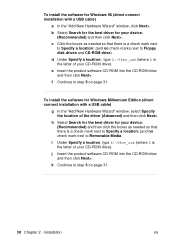
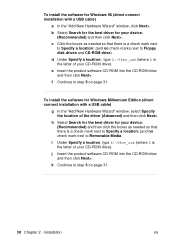
... install the software for Windows 98 (direct connect installation with a USB cable)
a In the "Add New Hardware Wizard" window, click Next>.
b Select Search for the best driver for your device. (Recommended) and then click Next>.
c Click the boxes as needed so that there is a check mark next to Specify a location: (and no check marks next to Floppy disk drives and CD-ROM drive...
HP LaserJet 3200 All-in-One Product - (English for Australia) Getting Started Guide - Page 33
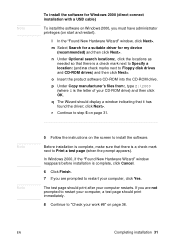
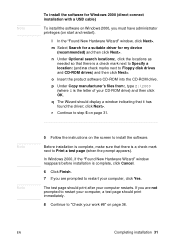
... no check marks next to Floppy disk drives and CD-ROM drives) and then click Next>.
o Insert the product software CD-ROM into the CD-ROM drive.
p Under Copy manufacturer's files from:, type Z:\2000 (where Z is the letter of your CD-ROM drive) and then click OK.
q The Wizard should display a window indicating that it has found the driver; click Next>.
r Continue to step...
HP LaserJet 3200 All-in-One Product - (English for Australia) Getting Started Guide - Page 35
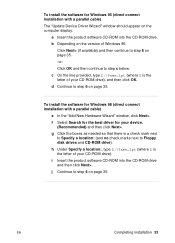
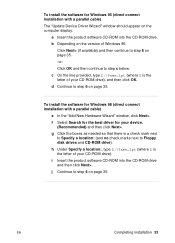
To install the software for Windows 95 (direct connect installation with a parallel cable) The "Update Device Driver Wizard" window should appear on the computer display.
a Insert the product software CD-ROM into the CD-ROM drive. b Depending on the version of Windows 95:
Click Next> (if available) and then continue to step 6 on page 35. -orClick OK and then continue to step c below. c On the line...
HP LaserJet 3200 All-in-One Product - (English for Australia) Getting Started Guide - Page 36
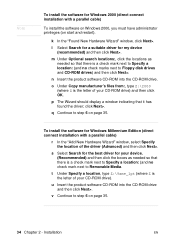
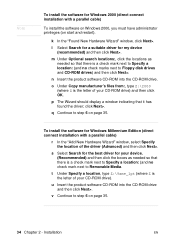
... disk drives and CD-ROM drives) and then click Next>.
n Insert the product software CD-ROM into the CD-ROM drive.
o Under Copy manufacturer's files from:, type Z:\2000 (where Z is the letter of your CD-ROM drive) and then click OK.
p The Wizard should display a window indicating that it has found the driver; click Next>.
q Continue to step 6 on page 35.
To install the software for Windows...
HP LaserJet 3200 All-in-One Product - (English for Australia) Getting Started Guide - Page 39
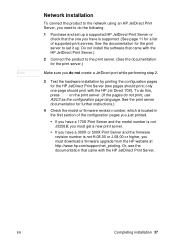
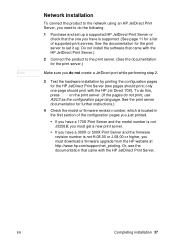
... product to the network using an HP JetDirect Print Server, you need to do the following.
1 Purchase and set up a supported HP JetDirect Print Server or check that the one you have is supported. (See page 11 for a list of supported print servers. See the documentation for the print server to set it up. Do not install the software that came...
HP LaserJet 3200 All-in-One Product - (English for UK) Getting Started Guide - Page 33


... install the software for Windows 98 (direct connect installation with a USB cable)
a In the "Add New Hardware Wizard" window, click Next>.
b Select Search for the best driver for your device. (Recommended) and then click Next>.
c Click the boxes as needed so that there is a check mark next to Specify a location: (and no check marks next to Floppy disk drives and CD-ROM drive...
HP LaserJet 3200 All-in-One Product - (English for UK) Getting Started Guide - Page 36


To install the software for Windows 95 (direct connect installation with a parallel cable) The "Update Device Driver Wizard" window should appear on the computer display.
a Insert the product software CD-ROM into the CD-ROM drive. b Depending on the version of Windows 95:
Click Next> (if available) and then continue to step 6 on page 36. -orClick OK and then continue to step c below. c On the line...
HP LaserJet 3200 All-in-One Product - (English for UK) Getting Started Guide - Page 40
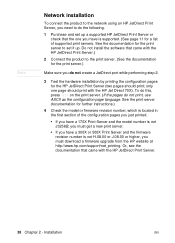
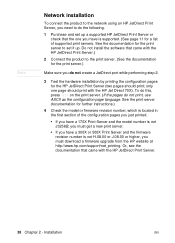
... product to the network using an HP JetDirect Print Server, you need to do the following.
1 Purchase and set up a supported HP JetDirect Print Server or check that the one you have is supported. (See page 11 for a list of supported print servers. See the documentation for the print server to set it up. Do not install the software that came...
HP LaserJet 3200 All-in-One Product (English) Getting Started Guide - Page 37
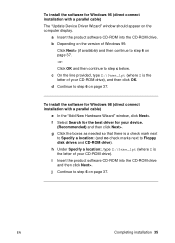
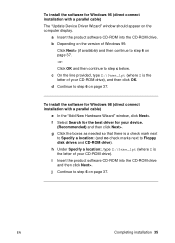
To install the software for Windows 95 (direct connect installation with a parallel cable) The "Update Device Driver Wizard" window should appear on the computer display.
a Insert the product software CD-ROM into the CD-ROM drive. b Depending on the version of Windows 95:
Click Next> (if available) and then continue to step 6 on page 37. -orClick OK and then continue to step c below. c On the line...
HP LaserJet 3200 All-in-One Product (English) Getting Started Guide - Page 41
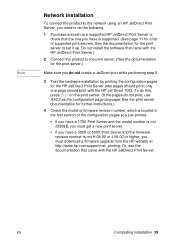
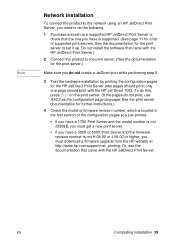
... product to the network using an HP JetDirect Print Server, you need to do the following.
1 Purchase and set up a supported HP JetDirect Print Server or check that the one you have is supported. (See page 11 for a list of supported print servers. See the documentation for the print server to set it up. Do not install the software that came...
HP LaserJet 3200 Series Product - Getting Started Guide - Page 35
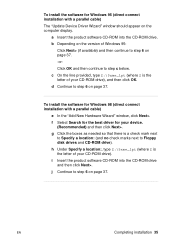
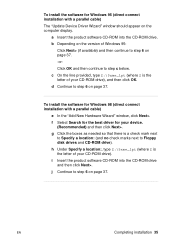
To install the software for Windows 95 (direct connect installation with a parallel cable) The "Update Device Driver Wizard" window should appear on the computer display.
a Insert the product software CD-ROM into the CD-ROM drive. b Depending on the version of Windows 95:
Click Next> (if available) and then continue to step 6 on page 37. -orClick OK and then continue to step c below. c On the line...
HP LaserJet 3200 Series Product - Getting Started Guide - Page 39
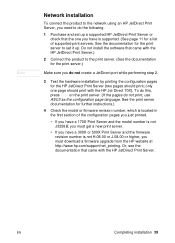
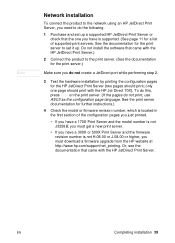
... product to the network using an HP JetDirect Print Server, you need to do the following.
1 Purchase and set up a supported HP JetDirect Print Server or check that the one you have is supported. (See page 11 for a list of supported print servers. See the documentation for the print server to set it up. Do not install the software that came...
HP LaserJet 3200m All-in-One Product - (English for Australia) Getting Started Guide - Page 36
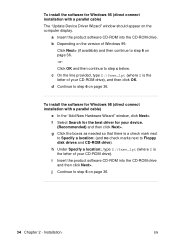
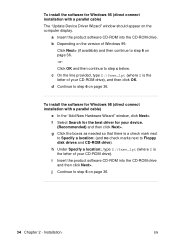
To install the software for Windows 95 (direct connect installation with a parallel cable) The "Update Device Driver Wizard" window should appear on the computer display.
a Insert the product software CD-ROM into the CD-ROM drive. b Depending on the version of Windows 95:
Click Next> (if available) and then continue to step 6 on page 36. -orClick OK and then continue to step c below. c On the line...
HP LaserJet 3200m All-in-One Product - (English for Australia) Getting Started Guide - Page 40
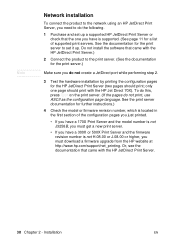
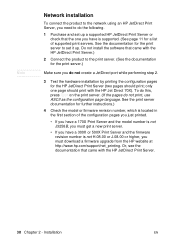
... product to the network using an HP JetDirect Print Server, you need to do the following.
1 Purchase and set up a supported HP JetDirect Print Server or check that the one you have is supported. (See page 11 for a list of supported print servers. See the documentation for the print server to set it up. Do not install the software that came...
HP LaserJet 3200m All-in-One Product - (English for UK) Getting Started Guide - Page 37
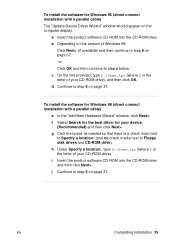
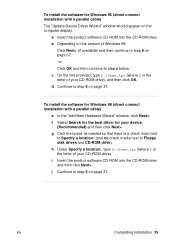
To install the software for Windows 95 (direct connect installation with a parallel cable) The "Update Device Driver Wizard" window should appear on the computer display.
a Insert the product software CD-ROM into the CD-ROM drive. b Depending on the version of Windows 95:
Click Next> (if available) and then continue to step 6 on page 37. -orClick OK and then continue to step c below. c On the line...
HP LaserJet 3200m All-in-One Product - (English for UK) Getting Started Guide - Page 41
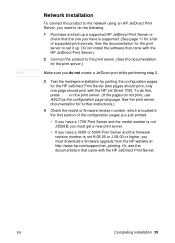
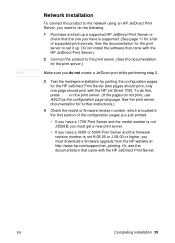
... product to the network using an HP JetDirect Print Server, you need to do the following.
1 Purchase and set up a supported HP JetDirect Print Server or check that the one you have is supported. (See page 11 for a list of supported print servers. See the documentation for the print server to set it up. Do not install the software that came...
HP LaserJet 3200m All-in-One Product - (English) Getting Started Guide - Page 38
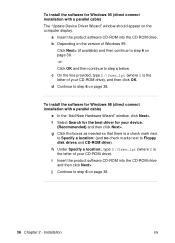
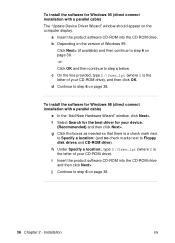
To install the software for Windows 95 (direct connect installation with a parallel cable) The "Update Device Driver Wizard" window should appear on the computer display.
a Insert the product software CD-ROM into the CD-ROM drive. b Depending on the version of Windows 95:
Click Next> (if available) and then continue to step 6 on page 38. -orClick OK and then continue to step c below. c On the line...
HP LaserJet 3200m All-in-One Product - (English) Getting Started Guide - Page 42
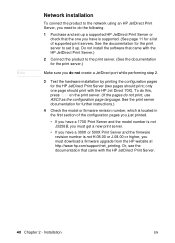
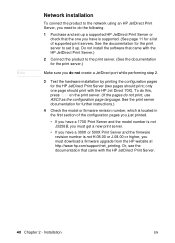
... product to the network using an HP JetDirect Print Server, you need to do the following.
1 Purchase and set up a supported HP JetDirect Print Server or check that the one you have is supported. (See page 11 for a list of supported print servers. See the documentation for the print server to set it up. Do not install the software that came...
