HP LaserJet 4100 driver and firmware
Drivers and firmware downloads for this Hewlett-Packard item

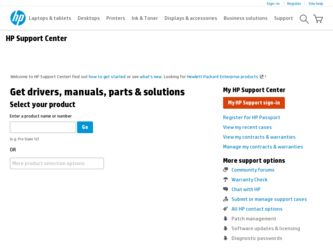
Related HP LaserJet 4100 Manual Pages
Download the free PDF manual for HP LaserJet 4100 and other HP manuals at ManualOwl.com
HP Universal Print Driver for Windows, Version 4.1 - Technical Frequently Asked Questions (FAQ) - Page 3


... lists from Web Jetadmin 10.0 to the HP MPA software 4
Managed Print Policies ...5 What are Managed Print Policies (MPPs 5
Installation ...5 Can I upgrade to a new version of the Universal Print Driver without having to install the driver on every PC?...5 When I installed the Microsoft Hot Fixes, I got the error message, "Unable to Install Printer. Operation could not be completed." ...5
Cluster...
HP Universal Print Driver for Windows, Version 4.1 - Technical Frequently Asked Questions (FAQ) - Page 9


... PC due to the way Windows works. If you do not use a software management application, then you will have to upgrade manually or ask users to run the Universal Print Driver installer from a shared location.
When I installed the Microsoft Hot Fixes, I got the error message, "Unable to Install Printer. Operation could not be completed."
Recently hp updated and released to the web...
HP Universal Print Driver for Windows, Version 4.1 - Technical Frequently Asked Questions (FAQ) - Page 11


... Print Driver supports SNMPv1 and v2. SNMPv3 is not supported.
Reported defects resolved with Universal Print Driver 4.4.2
Job storage/secure printing issues
• The HP Color LaserJet 5550 does not use the client's username as default. • Navigating to Printing Shortcuts resets the Job Storage options.
Installation issues
• Errors when installing/updating. • Installation fails...
HP Printers - Supported Citrix Presentation Server environments - Page 12


... for and use printers on the network from the HP Universal Print Driver queue. The Windows operating system limits a print queue to one port at a time. Multiple users will compete for the single port bound to the HP Universal Print Driver queue if installed in dynamic mode. As a result, dynamic mode installation of the HP Universal Print Driver is not supported in Citrix and...
HP LaserJet Printers - Microsoft Windows XP and Windows Vista Printing Comparsion - Page 2


... for each driver release. Go to www.hp.com → Software and Driver Downloads for either the UPD or product-specific drivers.
• Microsoft driver update site: Microsoft posts new drivers to a web site for each driver release. The site is: www.microsoft.com → Windows Vista → Downloads → Software Updates.
• Windows Vista operating system: The HP drivers in Vista...
HP LaserJet 4100mfp -User Guide - Page 6
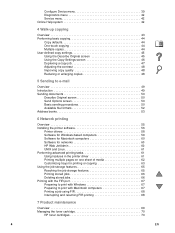
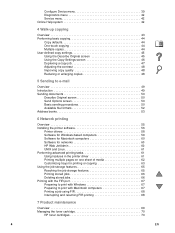
...55 Installing the printer software 56
Printer drivers 58 Software for Windows-based computers 59 Software for Macintosh computers 60 Software for networks 60 HP Web JetAdmin 60 UNIX and Linux 61 Performing advanced printing tasks 61 Using features in the printer driver 61 Printing multiple pages on one sheet of media 62 Customizing trays for printing or copying 63 Using the job-storage...
HP LaserJet 4100mfp -User Guide - Page 59


HP LaserJet printing system
The CD-ROM contains software components and drivers for both end-users and network administrators who are using the operating systems listed here. See the Readme.wri file for the most current information. q Microsoft Windows 95 and 98 q Microsoft Windows Me q Microsoft Windows NT® 4.0 q Microsoft Windows 2000 q Microsoft Windows XP q Apple Macintosh OS, version ...
HP LaserJet 4100mfp -User Guide - Page 61


... Windows control panel, double-click Printers, highlight the printer, and click Setup.
The default product settings are established or modified by the system administrator. The user can override these defaults from the control panel or the software program for the current job only. Software program settings override printer driver settings.
Choosing the appropriate printer driver
Choose a printer...
HP LaserJet 4100mfp -User Guide - Page 63
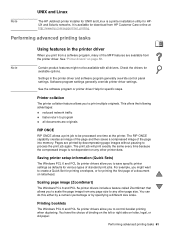
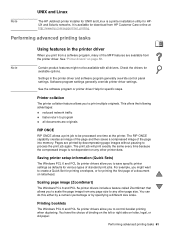
UNIX and Linux
Note
The HP Jetdirect printer installer for UNIX and Linux is a printer installation utility for HPUX and Solaris networks. It is available for download from HP Customer Care online at http://www.hp.com/support/net_printing.
Performing advanced printing tasks
Note
Using features in the printer driver
When you print from a software program, many of the MFP features are available...
HP LaserJet 4100 Series - User Guide - Page 5


... service or support providers 22 Ordering directly through the embedded web server 22 Ordering directly through the printer software 23 Control panel layout 29 Control panel 29 Control panel lights 29 Control panel keys 30 Using the printer online help system 31 Control panel menus 32 Printer software 33 Software provided 33 Printer drivers 35 Software for Windows-based computers...
HP LaserJet 4100 Series - User Guide - Page 35
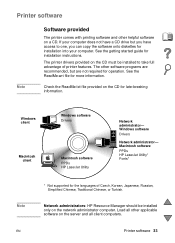
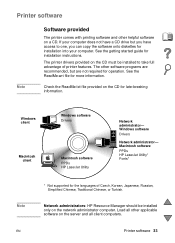
...
PPDs HP LaserJet Utility
Network administrator- Windows software Drivers
Network administrator- Macintosh software PPDs HP LaserJet Utility* Fonts*
Note
EN
* Not supported for the languages of Czech, Korean, Japanese, Russian, Simplified Chinese, Traditional Chinese, or Turkish.
Network administrators: HP Resource Manager should be installed only on the network administrator computer. Load all...
HP LaserJet 4100 Series - User Guide - Page 36
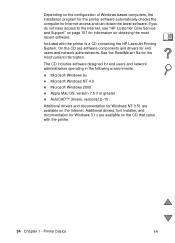
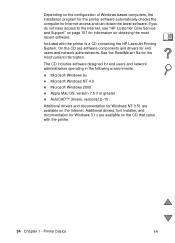
... of Windows-based computers, the installation program for the printer software automatically checks the computer for Internet access and can obtain the latest software. If you do not have access to the Internet, see "HP Customer Care Service and Support" on page 157 for information on obtaining the most recent software.
Included with the printer is a CD containing the HP LaserJet Printing...
HP LaserJet 4100 Series - User Guide - Page 38
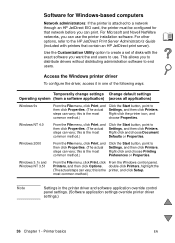
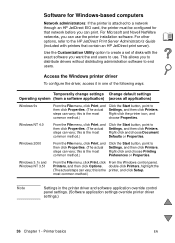
... and Novell NetWare networks, you can use the printer installation software. For other options, refer to the HP JetDirect Print Server Administrator's Guide (included with printers that contain an HP JetDirect print server).
Use the Customization Utility option to create a set of disks with the exact software you want the end users to use. This allows you to distribute drivers without distributing...
HP LaserJet 4100 Series - User Guide - Page 39
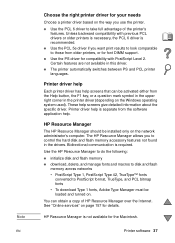
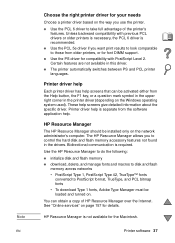
... the software application help.
HP Resource Manager
The HP Resource Manager should be installed only on the network administrator's computer. The HP Resource Manager allows you to control the hard disk and flash memory accessory features not found in the drivers. Bidirectional communication is required.
Use the HP Resource Manager to do the following:
q initialize disk and flash memory q download...
HP LaserJet 4100 Series - User Guide - Page 67
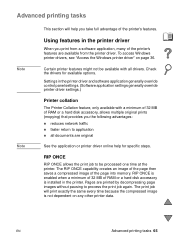
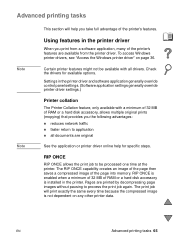
...
Settings in the printer driver and software application generally override control panel settings. (Software application settings generally override printer driver settings.)
Printer collation
The Printer Collation feature, only available with a minimum of 32 MB of RAM or a hard disk accessory, allows multiple original prints (mopying) that provides you the following advantages: q reduces network...
Service Manual - Page 43
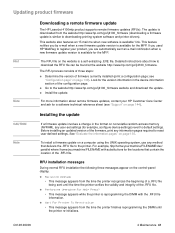
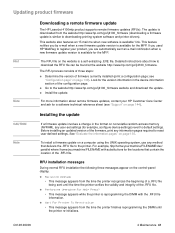
... LaserJet 4100mfp product supports remote firmware updates (RFUs). The update is downloaded from the website http://www.hp.com/go/lj4100_firmware (downloading a firmware update is similar to downloading printing-system software and printer drivers).
This website also features an "E-mail me when new software is available" link. This feature notifies you by e-mail when a new firmware update version...
Service Manual - Page 134
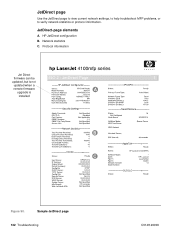
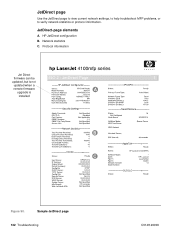
... the JetDirect page to view current network settings, to help troubleshoot MFP problems, or to verify network statistics or protocol information.
JetDirect-page elements
A. HP JetDirect configuration B. Network statistics C. Protocol information
Jet Direct
firmware can be
updated, but is not
updated when a
remote firmware
A
upgrade is
installed
B C
Figure 90.
Sample JetDirect page
132...
Service Manual - Page 188
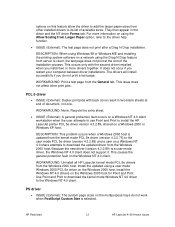
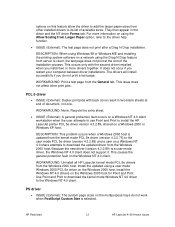
... attempts to download the updated driver from the Windows 2000 host. Because the new driver (version 4.3.2.89) is a user-mode driver, the Windows NT 4.0 client does not support it. This causes the general protection fault on the Windows NT 4.0 client.
WORKAROUND: Uninstall all HP LaserJet kernel mode PCL 5e drivers from the Windows 2000 host. Install the updated using a user mode Windows 2000 PCL...
Service Manual - Page 209
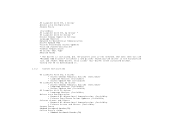
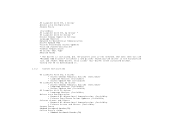
... Driver Update Now (Invisible)
HP LaserJet 4100 PS Driver * Language Monitor (Invisible)
driver auto configuration * Network Bi-directional Communication (Invisible) * Printer Font/Forms Driver Updater (Invisible)
Printer Status and Alerts * Network Bi-directional Communication (Invisible) * Printer Status and Alerts (Invisible)
Screen Fonts Adobe® Acrobat® Reader(TM) Online User's Guide...
Service Manual - Page 260
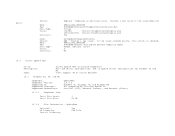
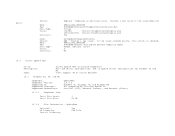
...SOFTWARE\Hewlett-Packard\HP Network Registry Agent Number (decimal value) 0 No
10.0 Driver Update Now
Title: Description:
Type:
Driver Update Now (invisible component) Run-time driver configuration. Use to update driver configuration for Windows 9x and Me. Other Support SW or Online Document
10.1 Windows 95, 98, and ME
Component: Component Version: Supported OS: Supported Languages: Supported...
