HP LaserJet 5200 driver and firmware
Drivers and firmware downloads for this Hewlett-Packard item

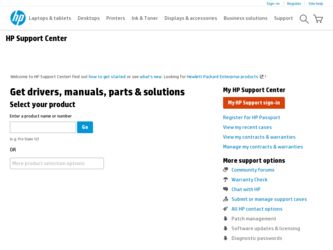
Related HP LaserJet 5200 Manual Pages
Download the free PDF manual for HP LaserJet 5200 and other HP manuals at ManualOwl.com
HP Universal Print Driver for Windows, Version 4.1 - Technical Frequently Asked Questions (FAQ) - Page 3


... lists from Web Jetadmin 10.0 to the HP MPA software 4
Managed Print Policies ...5 What are Managed Print Policies (MPPs 5
Installation ...5 Can I upgrade to a new version of the Universal Print Driver without having to install the driver on every PC?...5 When I installed the Microsoft Hot Fixes, I got the error message, "Unable to Install Printer. Operation could not be completed." ...5
Cluster...
HP Universal Print Driver for Windows, Version 4.1 - Technical Frequently Asked Questions (FAQ) - Page 9


... PC due to the way Windows works. If you do not use a software management application, then you will have to upgrade manually or ask users to run the Universal Print Driver installer from a shared location.
When I installed the Microsoft Hot Fixes, I got the error message, "Unable to Install Printer. Operation could not be completed."
Recently hp updated and released to the web...
HP Printers - Supported Citrix Presentation Server environments - Page 12


... for and use printers on the network from the HP Universal Print Driver queue. The Windows operating system limits a print queue to one port at a time. Multiple users will compete for the single port bound to the HP Universal Print Driver queue if installed in dynamic mode. As a result, dynamic mode installation of the HP Universal Print Driver is not supported in Citrix and...
HP LaserJet Printers - Microsoft Windows XP and Windows Vista Printing Comparsion - Page 2


... for each driver release. Go to www.hp.com → Software and Driver Downloads for either the UPD or product-specific drivers.
• Microsoft driver update site: Microsoft posts new drivers to a web site for each driver release. The site is: www.microsoft.com → Windows Vista → Downloads → Software Updates.
• Windows Vista operating system: The HP drivers in Vista...
HP LaserJet 5200 Series Printer - Software Technical Reference (External) - Page 5


... drivers 8 Print driver support in other operating systems 8 Availability ...9 Printing-system software on the Web 10 In-box printing-system software CDs 10 Windows partition 11 CD versions 11 HP LaserJet documentation ...17 HP LaserJet 5200 User Guide 18 Hewlett-Packard LaserJet 5200 Printing-System Install Notes 19 HP Embedded Web Server User Guide 19 HP Jetdirect Administrator's Guide...
HP LaserJet 5200 Series Printer - Software Technical Reference (External) - Page 52
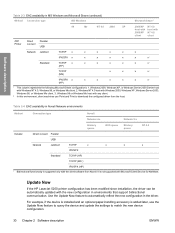
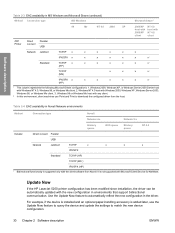
...
Direct connect Parallel
USB
Network
Jetdirect
TCP/IP
x
x
x
x
IPX/SPX
Standard
TCP/IP (HP)
TCP/IP (MS1)
IPX/SPX (HP) 1 Bidirectional functionality is supported only with the client software from Novell. It is not supported with Microsoft Client Service for NetWare.
Update Now
If the HP LaserJet 5200 printer configuration has been modified since installation, the driver can be...
HP LaserJet 5200 Series Printer - Software Technical Reference (External) - Page 331
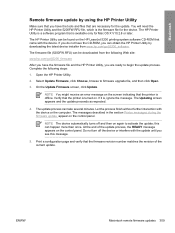
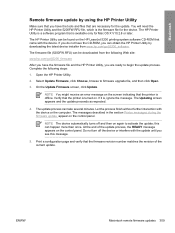
... the device. The HP Printer Utility is a software program that is available only for Mac OS X V10.2.8 or later.
The HP Printer Utility can be found on the HP LaserJet 5200 printing-system software CD-ROM that came with the device. If you do not have the CD-ROM, you can obtain the HP Printer Utility by downloading the latest device installer from www.hp.com/go/lj5200_software.
The firmware file...
HP LaserJet 5200 Series Printer - Software Technical Reference (External) - Page 342


Engineering Details
Remote firmware updates
The HP LaserJet 5200 printer features remote firmware update (RFU) capability. The method for downloading remote firmware updates from the Web site is similar to that used to download the latest printing-system software and print drivers.
The process for remotely upgrading firmware involves three steps:
1. Determine the current level of firmware that is...
HP LaserJet 5200 Series Printer - Software Technical Reference (External) - Page 375


... 211 User Guide 18 viewing 17, 24 double-sided printing PCL traditional driver settings 115 PS Emulation Driver 173 unidriver settings 235 downloading firmware 321 printing-system software 10 Driver Details dialog box, Customization Wizard 93 Driver Details dialog box, Windows 73 Driver Work Space (DWS) 166 drivers accessibility support 341 accessory configuration 28 Add Printer installation 82...
HP LaserJet 5200 Series Printer - Software Technical Reference (External) - Page 376
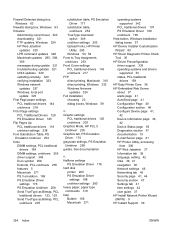
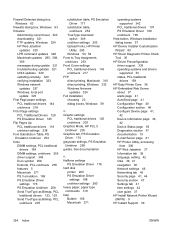
...63 firmware
determining current level 320 downloading 321 FTP updates, Windows 324 HP Web Jetadmin
updates 329 LPR command updates 328 Macintosh updates 295, 308,
309 messages during update 321 troubleshooting updates 321 UNIX updates 328 updating remotely 320 verifying installation 323 Windows network
updates 327 Windows, local port
update 325 First Page paper settings
PCL traditional drivers 144...
HP LaserJet 5200 Series Printer - Software Technical Reference (External) - Page 377


... Resources 301 Network Settings 304 Supplies Status 290 Tray Configuration 300 Update Firmware 295 Upload Fonts 295 HP PS 3 Emulation Unidriver. See PS Emulation Unidriver HP Registration dialog box, Windows 82 HP Software License Agreement dialog box, Windows 61 HP Toolbox, not supported 21 HP Traditional Postscript 3 Emulation Driver. See PS Emulation Driver HP Web Jetadmin downloading 24, 48...
HP LaserJet 5200 Series Printer - Software Technical Reference (External) - Page 383


... 248 remote firmware updates about 320 determining current firmware
level 320 downloading 321 FTP, Windows 324 HP Web Jetadmin 329 LPR commands 328 Macintosh 295, 308, 309 messages 321 troubleshooting 321 UNIX 328 verifying installation 323 Windows network 327 Windows, using local port 325 reordering options 345 Resizing Options driver support 345 unidriver settings 227 resolution driver support...
HP LaserJet 5200 Series Printer - Software Technical Reference (External) - Page 385


...Add Printer installation 82 availability of software components 9 CD-ROM, print system 22 default printer, setting 102 dialog boxes 59 direct printing, FTP 331 direct printing, local port 333 direct printing, networks 334 directory structure, software CDROM 10 driver versions 26 Enterprise AutoConfiguration support 29 fonts supported 50 HP Driver Preconfiguration support 33 Installer Customization...
HP LaserJet 5200 Series Printer - User Guide - Page 7


... parts ...6 Interface ports ...7 Printer software ...8 Printer drivers ...8 Driver Autoconfiguration 8 Update Now ...9 HP Driver Preconfiguration 9 Additional drivers ...9 Opening the printer drivers 10 Software for Macintosh computers 10 Installing Macintosh printing system software for networks 11 Installing Macintosh printing system software for direct connections (USB) ......12 To remove...
HP LaserJet 5200 Series Printer - User Guide - Page 238
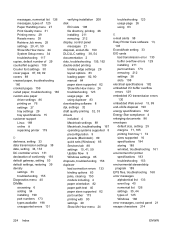
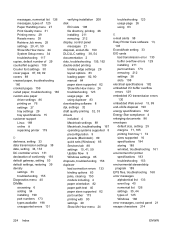
... duplexer 83 downloading software 8 dpi, settings 32 draft quality printing 32, 33 drivers included 4 Macintosh settings 89 Macintosh, troubleshooting 167 operating systems supported 8 preconfiguration 9 presets (Macintosh) 89 quick sets (Windows) 85 Services tab 88 settings 10, 41, 59 Update Now 9 Windows settings 85 dropouts, troubleshooting 156 duplexer bad connection errors 133 binding options...
HP LaserJet 5200L Series Printer - User Guide - Page 5


...glance ...4 Walkaround ...5 Printer parts ...5 Interface ports ...6 Printer software ...7 Printer drivers ...7 Driver Autoconfiguration 7 Update Now ...8 HP Driver Preconfiguration 8 Additional drivers ...8 Opening the printer drivers 9 Software for Macintosh computers 9 Installing Macintosh printing system software for direct connections (USB) ...10 To remove software from Macintosh operating...
HP LaserJet 5200L Series Printer - User Guide - Page 164
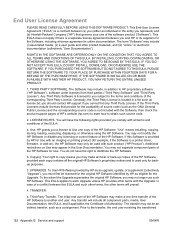
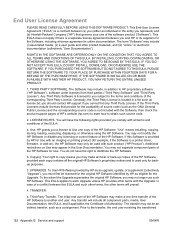
...of the HP Software. "Use" means installing, copying, storing, loading, executing, displaying, or otherwise using the HP Software. You may not modify the HP Software or disable any licensing or control feature of the HP Software. If this Software is provided by HP for Use with an imaging or printing product (for example, if the Software is a printer driver, firmware, or add-on), the HP Software may...
HP LaserJet 5200L Series Printer - User Guide - Page 204
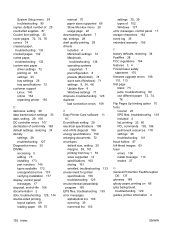
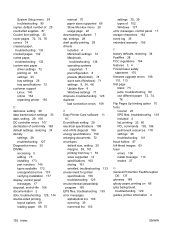
... 172 unsupported errors 107 verifying installation 177 display, control panel messages 17 disposal, end-of-life 166 documentation 2 dots, troubleshooting 128, 134 double-sided printing layout options 69 loading paper 69, 75
manual 70 paper sizes supported 69 Show Me How menu 20 usage page 22 downloading software 7 dpi, settings 28 draft quality printing 28 drivers included 4 Macintosh settings 74...
Service Manual - Page 5


......3 HP LaserJet 5200 Series printers 3 Features at a glance ...4 Walkaround ...6 Control-panel overview ...8 Printer software ...10 Printer drivers ...10 Driver Autoconfiguration 10 Update Now ...11 HP Driver Preconfiguration 11 Additional drivers ...11 Opening the printer drivers 12 Software for Macintosh computers 12 Installing Macintosh printing system software for networks 13 Installing...
Service Manual - Page 48
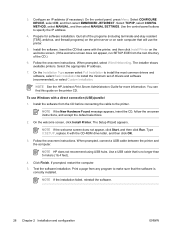
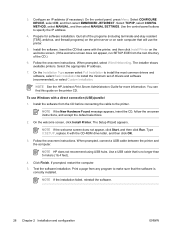
... click Run. Type X:SETUP, replace X with the CD-ROM drive letter, and then click OK.
3. Follow the onscreen instructions. When prompted, connect a USB cable between the printer and the computer.
NOTE HP does not recommend using USB hubs. Use a USB cable that is no longer than 5 meters (16.4 feet).
4. Click Finish. If prompted, restart the computer.
5. Test the software installation. Print a page...
