HP LaserJet Enterprise 700 driver and firmware
Drivers and firmware downloads for this Hewlett-Packard item

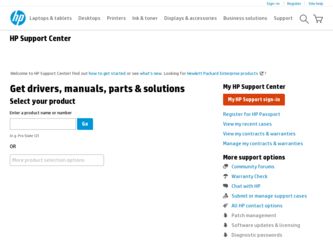
Related HP LaserJet Enterprise 700 Manual Pages
Download the free PDF manual for HP LaserJet Enterprise 700 and other HP manuals at ManualOwl.com
HP LaserJet Enterprise 700 M712 - Warranty and Legal guide - Page 14
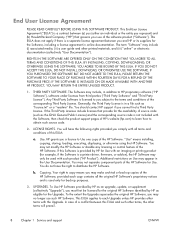
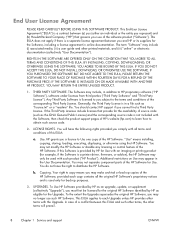
...of the HP Software. "Use" means installing, copying, storing, loading, executing, displaying, or otherwise using the HP Software. You may not modify the HP Software or disable any licensing or control feature of the HP Software. If this Software is provided by HP for Use with an imaging or printing product (for example, if the Software is a printer driver, firmware, or add-on), the HP Software may...
HP LaserJet Enterprise 700 M712 - Warranty and Legal guide - Page 19
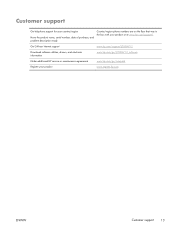
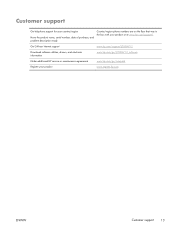
... the product name, serial number, date of purchase, and problem description ready.
Country/region phone numbers are on the flyer that was in the box with your product or at www.hp.com/support/.
Get 24-hour Internet support
www.hp.com/support/lj700M712
Download software utilities, drivers, and electronic information
www.hp.com/go/lj700M712_software
Order additional HP service or maintenance...
HP LaserJet Enterprise 700 M712 - User Guide - Page 6


... 54 Recycle the toner cartridge 54 Toner-cartridge storage 54 HP policy on non-HP toner cartridges 54 Replace the toner cartridge 55
5 Print ...59 Supported print drivers (Windows 60 HP Universal Print Driver (UPD 60 UPD installation modes 61 Change print-job settings (Windows 62 Change the settings for all print jobs until the software program is closed 62 Change the default...
HP LaserJet Enterprise 700 M712 - User Guide - Page 7


... size (Mac OS X 92 Select a custom paper size (Mac OS X 92 Print watermarks (Mac OS X 93 Store print jobs on the product 94 Create a stored job (Windows 94 Create a stored job (Mac OS X 96 Print a stored job ...97 Delete a stored job 97 Add a job-separator page (Windows 99 Use HP ePrint ...100 Use the HP ePrint Mobile Driver 101
ENWW...
HP LaserJet Enterprise 700 M712 - User Guide - Page 9


Encryption support: HP High-Performance Secure Hard Disks 124 Lock the formatter cage 124 Upgrade the product firmware 125
7 Solve problems ...127 Solve problems checklist ...128 Factors that affect product performance 130 Restore factory-set defaults ...131 Control-panel help ...132 Paper feeds incorrectly or becomes jammed 133 The product does not pick up paper 133 The product...
HP LaserJet Enterprise 700 M712 - User Guide - Page 10


... might be causing compatibility problems 162 The computer or workstation might be set up incorrectly 162 The product is disabled, or other network settings are incorrect 162 Solve product software problems (Windows 163 A print driver for the product is not visible in the Printer folder 163 An error message was displayed during the software installation 163 The product is in Ready mode...
HP LaserJet Enterprise 700 M712 - User Guide - Page 12
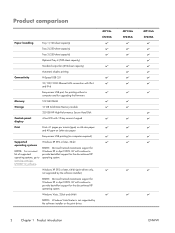
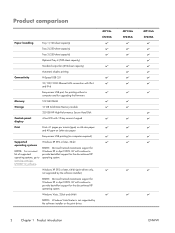
... (250-sheet capacity)
Automatic duplex printing
Connectivity
Hi-Speed USB 2.0
10/100/1000 Ethernet LAN connection with IPv4 and IPv6
Easy-access USB port, for printing without a computer and for upgrading the firmware
Memory
512 MB DIMM
Storage
16 GB Solid-State Memory module
320 GB HP High-Performance Secure Hard Disk
Control-panel display
4-line LCD with 10-key numeric keypad
Print...
HP LaserJet Enterprise 700 M712 - User Guide - Page 13
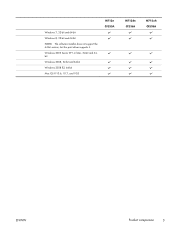
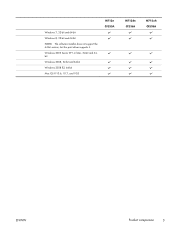
Windows 7, 32-bit and 64-bit
Windows 8, 32-bit and 64-bit
NOTE: The software installer does not support the 64-bit version, but the print driver supports it.
Windows 2003 Server SP1 or later, 32-bit and 64bit
Windows 2008, 32-bit and 64-bit
Windows 2008 R2, 64-bit
Mac OS X 10.6, 10.7, and 10.8
M712n CF235A
M712dn CF236A
M712xh CF238A
ENWW
Product comparison
3
HP LaserJet Enterprise 700 M712 - User Guide - Page 69


...settings (Mac OS X) ● Print tasks (Windows) ● Print tasks (Mac OS X) ● Additional print tasks (Windows) ● Additional print tasks (Mac OS X) ● Store print jobs on the product ● Add a job-separator page (Windows) ● Use HP ePrint ● Use the HP ePrint Mobile Driver ● Use Apple AirPrint ● Use HP Smart Print (Windows) ● Use easy-access USB...
HP LaserJet Enterprise 700 M712 - User Guide - Page 70


..., or for postscript flash font support
● Recommended for general office printing in Windows environments
● Compatible with previous PCL versions and older HP LaserJet products
● The best choice for printing from third-party or custom software programs
● The best choice when operating with mixed environments, which require the product to be set to PCL 5 (UNIX...
HP LaserJet Enterprise 700 M712 - User Guide - Page 71
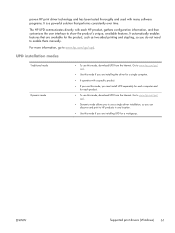
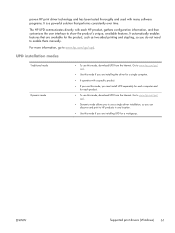
... each computer and for each product.
● To use this mode, download UPD from the Internet. Go to www.hp.com/go/ upd.
● Dynamic mode allows you to use a single driver installation, so you can discover and print to HP products in any location.
● Use this mode if you are installing UPD for a workgroup.
ENWW
Supported print drivers (Windows...
HP LaserJet Enterprise 700 M712 - User Guide - Page 73


Change print-job settings (Mac OS X)
Change the settings for all print jobs until the software program is closed
1. Click the File menu, and then click the Print option. 2. In the Printer menu, select the product. 3. By default, the print driver displays the Copies & Pages menu. Open the menus drop-down list,
and then open a menu for which you...
HP LaserJet Enterprise 700 M712 - User Guide - Page 124


...software programs that can enhance the product functionality.
Firmware Upgrade
Download and install product firmware upgrade files.
Quota and Statistics Services
Provides connection information about third-party job-statistics services.
Print tab
Table 6-3 HP Embedded Web Server Print tab
Menu
Description
Retrieve from USB Setup
Enable or disable the Retrieve from USB menu on the control...
HP LaserJet Enterprise 700 M712 - User Guide - Page 125
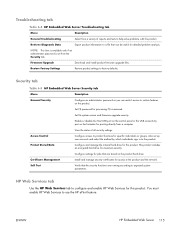
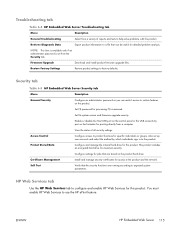
... access to certain features on the product.
Set PJL password for processing PJL commands.
Set file system access and firmware upgrade security.
Enable or disable the Host USB port on the control panel or the USB connectivity port on the formatter for printing directly from a computer.
View the status of all security settings.
Access Control
Configure access to product functions for specific...
HP LaserJet Enterprise 700 M712 - User Guide - Page 135
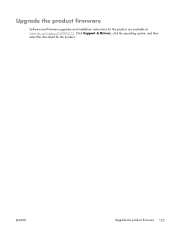
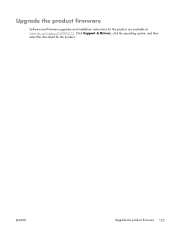
Upgrade the product firmware
Software and firmware upgrades and installation instructions for this product are available at www.hp.com/support/lj700M712. Click Support & Drivers, click the operating system, and then select the download for the product.
ENWW
Upgrade the product firmware 125
HP LaserJet Enterprise 700 M712 - User Guide - Page 137


...-set defaults ● Control-panel help ● Paper feeds incorrectly or becomes jammed ● Clear jams ● Change jam recovery ● Improve print quality ● The product does not print or it prints slowly ● Solve easy-access USB printing problems ● Solve USB connection problems ● Solve wired network problems ● Solve product software problems (Windows...
HP LaserJet Enterprise 700 M712 - User Guide - Page 173


... the USB
and power cables. Try a new cable. 3. Verify that the product IP address listed on the configuration page matches the IP address for the
software port. Use one of the following procedures:
Windows XP, Windows Server 2003, Windows Server 2008, and Windows Vista
a. Click Start, or for Windows Vista click the Windows icon in the lower-left corner of the screen.
b. Click Settings. c. Click...
HP LaserJet Enterprise 700 M712 - User Guide - Page 175


... configuration page matches the product name in the Print & Fax or the Print & Scan list.
When connected with a USB cable, the product does not appear in the Print & Fax or the Print & Scan list after the driver is selected
Software troubleshooting ▲ Make sure that your Mac operating system is Mac OS X 10.5 or later.
Hardware troubleshooting 1. Make sure that...
HP LaserJet Enterprise 700 M712 - User Guide - Page 180


... manually (Mac) 87 manually (Windows) 71
E Easy-access USB
control panel 9 easy-access USB printing 106 EconoMode setting 120, 153 Embedded Web Server (EWS)
assigning passwords 123 features 112 network connection 112 energy use, optimizing 120 envelope Tray 1 capacity 30 envelopes orientation 30 error messages lights, control panel 8 errors software 163 Explorer, versions supported HP Embedded...
HP LaserJet Enterprise 700 M712 - User Guide - Page 182


...) 87 drivers 62 drivers (Mac) 63 restore factory 131
shortcuts (Windows) creating 66 using 64
sign in control panel 123
sleep mode disabling 120 enabling 120
sleep schedule setting 121
software
HP Utility 117 installing, wired networks
(Mac) 18
installing, wired networks (Windows) 15
problems 163 uninstalling for Windows 167
uninstalling Mac 168 solving
direct-connect problems 160
easy-access USB...
