HP LaserJet Enterprise MFP M725 driver and firmware
Drivers and firmware downloads for this Hewlett-Packard item

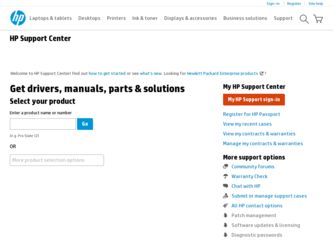
Related HP LaserJet Enterprise MFP M725 Manual Pages
Download the free PDF manual for HP LaserJet Enterprise MFP M725 and other HP manuals at ManualOwl.com
HP LaserJet Enterprise MFP M725 - Warranty and Legal Guide - Page 14


...of the HP Software. "Use" means installing, copying, storing, loading, executing, displaying, or otherwise using the HP Software. You may not modify the HP Software or disable any licensing or control feature of the HP Software. If this Software is provided by HP for Use with an imaging or printing product (for example, if the Software is a printer driver, firmware, or add-on), the HP Software may...
HP LaserJet Enterprise MFP M725 - Warranty and Legal Guide - Page 19


... product name, serial number, date of purchase, and problem description ready.
Country/region phone numbers are on the flyer that was in the box with your product or at www.hp.com/support/.
Get 24-hour Internet support
www.hp.com/support/ljMFPM725series
Download software utilities, drivers, and electronic information
www.hp.com/go/ljMFPM725_software
Order additional HP service or maintenance...
HP Commercial LaserJet Printers and MFPs - Imaging and Printing Security Best Practices - Page 5


... enterprise networks. It includes step-by-step instructions to configure one or more MFPs on a network. This checklist assumes that network administrators are familiar with HP Web Jetadmin and management of HP MFPs and printers. Network administrators should be familiar with the MFP Embedded Web Server (EWS), HP Jetdirect, and firmware upgrades for Jetdirect and MFPs. Refer to the MFP User Guides...
HP Commercial LaserJet Printers and MFPs - Imaging and Printing Security Best Practices - Page 6
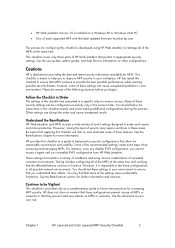
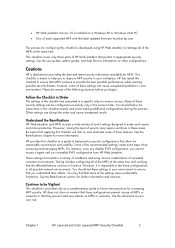
... Version 10.2 installed on a Windows XP or Windows Vista PC
One of each supported MFP with the latest updated firmware found at hp.com
The process for configuring this checklist is developed using HP Web Jetadmin to manage all of the MFPs at the same time.
This checklist covers only those parts of HP Web Jetadmin that pertain to appropriate security settings...
HP Commercial LaserJet Printers and MFPs - Imaging and Printing Security Best Practices - Page 15


... the latest upgrades available from HP. See the HP Web Jetadmin Update page in the Product Update, Install menu.
Note: This checklist was written using screenshots from Web Jetadmin 10.2
Setting up HP Web Jetadmin
Follow these instructions to prepare Web Jetadmin for configuring the MFPs:
1. Open Web Jetadmin to view the device list (Figure 1) that appears by default.
Chapter 3
HP LaserJet and...
HP Commercial LaserJet Printers and MFPs - Imaging and Printing Security Best Practices - Page 81
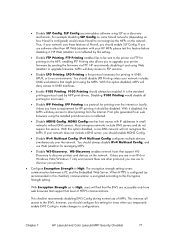
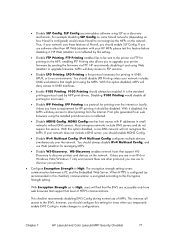
... the Internet. Print jobs generated from web browsers using the installed print driver are not affected.
Disable MDNS Config. MDNS Config resolves host names with IP addresses in small networks without DNS servers. Most enterprise networks include DNS servers and do not require this service. With this option disabled, a non-DNS network will not recognize the MFPs. If your network...
HP LaserJet Enterprise MFP M725 - User Guide - Page 7


... Change print-job settings (Mac OS X 71 Change the settings for all print jobs until the software program is closed 71 Change the default settings for all print jobs 71 Change the product configuration settings 71 Print tasks (Windows) ...72 Use a printing shortcut (Windows 72 Create printing shortcuts (Windows 74 Automatically print on both sides (Windows 77 Manually print on both...
HP LaserJet Enterprise MFP M725 - User Guide - Page 13


... sending faxes 285 Fax error codes ...286 Fax error messages on the product control panel 286 Send-fax messages 288 Receive-fax messages 289 Service settings ...289 Settings in the Troubleshooting menu 290 Solve product software problems (Windows 291 A print driver for the product is not visible in the Printer folder 291 An error message was displayed during the software installation 291...
HP LaserJet Enterprise MFP M725 - User Guide - Page 81


... print drivers (Windows) ● Change print-job settings (Windows) ● Change print-job settings (Mac OS X) ● Print tasks (Windows) ● Print tasks (Mac OS X) ● Additional print tasks (Windows) ● Additional print tasks (Mac OS X) ● Store print jobs on the product ● Add a job-separator page (Windows) ● Use HP ePrint ● Use the HP ePrint software...
HP LaserJet Enterprise MFP M725 - User Guide - Page 82


... Device Interface (GDI) for best speed in Windows environments
● Might not be fully compatible with third-party and custom software programs that are based on PCL 5
HP Universal Print Driver (UPD)
The HP Universal Print Driver (UPD) for Windows is a single print driver that gives you instant access to virtually any HP LaserJet product, from any location, without downloading separate drivers...
HP LaserJet Enterprise MFP M725 - User Guide - Page 83
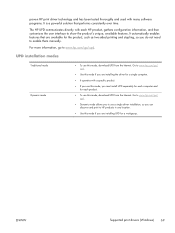
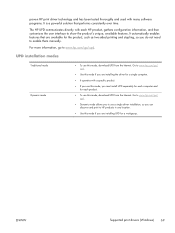
... each computer and for each product.
● To use this mode, download UPD from the Internet. Go to www.hp.com/go/ upd.
● Dynamic mode allows you to use a single driver installation, so you can discover and print to HP products in any location.
● Use this mode if you are installing UPD for a workgroup.
ENWW
Supported print drivers (Windows...
HP LaserJet Enterprise MFP M725 - User Guide - Page 220


... the product functionality.
Firmware Upgrade
Download and install product firmware upgrade files.
Quota and Statistics Services
Provides connection information about third-party job-statistics services.
Copy/Print tab
Table 9-3 HP Embedded Web Server Copy/Print tab
Menu
Description
Retrieve from USB Setup
Enable or disable the Retrieve from USB menu on the control panel.
Manage Stored...
HP LaserJet Enterprise MFP M725 - User Guide - Page 233
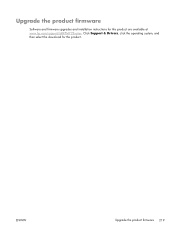
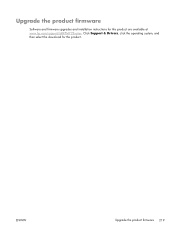
Upgrade the product firmware
Software and firmware upgrades and installation instructions for this product are available at www.hp.com/support/ljMFPM725series. Click Support & Drivers, click the operating system, and then select the download for the product.
ENWW
Upgrade the product firmware 219
HP LaserJet Enterprise MFP M725 - User Guide - Page 235
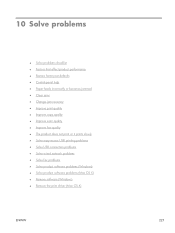
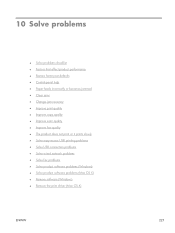
... copy quality ● Improve scan quality ● Improve fax quality ● The product does not print or it prints slowly ● Solve easy-access USB printing problems ● Solve USB connection problems ● Solve wired network problems ● Solve fax problems ● Solve product software problems (Windows) ● Solve product software problems (Mac OS X) ● Remove software...
HP LaserJet Enterprise MFP M725 - User Guide - Page 237
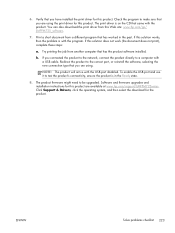
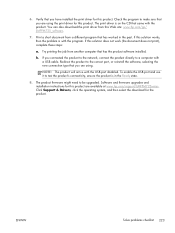
... the USB port disabled. To enable the USB port and use it to test the product's connectivity, ensure the product is in the Ready state.
8. The product firmware might need to be upgraded. Software and firmware upgrades and installation instructions for this product are available at www.hp.com/support/ljMFPM725series. Click Support & Drivers, click the operating system, and then select the download...
HP LaserJet Enterprise MFP M725 - User Guide - Page 296
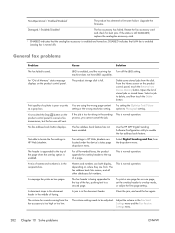
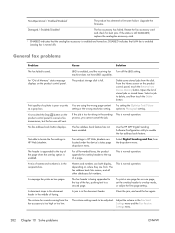
... the job.
No fax address book button displays.
The fax address book feature has not been enabled.
Use the HP MFP Digital Sending Software Configuration utility to enable the fax address book feature.
Not able to locate the Fax settings in HP Web Jetadmin.
Fax settings in HP Web Jetadmin are located under the device's status page drop-down menu.
Select Digital Sending and Fax from the drop...
HP LaserJet Enterprise MFP M725 - User Guide - Page 305


... the USB
and power cables. Try a new cable. 3. Verify that the product IP address listed on the configuration page matches the IP address for the
software port. Use one of the following procedures:
Windows XP, Windows Server 2003, Windows Server 2008, and Windows Vista
a. Click Start, or for Windows Vista click the Windows icon in the lower-left corner of the screen.
b. Click Settings. c. Click...
HP LaserJet Enterprise MFP M725 - User Guide - Page 307


... that the name on the configuration
page matches the product name in the Print & Fax or the Print & Scan list. 3. Replace the USB or network cable with a high-quality cable. 4. If necessary, reinstall the software.
NOTE: Connect the USB or network cable before attempting to reinstall the software.
A print job was not sent to the product that you wanted
1. Open the...
HP LaserJet Enterprise MFP M725 - User Guide - Page 312
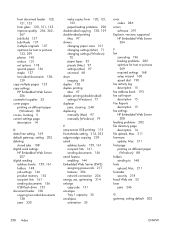
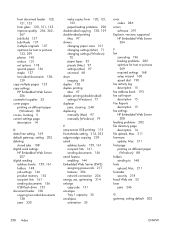
... 108 digital send settings
HP Embedded Web Server 207
digital sending address books 159, 161 folders 148 job settings 146 product memory 152 recipient lists 161 sending documents 156 USB flash drive 153
document feeder 128 copying two-sided documents 128 jams 230
make copies from 120, 121, 123
paper-feeding problems 228 double-sided copying 128, 129 double-sided printing
Mac 97 drivers
changing...
HP LaserJet Enterprise MFP M725 - User Guide - Page 316


...storage accessories
printing from 115 USB, scan to 153
V VoIP 197, 283
W watermarks
printing (Mac) 104 printing (Windows) 102 Web browser requirements HP Embedded Web Server
204 Web services status page
description 15 Web sites
fraud reports 52 HP Web Jetadmin,
downloading 213 universal print driver 68 Windows driver settings 70 universal print driver 68 Windows print drivers supported 68 wireless...
