HP LaserJet Enterprise P3015 driver and firmware
Drivers and firmware downloads for this Hewlett-Packard item

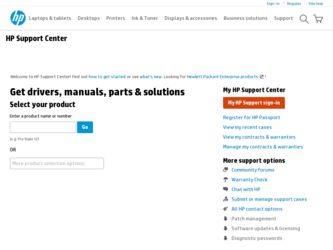
Related HP LaserJet Enterprise P3015 Manual Pages
Download the free PDF manual for HP LaserJet Enterprise P3015 and other HP manuals at ManualOwl.com
HP Universal Print Driver for Windows, Version 4.1 - Technical Frequently Asked Questions (FAQ) - Page 3


... lists from Web Jetadmin 10.0 to the HP MPA software 4
Managed Print Policies ...5 What are Managed Print Policies (MPPs 5
Installation ...5 Can I upgrade to a new version of the Universal Print Driver without having to install the driver on every PC?...5 When I installed the Microsoft Hot Fixes, I got the error message, "Unable to Install Printer. Operation could not be completed." ...5
Cluster...
HP Universal Print Driver for Windows, Version 4.1 - Technical Frequently Asked Questions (FAQ) - Page 9


... PC due to the way Windows works. If you do not use a software management application, then you will have to upgrade manually or ask users to run the Universal Print Driver installer from a shared location.
When I installed the Microsoft Hot Fixes, I got the error message, "Unable to Install Printer. Operation could not be completed."
Recently hp updated and released to the web...
HP LaserJet P3010 Series - Software Technical Reference - Page 6


...print settings ...34 Change printer-driver settings for Windows 35 Printing system and installer 36 Printing-system software CD for Windows systems 36 Installer features 40 Driver version numbers for Windows operating systems 41 Windows printer-driver configuration 42 Printer-driver autoconfiguration 42 Bidirectional communication 42 Enterprise AutoConfiguration 43 Update Now ...43 HP Web...
HP LaserJet P3010 Series - Software Technical Reference - Page 29
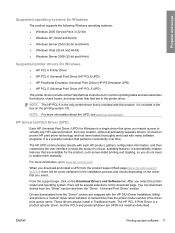
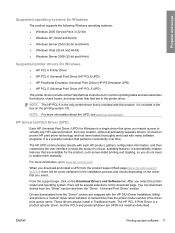
... them manually.
For more information, go to www.hp.com/go/upd.
When you download and install a UPD from the product support Web page (www.hp.com/support/ ljp3010), there will be some variations in the installation process and results depending on the driver that you select.
From the support page, click on the Download Drivers and Software link. After you select the printer...
HP LaserJet P3010 Series - Software Technical Reference - Page 30
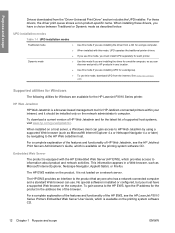
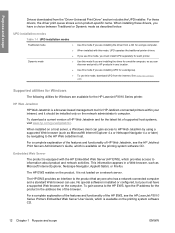
... installing the driver for a mobile computer, so you can discover and print to HP products in any location.
● Use this mode if you are installing UPD for a workgroup.
● To use this mode, download UPD from the Internet. See www.hp.com/go/ upd.
Supported utilities for Windows
The following utilities for Windows are available for the HP LaserJet P3010 Series printer.
HP Web Jetadmin
HP...
HP LaserJet P3010 Series - Software Technical Reference - Page 31
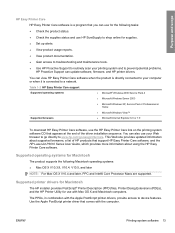
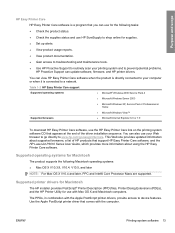
... problems.
HP Proactive Support can update software, firmware, and HP printer drivers.
You can view HP Easy Printer Care software when the product is directly connected to your computer or when it is connected to a network.
Table 1-2 HP Easy Printer Care support Supported operating systems
Supported browsers
● Microsoft® Windows 2000 Service Pack 4 ● Microsoft Windows Server...
HP LaserJet P3010 Series - Software Technical Reference - Page 35
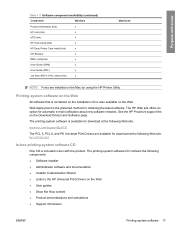
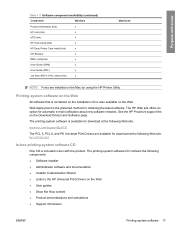
... the HP Printer Utility.
Printing-system software on the Web
All software that is contained on the installation CD is also available on the Web.
Web deployment is the preferred method for obtaining the latest software. The HP Web site offers an option for automatic e-mail notification about new software releases. See the HP Proactive support link on the Download Drivers and Software...
HP LaserJet P3010 Series - Software Technical Reference - Page 76
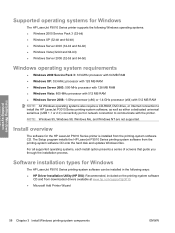
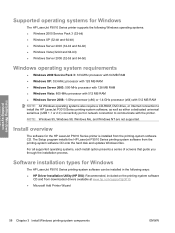
... (x64) with 512 MB RAM NOTE: All Windows operating systems also require a CD-ROM, DVD drive, or Internet connection to install the HP LaserJet P3010 Series printing-system software, as well as either a dedicated universal serial bus (USB 1.1 or 2.0) connectivity port or network connection to communicate with the printer.
NOTE: Windows 95, Windows 98, Windows Me, and Windows NT are not supported...
HP LaserJet P3010 Series - Software Technical Reference - Page 90
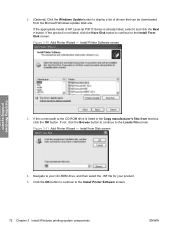
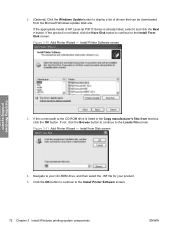
... Update button to display a list of drivers that can be downloaded from the Microsoft Windows Update Web site.
If the appropriate model of HP LaserJet P3010 Series is already listed, select it and click the Next > button. If the product is not listed, click the Have Disk button to continue to the Install From Disk screen.
Figure 3-10 Add Printer Wizard - Install Printer Software screen
Installing...
HP LaserJet P3010 Series - Software Technical Reference - Page 116
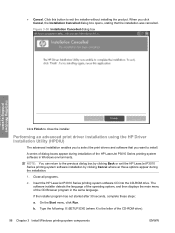
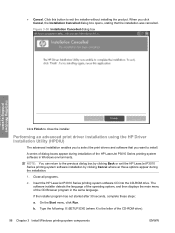
... by clicking Back or exit the HP LaserJet P3010 Series printing-system software installation by clicking Cancel wherever these options appear during the installation.
1. Close all programs.
2. Insert the HP LaserJet P3010 Series printing system software CD into the CD-ROM drive. The software installer detects the language of the operating system, and then displays the main menu of the CD Browser...
HP LaserJet P3010 Series - Software Technical Reference - Page 207
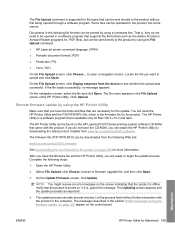
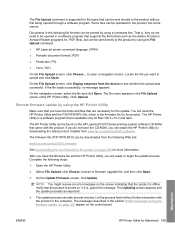
... firmware file for the product. The HP Printer Utility is a software program that is available only for Mac OS X v10.2 and later.
The HP Printer Utility can be found on the HP LaserJet P3010 Series printing-system software CD-ROM that came with the product. If you do not have the CD-ROM, you can obtain the HP Printer Utility by downloading the latest product installer...
HP LaserJet P3010 Series - Software Technical Reference - Page 224
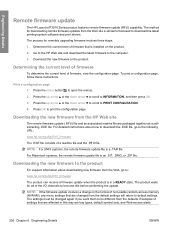
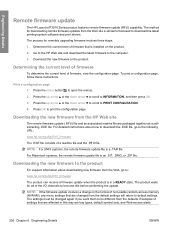
...
Remote firmware update
The HP LaserJet P3010 Series product features remote firmware update (RFU) capability. The method for downloading remote firmware updates from the Web site is similar to that used to download the latest printing-system software and print drivers. The process for remotely upgrading firmware involves three steps: 1. Determine the current level of firmware that is installed...
HP LaserJet P3010 Series - Software Technical Reference - Page 250


...-system software installation Mac OS X 174
DIMMs accessing 8
direct printing FTP, Windows 219 local port, Windows 221 LPR 222 networks, Windows 222 UNIX 222
direct-connect installation 61 directory structure
Admin CD 18 directory structure, CD-ROM
Macintosh 170 disabling
driver features 45 disk space requirements
Macintosh 166 Windows 32 documentation HP Driver Preconfiguration
Support Guide 26 HP...
HP LaserJet P3010 Series - Software Technical Reference - Page 254


..., CD-ROMs
Macintosh 170 remote firmware updates
about 206 determine current firmware
level 206 downloading 206 FTP, Windows 209 HP Web Jetadmin 217 LPR commands 213 Macintosh 189, 210
messages 189 troubleshoot 189 UNIX 213 verifying installation 208 Windows network 213 Windows, using local port 211 removing Macintosh software 185 resize documents Macintosh 201 resolution features 5 settings 14...
HP LaserJet P3010 Series - Software Technical Reference - Page 255


... 43 updating firmware remotely. See remote firmware update Upload fonts Configuration Settings menu 190 USB direct-connect installation 61 USB port supported 5 User Guide 27, 64, 65
V version numbers, Windows
drivers 41
W watermarks
settings 137 Web Jetadmin. See HP Web
Jetadmin Web sites
Citrix Terminal server support 15
downloading software 17 firmware download 206 HP Driver Diagnostic Printer...
HP LaserJet P3010 Series - User Guide - Page 9


...130 Enable memory for Windows 131 Install internal USB devices 132 Install EIO cards ...135 Clean the product ...137 Clean the exterior ...137 Clean the paper path ...137 Upgrade the firmware ...138 Determine the current firmware version 138 Download new firmware from the HP Web site 138 Transfer the new firmware to the product 138
Use the flash executable file to update the firmware 138 Use...
HP LaserJet P3010 Series - User Guide - Page 62
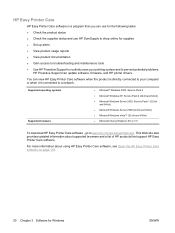
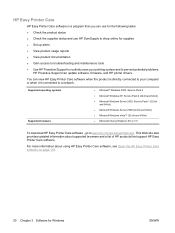
... to routinely scan your printing system and to prevent potential problems.
HP Proactive Support can update software, firmware, and HP printer drivers.
You can view HP Easy Printer Care software when the product is directly connected to your computer or when it is connected to a network.
Supported operating systems Supported browsers
● Microsoft® Windows 2000, Service Pack 4 ●...
HP LaserJet P3010 Series - User Guide - Page 218
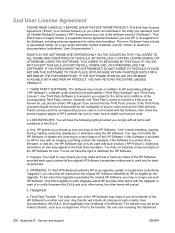
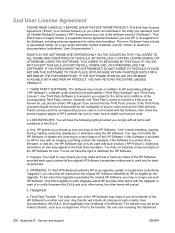
...of the HP Software. "Use" means installing, copying, storing, loading, executing, displaying, or otherwise using the HP Software. You may not modify the HP Software or disable any licensing or control feature of the HP Software. If this Software is provided by HP for Use with an imaging or printing product (for example, if the Software is a printer driver, firmware, or add-on), the HP Software may...
HP LaserJet P3010 Series - User Guide - Page 243
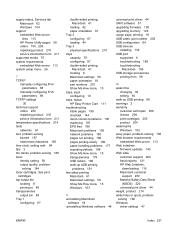
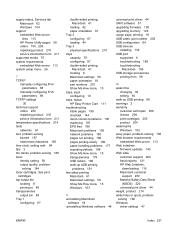
... printing
Macintosh 61 Macintosh settings 58 Show Me How menu 15 Windows 103
U uninstalling Macintosh
software 54 uninstalling Windows software 48
universal print driver 44 UNIX software 51 upgrading firmware 138 upgrading memory 126 usage page, printing 18 USB cable, part number 202 USB configuration 64 USB devices
installing 132 USB port
supported 6 troubleshooting 189 troubleshooting
Macintosh...
Service Manual - Page 10


... factory settings 260 Hard disk initialization 260 Skip disk-load 260 NVRAM initialization 260
Service ID 261 Restore service ID 261 Convert the service ID to an actual date 261 Reset serial number 262 Reset page counts 262 Product cold reset 262 Product updates ...263 Determine the current firmware version 263 Download new firmware from the HP Web site 263 Transfer the new firmware to...
