HP LaserJet M1120 - Multifunction Printer driver and firmware
Drivers and firmware downloads for this Hewlett-Packard item

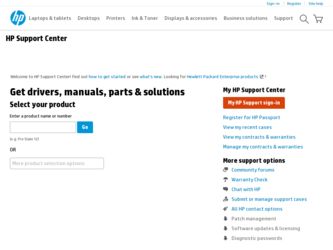
Related HP LaserJet M1120 Manual Pages
Download the free PDF manual for HP LaserJet M1120 and other HP manuals at ManualOwl.com
HP LaserJet M1120 MFP Series User Guide - Page 5


...11 Use the control-panel menus 11 Control-panel main menus 11
3 Software for Windows Supported operating systems for Windows 14 Printer driver ...14 Priority for print settings ...14 Open the printer driver and change the print settings 15 Software installation types for Windows 16 Remove software for Windows ...16 Supported utilities for Windows ...17 Embedded Web server (network models only...
HP LaserJet M1120 MFP Series User Guide - Page 8
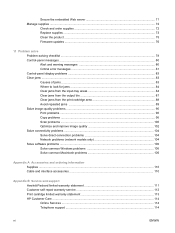
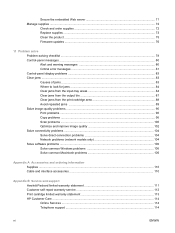
... problems ...104 Solve direct-connection problems 104 Network problems (network models only 104 Solve software problems ...106 Solve common Windows problems 106 Solve common Macintosh problems 106
Appendix A Accessories and ordering information Supplies ...110 Cable and interface accessories ...110
Appendix B Service and support Hewlett-Packard limited warranty statement 111 Customer self...
HP LaserJet M1120 MFP Series User Guide - Page 16


... default settings.
Easy installation for Windows
● HP drivers ◦ Printer driver ◦ Scan driver
● HP MFP software ◦ HP LaserJet Scan program ◦ Uninstall program
● HP Update program ● HP Customer Participation Program ● Shop for HP Supplies program ● Other programs
◦ Readiris OCR (not installed with other software; separate installation...
HP LaserJet M1120 MFP Series User Guide - Page 17
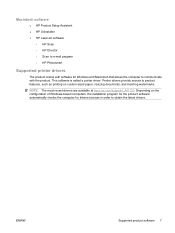
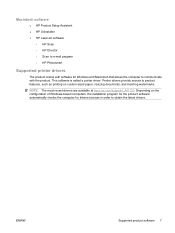
Macintosh software
● HP Product Setup Assistant ● HP Uninstaller ● HP LaserJet software
◦ HP Scan ◦ HP Director ◦ Scan to e-mail program ◦ HP Photosmart
Supported printer drivers
The product comes with software for Windows and Macintosh that allows the computer to communicate with the product. This software is called a printer driver. Printer drivers ...
HP LaserJet M1120 MFP Series User Guide - Page 23


3 Software for Windows
● Supported operating systems for Windows ● Printer driver ● Priority for print settings ● Open the printer driver and change the print settings ● Software installation types for Windows ● Remove software for Windows ● Supported utilities for Windows
ENWW
13
HP LaserJet M1120 MFP Series User Guide - Page 24
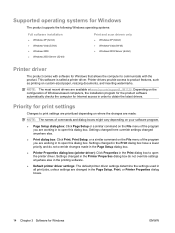
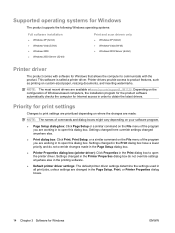
... inserting watermarks.
NOTE: The most recent drivers are available at www.hp.com/support/LJM1120. Depending on the configuration of Windows-based computers, the installation program for the product software automatically checks the computer for Internet access in order to obtain the latest drivers.
Priority for print settings
Changes to print settings are prioritized depending on where the changes...
HP LaserJet M1120 MFP Series User Guide - Page 26
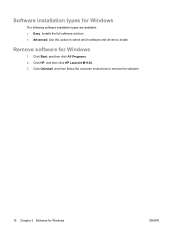
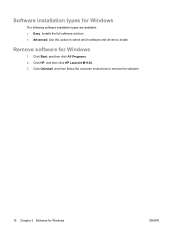
...types for Windows
The following software installation types are available: ● Easy. Installs the full software solution. ● Advanced. Use this option to select which software and drivers to install.
Remove software for Windows
1. Click Start, and then click All Programs. 2. Click HP, and then click HP LaserJet M1120. 3. Click Uninstall, and then follow the onscreen instructions to remove...
HP LaserJet M1120 MFP Series User Guide - Page 38


.... If the software installer does not start, navigate to the
setup.exe file on the CD and double-click the file. 2. Follow the installer instructions. 3. Allow the installation process to complete, and then restart the computer.
Printer sharing disclaimer
HP does not support peer-to-peer networking, as the feature is a function of Microsoft operating systems and not of the HP printer drivers. Go...
HP LaserJet M1120 MFP Series User Guide - Page 86
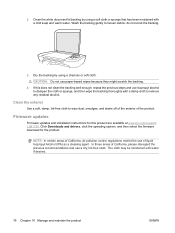
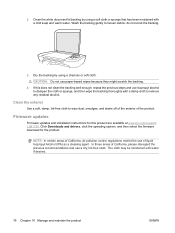
... stains off of the exterior of the product.
Firmware updates
Firmware updates and installation instructions for this product are available at www.hp.com/support/ LJM1120. Click Downloads and drivers, click the operating system, and then select the firmware download for the product.
NOTE: In certain areas of California, air pollution control regulations restrict the use of liquid Isopropyl Alcohol...
HP LaserJet M1120 MFP Series User Guide - Page 88
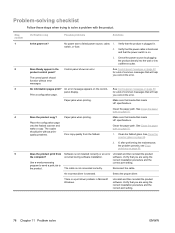
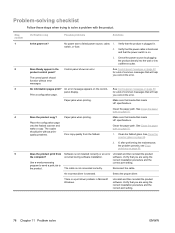
... correctly or an error occurred during software installation.
Uninstall and then reinstall the product software. Verify that you are using the correct installation procedure and the correct port setting.
The cable is not connected correctly.
Reconnect the cable.
An incorrect driver is selected.
Select the proper driver.
There is a port driver problem in Microsoft Windows.
Uninstall and then...
HP LaserJet M1120 MFP Series User Guide - Page 144
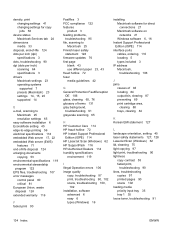
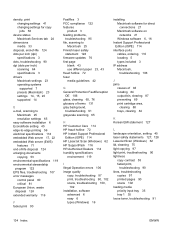
... 114 HP LaserJet Scan (Windows) 62 HP SupportPack 116 HP-Authorized Dealers 114 humidity specifications
environment 119
I Illegal Operation errors 106 image quality
copy, troubleshooting 97 print, troubleshooting 90, 102 scans, troubleshooting 100,
102 installation, software
advanced 6 easy 6 types (Windows) 16
installing Macintosh software for direct connections 21 Macintosh software on networks...
Service Manual - Page 5


... ...5 Interface ports ...6 Serial number and model number location 6 Software description ...7 Supported operating systems 7 Supported printer drivers ...7 Software included with the product 7 Easy installation for Windows 7 Advanced installation 8 Macintosh software 8 Software for Windows ...9 Embedded Web server (network models only 9 Status Alerts software ...9 Other Windows components...
Service Manual - Page 17


1 Product information
● Quick access to product information ● Product comparison ● Product features ● Product walkaround ● Software description ● Software for Windows ● Software for Macintosh ● Uninstall software ● Media specifications
ENWW
1
Service Manual - Page 23
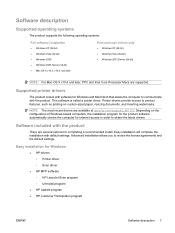
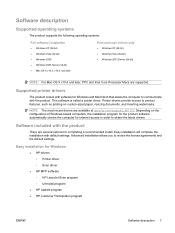
... install. Easy installation will complete the installation with default settings. Advanced installation allows you to review the license agreements and the default settings.
Easy installation for Windows
● HP drivers ◦ Printer driver ◦ Scan driver
● HP MFP software ◦ HP LaserJet Scan program ◦ Uninstall program
● HP Update program ● HP Customer...
Service Manual - Page 25
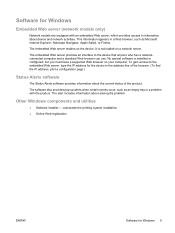
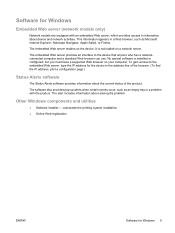
... loaded on a network server.
The embedded Web server provides an interface to the device that anyone who has a networkconnected computer and a standard Web browser can use. No special software is installed or configured, but you must have a supported Web browser on your computer. To gain access to the embedded Web server, type the IP address for the device in the address...
Service Manual - Page 122
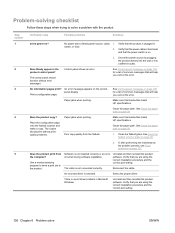
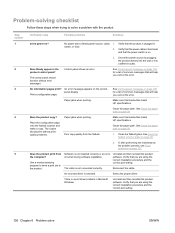
... correctly or an error occurred during software installation.
Uninstall and then reinstall the product software. Verify that you are using the correct installation procedure and the correct port setting.
The cable is not connected correctly.
Reconnect the cable.
An incorrect driver is selected.
Select the proper driver.
There is a port driver problem in Microsoft Windows.
Uninstall and then...
Service Manual - Page 166
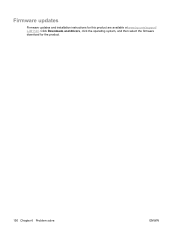
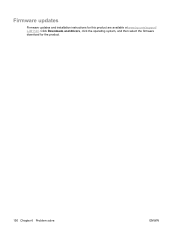
Firmware updates
Firmware updates and installation instructions for this product are available at www.hp.com/support/ LJM1120. Click Downloads and drivers, click the operating system, and then select the firmware download for the product.
150 Chapter 6 Problem solve
ENWW
Service Manual - Page 200
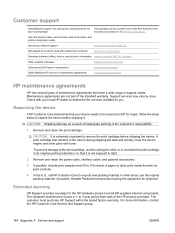
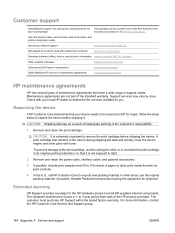
.../region phone numbers are on the flyer that was in the
your country/region
box with your product or at www.hp.com/support/.
Have the product name, serial number, date of purchase, and problem description ready.
Get 24-hour Internet support
www.hp.com/support/LJM1120
Get support for products used with a Macintosh computer
www.hp.com/go/macosx
Download software utilities, drivers...
Service Manual - Page 216


...dots, troubleshooting copies 128 dpi (dots per inch) print settings 118 specifications 4 drivers operating systems
supported 7 drum
photosensitive 38 drum rotation test 131
E easy software installation 7 ECU
connectors 143 electrical specifications 186 electrostatic discharge (ESD) 49 embedded Web server 9, 10 embedded Web server (EWS)
features 30
end-of-life disposal 192 engine control system 39...
Service Manual - Page 217
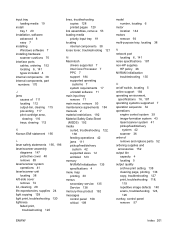
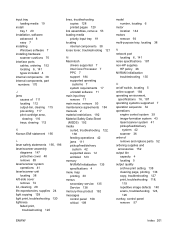
...
system 42 supported sizes 12 wrinkled 123 memory NVRAM initialization 135 specifications 4 menu map printing 30 menus secondary service 135 Service 138 mercury-free product 192 messages control panel 108 critical 109
model number, locating 6
motor location 144
motors remove 93
multi-purpose tray, locating 38
N network port
locating 6, 141 noise specifications 187 non-HP supplies
HP policy 26...
