HP LaserJet M1522 - Multifunction Printer driver and firmware
Drivers and firmware downloads for this Hewlett-Packard item

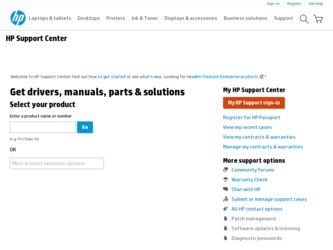
Related HP LaserJet M1522 Manual Pages
Download the free PDF manual for HP LaserJet M1522 and other HP manuals at ManualOwl.com
HP Printers - Supported Citrix Presentation Server environments - Page 12


... for and use printers on the network from the HP Universal Print Driver queue. The Windows operating system limits a print queue to one port at a time. Multiple users will compete for the single port bound to the HP Universal Print Driver queue if installed in dynamic mode. As a result, dynamic mode installation of the HP Universal Print Driver is not supported in Citrix and...
HP LaserJet M1522 MFP - Software Technical Reference - Page 5


... view ...4 Interface ports ...5 Serial number and model number location 5 Printing-system software ...6 In-box printing-system software CDs 6 Supported operating systems 6 Supported printer drivers ...6 Software components included with the installation 7 Recommended installation for Windows 7 Express installation (USB or network) for Windows 8 Connect another HP LaserJet M1522 MFP Series...
HP LaserJet M1522 MFP - Software Technical Reference - Page 14


... dependencies 306 Product communication 307 Obtain debug information from HP ToolboxFX 308 USB drivers are unsigned 309 A need to enable or disable HP ToolboxFX arises 310
Hewlett-Packard LaserJet M1522 MFP Series Printer Install Notes (Read Me First 311 Introduction ...311 Purpose of this document 311 Who needs this software 312 Overview of the printing-system components 312 Late...
HP LaserJet M1522 MFP - Software Technical Reference - Page 28
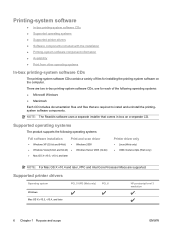
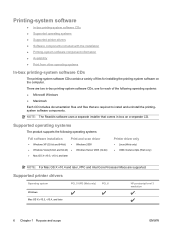
...comes in-box on a separate CD.
Supported operating systems
The product supports the following operating systems:
Full software installation
Print and scan driver
● Windows XP (32-bit and 64-bit) ● Windows 2000
● Windows Vista (32-bit and 64-bit) ● Windows Server 2003 (32-bit)
● Mac OS X v10.3, v10.4, and later
Printer driver only
● Linux (Web only) ●...
HP LaserJet M1522 MFP - Software Technical Reference - Page 29
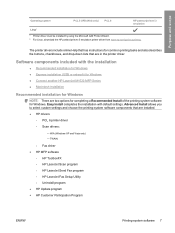
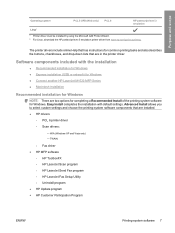
....
The printer drivers include online Help that has instructions for common printing tasks and also describes the buttons, checkboxes, and drop-down lists that are in the printer driver.
Software components included with the installation
● Recommended installation for Windows ● Express installation (USB or network) for Windows ● Connect another HP LaserJet M1522 MFP Series...
HP LaserJet M1522 MFP - Software Technical Reference - Page 32
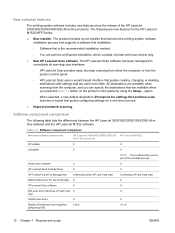
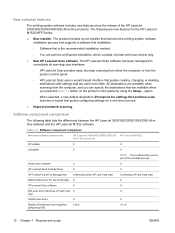
.../3390/3392 HP LaserJet M1522 All-in-One products
HP installer
X
X1
Uninstaller
X
X
NOTE: The scrubber utility runs as part of the uninstall process.
Printer driver software
X
X
HP LaserJet Send Fax/Fax Driver
X
X
HP ToolboxFX and Fax Management
X (Windows 2000, XP, and Vista only)
X (Windows XP and Vista only)
Network Receive to PC fax functionality X
X
HP LaserJet Scan software...
HP LaserJet M1522 MFP - Software Technical Reference - Page 163


... a Printer Port screen, select the USB Print port that was created by a previous USB installation, and then click Next.
5. On the Install Printer Software screen, click Have Disk.... The Install from Disk dialog box appears.
6. Insert the printing-system software CD into the CD-ROM drive.
7. Click Browse..., and then select the printer driver for the product.
To install the PCL 6 printer driver...
HP LaserJet M1522 MFP - Software Technical Reference - Page 171


...open the .CHM (online help) version of the HP LaserJet M1522 MFP Series User Guide that is on the CD.
● HP Software License Terms.
● Exit. Click this option to close the CD browser.
Recommended Install
NOTE: For USB installations, HP recommends installing the printing-system software before connecting the product to the computer (software-first installation). These instructions are for...
HP LaserJet M1522 MFP - Software Technical Reference - Page 179


... software detects an older version of firmware on the product, the following screen appears and the product firmware is automatically updated from the CD. Figure 3-11 Recommended Install - Easy Install - USB - Auto Firmware Downloader screen
After the product firmware is updated, the Continue button becomes active. Click Continue.
Windows install
ENWW
Detailed Windows installation instructions...
HP LaserJet M1522 MFP - Software Technical Reference - Page 187
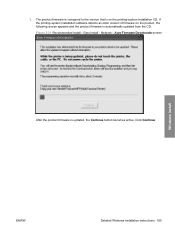
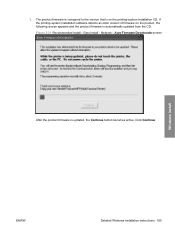
... printing-system installation software detects an older version of firmware on the product, the following screen appears and the product firmware is automatically updated from the CD. Figure 3-21 Recommended Install - Easy Install - Network - Auto Firmware Downloader screen
After the product firmware is updated, the Continue button becomes active. Click Continue.
Windows install
ENWW
Detailed...
HP LaserJet M1522 MFP - Software Technical Reference - Page 202


... installation CD. If the printing-system installation software detects an older version of firmware on the product, the following screen appears and the product firmware is automatically updated from the CD. Figure 3-39 Express USB Install - Auto Firmware Downloader screen
After the product firmware is updated, the Continue button becomes active. Click Continue.
180 Chapter 3 Install Windows...
HP LaserJet M1522 MFP - Software Technical Reference - Page 210
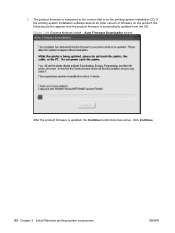
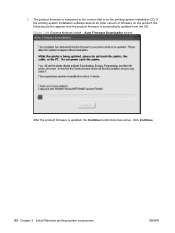
... installation CD. If the printing-system installation software detects an older version of firmware on the product, the following screen appears and the product firmware is automatically updated from the CD. Figure 3-49 Express Network Install - Auto Firmware Downloader screen
After the product firmware is updated, the Continue button becomes active. Click Continue.
188 Chapter 3 Install Windows...
HP LaserJet M1522 MFP - Software Technical Reference - Page 269
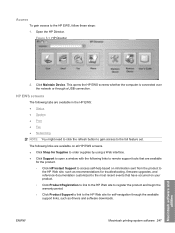
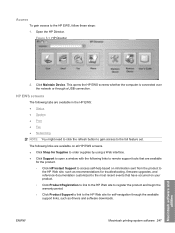
... Maintain Device. This opens the HP EWS screens whether the computer is connected over the network or through a USB connection.
HP EWS screens
The following tabs are available in the HP EWS: ● Status ● System ● Print ● Fax ● Networking
NOTE: You might need to click the refresh button to gain access to the full feature set.
The...
HP LaserJet M1522 MFP - Software Technical Reference - Page 274
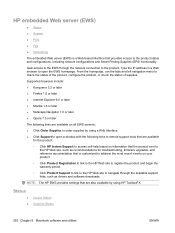
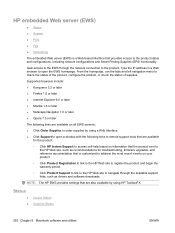
... to register the product and begin the warranty period.
◦ Click Product Support to link to the HP Web site to navigate through the available support links, such as drivers and software downloads.
NOTE: The HP EWS provides settings that are also available by using HP ToolboxFX.
Status
● ●
Device Status Supplies Status
252 Chapter 5 Macintosh software and utilities
ENWW
HP LaserJet M1522 MFP - Software Technical Reference - Page 329
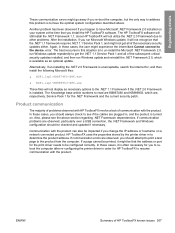
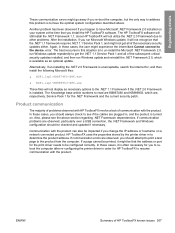
...observed, particularly over a USB connection, the .NET Framework and Windows configuration should be checked and updated if necessary.
Communication with the product can also be impacted if you change the IP address or hostname on a network connected product. HP ToolboxFX uses the properties stored by the printer driver in to determine the product address. If communication errors are observed, you...
HP LaserJet M1522 MFP - Software Technical Reference - Page 335
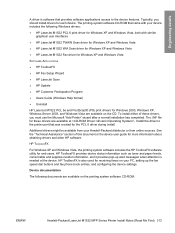
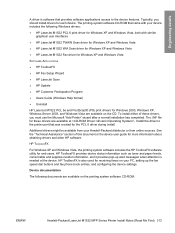
...; HP LaserJet M1522 TWAIN Scan driver for Windows XP and Windows Vista
● HP LaserJet M1522 WIA Scan driver for Windows XP and Windows Vista
● HP LaserJet M1522 Fax driver for Windows XP and Windows Vista
SOFTWARE APPLICATIONS
● HP ToolboxFX
● HP Fax Setup Wizard
● HP LaserJet Scan
● HP Update
● HP Customer Participation Program
● Users Guide (Windows...
HP LaserJet M1522 MFP - Software Technical Reference - Page 338
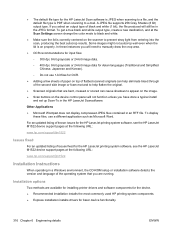
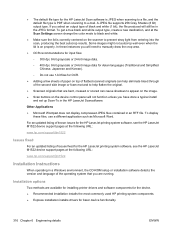
... HP LaserJet printing system software, see the HP LaserJet M1522 device support pages at the following URL:
www.hp.com/support/ljm1522
Installation Instructions
When operating in a Windows environment, the CD-ROM setup or installation software detects the version and language of the operating system that you are running.
Installation options
Two methods are available for installing printer drivers...
HP LaserJet M1522 MFP - Software Technical Reference - Page 352


... HP Setup Assistant 278 HP Software License 275 HP Software License
Agreement 276 progress indicator 276 Select Device 278 USB cable 277 scrubber utility 304 Select Device screen, Macintosh installation 278 Send Ctrl-D settings 233 Send Fax program 125 Send Log screen 57 Send TrueType as Bitmap HP postscript level 3 emulation
printer driver 205 serial number 42 serial number, locating 5 Service...
HP LaserJet M1522 MFP - Software Technical Reference - Page 354
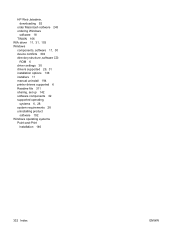
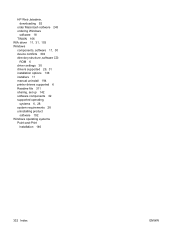
HP Web Jetadmin, downloading 92
order Macintosh software 245 ordering Windows
software 18 TWAIN 106 WIA driver 11, 31, 103 Windows components, software 11, 30 device conflicts 302 directory structure, software CD-
ROM 6 driver settings 30 drivers supported 29, 31 installation options 138 installers 11 manual uninstall 194 printer drivers supported 6 Readme file 311 sharing, set up 142 software ...
HP LaserJet M1522 MFP Series User Guide - Page 38


● HP Customer Participation Program ● HP Update
Software for other operating systems
OS UNIX
Linux
Software
For HP-UX and Solaris networks, go to www.hp.com/support/net_printing to download the HP Jetdirect printer installer for UNIX.
For information, go to www.hp.com/go/linuxprinting.
26 Chapter 3 Software for Windows
ENWW
